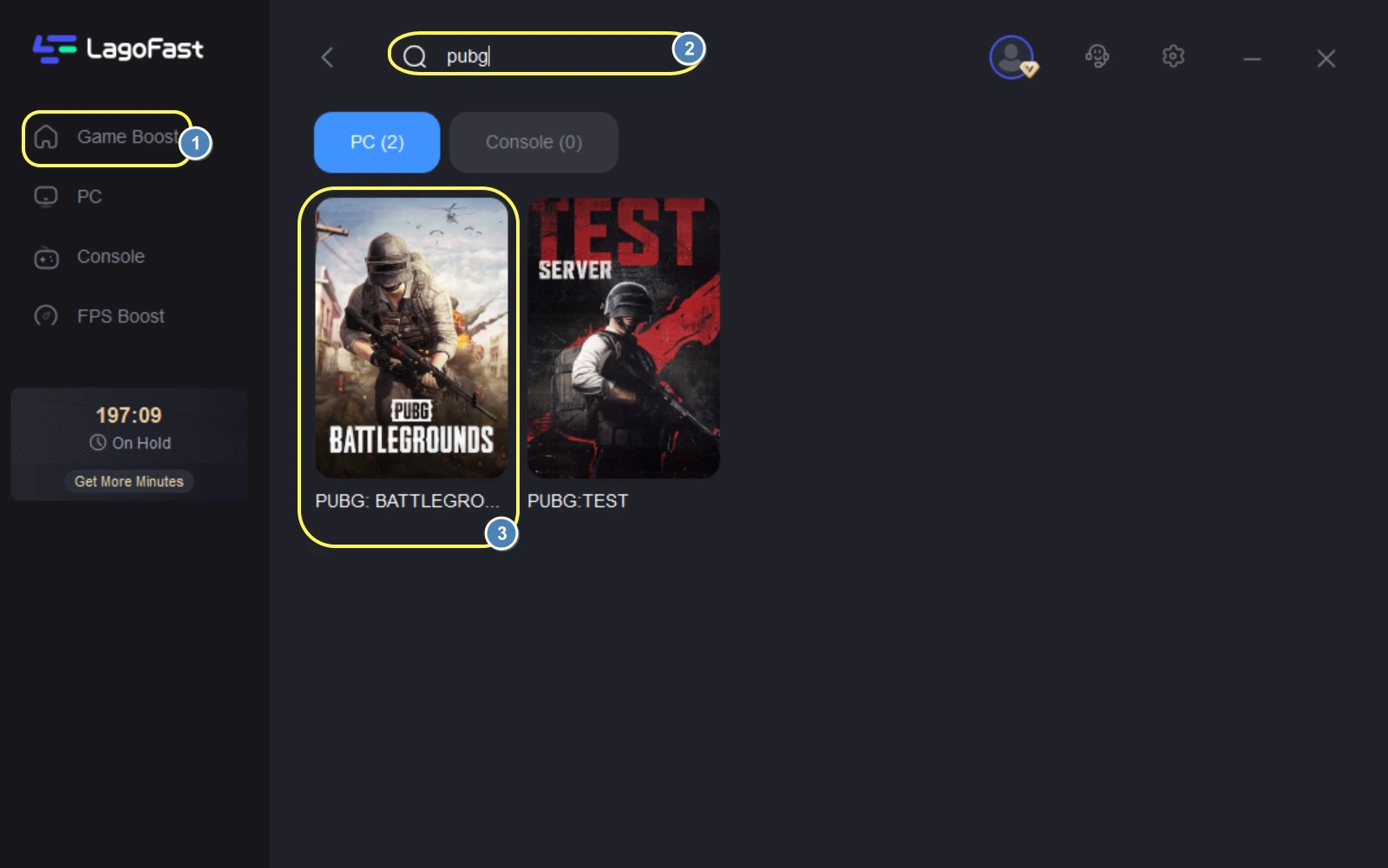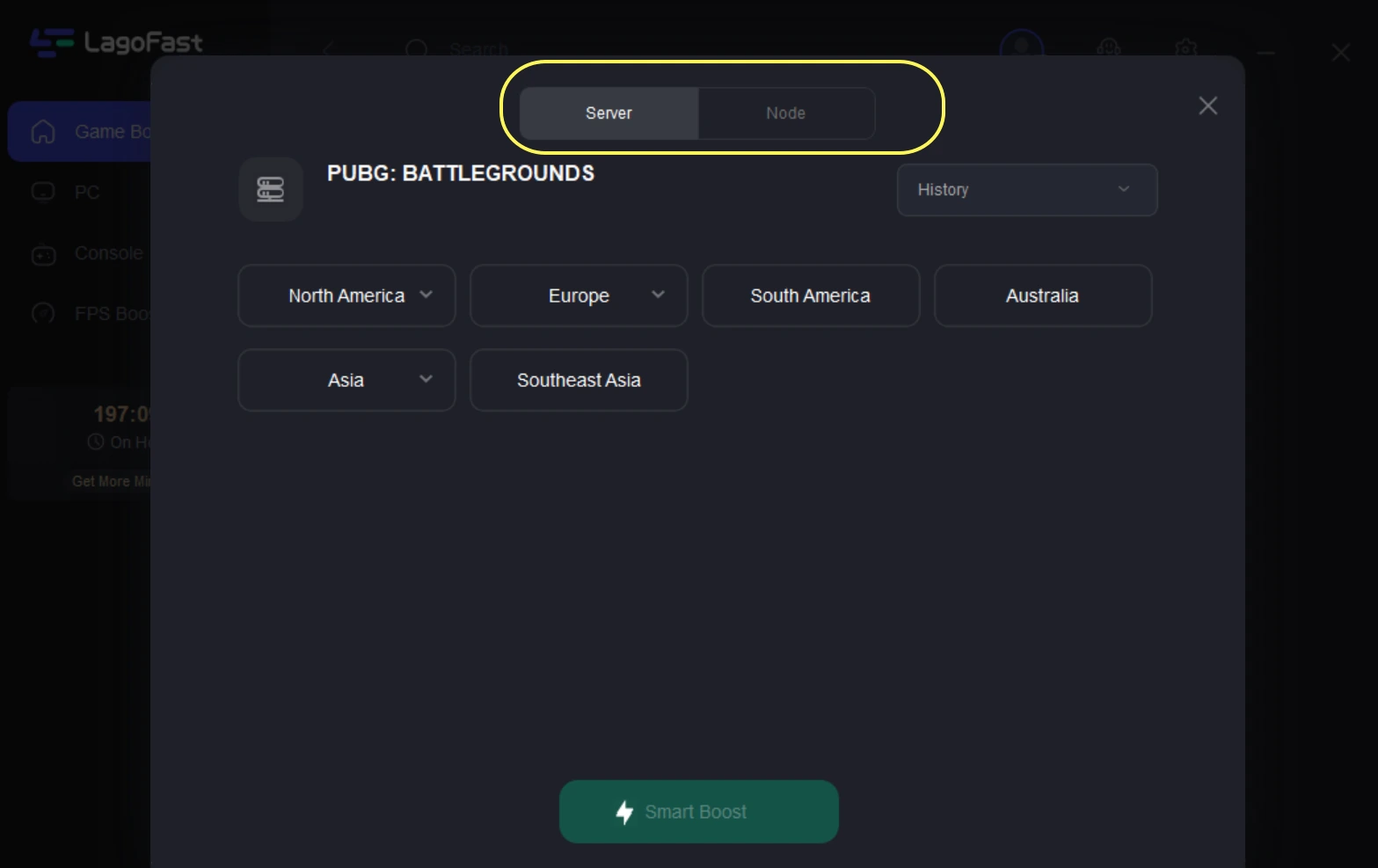PUBG is a popular online multiplayer battle royal game developed and published by PUBG Corporation, a subsidiary of South Korean video game company Bluehole. Released in March 2017, PUBG quickly gained immense popularity for its intense gameplay and realistic graphics. PUBG offers various game modes, including solo, duo, and squad matches, allowing players to team up with friends or play solo against others. The game also features a range of maps and environments, each with unique terrain and challenges. With its focus on strategic gameplay, realistic gun mechanics, and dynamic environments, PUBG has become one of the most influential titles in the battle royal genre, inspiring numerous other games and adaptations.
In the dynamic arenas of PUBG, having top-notch equipment can greatly boost your gaming enjoyment. As of 2024, the most recent PUBG redeem codes have been unveiled, granting players access to various in-game items. If you're seeking these codes, you're in luck. Save this guide, as we'll regularly refresh it with fresh codes to ensure your arsenal remains up-to-date and ready for competition.
Part1: PUBG Redeem Codes for May 2024
Part2: How to Redeem Codes in PUBG?
Part3: Why My PUBG Codes Not Working and How to Get More?
Part4: How to Boost PUBG Game Experience?
Part 1: PUBG Redeem Codes for July 2024
What are PUBG Redeem Codes?
PUBG redeem codes are alphanumeric codes that players can use to redeem various in-game items such as cosmetics, weapon skins, clothing, and other rewards. These codes are typically distributed by PUBG Corporation through official channels like social media, promotional events, partnerships, or as rewards for participating in tournaments or completing specific challenges.
Players can redeem these codes through the PUBG redemption center or in-game redemption section. Once redeemed, the items associated with the code are added to the player's inventory for use in the game.
Here is the list of PUBG redeem codes for July 2024:
Prepare to access the LUCKY DRAW BOX by utilizing the following active PUBG codes. Keep in mind, each player can use these codes only once.
Working PUBG Mobile Codes
- CMCKZBZBAW: Sea Breeze Myth Voucher (New)
- CLPOZFZ56S: Challenge Points x20
- CLPOZEZVEG: Challenge Points x20
- CLPOZDZ6PP: Challenge Points x20
- CLPOZCZTVW: Challenge Points x20
- CLPOZBZ6JE: Challenge Points x20
- CLHFZFZ7VE: Challenge Points x20
Expired PUBG Redeem Codes:
Although the codes listed below have expired, you can attempt to redeem them for the VENETIAN CRATE; a few might still be functional.
- HealthAndHappines
- HappyGoldenMoon
- RollingInMoney
- CMCKZBZBAW
- BAPPZBZXF8
- MIDASBUY
- EKJONARKJO
- BBKTZEZET8
- BBKVZBZ8FW
- SCRLTJG6PZLB
- GPKAHXJML7U
- BBKRZBZBF10
- BBVNZBZ8M10
- BTOQZHZ8CQ
- PUBGMSANSLI
- BUBCZBZM6U
- BUBDZBZB6H
- BUBEZBZ4HP
- WINTERCARNIVAL15
- WINTERHOLIDAY
- BIFPZBZKBE
- DUCKYPUBGM
- BCAHZBIZ88B
- JJCZCDZ9U
Part 2: How to Redeem Codes in PUBG?
Redeeming your PUBG codes is a simple process that can be done within the game:
- Navigate to the in-game "Store" section.
- Look for the option labelled "Add Bonus/Gift Code" located in the bottom left corner of the screen.
- Enter your ID and redemption code into the designated field.
Keep in mind: These codes are compatible only with the Steam version of PUBG.
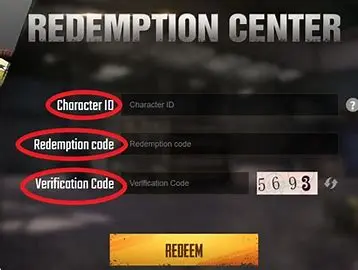
Part 3: Why My PUBG Codes Not Working and How to Get More?
There might be a few explanations for why your PUBG codes aren't functioning. Firstly, they could be expired. Developers occasionally release codes linked to specific game events or holidays, and these codes have an expiration date. It's essential to redeem codes promptly to avoid missing out on rewards. Secondly, codes could be incorrectly typed or have punctuation errors. They are also case-sensitive. The most effective method for accurate code entry is to copy them from the list and paste them directly into the game.
In PUBG, there are various ways to obtain additional freebies:
- Claim Daily Log-in Rewards: Log in daily to receive rewards as part of the game's log-in incentive program.
- Complete Achievements: Accomplish in-game tasks, such as playing one match in Classic mode, to unlock rewards through the achievement system.
- Participate in Rookie Roulette: Use Classic Crate Coupons for spins in Rookie Roulette to potentially earn rewards.
- Complete Daily Missions: Engage in daily missions that refresh each day to earn additional rewards.
By taking advantage of these features, players can maximize their rewards and enhance their PUBG experience.
Part 4: How to Boost PUBG Game Experience?
LagoFast is a trusted VPN known for fixing gaming issues. Initially famous for helping with problems like FPS drops and bad internet in PUBG, LagoFast is now a top choice for improving performance in many games. It's easy to use, affordable, and reduces lag with just one click. As a game booster, LagoFast helps reduce lag, boost FPS, switch servers, and stabilize connections for gaming. It works with lots of games and can help PUBG players with internet issues. LagoFast makes gaming smoother by fixing connectivity problems.
Highlighted features include:
- Effective resolution of PUBG network problems
- PUBG FPS Booster
- Support for 2000+ well-known online games
- Accelerated download rates in PUBG
- Stabilize Network Connection
- Multiplatform Game Support:PC, Mobile, Console
- Free trial
For an enhanced gaming experience on PC, adhere to these four steps:
Step 1: Download and install LagoFast, sign in
Step 2: Search “PUBG” and click the result.
Step 3: Choose the server node you prefer to play
Step 4: After that, you'll be ready for the match. The boosted page will display your packet loss rate, network status, and ping rate.
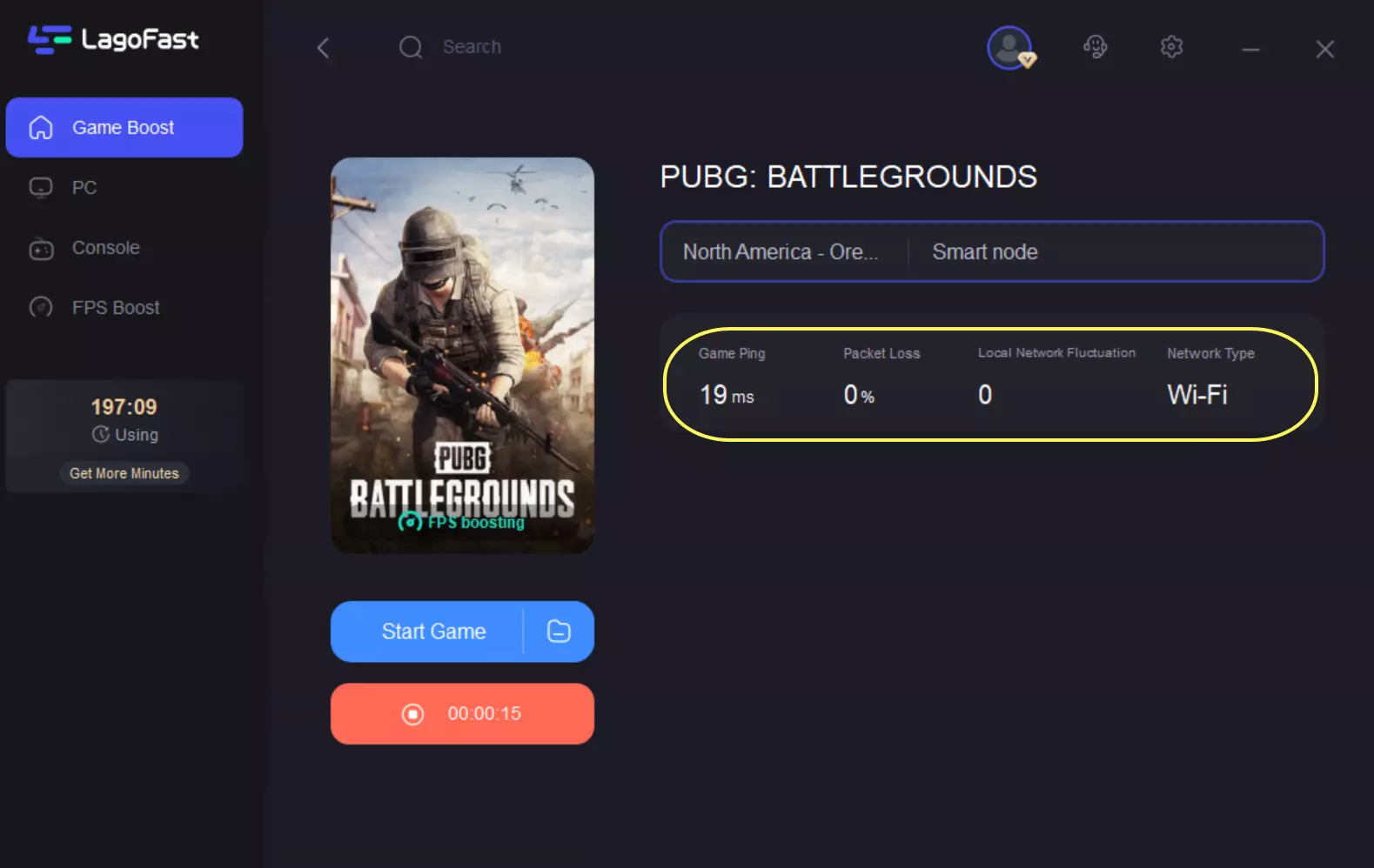
For PUBG Mobile players:
Take your time, follow the below tutorial to use LagoFast and boost PUBG.
Step 1: Search “LagoFast Mobile booster” in the App Store or Google Play, as it is globally available. Or scan the QR code below to start a free trial.

Step 2: Click the “Download” button, then launch “LagoFast Mobile Booster”.
Step 3: Launch PUBG Mobile, then search “PUBG Mobile” in LagoFast Mobile Booster.
Step 4: When you find PUBG Mobile in LagoFast Mobile Booster, click the “Boost” button.
Step 5: Finally, go back to PUBG Mobile and start playing it without any lag.
Conclusion
In conclusion, this guide provides the most recent PUBG redeem codes and instructions on how to use them. To improve your gaming experience, you might want to try LagoFast, a reliable VPN known for fixing various gaming problems. It's definitely worth a shot.
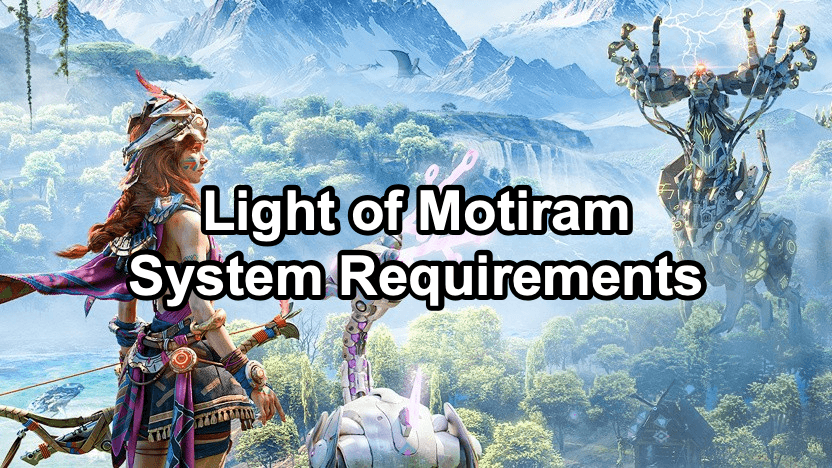
Boost Your Game with LagoFast for Epic Speed
Play harder, faster. LagoFast game booster eliminates stutter and lags on PC, mobile, or Mac—win every match!
Quickly Reduce Game Lag and Ping!
Boost FPS for Smoother Gameplay!