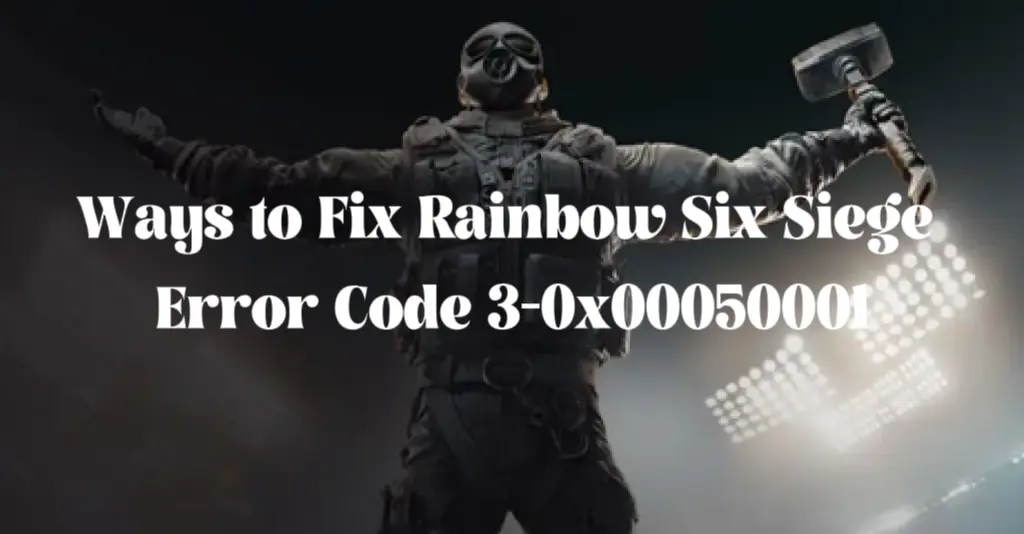Rainbow Six Siege, an acclaimed tactical shooter developed and published by Ubisoft, captivates players with its emphasis on team strategies, destructible environments, and intense close-quarters combat scenarios. Offering an array of operators, each endowed with unique abilities, the game thrives on dynamic 5v5 multiplayer matches. However, issues can arise when antivirus software on your device obstructs network connections, leading to server connectivity problems in Rainbow Six Siege.
This post delves into the root causes of these Rainbow Six Siege issues and offers effective fixes. Additionally, it provides guidance on leveraging LagoFast, a VPN service, to troubleshoot and resolve the persistent Rainbow Six Siege error code 3-0x00050001.
Part 1: What Is Error Code 3-0x00050001 In Rainbow Six Siege?
Part 2: How To Fix Rainbow Six Siege's Error Code By Using LagoFast?
Part 3: Other Ways To Restoring Rainbow Six Siege's Error Code
Part 4: How to resolve Rainbow Six Siege error code 3-0x00050001 on PS5?
Part 1: What Is Error Code 3-0x00050001 In Rainbow Six Siege?
The error number 3-0x00050001 indicates that your computer is not able to communicate with the Ubisoft server due to a server issue.The game may pause at times, causing the character to freeze or actions to become unresponsive. A prompt with an error code that indicates a network or connection problem can appear along with this. In the end, the game may halt, making it impossible for characters to move and, in extreme situations, disconnecting them from the game.
The error code of the game can stem from various factors:
- Server problems: If this error code appears during this multiplayer first-person shooter, Ubisoft's server is most likely experiencing an unexpected outage.
- Network problem: Rainbow Six Siege error code 3-0x00050001 is generally caused by problems with your network configuration and internet connection.
- Security software: A few firewalls and antivirus programs may clash, interfere with the game, and result in this error code.
- Problematic game components: In any other case, a corrupted core game component may be another cause of the issue 3-0x00050001 in this particular game.
Part 2: How To Fix Rainbow Six Siege's Error Code By Using LagoFast?
Experiencing Rainbow Six Siege server issues or unexpected lag disrupts gameplay. Server downtimes, often due to maintenance or technical problems, lead to unexplained lag, even post-restoration. Resolving error code 3-0x00050001 involves specific troubleshooting steps, like choosing a VPN optimized for Rainbow Six Siege to ensure seamless functionality without compromising security. Several VPNs can enhance and stabilize your internet speed, allowing for faster connections to Rainbow Six Siege servers. LagoFast, for instance, resolves errors and offers reliability. Moreover, premium VPN services offer extensive server networks across various locations, promising increased speeds.
Consider a trusted VPN LagoFast, for resolving network issues in your games.
Here's what LagoFast offers:
- Fix lag
- Economical
- Simple to use, boost server down only with one-click
- Worldwide exclusive routes
- Supports over 1000 games
- 8+ years of experience in helping gamers have a better in-game experience
- Support a Free trial
For an enhanced gaming experience and to prevent lag on Rainbow Six Siege servers, adhere to these four simple steps:
Step 1: Download and install LagoFast
Step 2: Input “rainbow six siege” and click the result.
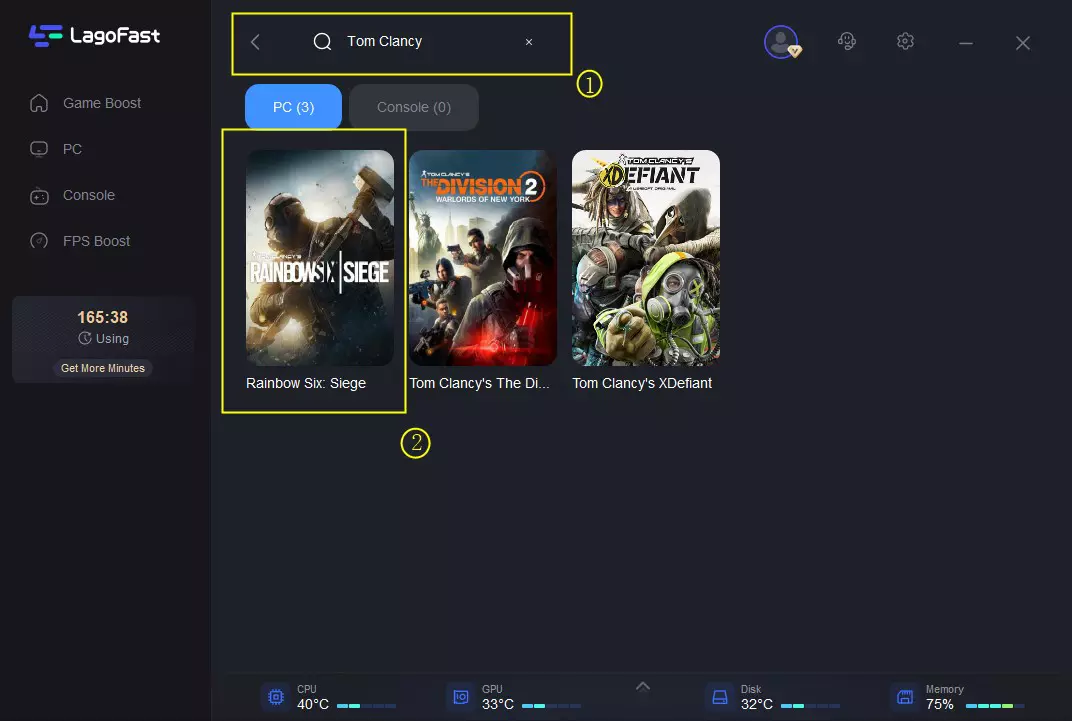
Step 3: Choose the server you need.
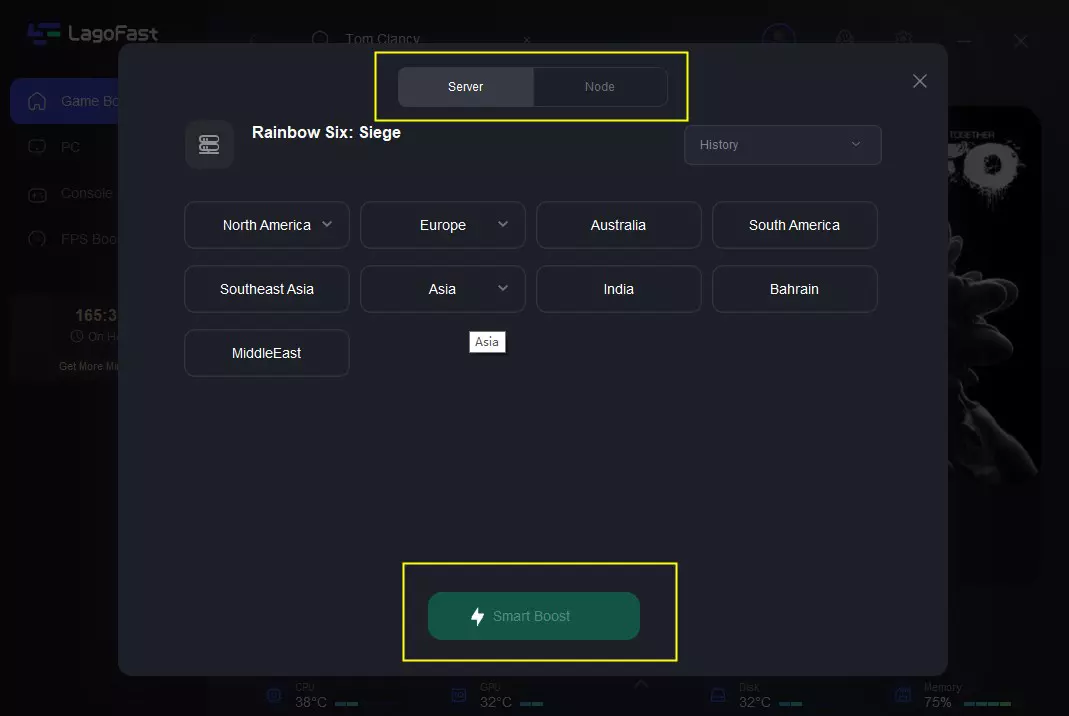
Step 4: Click boost and it will show you real-time ping & packet loss rate.
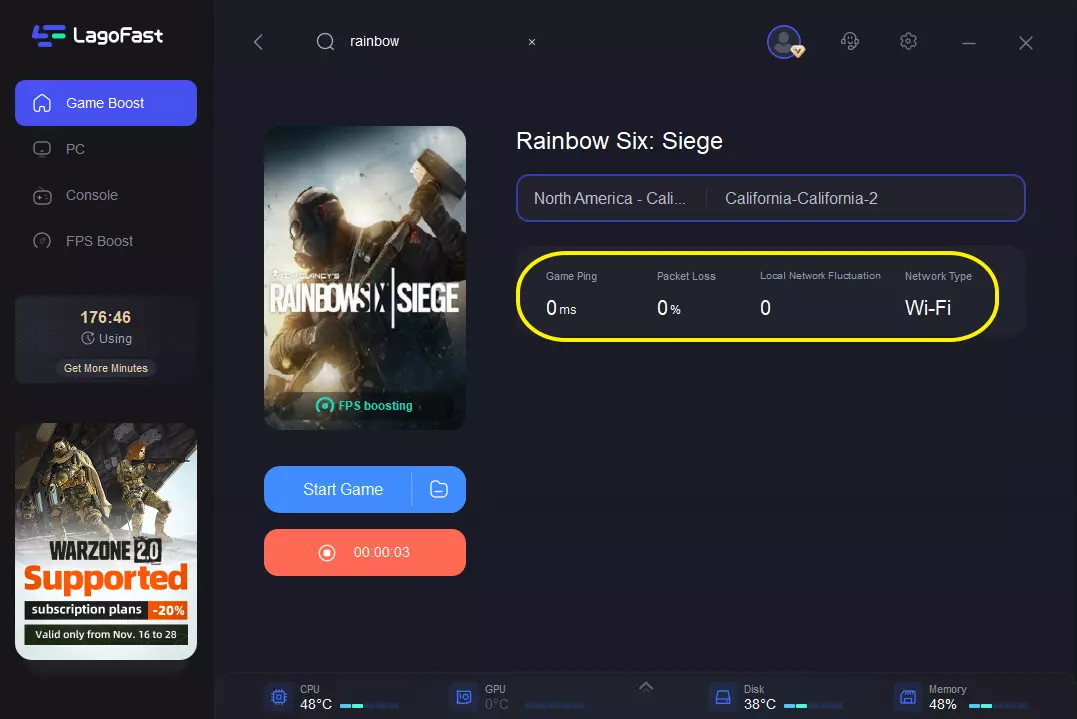
Part 3: Other Ways To Restoring Rainbow Six Siege's Error Code
Solution 1: Disable Firewall
Disabling the firewall and antivirus proves highly effective in resolving error code 3-0x00050001 on Rainbow Six Siege.
- Access the Windows Search Box, type "Windows Security," and hit Enter.
- Proceed to "Firewall & network protection."
- Navigate to "Private Network" based on the provided screenshot.
- Disable the switch under the "Microsoft Defender Firewall" section.
- Similarly, deactivate the Firewall for "Public Network."
- Restart your Windows system.
If using additional antivirus or firewall software, disable them too, and check for resolution.
Solution 2: Update the game
- Launch Steam.
- Access the game library.
- Right-click on Tom Clancy’s Rainbow Six® Siege and select Properties.
- Head to the Updates tab.
- Adjust Automatic Updates to High Priority – Always prioritize updating this game first.
- Restart Steam.
For users utilizing Ubisoft Connect for this game, update the title from there to resolve error code 3-0x00050001.
Solution 3: Reset Internet Connection
Restart your router or modem to ensure a stable internet connection. Fluctuating or weak connections can lead to connectivity problems within the game.
Solution 4: Disable Background Applications
Closing unnecessary background applications is essential as they might consume bandwidth or conflict with Rainbow Six Siege, impacting its performance. This step helps free up system resources for a smoother gaming experience.
Solution 5: Contact Support
If the issue persists, it's advisable to reach out to Rainbow Six Siege support or Ubisoft customer service for further assistance. Provide them with details about the error code and the steps you've taken to resolve the issue. Their expertise can help troubleshoot and resolve more complex problems.
Part 4: How to resolve Rainbow Six Siege error code 3-0x00050001 on PS5?
- Access PS5 Settings, choose System.
- Proceed to System Software, select System Software Update and Settings.
- Opt for Update System Software, then choose Update Using Internet.
- Ensure Rainbow Six Siege is updated.
- Modify DNS settings.
- Clear PlayStation cache.
- Check for error code resolution.
If issues persist, attempt a different network or reinstall the game. Additionally, consider resetting your device.
Conclusion
Troubleshooting Rainbow Six Siege's error code 3-0x00050001 involves multiple steps. From checking server statuses to optimizing network connections.
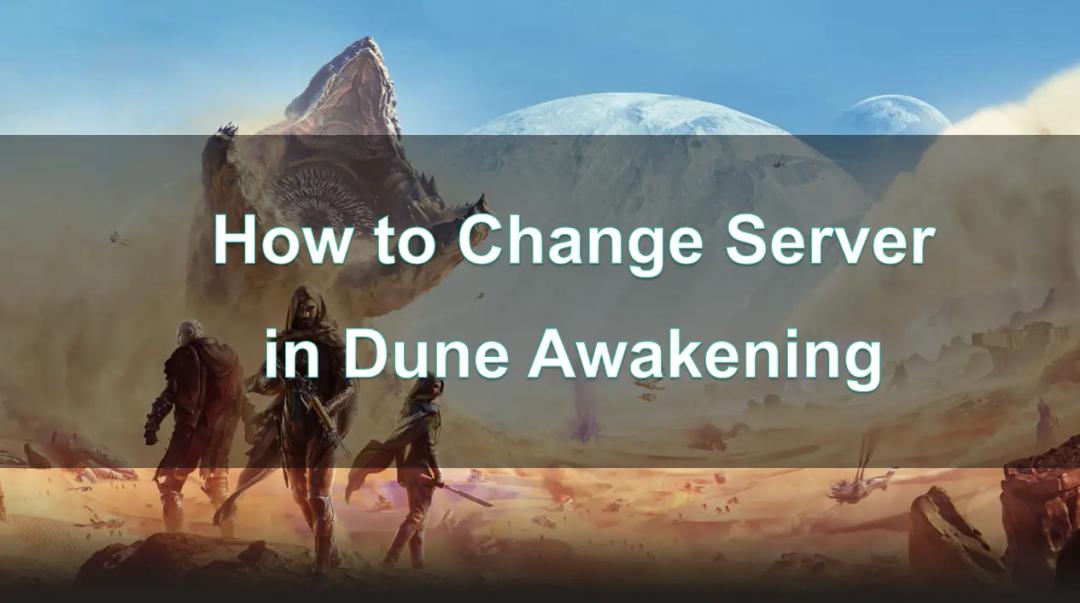
Boost Your Game with LagoFast for Epic Speed
Play harder, faster. LagoFast game booster eliminates stutter and lags on PC, mobile, or Mac—win every match!
Quickly Reduce Game Lag and Ping!
Boost FPS for Smoother Gameplay!