
Raven 2's fantasy worldview with dark elements has attracted many players and created a mysterious and dangerous game world. The game provides dual modes for mobile games and PC games. Players can experience the game on their favorite platforms, make new friends, and team up for adventures. In the latest update, Raven 2 paints a broader picture of Afate Island for players. The fateful battle between the five gods and the imprisoned ravens is intensifying, and every corner is full of mystery and challenges.
However, many players are often troubled by high latency and frequent disconnections when experiencing Raven 2. Next, we will introduce in detail how to solve the high ping and frequent disconnection problems of Raven 2.
4 Solutions to fix high latency/stuttering in Raven 2
Solution 1: Use LagoFast to optimize the network
Because players are geographically far away from the server, they are more likely to encounter high latency and frequent disconnection problems in Raven 2. Face Raven 2 Common network problems, the first solution is to optimize the network environment. Here, we recommend using LagoFast as the preferred solution.
LagoFast can significantly reduce game latency, reduce pings, and effectively prevent frame drops. After turning on acceleration, log in to the game again to see if the experience has improved. In most cases, lagging and delay problems will be significantly reduced. Whether you are engaging in intense combat or exploring the expansive world of Raven 2, LagoFast ensures that your connection remains reliable, enhancing your overall gaming experience on the Korea server.
How to use LagoFast to stabilize network connections and reduce latency :
Step 1: Download and install LagoFast.
Step 2: Find Raven 2 in LagoFast.
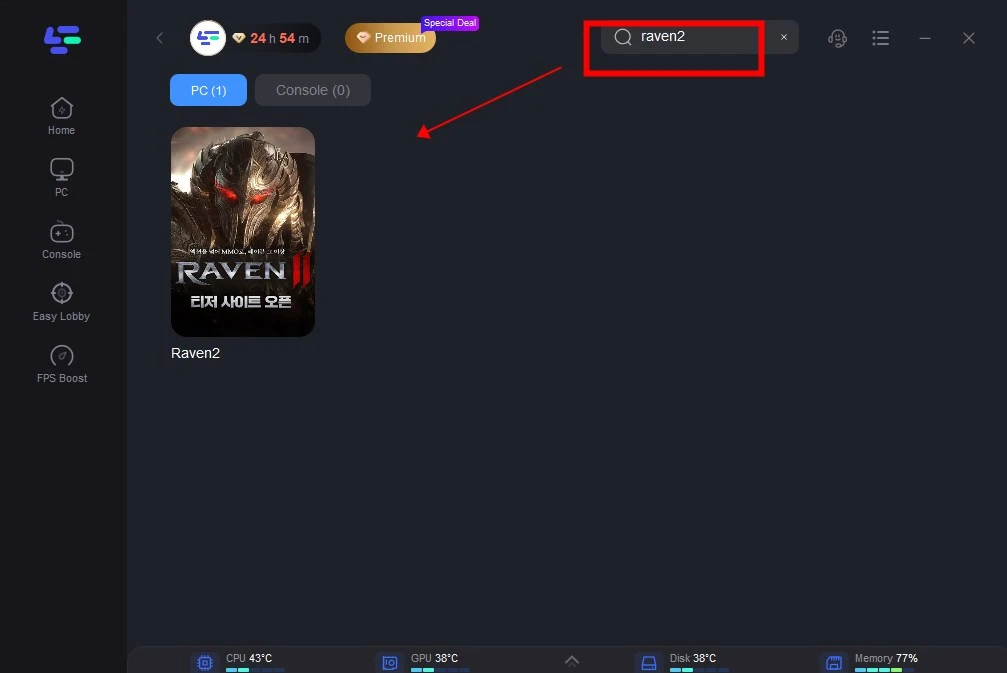
Step 3: Now we both support Korea and Taiwan servers.Click what you want, just select the route with the lowest delay.
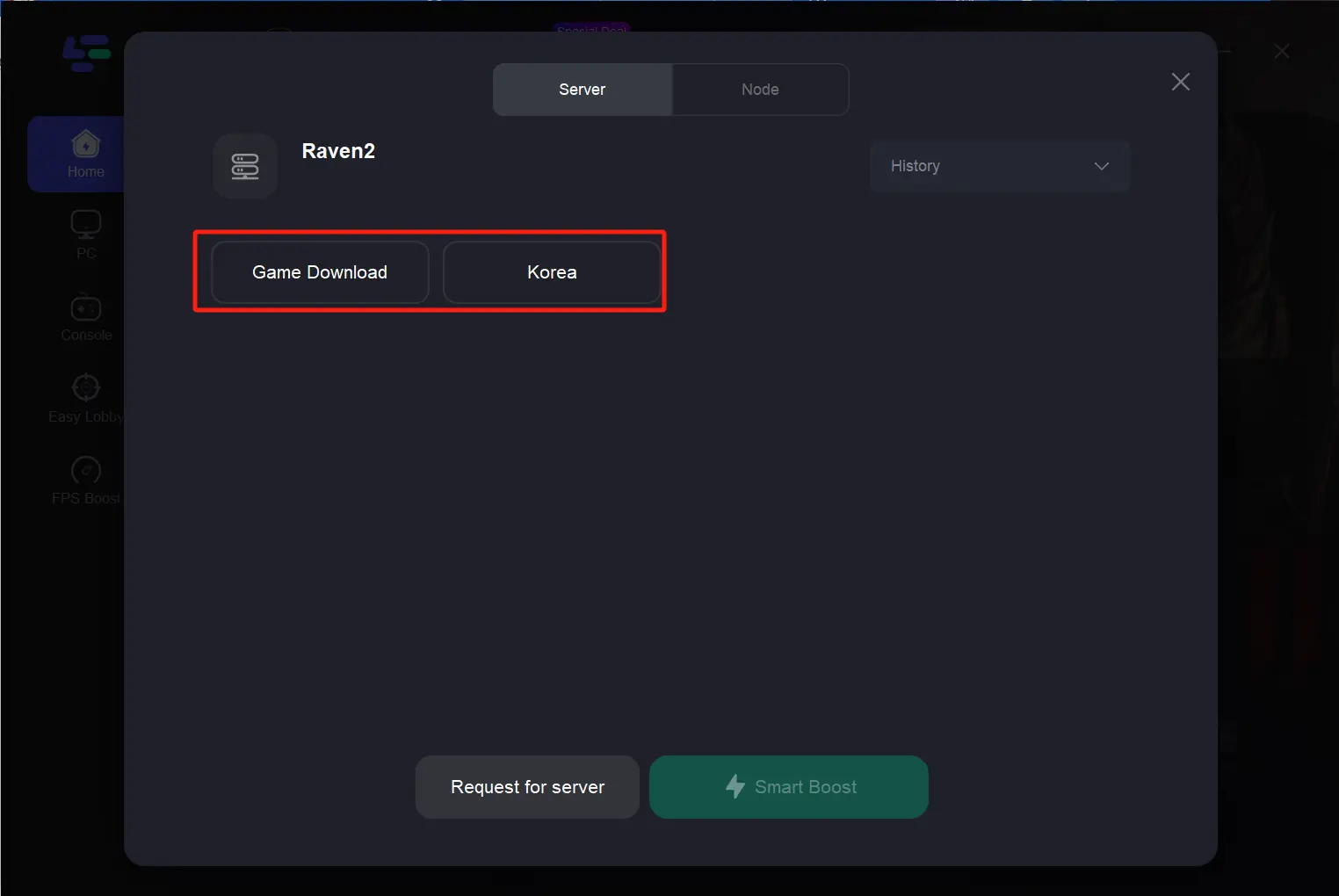
Step 4: Click on Smart Boost to get a stable network connection and solve the problem of High ping, frequent disconnection issues in Raven 2.
Bonus Tip : Now LagoFast provides translation tool for Raven 2, it will absolutely enhance your Raven 2 experience!
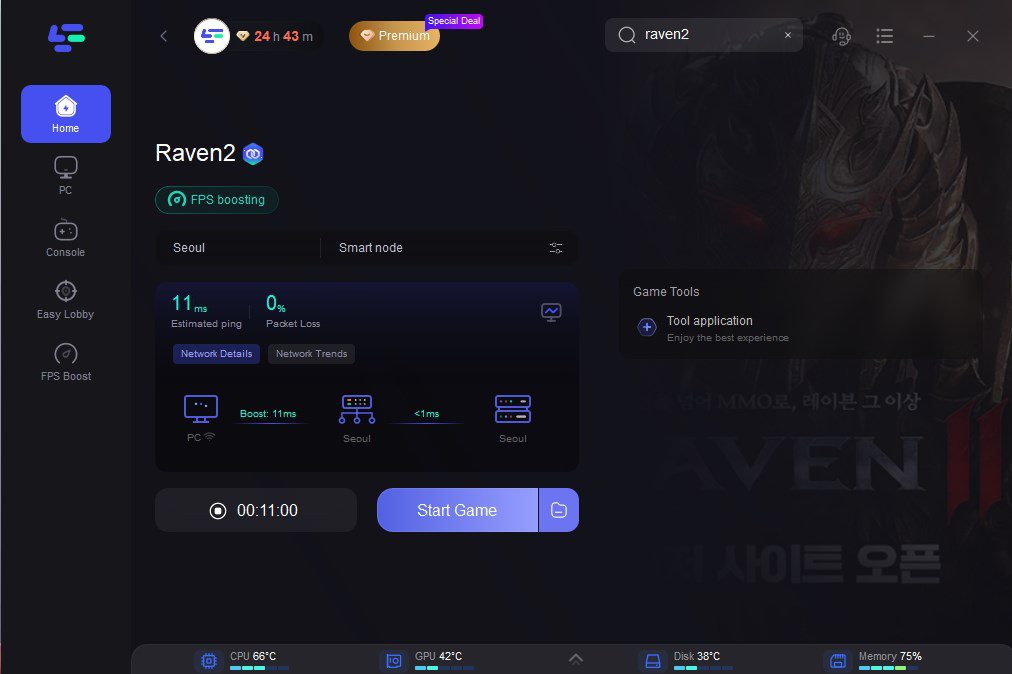
Solution 2: Update the hardware driver and game client
Regularly check the hardware drivers for graphics cards, sound cards, etc. to ensure they are the latest version to support the best performance of the game. Update the game client to the latest version in a timely manner. Developers usually fix known performance issues in the new version.
Solution 3: Close irrelevant programs and optimize system settings
Before playing the game, close unnecessary background programs and services, especially those that may take up a lot of network bandwidth or system resources, such as download tools, video players, etc. In addition, adjust the system performance settings and set the game priority to the highest to ensure that the game can get enough system resource support when running.
Solution 4: Manually enter the DNS
Improper DNS settings can also cause game lags, delays, and other issues. If you think this may be the cause of the problem, try entering the DNS manually!
Conclusion
The above are the solutions to Raven 2 high ping/crashes/disconnections/packet loss/game crashes. I hope these methods can help you and let you enjoy the fun of the game more freely!

Boost Your Game with LagoFast for Epic Speed
Play harder, faster. LagoFast game booster eliminates stutter and lags on PC, mobile, or Mac—win every match!
Quickly Reduce Game Lag and Ping!
Boost FPS for Smoother Gameplay!

