Discover the thrilling world of Ready or Not—a refreshing tactical shooter rooted in SWAT tactics that left me pleasantly surprised. The game's explosive rise in popularity has captured the attention of enthusiasts, offering a perfect SWAT experience for fans of this genre. Currently in early access on Steam, it's gaining traction rapidly.
While the stable version is yet to debut, early users might encounter certain gameplay issues. One prevalent concern involves difficulties joining friends in Ready Or Not multiplayer. Many players say that ready or not can't join friends mods. Although resolving this problem is straightforward, our comprehensive guide covers all the necessary fixes.
Follow our lead, like using a vpn, LagoFast, to swiftly address the Ready Or Not multiplayer connection issue and elevate your gaming experience.
Part 1: What Causes Ready or Not Multiplayer Not Working
Multiplayer Not Working often arises when attempting to connect with other players in the game. Players might encounter this problem when trying to join multiplayer game modes. When it comes to ready or not can't join friends mods, LagoFast can be a valuable tool in your arsenal. LagoFast optimizes your network connection, reduces latency, switches servers, and improves overall gaming performance.
Ready or Not's Multiplayer Issues may arise due to various reasons:
- Network Problems: Connectivity issues or an unreliable internet connection can disrupt multiplayer functionality.
- Server Downtime: Maintenance or technical glitches with game servers might cause disruptions in multiplayer gameplay.
- Game Bugs or Glitches: Inherent software issues within the game can affect and impair multiplayer features and connections.
- Compatibility Problems: Conflicts arising from hardware or software disparities may impede the game's multiplayer capabilities, leading to performance issues.
Part 2: Playing Ready or Not with your friends by using LagoFast
You may enjoy smoother gameplay with your pals if you use LagoFast. LagoFast serves as your clandestine advantage in the realm of Ready or Not. Offering VPN security without compromising a seamless and lag-free gaming experience, its worldwide server network is fine-tuned for gaming, eradicating the typical lags associated with conventional VPNs. Moreover, its intuitive interface ensures ease of use, even for VPN newcomers. LagoFast's key attributes include the following:
- Optimal Solutions for Reducing Ready or Not's In-Game Lag
- Improved FPS Performance in Ready or Not
- Best VPN Servers Catered for Ready or Not and Similar Tactical Shooter Games
- Enhanced Download Speeds for Ready or Not
- Over 8 Years of Expertise in Enhancing Gamers' In-Game Experience
- Free Trial Support Available
To enjoy a better gaming experience with your friends, follow these four steps:
Step 1: Download and install LagoFast.
Step 2: Input “Ready or not” and click the result.
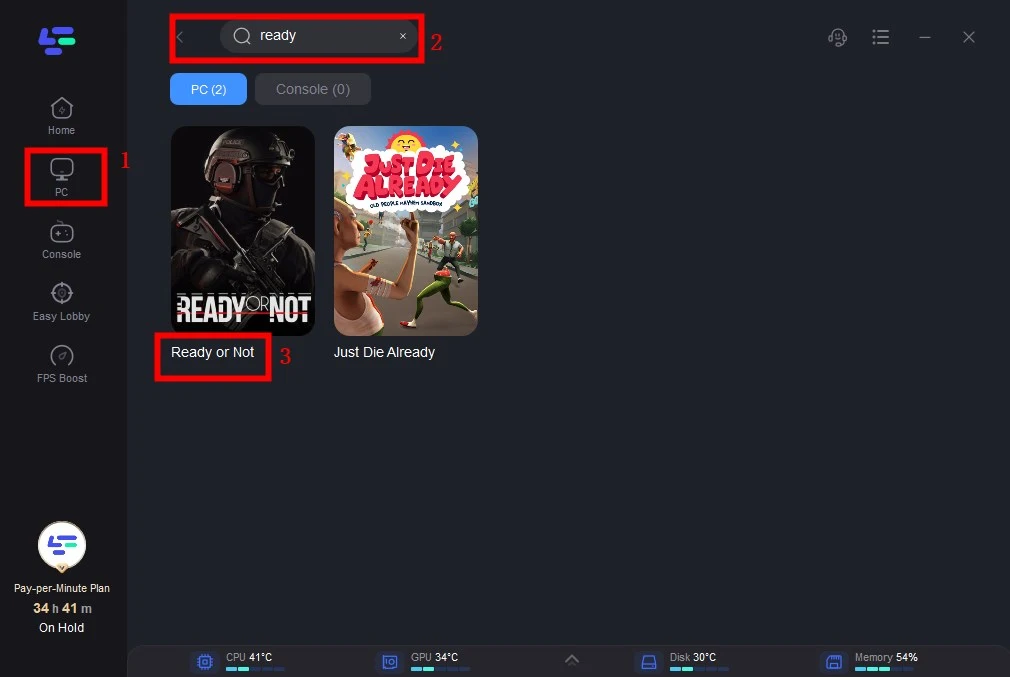
Step 3: Choose the server you need.
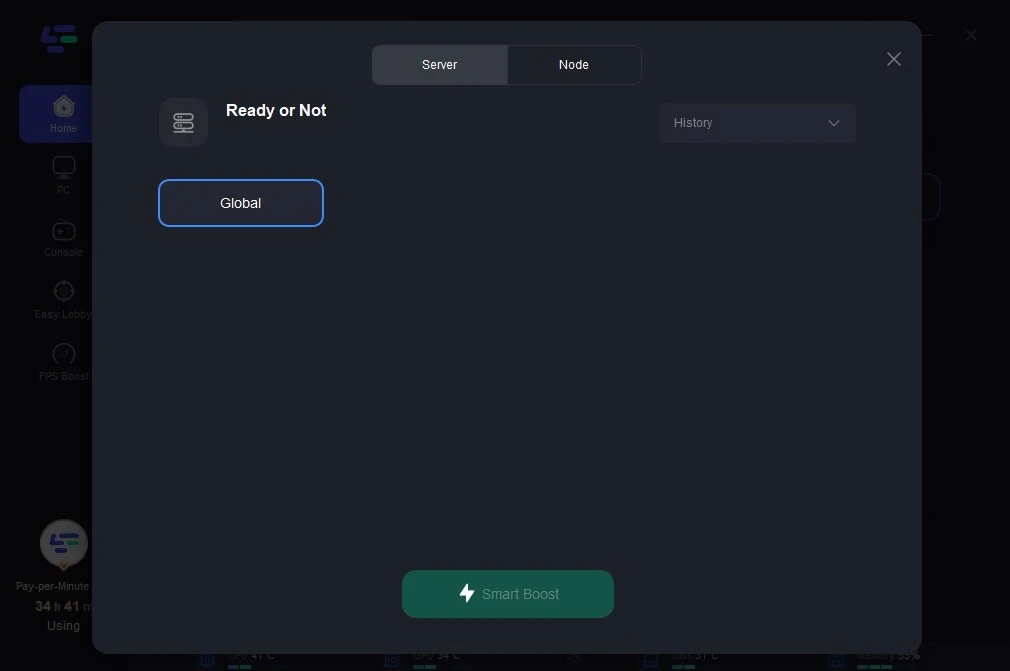
Step 4: Click boost and it will show you real-time ping & packet loss rate.
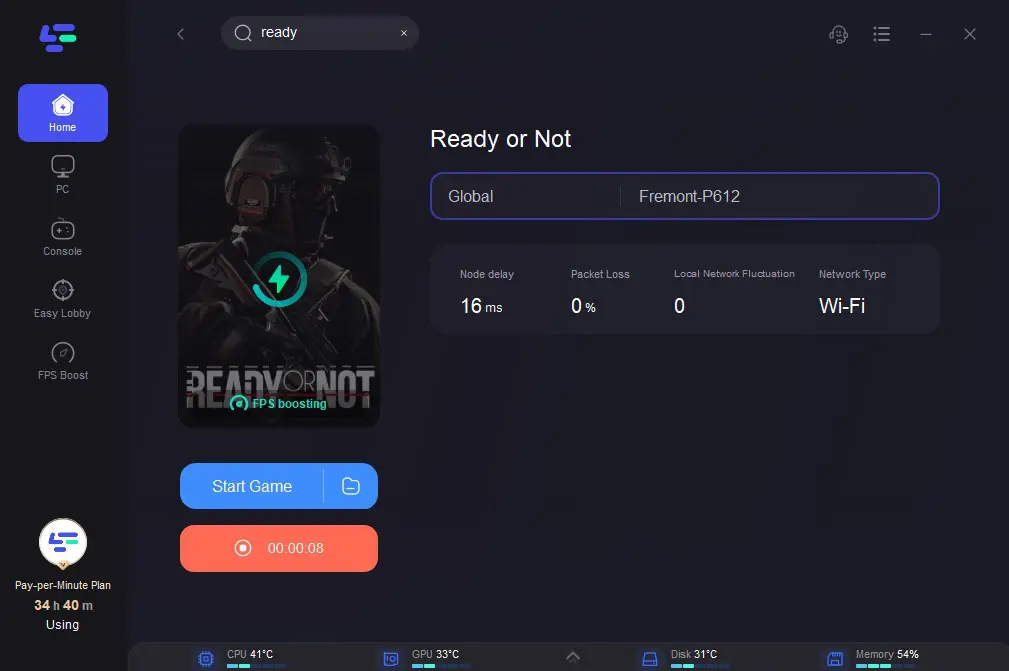
Part 3: Bonus Tips to Fix Ready or Not Multiplayer Not Working
Various reasons might trigger this error, from network issues to server downtime or outdated drivers/software. While the exact cause remains uncertain, except LagoFast, the methods outlined below are certain to resolve the issue. Follow these steps diligently.
Solution 1: Restart Game/Device
Initiate by restarting the game to clear temporary bugs. If the issue persists, reboot your system for a fresh start, often rectifying such errors.
Solution 2: Verify Server Status
After rebooting, if the problem persists, it could be due to game server maintenance. Check for server downtime by verifying if other players are encountering similar issues globally. Utilize DownDetector or visit the official game website for updates.
Solution 3: Follow Social Media Updates
Stay informed about the game's status through Void Interactive's official Twitter handle, offering regular game-related updates.
Solution 4: Check Internet Connection
Ensure a stable internet connection as poor connectivity can hinder multiplayer functionality. Use Ookla's Speed Tester to verify your internet speed and attempt reconnecting to the game.
Solution 5: Power Cycle Router and Modem
In case of slow internet speeds, power cycling your router and modem might help. Disconnect all cables, wait for 20-30 seconds, and reconnect. Check internet speed post-reconnection; if issues persist, contact your ISP.
Solution 6: Update GPU Driver
Regularly updating GPU drivers enhances performance. Check for available updates manually or through automatic Windows updates to ensure optimal system functioning.
Final thoughts
In conclusion, Deactivating overlay apps or try to use LagoFat can resolve compatibility issues in Ready or Not's multiplayer, ensuring smoother gameplay.

Boost Your Game with LagoFast for Epic Speed
Play harder, faster. LagoFast game booster eliminates stutter and lags on PC, mobile, or Mac—win every match!
Quickly Reduce Game Lag and Ping!
Boost FPS for Smoother Gameplay!

