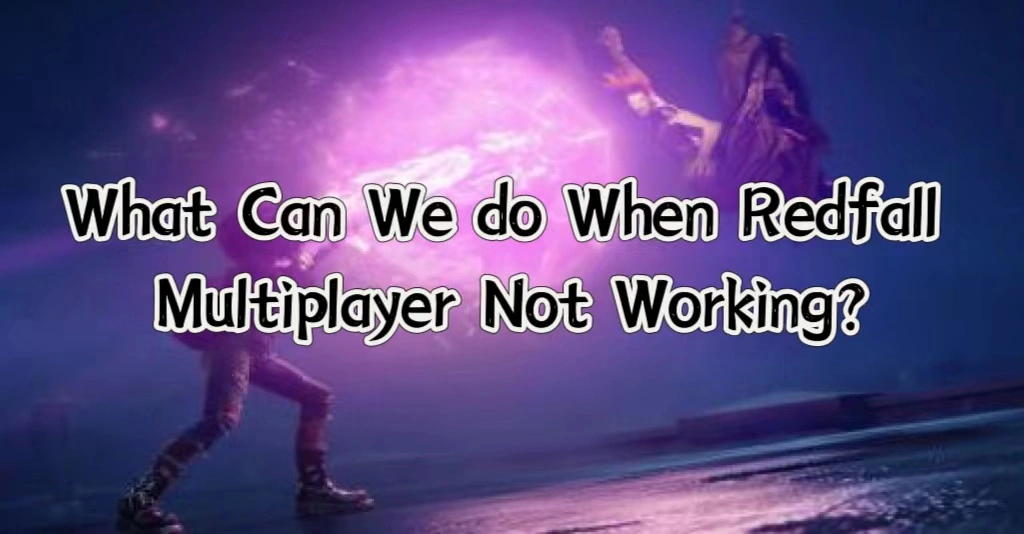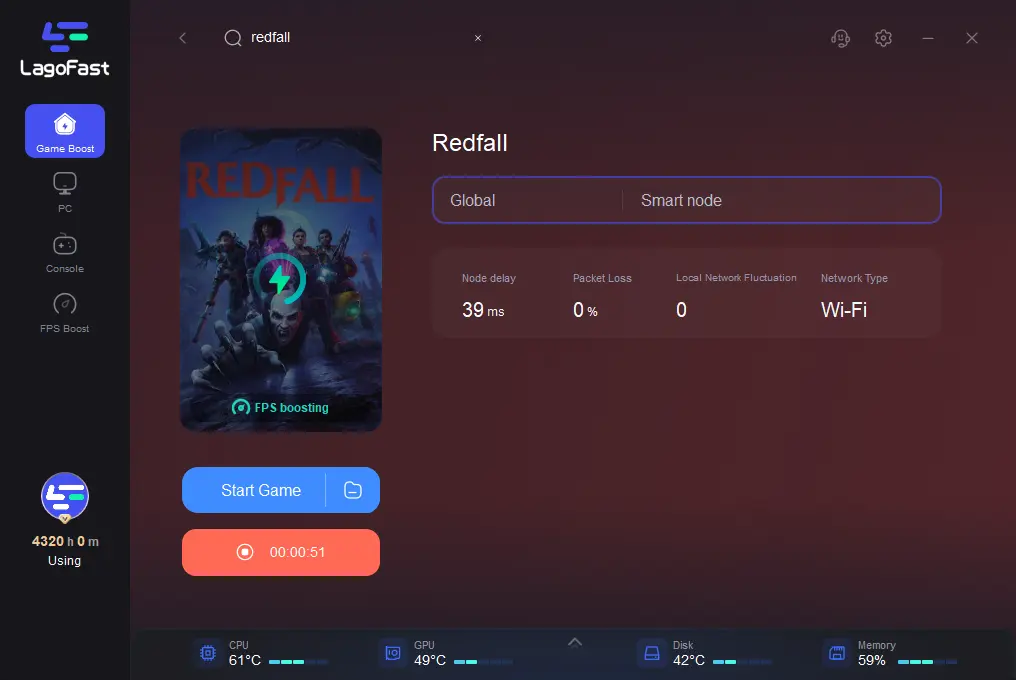Redfall is an upcoming open-world cooperative first-person shooter game developed by Arkane Studios and published by Bethesda Softworks. The game takes place in the town of Redfall, which has been overrun by vampires, and the players must work together to eliminate the threat. With an emphasis on multiplayer co-op gameplay, players will need a stable and fast internet connection to fully enjoy the game.
Part 1: Why Redfall Multiplayer Not Working Error Happened?
Part 2: How to Fix Co-Op Play Error in Redfall
Part 3: Other Suggestions to Redfall Co-Op Mode
Why Redfall Multiplayer Not Working Error Happened?
Redfall is set on an island overrun by vampires and players must work together to survive and defeat the threat. While the game is highly anticipated by fans, players may encounter Redfall multiplayer not working error, leading to frustration and an inability to enjoy the game to its fullest.
There are several reasons why the Redfall multiplayer may not work properly.
- One common cause of Redfall multiplayer not working is connectivity problems. This can occur due to poor internet connection or server overload.
- Another cause may be related to compatibility issues with the player's device or software. If the game is not updated to the latest version, it may not be compatible with other players in the game.
- Moreover, issues with the game launcher or in-game settings can also result in Redfall multiplayer not working. It is important to check the game's settings and ensure that they are properly configured for multiplayer functionality.
- Additionally, there may be bugs or glitches within the game that are preventing the multiplayer from working correctly. These can occur due to a variety of factors and may require a patch or update from the game developers to resolve.
If the Redfall multiplayer is not working properly, players may experience difficulty finding or joining a multiplayer game. This can be frustrating for players who are looking to enjoy the game with friends or other players online. The Redfall multiplayer not working error may also result in longer wait times or an inability to connect to the game server, ultimately affecting the overall experience of the game.
Fortunately, there are several solutions available to fix co-op play error in Redfall. One effective solution is to use a reliable and trusted VPN service such as LagoFast.
How to Fix Co-Op Play Error in Redfall
If you're experiencing Redfall multiplayer not working errors, it can be frustrating to deal with. Fortunately, there are solutions to Redfall multiplayer not working error. One of the best options is to use a reliable game VPN service like LagoFast. By using LagoFast, you can change your IP address and connect to a different server, allowing you to bypass any geographical restrictions that may be causing the issue.
Not only can LagoFast help with connectivity issues, but it also offers fast speeds and strong security features to keep your data safe. With LagoFast, you can enjoy seamless multiplayer gameplay without having to worry about lag or other connectivity problems. By using a Redfall VPN, LagoFast, players can connect to game servers in different locations, which can help to improve connectivity and reduce lag. Additionally, a VPN can help to protect against DDoS attacks and other security threats that may affect online gameplay
Benefits:
- Support more than one thousand popular games
- Easy to use
- Fix lag, FPS and other Redfall issues
- Change game server
- Cheap and provide a per-minute-pay plan
Follow the guide to fix the co-op play error in Redfall with LagoFast.
Step 1: Install LagoFast.
Step 2: Search Redfall in the search box and select it in the search result.
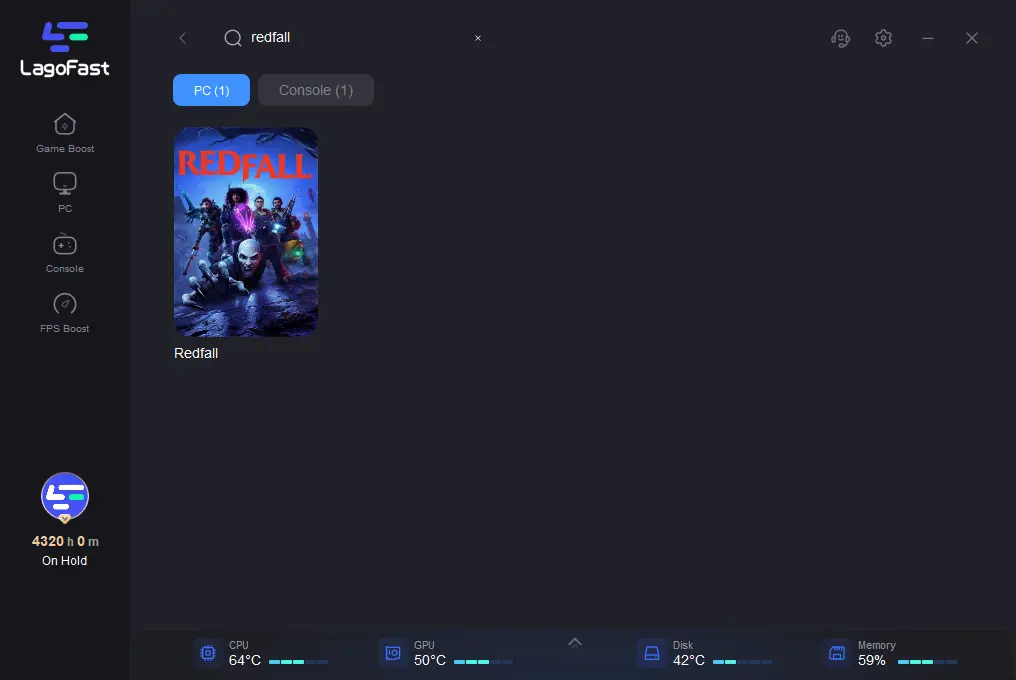
Step 3: Choose the server you want.
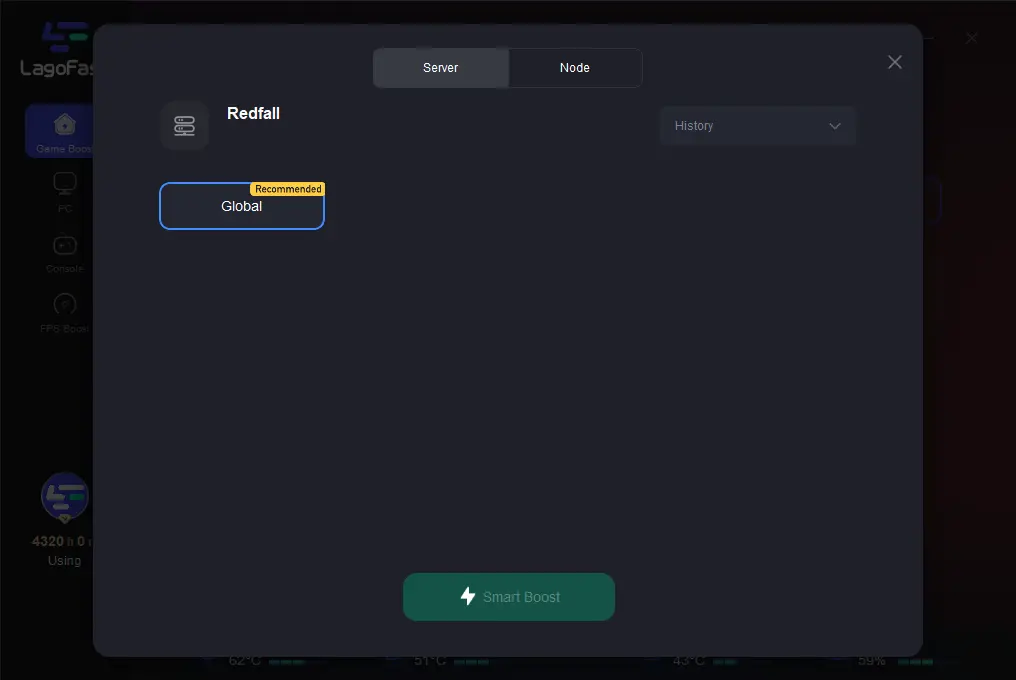
Step 4: Click on the Boost button and start boosting. Here, you can see your real-time ping & packet loss rate.
Other Suggestions to Redfall Co-Op Mode
Here are some other suggestions to try if you're still experiencing issues with Redfall's co-op mode.
- Check your internet connection: Make sure your internet connection is stable and strong enough to support online multiplayer gaming. You can run a speed test to check your internet speed and try resetting your router.
- Restart the game: Sometimes, simply restarting the game can fix issues with multiplayer not working. The game may encounter a temporary glitch or bug that could be causing the multiplayer function to stop working. Restarting the game can clear out any temporary files and data that may have accumulated and could potentially be causing the problem.
- Check for updates: Make sure you have the latest version of the game installed. It is important to keep your game up to date to avoid any potential issues with multiplayer not working. Check for any available updates for the game and install them if necessary. Developers frequently release updates that can fix bugs and improve the overall performance of the game, which can also help to resolve any issues you may be experiencing with multiplayer.
- Check for server maintenance: Sometimes, developers will take servers offline for maintenance or updates. Check the game's official website or social media accounts for announcements about server downtime.
- Disable firewalls and antivirus software: Sometimes, firewalls and antivirus software can interfere with online multiplayer gaming. Try temporarily disabling these programs and see if the issue is resolved.
- Check your NAT type: Your network address translation (NAT) type can affect your ability to connect to other players. If your NAT type is strict, you may have difficulty connecting. Try changing your NAT type to open or moderate.
- Contact customer support: If none of these solutions work, you can contact the game's customer support team for assistance. They may be able to provide additional troubleshooting steps or offer a solution to your issue.
In a word, according to Redfall multiplayer not working error, this essay tells the common causes of it and shares the most useful way to fix co-op play errors in Redfall. If Redfall multiplayer not working error still happens with LagoFast, it also tells other ways to solve it.

Boost Your Game with LagoFast for Epic Speed
Play harder, faster. LagoFast game booster eliminates stutter and lags on PC, mobile, or Mac—win every match!
Quickly Reduce Game Lag and Ping!
Boost FPS for Smoother Gameplay!