Welcoming TT Refugees to REDnote! With TikTok's shifting dynamics, a wave of "TikTok refugees" has embraced REDnote (formerly Xiaohongshu) as their go-to platform for creative expression and social connection. As REDnote’s popularity skyrockets globally, many new users encounter technical issues that can hinder their experience. From text verification troubles to app loading problems, these hurdles can be frustrating but are often fixable. This guide dives deep into common REDnote errors, their causes, and effective solutions, ensuring you can seamlessly enjoy the platform. Additionally, we’ll explore how LagoFast supports REDnote users with cross-region acceleration.
Hot Related: Step-by-Step Guide: Using Rednote in English in America

Part 1: Rednote Text Verification Issues
Part 2: Rednote App Login Problems
Part 4: Rednote Function Upgrade Not Open
Part 5: LagoFast: Optimizing Your REDnote Experience
Part 1: Rednote Text Verification Issues
Common Causes
- Platform Traffic Overload: The surge in new users can overwhelm the SMS verification system, causing delays or failures.
- Phone Number Blacklisting: Your number might be blocked due to spam filters, repeated failed attempts, or regional restrictions.
- User-Side Issues:
Poor cellular reception
Airplane mode enabled
Incorrect phone number format - Content Filtering:
Regional restrictions on international SMS
Carrier-level filtering
Too many verification requests - Network Delays:
Cross-border routing
Regional network congestion
Common Solutions
- Check Your Phone Settings:
Disable SMS blocking and filtering.
Ensure international SMS reception is enabled.
Confirm strong signal strength. - Verify Number Format:
Include the country code.
Avoid special characters or spaces.
Double-check for errors. - Retry Smartly:
Wait 5 minutes before re-requesting a code.
Try during off-peak hours.
Avoid multiple requests in quick succession.
Part 2: Rednote App Login Problems
Common Causes
- Server Overload: High user traffic can cause login failures.
- Incorrect Credentials: Mistyped usernames or passwords.
- Account Restrictions: Suspensions due to policy violations.
- Device Compatibility: Older devices may struggle with the app.
Common Solutions
- Verify Login Credentials:
Ensure your username and password are correct.
Reset your password if necessary. - Optimize Network Connection:
Switch between Wi-Fi and mobile data.
Avoid logging in during peak hours. - Update the App:
Check for updates in your app store.
Reinstall the app if problems persist. - Contact Support:
Use REDnote’s official support channels for account-related issues.
Part 3: Rednote Not Loading
Common Causes
- Insufficient Device Resources: Limited RAM or storage can hinder app performance.
- Network Issues: Weak or unstable connections.
- App Corruption: Errors during installation or updates.
- Server Downtime: Maintenance or unexpected outages.
Common Solutions
- Free Up Device Resources:
Close background apps.
Clear cache and unnecessary files. - Enhance Network Connection:
Use a reliable Wi-Fi connection.
Restart your router if needed. - Reinstall the App:
Delete and reinstall the app to fix corrupted files. - Check Server Status:
Visit REDnote’s official site or social media for updates on outages.
Part 4: Rednote Function Upgrade Not Open
Common Causes
- Incomplete Updates: Interrupted app updates.
- Regional Restrictions: Some features may be unavailable in specific regions.
- Account-Level Restrictions: Limited access for new or unverified accounts.
Common Solutions
- Ensure Complete Updates:
Check your app store for pending updates.
Use a stable connection during updates. - Verify Account:
Complete verification steps to unlock advanced functions.
Part 5: LagoFast: Optimizing Your REDnote Experience
LagoFast is a versatile tool designed to enhance your REDnote experience, especially for international users. Key features include:
- Mobile Support for TikTok Cross-Region Acceleration:
Seamless access to region-specific content.
Reduced lag for users switching from TikTok. - Support for REDnote:
Cross-region acceleration for smoother performance.
Assistance with account registration and verification. - Translation Support:
Real-time translation for international content.
LagoFast ensures a stable connection, making it a must-have for REDnote users navigating cross-border challenges.
Follow the tutorial to use the LagoFast Mobile:
Step 1: Search “LagoFast Mobile booster” in the Google App Store or Google Play. Alternatively, click here to download the APK File.

Step 2: Open LagoFast, and use the search function to find RedNote and click the result.
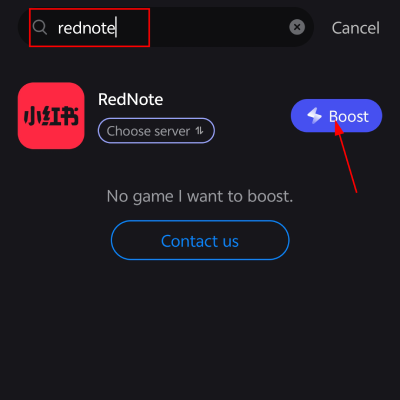
Step 3: Select the most optimal server and node for your location.
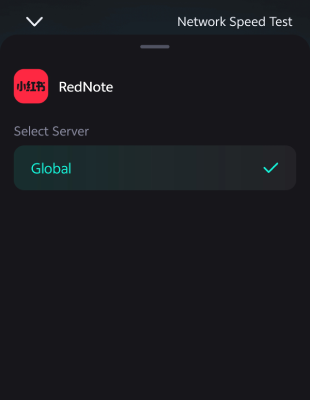
Step 4: Engage the “Smart Boost” feature to view real-time stats like game ping and packet loss, helping you monitor and adjust for the best network performance.
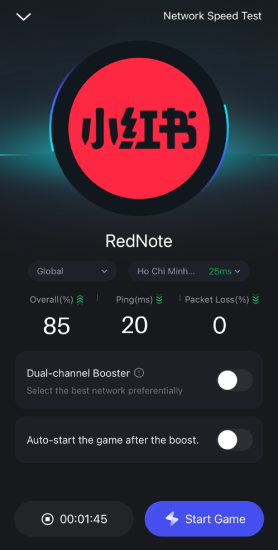
Step 5: Finally, go back to RedNote and start scrolling smoothly.
Conclusion
As REDnote continues to grow globally, occasional hiccups like text verification issues, login problems, and app loading delays are inevitable. By understanding common causes and implementing the solutions provided in this guide, you can overcome these challenges effectively. Additionally, LagoFast’s mobile optimization and cross-region support ensure a seamless REDnote experience, making it the perfect companion for users worldwide. Join the vibrant REDnote community and enjoy its unique features without barriers!

Boost Your Game with LagoFast for Epic Speed
Play harder, faster. LagoFast game booster eliminates stutter and lags on PC, mobile, or Mac—win every match!
Quickly Reduce Game Lag and Ping!
Boost FPS for Smoother Gameplay!
