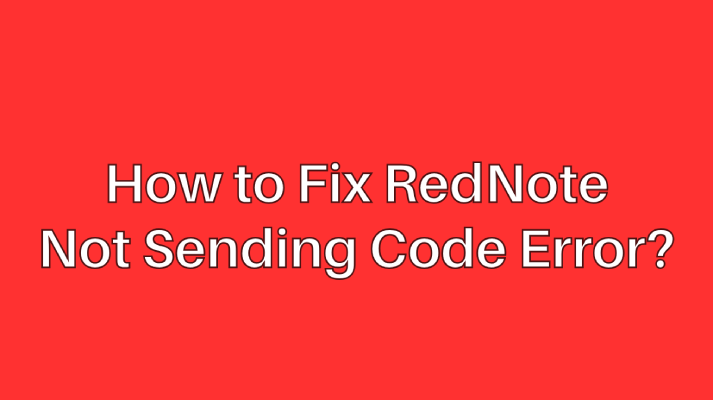Rednote, also known as Xiaohongshu, is a lifestyle app that combines social media with e-commerce. It offers curated content, product reviews, and a community-driven experience that attracts users from all over the world. As TikTok faces bans in certain regions, many are turning to Rednote as an alternative platform to connect, share, and explore trends. This article provides a comprehensive guide on how to set up a Rednote account, navigate its features, and troubleshoot common issues like phone verification issues.
Part 1. What’s RedNote? Why Everyone’s Using RedNote?
Part 2. How to Download RedNote and Create a RedNote Account?
Part 3. Why RedNote Not Sending Code? Common Causes Explained
Part 4. How to Fix RedNote Not Sending Code Error & Phone Verification Not Working?
Part 5. Ensure Smooth Experience on RedNote With the Best VPN LagoFast
Part 1. What’s RedNote? Why Everyone’s Using RedNote?
TikTok, one of the most popular short video apps in the world, has been banned by the US government due to data security and privacy issues. Several states have banned its use on government devices, and a federal ban may be imminent. This makes users feel uncertain about the future and start looking for other platforms.
Red Note quickly attracted a large number of users with TikTok-like features and high user interactivity. The app has rich short video content and provides a variety of creative tools and interactive methods to encourage users to generate content. According to data, Red Note's downloads in the United States have surged fourfold in the past few weeks. Users call it the best alternative they have found.
Part 2. How to Download RedNote and Create a RedNote Account?
Download the Rednote App
- Search for "Rednote app" or "Xiaohongshu app" in your app store and install it.
Sign Up
- Open the app, click "Sign Up," and register using your email, phone number, or linked social media account.
Tips: If the Xiaohongshu app doesn't open, try removing your SIM card temporarily to bypass regional restrictions.
Verify Details:
- Complete the verification process through the code sent to your phone or email. Once verified, your account is ready.
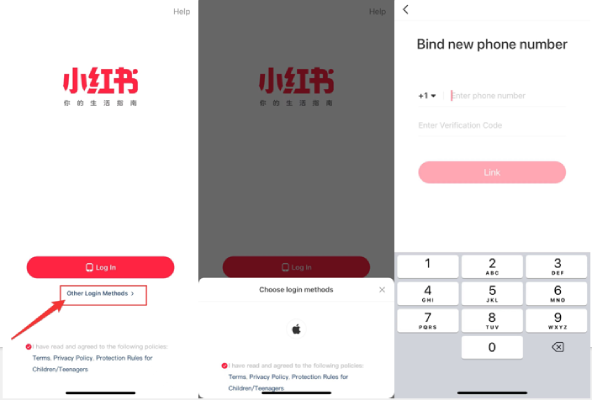
Setting Up Your Profile
- Access Profile Settings: Tap the "Me" button to view your personal profile.
- Edit Profile: Use the "Edit Profile" option to update your details, including a profile picture, bio, and gender. You can also choose to hide your gender if preferred.
- Background Customization: Add a personalized background image to make your profile stand out.
Part 3. Why RedNote Not Sending Code? Common Causes Explained
But while creating a Rednote account, many people may encounter not sending code error. Rednote may not send a verification code due to the following common issues:
High Traffic:
When there is a large number of users trying to get a verification code at the same time, the system may become overwhelmed, causing delays or failures in sending codes. In this case, patience is key. Wait a while and try again later.
Daily Limit Exceeded:
If you've requested codes multiple times within a short period, you may have exceeded the daily limit. You will see an error message like "I exceeded the daily limit of requesting a code." To resolve this, avoid multiple attempts within a short period and wait 24 hours before retrying.
Delayed Codes:
Some users have reported that the verification code expires in 60 seconds, but they receive it much later. Ensure your network is stable and that notifications are enabled on your device to receive the code promptly.
Part 4. Fix RedNote Not Sending Code Error & Phone Verification Not Working
Alternate Verification Trick:
Try to comment on a post, and the app may prompt you to verify your phone number. This can sometimes lead to the verification code being sent immediately.
Verify Phone Number:
Double-check the phone number you entered, including the correct country code, to ensure there are no errors.
Check Your Network:
Ensure you have a stable internet connection. You can try switching between Wi-Fi and mobile data if necessary. If Rednote doesn't load, try removing your SIM card temporarily to bypass potential regional restrictions.
Clear App Cache or Reinstall:
Clear the app's cache or reinstall the app to resolve any temporary glitches that may be causing the issue.
Permissions:
Check that the app has SMS and notification permissions enabled in your device's settings.
Use Alternative Sign-Up Methods:
If phone verification fails, you can register using your email or link a social media account.
Contact Support:
If the problem persists, reach out to Rednote's customer service for help. Provide your account details and a description of the issue you're facing.
Part 5. Ensure Smooth Experience on RedNote With the Best VPN LagoFast
If you want to download and log in to RedNote and enjoy a smooth and lag-free browsing experience, you need a powerful VPN. And LagoFast must be your best choice.
Why Choose LagoFast:
- Super-fast and stable connection: Let you browse posts and videos smoothly.
- Servers and Nodes set specifically for RedNote: Let you enjoy a super-fast and uninterrupted account registration process.
- Instant Translation: Automatically translates Chinese content into English for seamless browsing.
- TikTok cross-region Boost: Let you use TikTok even if it is banned in just a few simple steps.
Simple Steps to Use LagoFast to Boost RedNote:
Step 1: Search “LagoFast Mobile booster” in the App Store or Google Play, as it is globally available. Or scan the QR code below to start a free trial.

Step 2: Open LagoFast, and use the search function to find RedNote and click the result.
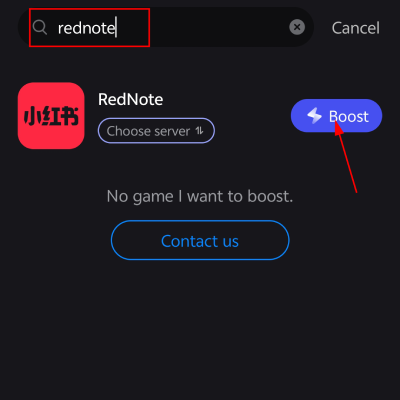
Step 3: Select the most optimal server and node for your location.
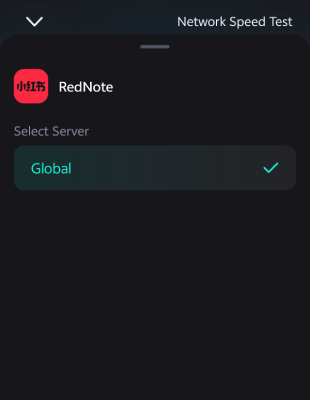
Step 4: Engage the “Smart Boost” feature to view real-time stats like game ping and packet loss, helping you monitor and adjust for the best network performance.
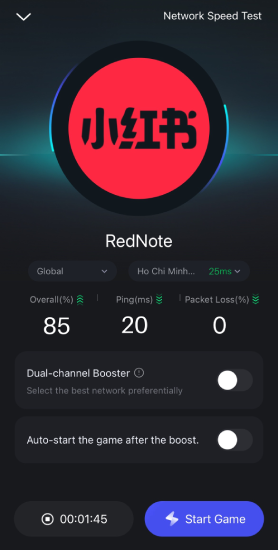
Step 5: Finally, go back to RedNote and start scrolling smoothly.
Conclusion
With a TikTok ban looming, users flee to Chinese app 'Red Note'. Although creating a RedNote account may encounter some difficulties, such as the unable to send code error, you can fix it by following this guide. We hope it helps.

Boost Your Game with LagoFast for Epic Speed
Play harder, faster. LagoFast game booster eliminates stutter and lags on PC, mobile, or Mac—win every match!
Quickly Reduce Game Lag and Ping!
Boost FPS for Smoother Gameplay!