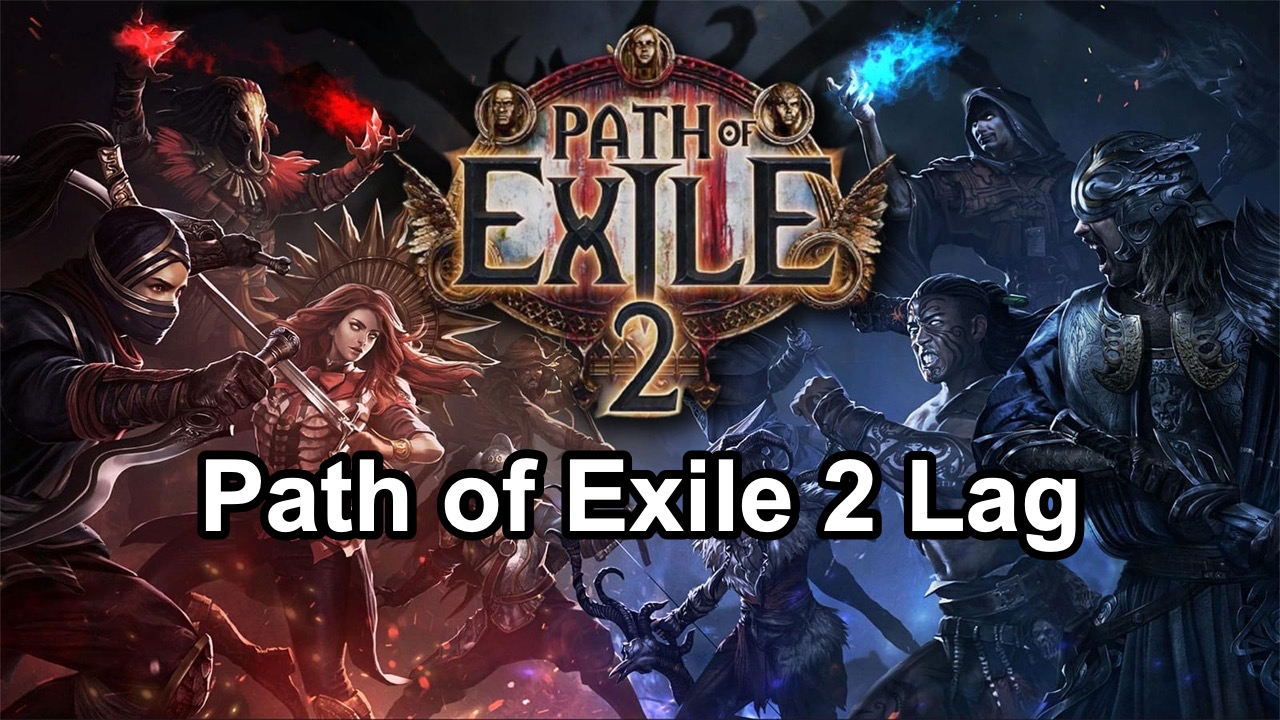Path of Exile 2 is the highly anticipated sequel to the critically acclaimed action RPG, Path of Exile. Featuring an expansive world, deep character customization, and intricate combat mechanics, PoE 2 invites players into an immersive experience filled with challenges and adventure. However, like many online games, it can suffer from frustrating lag spikes and high latency issues. If you're experiencing these problems, don't worry—with LagoFast, you can enhance your gaming experience.
Korean Version: 패스 오브 엑자일 2 렉 줄이기: 라고패스트를 활용한 게임플레이 최적화
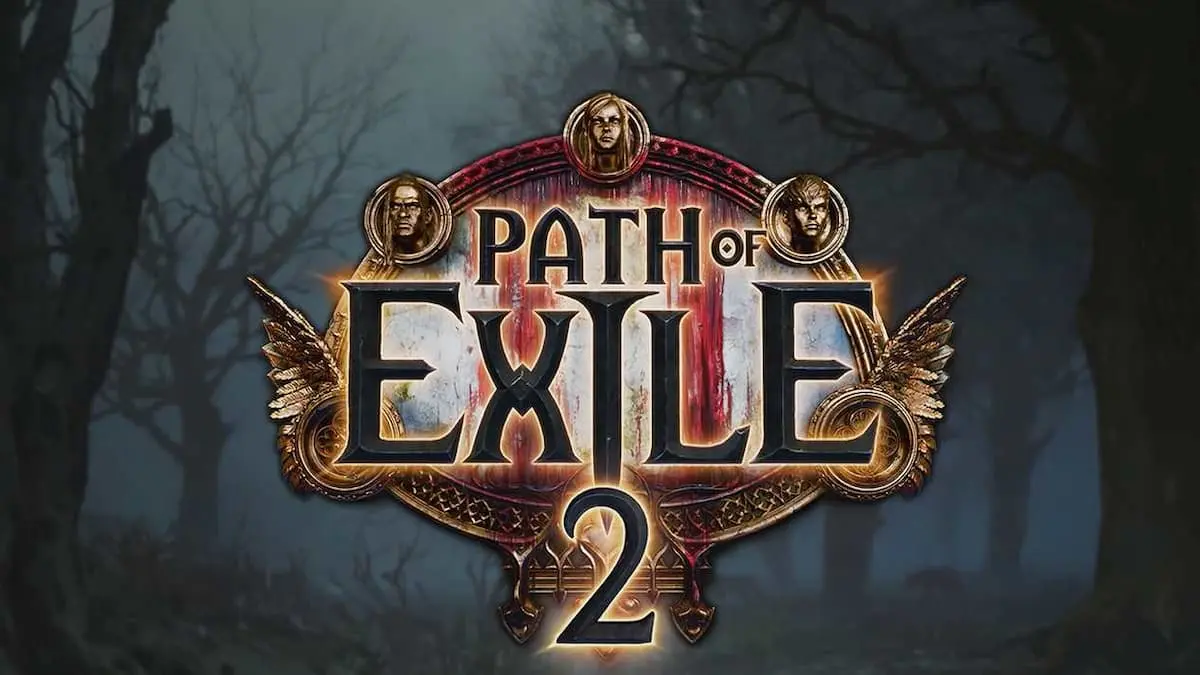
Part 1: Understanding Lag in Path of Exile 2
Part 2: The Best Way to Fix Path of Exile 2 Lag Spikes
Part 3: Other Ways to Fix Path of Exile 2 Lagging
Part 1: Understanding Lag in Path of Exile 2
Lag in online games can be attributed to several factors, primarily revolving around internet connectivity and system performance. In Path of Exile 2, lag usually manifests as delayed actions in the game, such as slow response times during combat or general stuttering. This can be particularly detrimental in a game that relies heavily on quick reflexes and strategic planning.
Types of Lag
- Network Latency: High latency or ping results when the communication time between your computer and the game server is too long.
- Lag Spikes: These are sudden and drastic increases in latency, leading to bursts of unresponsiveness. They can be caused by bandwidth congestion or hardware limitations.
Part 2: The Best Way to Fix Path of Exile 2 Lag Spikes
Path of Exile 2 players often face the challenge of lag and high latency, which can detract from the thrill of the game. Fortunately, tools like LagoFast are designed to tackle these issues head-on, optimizing your network connection for a smoother gaming experience. Here’s a quick guide on how to set up and use LagoFast to enhance your gameplay.
Quick Guide to Using LagoFast
Step 1: Start by downloading LagoFast by clicking on the "Free Trial" option on their website.
Step 2: Open LagoFast and search for Path of Exile 2 before launching the game.
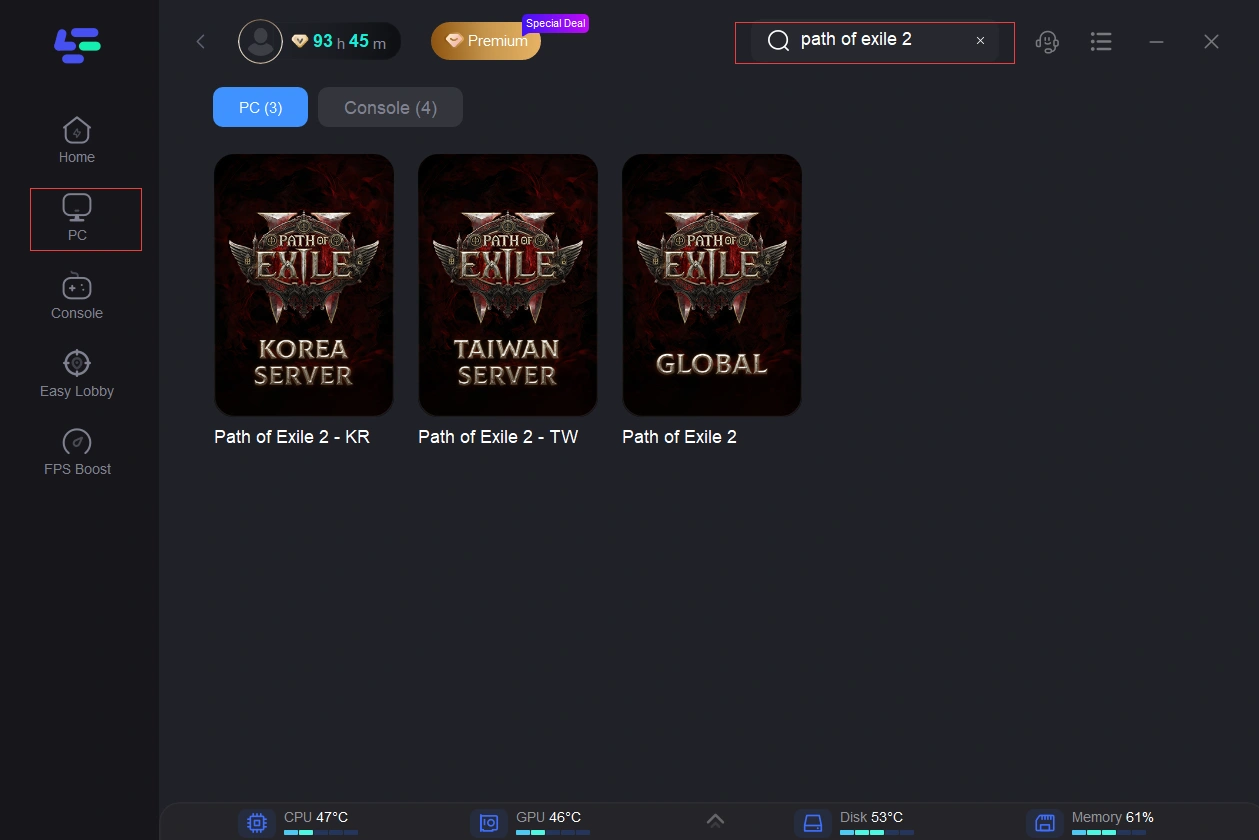
Step 3: Select a server by clicking on “Select Server” and choose the optimal Node by selecting the “Node” option on the right.
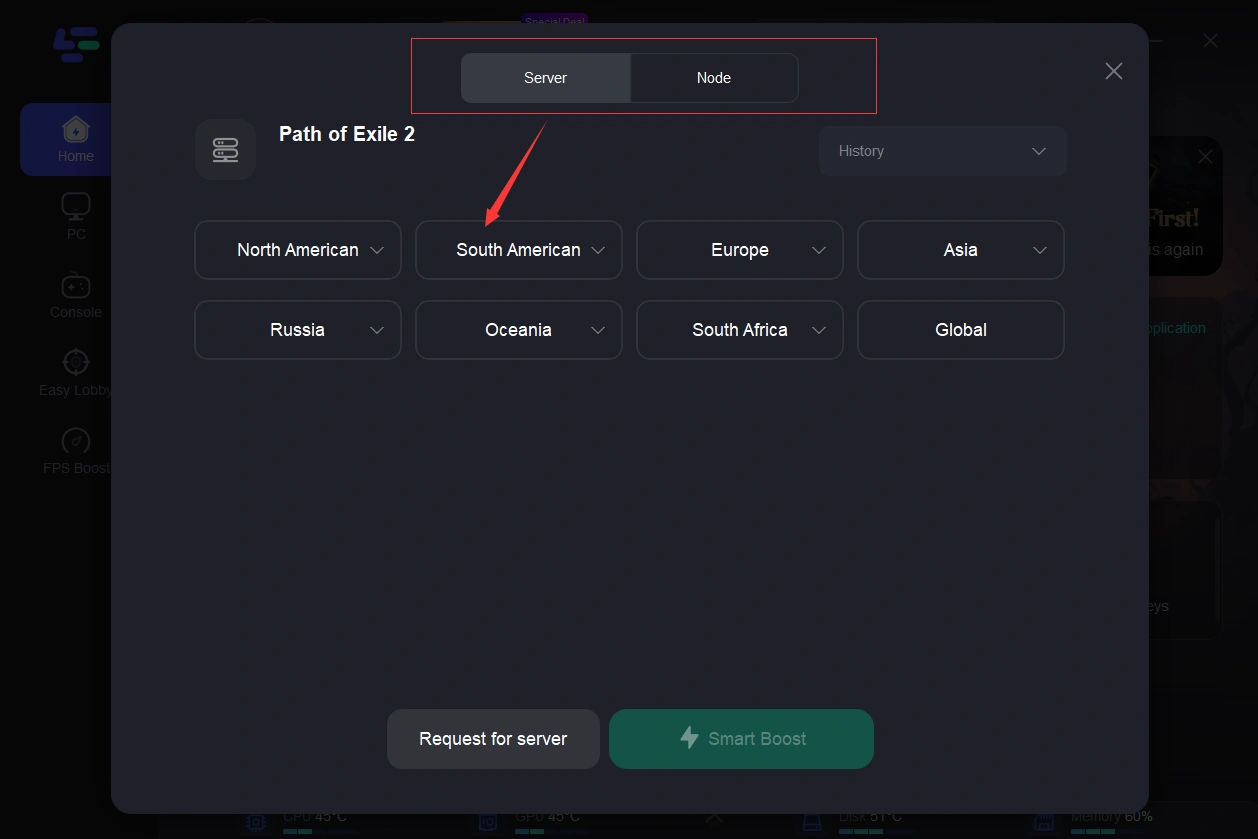
Step 4: Activate the “Smart Boost” to monitor your game’s ping, packet loss, and network type, ensuring the best possible connection.
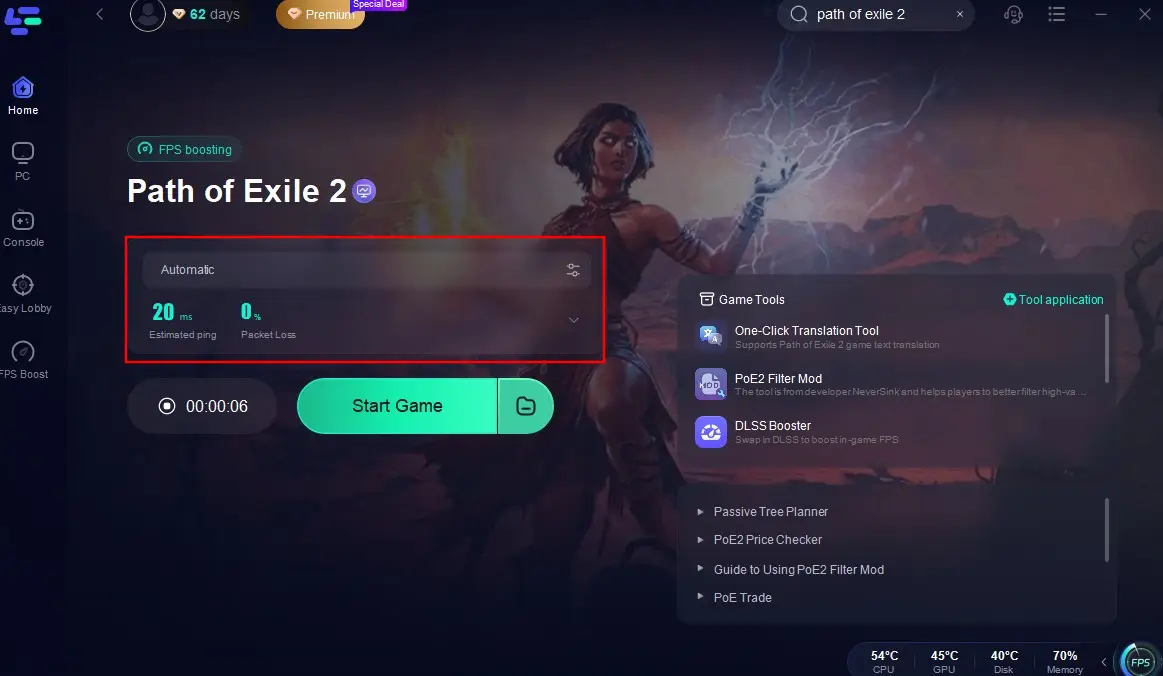
By following these simple steps with LagoFast, players can significantly reduce lag spikes and improve overall connectivity in Path of Exile 2. This ensures not only enhanced gameplay but also a more enjoyable and competitive gaming environment. Remember, a stable and fast connection can make a monumental difference in fast-paced games like PoE 2, so leveraging tools like LagoFast can be a game-changer.
Part 3: Other Ways to Fix Path of Exile 2 Lagging
1. Optimize Your Internet Connection
- Wired Connections: Use a wired connection (Ethernet) rather than Wi-Fi to connect to the internet. This can significantly reduce latency and stabilize your connection.
- Close Background Apps: Ensure that bandwidth-heavy applications, such as streaming services, are closed when playing PoE 2.
- Upgrade Your Plan: Sometimes, your internet plan might not provide sufficient bandwidth for gaming alongside other activities. Consider upgrading to a higher-tier internet plan.
2. Adjust Game Settings
- Lower Graphics Settings: Reducing the graphics settings can alleviate the strain on your system, thus reducing in-game lag.
- Limit FPS: Capping the frame rate through the game settings can lead to a more consistent performance, helping to prevent lag spikes.
3. Update Your Drivers and System
- Graphics Drivers: Keep your video card drivers up to date, as manufacturers often release updates that improve performance and compatibility with newer games.
- Operating System Updates: Regularly updating your operating system can ensure that your system is optimized for the latest applications and games.
4. Monitor Your Hardware Performance
- Check System Resources: Use task manager or a hardware monitoring tool to check if your CPU or GPU is being maxed out. If your hardware is consistently running at 100%, it might be time to consider an upgrade.
- Improve Cooling: Overheating can cause your hardware to throttle, reducing performance and causing lag. Ensure your system has adequate cooling.
Bonus Tips: Path of Exile 2 One-Click Translation Tool Tutorial
We always prioritize your gaming experience. LagoFast's one-click translation tool for Path of Exile 2 now supports Arabic, Indonesian, Italian, Turkish, Vietnamese, Polish and Dutch.
Step 1: Click to use the one-click translation tool.
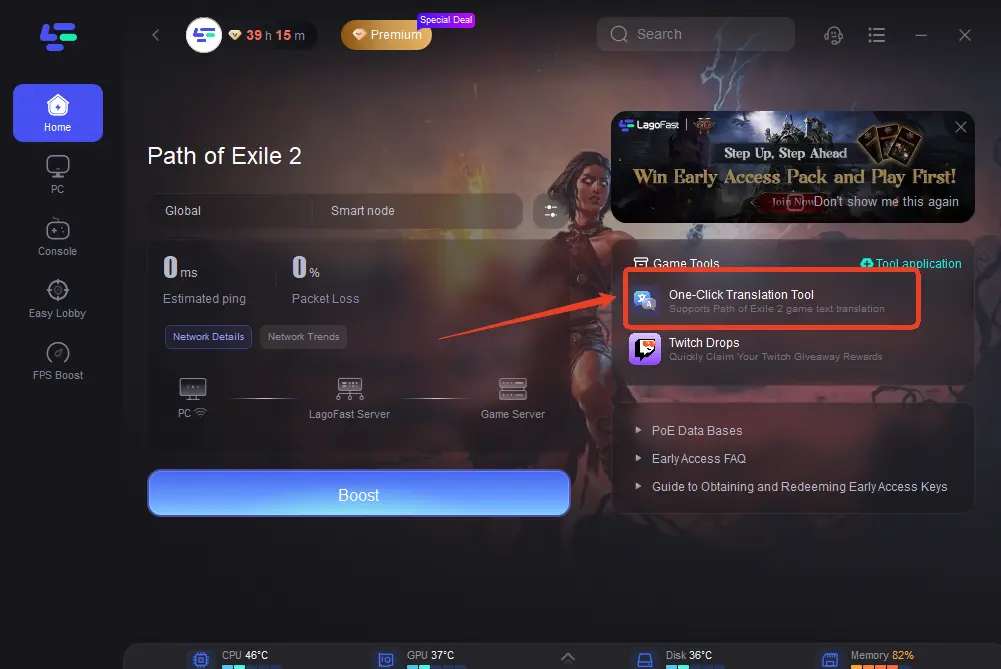
Step 2: Click to start the translation > Select the language and click Apply. After the translation is complete, close the window, click Boost, and then start the game.
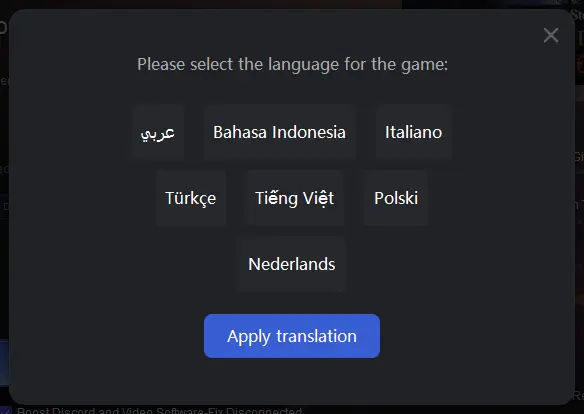
Conclusion
Lag and latency issues can significantly hamper your enjoyment of Path of Exile 2, but by following these tips and using LagoFast, you can achieve a smoother, more responsive gaming experience. Remember, while some solutions may offer immediate improvements, others might require consistent application or a combination of approaches to notice substantial changes.

Boost Your Game with LagoFast for Epic Speed
Play harder, faster. LagoFast game booster eliminates stutter and lags on PC, mobile, or Mac—win every match!
Quickly Reduce Game Lag and Ping!
Boost FPS for Smoother Gameplay!