E.P.O. is an immersive futuristic game, but high ping can disrupt your adventure with stutters, lags, or delayed response times. In this comprehensive guide, we’ll explore the causes behind high ping and how to fix it so you can enjoy seamless gameplay and reduce frustration.

Part 1: Why Does R.E.P.O. Have High Ping: Common Causes
Part 2: How to Fix High Ping in R.E.P.O.?
Part 3: What’s Considered a Good Ping in R.E.P.O.?
Part 1: Why Does R.E.P.O. Have High Ping: Common Causes
Server-Related Challenges
- Overcrowded Servers: During peak hours or major in-game events, a surge of players can overwhelm servers, creating longer data queues and resulting in high ping.
- Poor Server Architecture: If a game’s servers aren’t optimally designed or well-maintained, connection times lengthen, causing unstable performance and latency spikes.
Network & Hardware Limitations
- Slow or Unstable Internet: If your ISP offers limited bandwidth or suffers from frequent fluctuations, your gaming data struggles to reach the server efficiently.
- Geographical Distance: The physical distance between your device and the game server significantly impacts ping. The farther apart you are, the more time data takes to travel round-trip.
- Outdated Devices or Drivers: Old hardware and unpatched network drivers can bottleneck your data flow, making it harder for your system to process game information in real time.
- Running Background Tasks: If large downloads, streaming services, or other bandwidth-heavy applications are running, they compete with R.E.P.O. for network resources and worsen your ping.
Part 2: How to Fix High Ping in R.E.P.O.?
Optimize Your Connection
- Use a Wired Ethernet Cable
Whenever possible, connect your PC or console directly to the router using an Ethernet cable. This approach minimizes interference, packet loss, and fluctuations common with wireless connections.
- Upgrade Your Network Equipment
Invest in a quality router capable of handling modern gaming demands. Dual-band routers, for example, allow you to separate gaming traffic from other devices in your home, reducing congestion.
Choose the Right Server & Time
- Select the Nearest Server
R.E.P.O. often provides multiple regional servers. Opting for the one closest to you greatly reduces the time it takes for data to travel back and forth, thus lowering ping.
- Play During Off-Peak Hours
If possible, log on when fewer players are online—this can lighten the server load and give you a smoother, more responsive gaming session.
Close Background Applications
- Pause Downloads and Updates
Software updates, file sharing, or streaming services consume your bandwidth and can drastically drive up your ping. Temporarily disable or pause these tasks while playing R.E.P.O.
- End Unnecessary Processes
Check your task manager (on PC) or console settings to spot programs running in the background. Shutting them down ensures your system dedicates maximum resources to R.E.P.O.
Keep Your System Up to Date
- Update Game Patches
Developers often release patches that improve connectivity and address known issues. Ensuring R.E.P.O. is fully updated can help prevent unnecessary latency.
- Upgrade Hardware & Drivers
Install the latest graphics and network drivers, and make sure your operating system is current. Outdated drivers can hamper data processing, increasing latency.
Best Way to Fix High Ping: Use LagoFast for Better Performance
If you want to fully elevate your R.E.P.O. experience, using mods is a game-changer—and LagoFast also offers many other mod-supported games you can enjoy. Additionally, if you’re tired of lag ruining your sessions in R.E.P.O., LagoFast is a quick and reliable solution. By streamlining how data travels between your computer and the game’s servers, LagoFast helps stabilize connections and reduce ping spikes.
How to Use LagoFast for Better Performance:
- Download and Install: Click the Free Trial button, then install LagoFast on your system.
- Search for Your Game: Open LagoFast and enter “R.E.P.O.” in the search bar before launching the game.
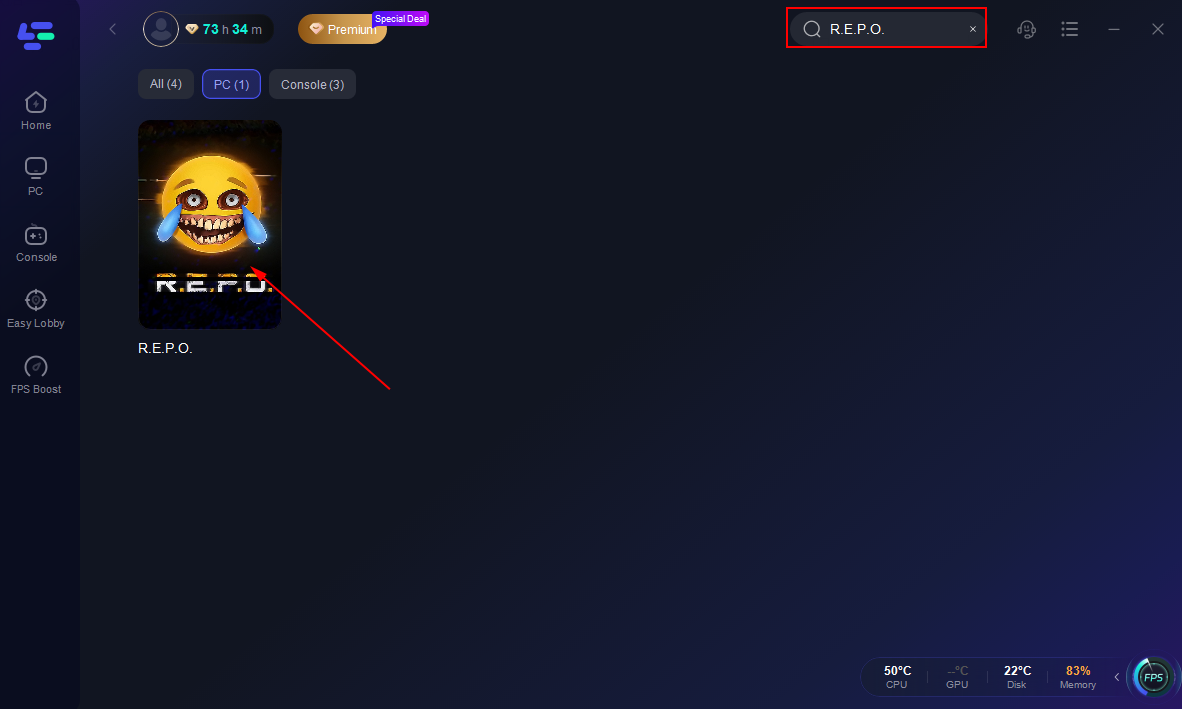
- Select Server and Node: Choose a stable server, then pick an optimal Node on the right.
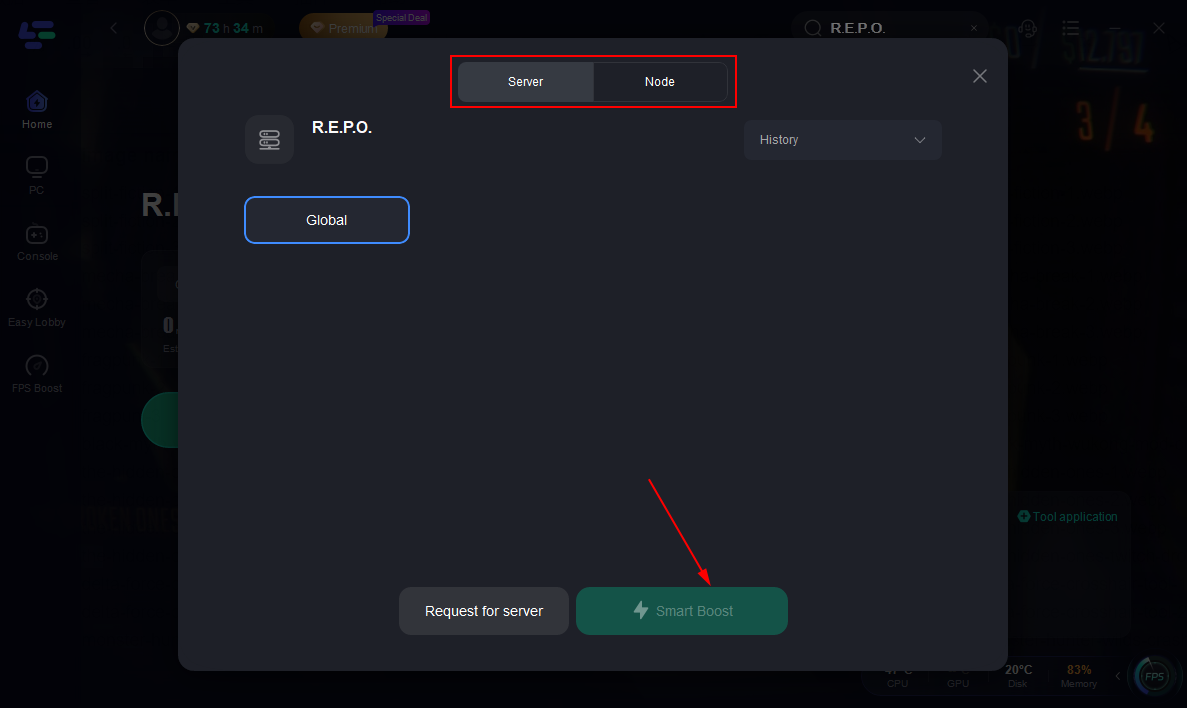
- Enable Smart Boost: Turn on the feature to monitor and optimize your in-game ping, packet loss, and network details in real time.
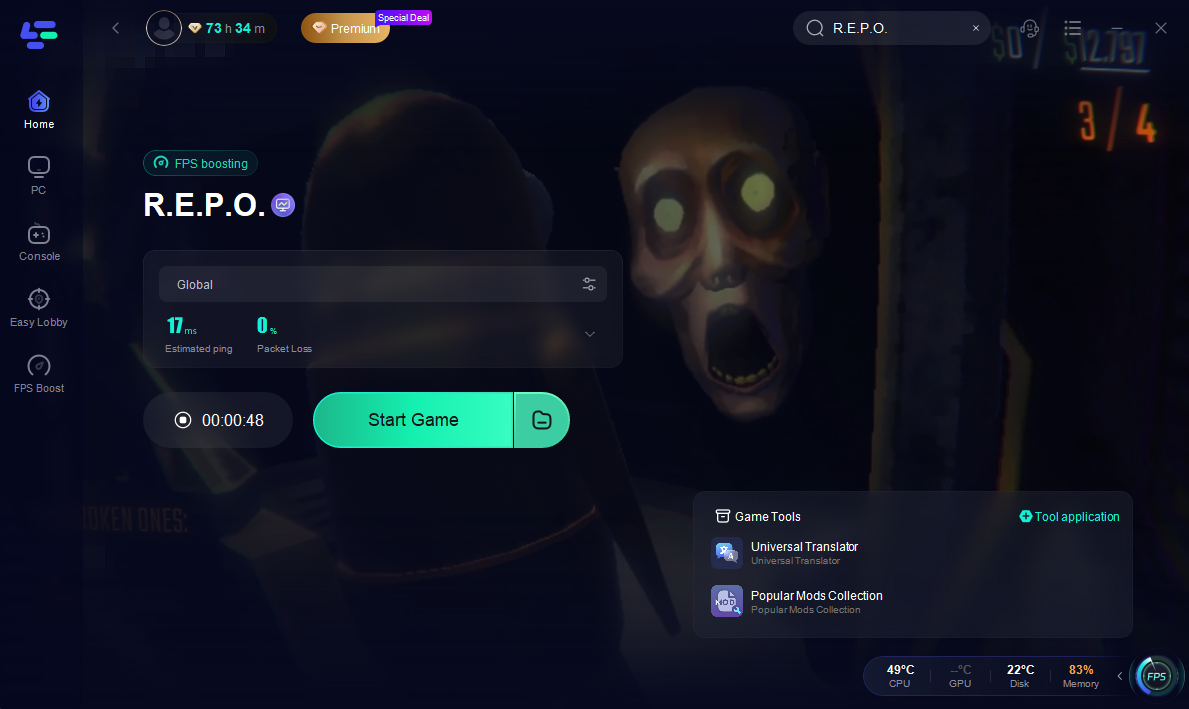
With just a few steps, LagoFast can improve your connection stability and overall experience in R.E.P.O. Give it a try and enjoy a smoother gaming session without the usual frustrations of latency or inconsistent network performance.
By targeting these fixes—ranging from simple hardware updates to leveraging specialized software—you can significantly lower your R.E.P.O. high ping. With the right adjustments, you’ll enjoy a smoother, more immersive experience in this futuristic battleground, free from the frustrations of lag and delays.
Part 3: What’s Considered a Good Ping in R.E.P.O.?
In R.E.P.O., the term “ping” measures how quickly data travels from your device to the game server and back. A lower ping indicates faster response times, which directly affects how smooth and fluid your gaming experience feels. When your ping is high, you’ll notice delays in movement, sluggish controls, or even missed opportunities in competitive or action-heavy segments.
Understanding Ping Ranges
- Below 50ms (Ideal): This range offers near-instant responsiveness. Actions like shooting, dodging, or interacting with the environment happen almost instantaneously.
- 50–100ms (Good): You’ll see minimal lag, and the game remains highly playable. For most R.E.P.O. missions or co-op sessions, you won’t notice much difference from an ideal ping.
- 100–150ms (Moderate): Some delays might be noticeable. While the game is still playable, you may experience occasional stutters or a slight delay in critical moments, such as fast-paced combat.
- Above 150ms (High): This is where problems become more frequent. You could miss inputs, see character “rubber-banding,” or struggle to react in time during intense sequences.
Why Does Ping Matter?
R.E.P.O. is designed to offer immersive, futuristic combat and exploration. Smooth input response is crucial for dodging attacks, aiming accurately, or coordinating with teammates. Even a slight delay can disrupt gameplay, making quick reflexes and precise timing difficult to pull off.
Conclusion
High ping issues can be a real frustration in R.E.P.O., but they don’t have to be a permanent obstacle. By choosing closer servers, optimizing your network setup, keeping your system up to date, and taking advantage of specialized tools like LagoFast, you can substantially reduce latency and enjoy the immersive gameplay R.E.P.O. is meant to offer. Whether you’re an experienced agent or just starting your mission, these steps will help ensure every moment in R.E.P.O. runs smoothly, letting you focus on the futuristic action instead of battling connectivity problems.

Boost Your Game with LagoFast for Epic Speed
Play harder, faster. LagoFast game booster eliminates stutter and lags on PC, mobile, or Mac—win every match!
Quickly Reduce Game Lag and Ping!
Boost FPS for Smoother Gameplay!
