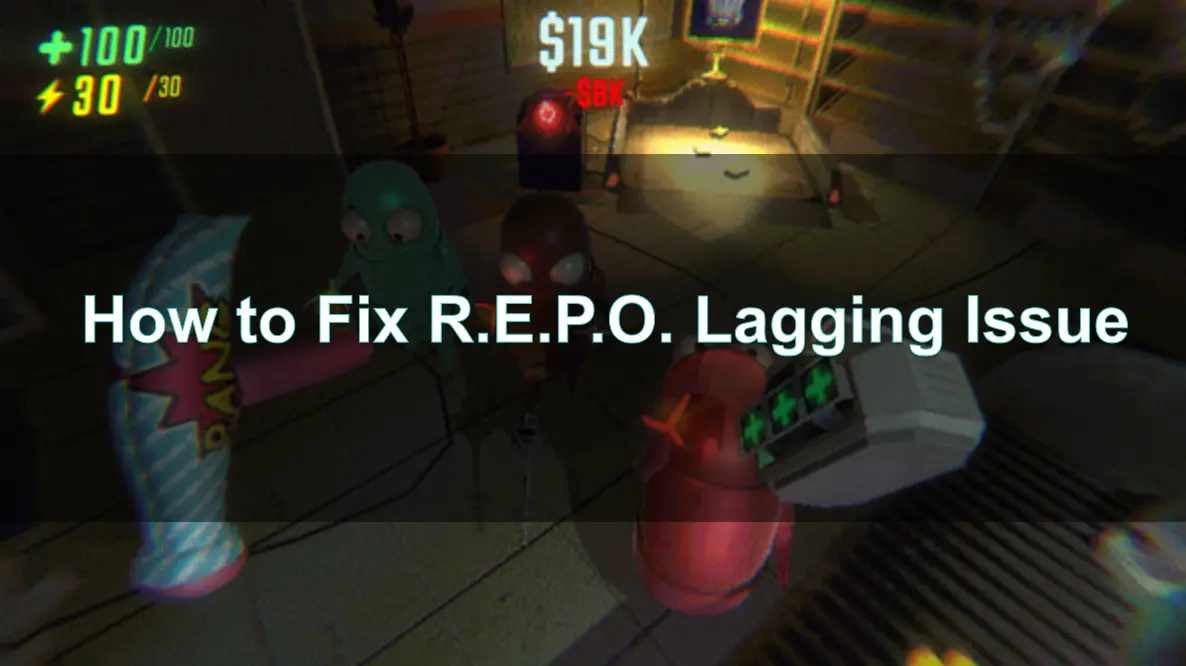Experiencing lag in R.E.P.O. can significantly hinder your gaming experience, affecting both performance and enjoyment.
This article delves into the causes of lag in R.E.P.O., explores various types of lag issues, and provides actionable solutions to enhance your gameplay, including leveraging tools like LagoFast Game Booster.
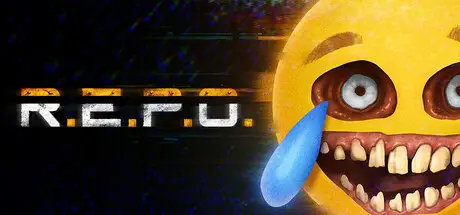
Part 1: Introduction to R.E.P.O.
Part 3: Various lag issues in repo
Part 4: R.E.P.O. lags: what to do?
Part 5: How to Enhance R.E.P.O. Gaming Performance with LagoFast Game Booster
Part 1: Introduction to R.E.P.O.
R.E.P.O. is a cooperative horror game that challenges players to retrieve valuable items from haunted locations while evading supernatural entities. Its immersive gameplay and atmospheric design have captivated a broad audience. However, like many online games, players may encounter lag issues that disrupt the gaming experience.
Part 2: Why is repo lagging?
Lag in R.E.P.O. can stem from various factors:
- Network Connectivity: Unstable or slow internet connections can lead to high latency and packet loss.
- Server Performance: Overloaded or distant servers can cause delays in data transmission.
- Hardware Limitations: Insufficient system resources, such as CPU, GPU, or memory, can result in performance bottlenecks.
- Software Conflicts: Background applications consuming significant bandwidth or processing power can interfere with game performance.
Part 3: Various lag issues in repo
Players may encounter several specific lag-related problems in R.E.P.O.:
- Server Lags: Delays due to server-side issues, leading to sluggish gameplay responses.
- High Ping: Elevated latency resulting in delayed actions and responses during gameplay.
- Voice Lags: Delays in voice communication, causing coordination challenges among players.
- Microphone Lags: Latency in transmitting voice input, leading to communication breakdowns.
- Sound Lags: Delays or desynchronization in game audio effects, affecting immersion.
- Character Speech Lags: Delays when in-game characters speak, disrupting narrative flow.
Why Does Voice Lag in R.E.P.O.?
Voice lag in R.E.P.O. can occur due to several factors, primarily related to network latency and server performance. If your internet connection is unstable or has high ping, it can cause delays in the transmission of voice data. Additionally, server overloads or technical issues can lead to increased latency, making it difficult for players to communicate effectively. To mitigate this, players should ensure they have a stable internet connection and consider optimizing their network settings.
Lags When Characters Speak in R.E.P.O.
When characters speak in R.E.P.O., players might notice delays or interruptions in dialogue. This can be attributed to several issues, including server performance problems, high latency, or bandwidth limitations. If the game server is under heavy load or if there are network issues, the audio may not sync properly with character animations, resulting in disjointed experiences. Keeping an eye on server status and ensuring a strong internet connection can help reduce these lags.
Why Is the Microphone Lagging in R.E.P.O.?
Microphone lag in R.E.P.O. can arise from similar issues affecting voice lag, such as poor internet connectivity, high ping, and audio processing delays. Additionally, using low-quality microphones or having multiple applications running in the background can exacerbate the problem. To minimize microphone lag, players should ensure a reliable internet connection, close unnecessary applications, and use high-quality audio equipment. Regularly updating drivers can also help improve performance.
Part 4: R.E.P.O. lags: what to do?
To mitigate lag issues in R.E.P.O., consider the following steps:
1. Optimize Internet Connection:
- Stabilize Wi-Fi: Ensure a strong signal or use a wired connection for better stability.
- Close Bandwidth-Heavy Applications: Terminate unnecessary applications consuming bandwidth.
- Restart Network Devices: Power cycle your router and modem to refresh connections.
2. Select Appropriate Servers:
- Choose Local Servers: Connect to servers geographically closer to reduce latency.
3. Update System Drivers:
- Keep Drivers Current: Regularly update network and audio drivers to ensure optimal performance.
4. Adjust In-Game Settings:
- Lower Graphics Settings: Reducing graphics quality can alleviate hardware strain and improve performance.
5. Utilize Game Boosting Tools:
- Employ LagoFast: Use game optimization software like LagoFast to enhance network stability and reduce lag.
Part 5: How to Enhance R.E.P.O. Gaming Performance with LagoFast Game Booster
If you want to truly elevate your R.E.P.O. experience, using mods is essential—and LagoFast also offers many other games with mod support that you can enjoy. LagoFast Game Booster is designed to optimize gaming performance by reducing lag and stabilizing network connections. Here's how it can enhance your R.E.P.O. experience:
- Multipath Connections: LagoFast utilizes multiple pathways to ensure stable and fast data transmission, minimizing lag.
- Real-Time Server Optimization: It connects to real-time servers to find the best routes for your game data, reducing delays and interruptions.
How to Use LagoFast Game Booster:
Step 1: Start by clicking the Free Trial button to download LagoFast and kick off your free trial.
Step 2: Launch LagoFast, then click the PC button on the left side and type REPO into the search bar. Select it once it appears.
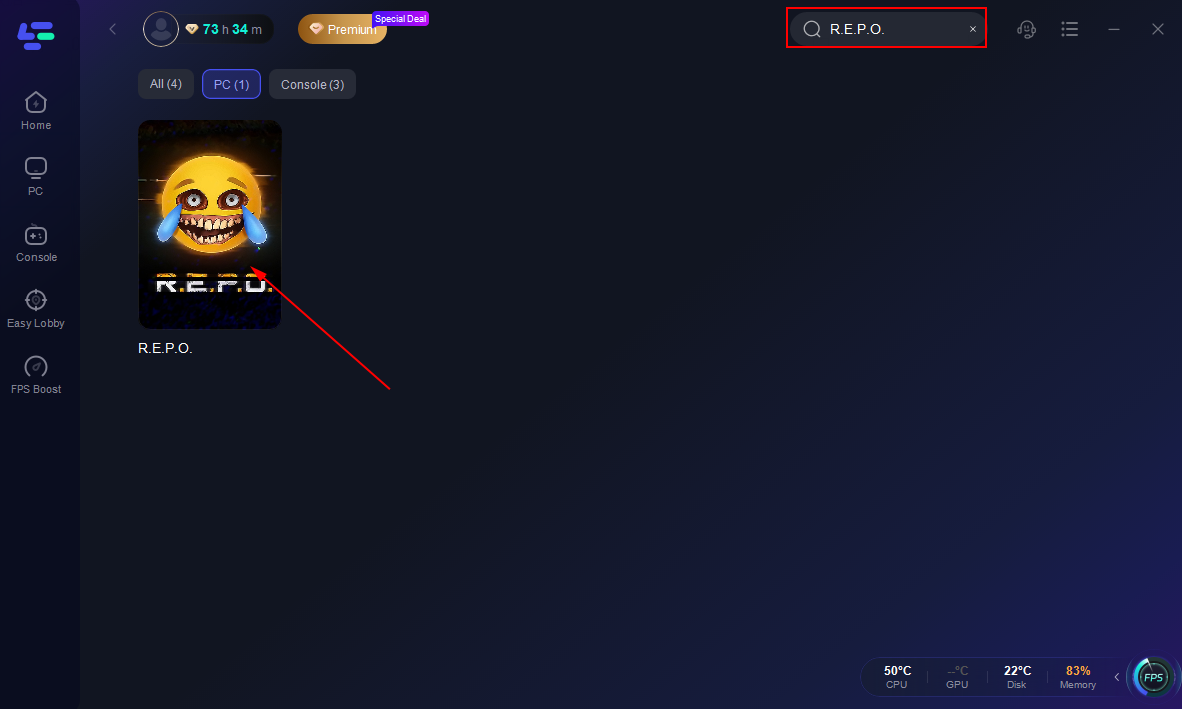
Step 3: Click on the Server option to switch to a more reliable server that guarantees a stable connection, then select Smart Boost.
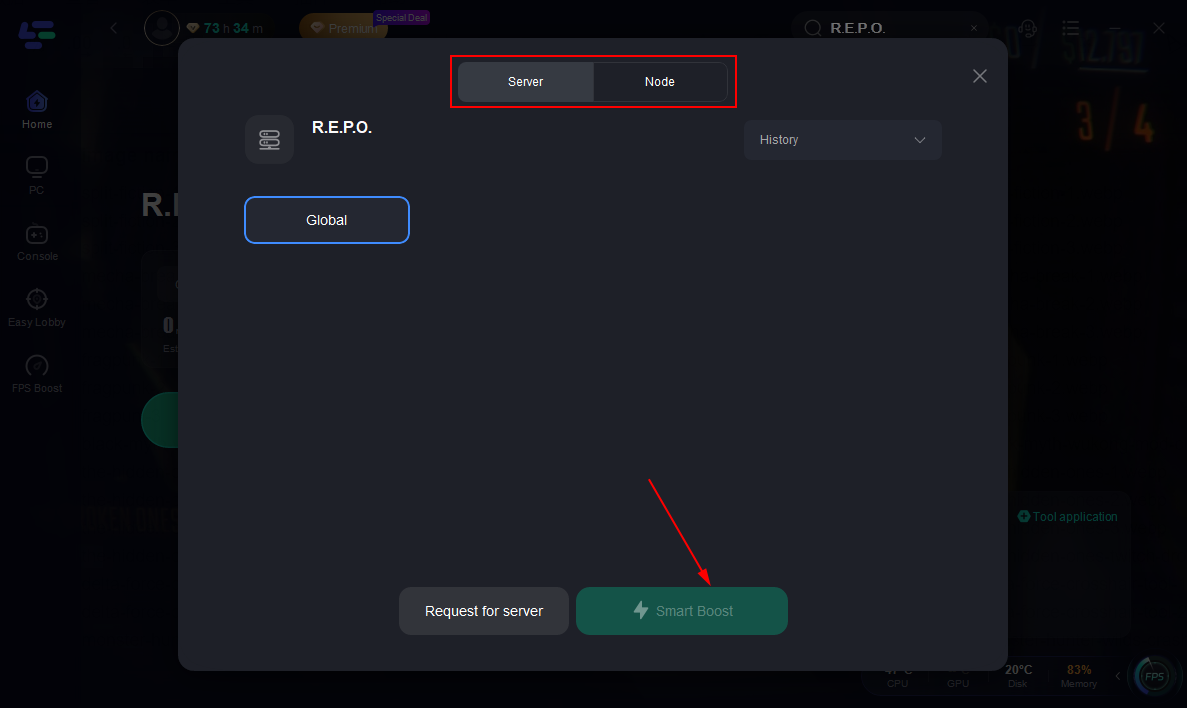
Step 4: On the right side, monitor the specific game ping, packet loss, and multiple path connections.
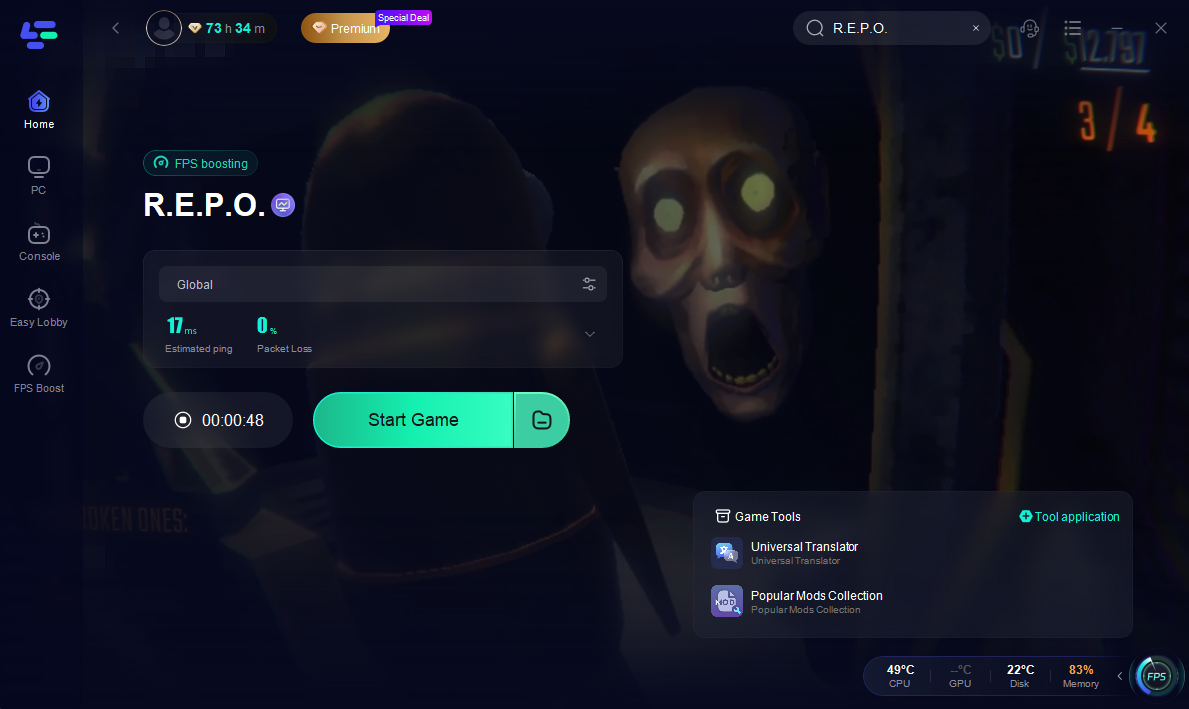
By following these steps, you can significantly reduce lag and enhance your overall gaming experience in R.E.P.O.
Conclusion
Lag issues in R.E.P.O. can arise from various sources, including network instability, server performance, hardware limitations, and software conflicts. By understanding these factors and implementing the suggested solutions, such as optimizing your internet connection, adjusting in-game settings, and utilizing tools like LagoFast Game Booster, you can achieve a smoother and more enjoyable gaming experience.

Boost Your Game with LagoFast for Epic Speed
Play harder, faster. LagoFast game booster eliminates stutter and lags on PC, mobile, or Mac—win every match!
Quickly Reduce Game Lag and Ping!
Boost FPS for Smoother Gameplay!