R.E.P.O. brings a thrilling multiplayer experience to fans of horror and teamwork. However, navigating multiplayer can be tricky. Here’s everything you need to know about playing with friends, inviting them, and resolving issues.
Part 1: Can You Play Multiplayer with Friends?
Part 2: How Many Players Can Play R.E.P.O.?
Part 3: How to Play Online with Friends? How to Invite a Friend to R.E.P.O.?
Part 4: Why is R.E.P.O. Multiplayer Not Working, and How to Fix It?
Part 5: R.E.P.O. Multiplayer Mod - LagoFast
Part 1: Can You Play Multiplayer with Friends?
Yes, R.E.P.O. offers a multiplayer experience, allowing players to team up with friends and take on its challenges together. However, as the game is currently in early access, there are some limitations to how the multiplayer function works. Unlike many other games that have full-fledged matchmaking systems, R.E.P.O. currently relies on a friends-only invitation system through Steam. This means you can only join a multiplayer session if you're on each other's friends list. If you want to play with a group of friends, each player must have a valid Steam account and be added to the host player's friends list.
The game doesn't allow players to join random games or public lobbies, making it essential to coordinate with your friends beforehand. While this may seem limiting for players who want to meet new people online, it ensures a more controlled and intimate gameplay experience, as you’ll be playing with people you know.
Once the connection is set up, R.E.P.O. delivers an engaging multiplayer experience where teamwork is vital. Players must work together to complete objectives, survive the horrors that await, and support each other in dangerous situations. Given that the game is in the early stages of development, future updates may introduce additional multiplayer features, including random matchmaking or the possibility to join games with strangers. However, for now, playing with friends offers the most reliable and enjoyable way to experience R.E.P.O. together.
Part 2: How Many Players Can Play R.E.P.O.?
R.E.P.O. supports a multiplayer team size of up to six players—you and five of your friends can team up for a thrilling cooperative experience. This makes the game ideal for smaller groups of friends who want to tackle the game’s challenges together. The six-player limit ensures that the game retains its horror atmosphere while still offering a dynamic multiplayer experience.
However, the game also allows for more flexible play styles, meaning you don’t necessarily need to fill the team to its maximum capacity to enjoy the game. If you prefer a more intimate or challenging experience, you can easily play as a solo player or as a duo or trio, making the game adaptable to various preferences and play styles. While a larger team provides more support and increases the likelihood of completing objectives, smaller teams or solo play may add an extra level of difficulty and thrill.
Part 3: How to Play Online with Friends? How to Invite a Friend to R.E.P.O.?
Playing online with friends is straightforward once you know the steps. Here’s how you can invite a friend to join your R.E.P.O. multiplayer game:
- Step 1. Launch R.E.P.O.: Start the game from your desktop.
- Step 2. Select 'Host Game': Choose this option to create a game session.
- Step 3. Accept Internet Notification: A pop-up will inform you about the importance of a good internet connection. Click "Yes."
- Step 4. Create a Game: Pick either a new game or use a saved one.
- Step 5. Invite Friends: Click the 'Invite' button, which will open Steam’s friends overlay. From here, select the friends you want to join your game.
Ensure that your friends are on your Steam friends list before trying to invite them. The invite feature is essential since there’s no random matchmaking in R.E.P.O. If you’re not the host, simply ask the host to invite you, and you can join their game by selecting ‘Join Game’ from the main menu.
Part 4: Why is R.E.P.O. Multiplayer Not Working, and How to Fix It?
Many players encounter multiplayer issues, ranging from connection errors to problems with invitations. Here are some potential causes and how to fix them:
1. Bad Internet Connection: The host must have the best internet connection, as the game does not have dedicated servers. If the host’s connection is poor, everyone’s gameplay experience could suffer, and players might even get disconnected.
- Fix: Ensure the host has a stable and fast internet connection to avoid interruptions.
2. Steam Friend List Issues: You can only invite people from your Steam friends list. If your friend is not on your list, you won’t be able to send them an invite.
- Fix: Add your friends to Steam before attempting to invite them.
3. Game Updates or Bugs: Sometimes, bugs can prevent multiplayer from working properly, especially during early access. If you're experiencing glitches, make sure the game is updated to the latest version.
- Fix: Check for updates on Steam and install the latest patches. If problems persist, restarting the game or Steam might help.
4. Firewall or Antivirus Blocking: In some cases, your firewall or antivirus might block the game’s connection to the internet.
- Fix: Temporarily disable your firewall or antivirus to check if it’s causing the issue. Be sure to turn them back on after testing.
Part 5: R.E.P.O. Multiplayer Mod - LagoFast
If you want to enhance your R.E.P.O. gaming experience, using mods is a must—and LagoFast offers many mod-enabled games you can enjoy directly on the platform. Want an easy way to install the best mods in R.E.P.O.? LagoFast has you covered! As an all-in-one game booster, it offers powerful Popular Mods features, including mod functionalities for multiplayer mode designed specifically for R.E.P.O. players. With this tool, you can access top-tier mods like More Players, Unlimited Stamina, Keep My Flashlight, and many more. Best of all, you can install multiple mods at once with just a few clicks—no complicated setup required!
How to Quickly Get the Best Mods in R.E.P.O.:
Step 1: Click the Free Trial button below to download and install LagoFast.
Step 2: Open LagoFast, search for R.E.P.O., and select the game from the results.
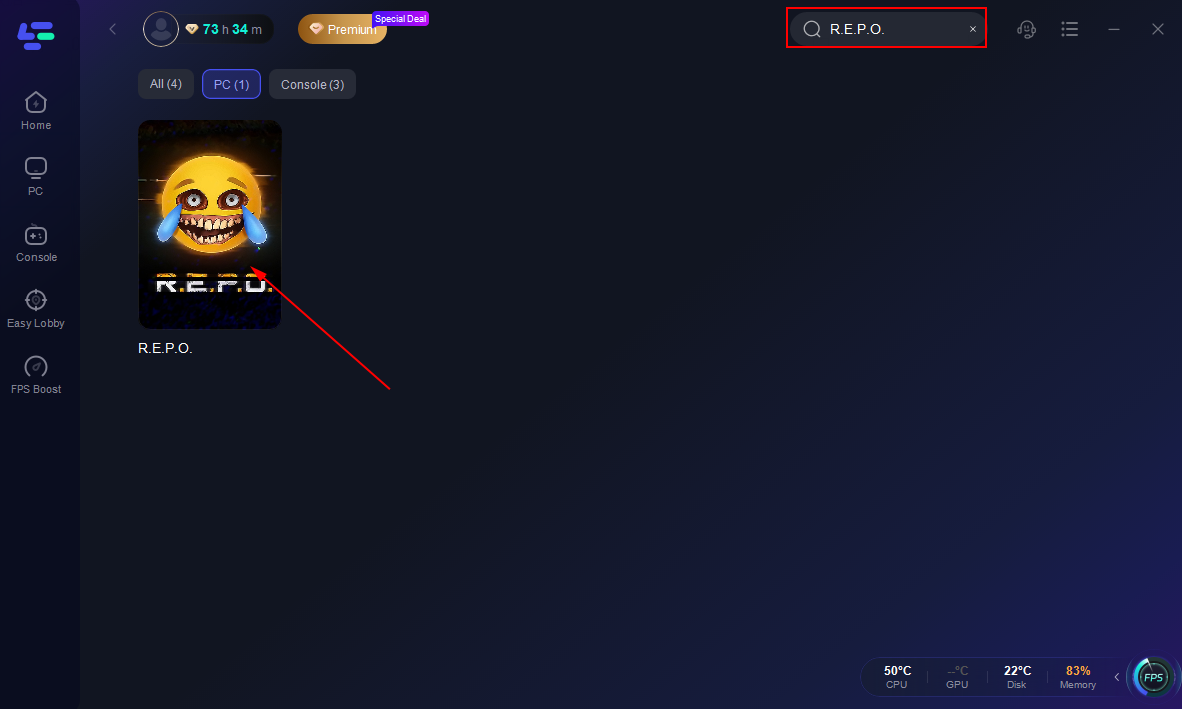
Step 3: Click on the Popular Mods Tool located on the right-hand panel.
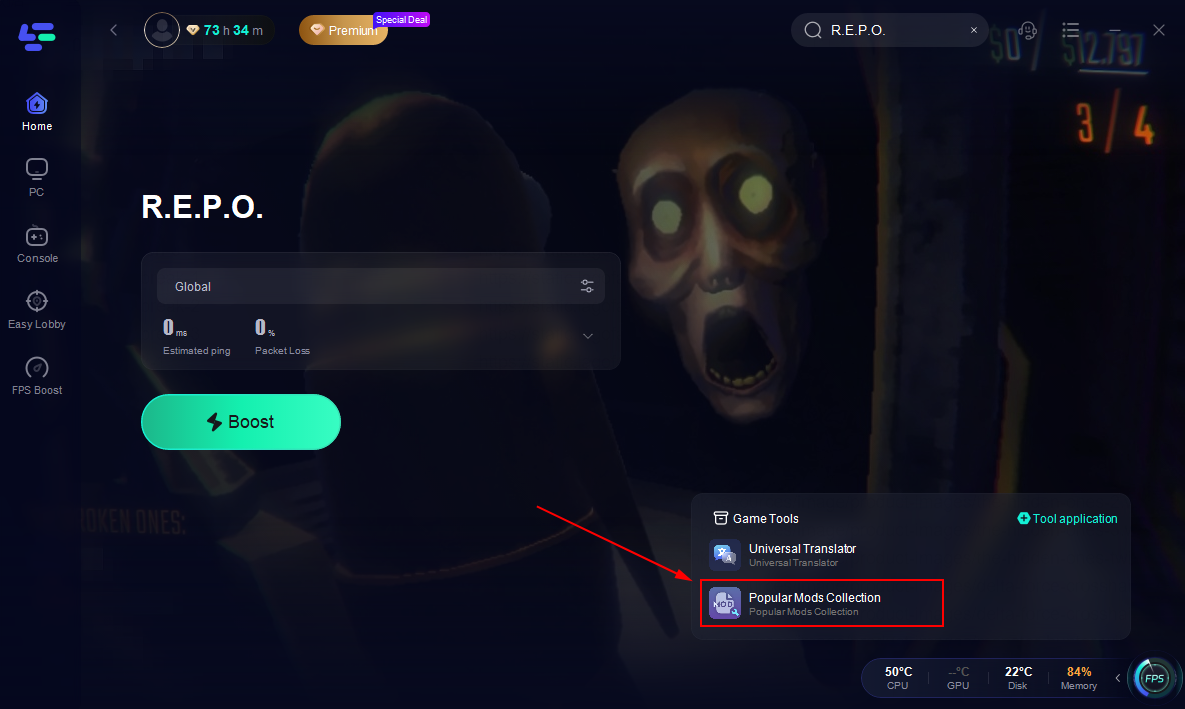
Step 4: Browse through the available mods, select the ones you want, and hit "Confirmed" to install them instantly.
But that’s not all! LagoFast does more than just mod installation—it also optimizes your system, reduces lag, boosts FPS, and ensures a smoother gaming experience in R.E.P.O.. Say goodbye to slow load times and unstable performance! Try LagoFast today and take your R.E.P.O. gameplay to the next level!
But that’s not all! LagoFast goes beyond mod installation—it also optimizes your system, reduces lag, boosts FPS, and ensures smoother gameplay in R.E.P.O. Say goodbye to slow load times and unstable performance. Try LagoFast today and elevate your R.E.P.O. experience!
Conclusion
R.E.P.O. offers an exciting, collaborative horror experience, and playing multiplayer with friends is an essential part of the fun. However, due to the game's current early access status, some features like matchmaking are missing, and there may be occasional bugs. By following the steps outlined for playing with friends and resolving common multiplayer issues, you can enjoy a smoother gaming experience. For even better performance, the LagoFast is an excellent addition, installing mods, reducing lag and boosting FPS so you can dive into R.E.P.O. without interruptions. If you encounter multiplayer issues, ensure you have the best internet connection and follow the troubleshooting tips to get back to the action!

Boost Your Game with LagoFast for Epic Speed
Play harder, faster. LagoFast game booster eliminates stutter and lags on PC, mobile, or Mac—win every match!
Quickly Reduce Game Lag and Ping!
Boost FPS for Smoother Gameplay!

