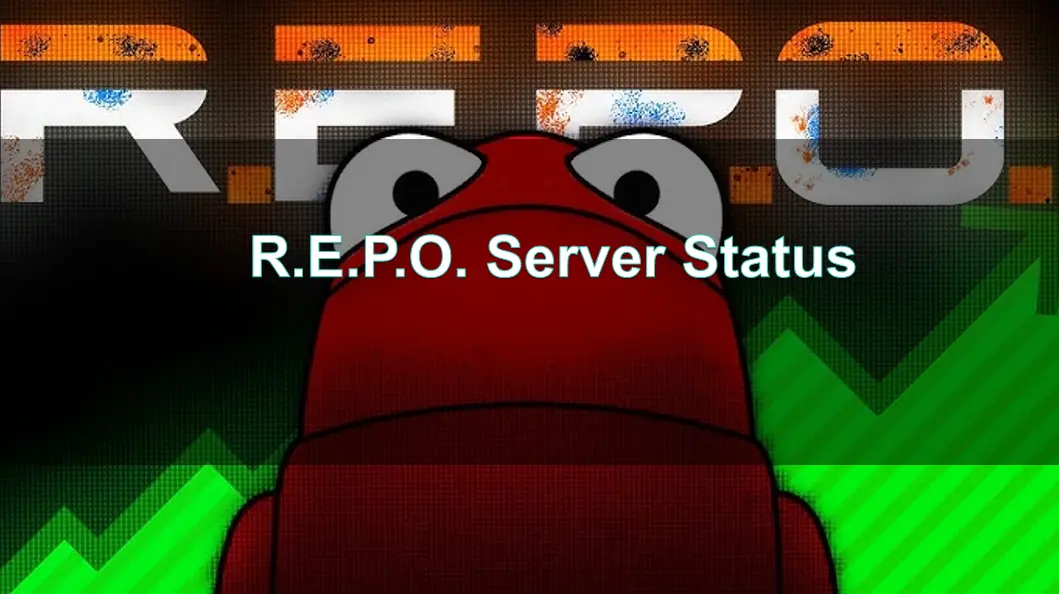On March 11, 2025, the online co-op horror game R.E.P.O. experienced a sudden server outage that left many players unable to log in or continue their sessions. Numerous users (primarily in North America) reported “server blackouts” during this period, effectively halting gameplay for those affected.
This guide delves into the intricacies of R.E.P.O.'s servers, provides solutions to common server-related issues, and introduces tools like LagoFast to enhance gameplay.

Part 2: How to Check R.E.P.O.'s server status?
Part 3: How to Fix R.E.P.O. Server Lags Using LagoFast Game Booster?
Part 4: How to Change Servers in R.E.P.O.?
Part 1: Causes of the Downtime
Several factors contributed to the March 11 outage, based on official statements and technical observations:
Steam Client Update Compatibility: The downtime was partly triggered by a Steam client update. Players who had not yet updated their Steam client encountered connection failures in R.E.P.O.; once they installed the update, they were able to log into the game and play normally. In other words, an outdated Steam client on the user’s end was incompatible with the game’s servers until updated.
North American Server Strain: The problem mainly impacted R.E.P.O.’s North American servers, likely due to a surge of players that overwhelmed server capacity. The game’s popularity had skyrocketed – it amassed over 100,000 concurrent players within two weeks of launch (peaking near 150,000), which put significant strain on the backend infrastructure. This heavy load contributed to instability in the NA region. Notably, many North American players found they could avoid disconnections by using European or Asian servers (for example, having a friend outside NA host the session or using a VPN), indicating the NA server cluster was the bottleneck during the outage.
Part 2: How to Check R.E.P.O.'s server status?
Experiencing connectivity issues can be frustrating, especially when you're unsure if the problem lies with your setup or the game's servers. To determine if R.E.P.O.'s servers are down:
Check Official Channels: Visit R.E.P.O.'s official Discord server for real-time updates and announcements regarding server status.
Community Discussions: Platforms like Steam Community Discussions often have threads where players report connectivity issues. For instance, some users have discussed server downtimes and connectivity problems.
Social Media: Follow R.E.P.O.'s official social media accounts for timely updates on server maintenance or outages.
If multiple sources indicate server issues, it's likely a widespread problem. Otherwise, the issue might be on your end.
Part 3: How to Fix R.E.P.O. Server Lags Using LagoFast Game Booster?
Server lag can significantly diminish your gaming experience in R.E.P.O. Here are some effective methods to address and fix server lag issues:
Method 1: Optimize Your Internet Connection
A stable and fast internet connection is crucial for online gaming. Here are tips to enhance your connection:
Use Wired Connections: Whenever possible, use an Ethernet cable to connect to the internet, as it provides a more stable connection compared to Wi-Fi.
Limit Background Applications: Close any unnecessary applications running in the background that might consume bandwidth.
Method 2: Use LagoFast Game Booster
One of the most effective ways to reduce lag in R.E.P.O. is by using LagoFast Game Booster. Here’s how it helps:
Network Optimization: LagoFast optimizes your network settings, reducing latency and ensuring a stable connection.
Server Selection: LagoFast allows you to choose the best server based on your location, further enhancing your gaming experience.
Real-Time Monitoring: With LagoFast, you can monitor your connection’s performance, including ping and packet loss, allowing you to make informed decisions about your server choice.
Method 3: Restart Your Game and Router
If you experience lag, sometimes a simple restart of your game or router can resolve connectivity issues. It refreshes your connection and may improve performance.
Method 4: Steam Client Update
The immediate fix was ensuring all players updated their Steam client to the latest version. This step alone resolved the connectivity issues for those who had been locked out – once their Steam was up to date, they could reconnect and play normally. Both the developers and community moderators emphasized this solution.
Part 4: How to Change Servers in R.E.P.O.?
To switch game servers flexibly, a stable network connection is necessary. We can use LagoFast Game Booster to optimize the network. LagoFas is a game booster designed to optimize gaming performance by reducing lag and improving connection stability.
1. Download and Install LagoFast
Begin by downloading the LagoFast app and installing it on your device.
2. Search for R.E.P.O.
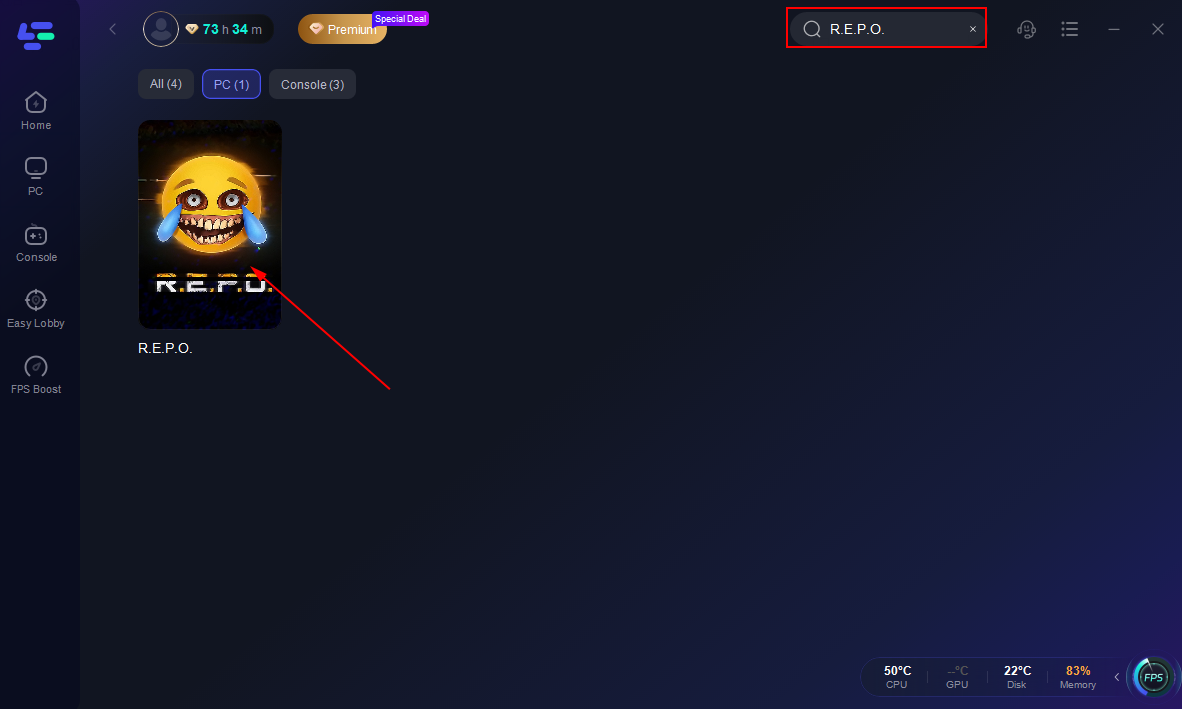
3. Choose the Best Server.
Click the "Select Server" button to find a server that fits your needs. For more stability, click "Node" to select the best network node.
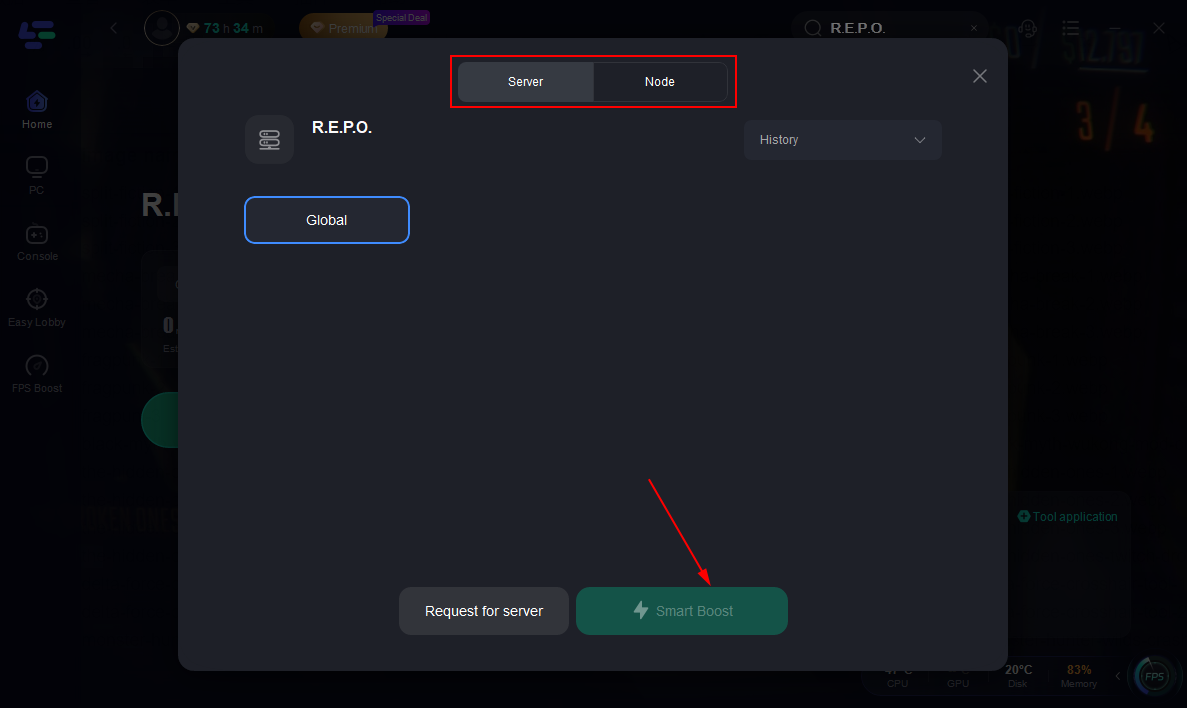
4. Activate Smart Boost
Once you’ve selected the server, click the "Smart Boost" button. LagoFast will display your current game ping, packet loss, and network type, providing real-time data on your connection quality.
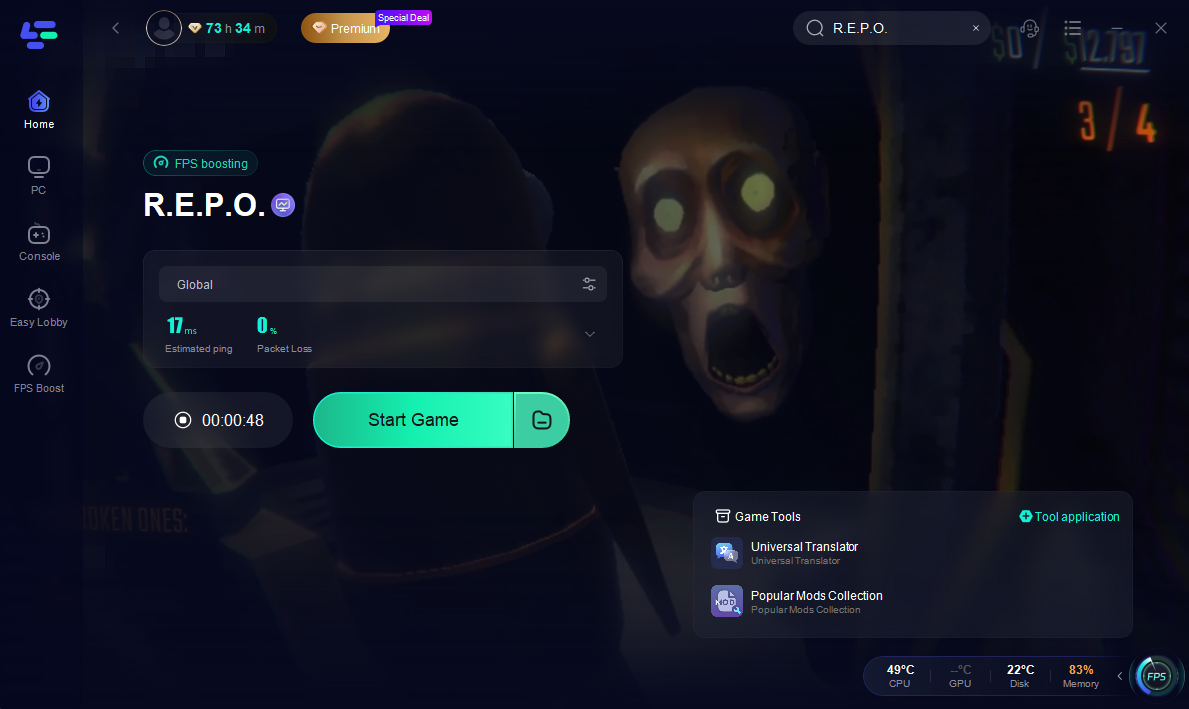
5. Launch R.E.P.O.
With the optimized settings in place, you can now launch R.E.P.O. and enjoy a smoother gameplay experience with the new server.
By following these steps, you effectively change the server, potentially improving connectivity for all players.
Part 5: FAQs
Q1: How do I know if R.E.P.O.'s servers are down?
A1: Check official channels like R.E.P.O.'s Discord server and Steam Community Discussions for real-time updates.
Q2: Can I switch servers in R.E.P.O.?
A2: Yes, by changing the host of the game session, you effectively switch servers.
Q3: How does LagoFast improve my R.E.P.O. experience?
A3: LagoFast optimizes your network connection, reducing latency and providing a more stable gaming environment.
Q4: How can I reduce lag in R.E.P.O.?
A4: Using tools like LagoFast, ensuring a stable internet connection, and selecting a host with optimal network conditions can help reduce lag.
Q5: How do I know which server to choose in R.E.P.O.?
A5: Select a server that is geographically closest to you to minimize latency.
Conclusion
Understanding the server status and mechanics of R.E.P.O. is essential for an optimal gaming experience. Whether you're experiencing server downtime or lag, knowing how to troubleshoot effectively can make all the difference. By using tools like LagoFast, players can enhance their experience and enjoy smoother gameplay. Keeping informed about server statuses and optimizing your connection ensures that you can fully immerse yourself in the thrilling world of R.E.P.O.

Boost Your Game with LagoFast for Epic Speed
Play harder, faster. LagoFast game booster eliminates stutter and lags on PC, mobile, or Mac—win every match!
Quickly Reduce Game Lag and Ping!
Boost FPS for Smoother Gameplay!