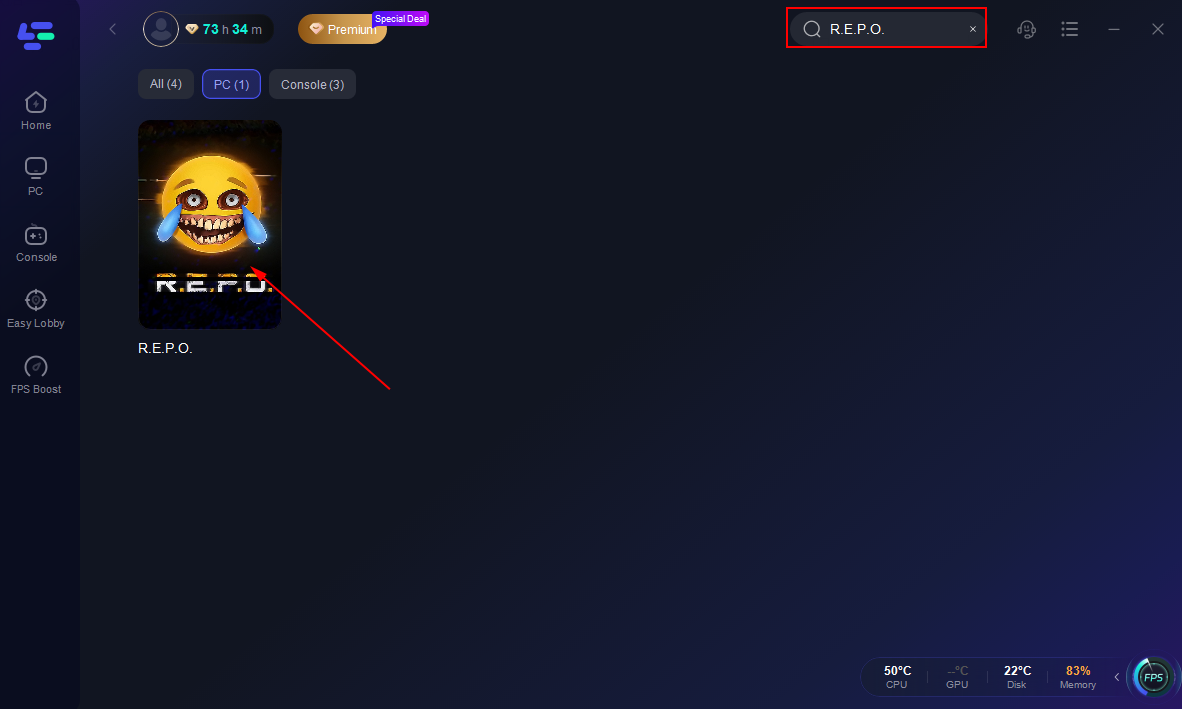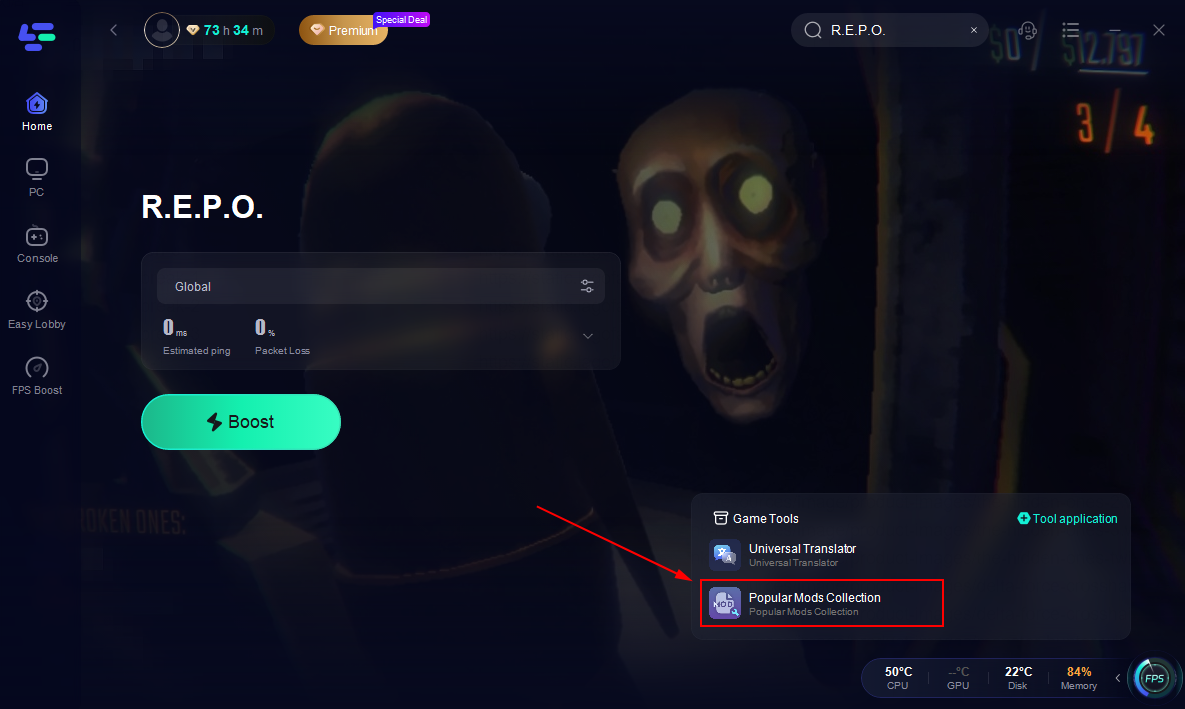REPO is a thrilling co-op horror game where players work together to loot haunted locations while avoiding deadly monsters, and one of the best ways to personalize your experience is by using REPO skins, which allow you to customize your robot’s appearance. Whether you want a sleek new look, a funny hat, or a completely unique design, skins can make your gameplay more immersive and fun. In this guide, we’ll cover everything you need to know, including the best mods for skins, how to get and buy them, how to change skins in-game, how to create your own custom designs, and how to install them properly, ensuring you become a REPO skin expert ready to stand out in every match!
Part 1: The Best Mods for REPO Skins
Part 2: How to Get Skins in REPO
Part 3: How to Change Skins in REPO
Part 4: How to Make Your Own Skin in REPO
Part 5: How to Install Skins in REPO
Part 1: The Best Mods for REPO Skins
1. LagoFast’s Mod Collection – The Easiest Way to Get Skins
If you want a hassle-free way to install skins and other mods, LagoFast’s Popular Mods Tool is the best solution. This all-in-one game booster not only optimizes your gameplay but also provides a one-click mod installation feature.
With LagoFast, you can install:
- MoreHead - Adds extra head accessories for your robot.
- CustomSkins - Allows full-body skin customization.
- MorePlayers - Increases player slots, letting more friends join with unique skins.
- UnlimitedCosmetics - Unlocks all in-game cosmetic options.
Instead of manually downloading and placing files, LagoFast lets you batch-install mods in seconds. Just select the skins you want, click "Install," and you're ready to go!
How to Quickly Get the Best Mods in R.E.P.O.:
Step 1: Click the Free Trial button below to download and install LagoFast.
Step 2: Open LagoFast, search for R.E.P.O., and select the game from the results.
Step 3: Click on the Popular Mods Tool located on the right-hand panel.
Step 4: Browse through the available mods, select the ones you want, and hit "Confirmed" to install them instantly.
Moreover, LagoFast isn’t just about mod installation; it supercharges your gaming experience in R.E.P.O. by optimizing your system, reducing lag, and boosting FPS for buttery-smooth gameplay. No more slow load times or frustrating performance drops. Elevate your R.E.P.O. sessions - try LagoFast now and unleash the full potential of your game!
2. Thunderstore Mod Manager - A Manual Alternative
For those who prefer manual control, Thunderstore Mod Manager is another great option. It hosts a vast library of REPO mods, including skin packs. Some of the best skin-related mods available on Thunderstore include:
- MoreHead Custom Mods - Expands headwear options.
- FullBodySkins - Lets you apply full-body textures.
- ColorChanger - Adjusts robot colors beyond default options.
While Thunderstore requires a bit more setup, it’s a reliable source for high-quality skins.
Part 2: How to Get Skins in REPO
There are several ways to obtain skins in REPO:
1. In-Game Unlocks
Some skins are unlocked by default or earned through gameplay. These include:
- Basic color variations
- Default head accessories
- Rare skins from completing challenges
2. Mod Downloads (Free Skins)
Most custom skins come from mods. You can download them from:
- Thunderstore (via Mod Manager or manual install)
- GitHub repositories (for advanced users)
- LagoFast’s Popular Mods Tool (easiest method)
3. Buying Skins (Paid & Community-Made)
Some creators sell premium skins on platforms like:
- Patreon (exclusive supporter skins)
- Gumroad (paid custom designs)
- Discord communities (fan-made commissions)
Always ensure the seller is reputable before purchasing!
Part 3: How to Change Skins in REPO
Once you’ve installed skins, applying them is simple:
1. Using LagoFast’s Mod Tool
Step 1. Open LagoFast and select REPO.
Step 2. Go to Popular Mods Tool.
Step 3. Enable the skin mods you want.
Step 4. Launch the game & your skins will be automatically applied.
2. Manual Installation (Thunderstore/Manual Download)
Step 1. Install the mod (e.g., MoreHead or CustomSkins).
Step 2. Open REPO and navigate to the Cosmetics menu.
Step 3. Select the new skins from the available options.
Part 4: How to Make Your Own Skin in REPO
Want to create a unique REPO skin? Here’s how:
1. Prepare Your Tools
- Image Editor (Photoshop, GIMP, or Paint.NET)
- REPO Skin Template (found in modding communities)
- Unity Asset Bundle Extractor (for advanced edits)
2. Design Your Skin
- Open the template and modify colors, textures, or accessories.
- Keep the file dimensions correct to avoid stretching.
3. Export & Install
- Save as a .png or .asset file (depending on the mod).
- Place it in the correct REPO mod folder (e.g., BepInEx/plugins).
- Test in-game to ensure it works!
4. Share Your Skin (Optional)
Upload your creation to:
- Thunderstore (for public downloads)
- Discord/Reddit communities (for feedback)
Part 5: How to Install Skins in REPO
Method 1: Using LagoFast (Recommended for Beginners)
Step 1. Download LagoFast (Free Trial available).
Step 2. Search for REPO in the app.
Step 3. Open the Popular Mods Tool.
Step 4. Select skin mods (e.g., MoreHead, CustomSkins).
Step 5. Click Install and launch the game.
Method 2: Manual Installation
Step 1. Download the skin mod from Thunderstore.
Step 2. Extract files into REPO/BepInEx/plugins.
Step 3. Launch the game - mods should load automatically.
Step 4. If skins don’t appear, check:
- Mod compatibility
- Correct file paths
- Game updates (some mods break after patches)
Some mods may require additional configuration, therefore, you need to check the mod’s instructions.
Conclusion
REPO skins are a fantastic way to personalize your robot and enhance your gaming experience. Whether you’re downloading mods, buying custom designs, or creating your own, there are endless possibilities for customization.
For the easiest setup, use LagoFast’s Popular Mods Tool to install skins in seconds. If you prefer manual control, Thunderstore offers a wide variety of options. And if you’re feeling creative, try making your own skins to stand out in every match!
Now that you know how to get, change, and even create REPO skins, it’s time to jump in and show off your style.

Boost Your Game with LagoFast for Epic Speed
Play harder, faster. LagoFast game booster eliminates stutter and lags on PC, mobile, or Mac—win every match!
Quickly Reduce Game Lag and Ping!
Boost FPS for Smoother Gameplay!