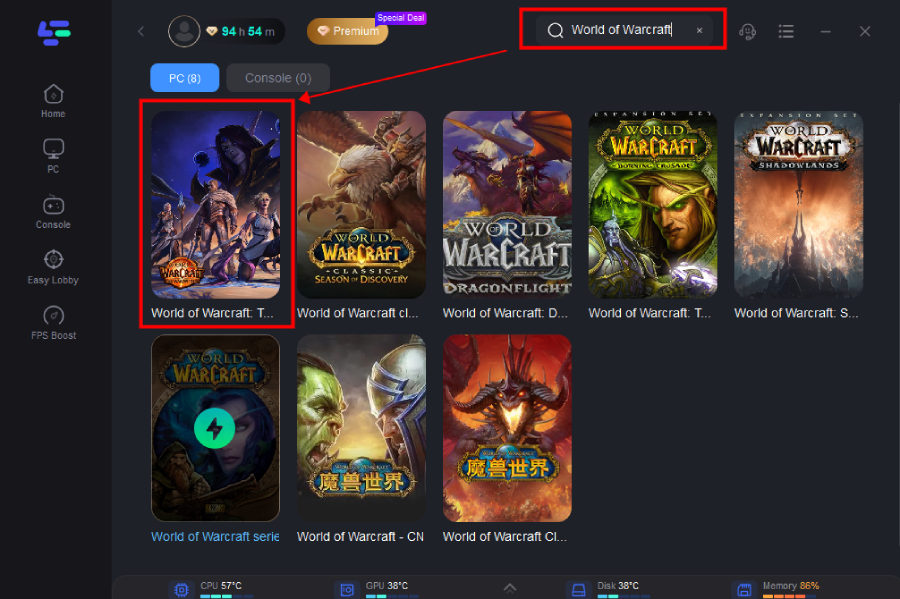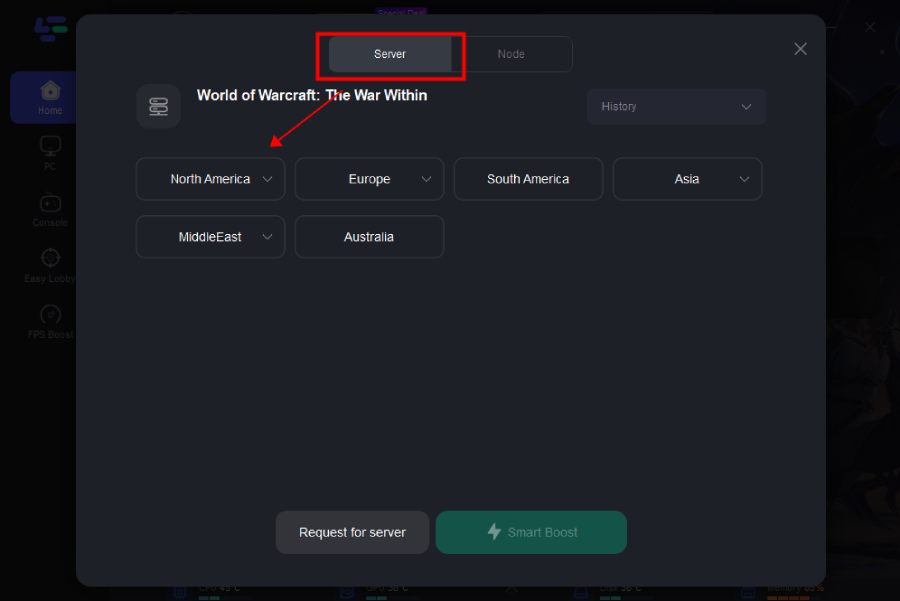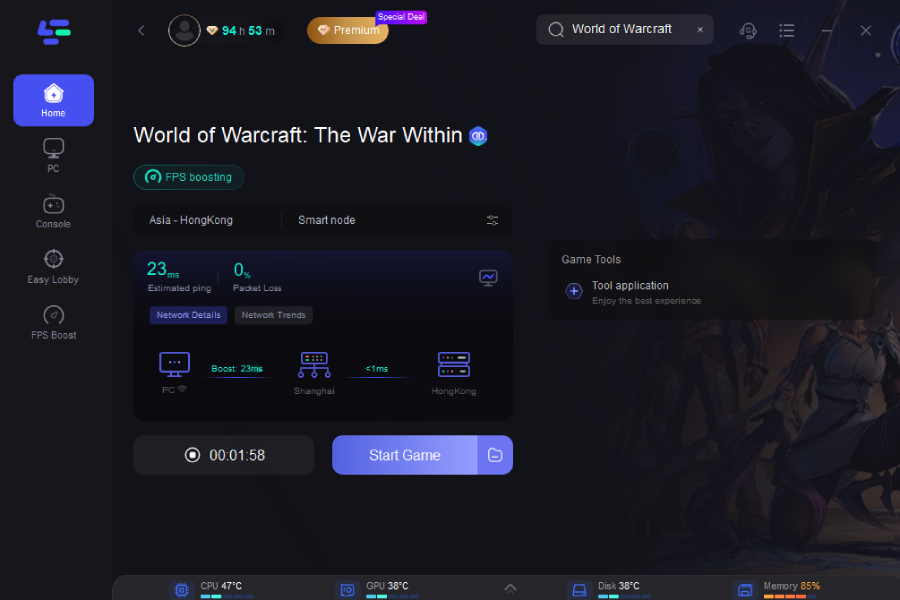World of Warcraft (WoW) has been a cornerstone of the MMORPG world for nearly two decades. With its latest expansion, The War Within, Blizzard has once again captivated players with new content, storylines, and features that breathe fresh life into this classic game. However, as with any major update, The War Within has encountered its fair share of technical issues, particularly concerning World of Warcraft: The War Within connection issues. Many players have reported problems ranging from lag spikes to being unable to connect to the game servers entirely.
In this article, we'll explore the common connection issues plaguing World of Warcraft: The War Within, discuss how to check the game's server status, and provide practical solutions, including using LagoFast, to ensure a smooth gaming experience.

Part 1: What Caused World of Warcraft: The War Within Connection Issues?
Part 2: Can you Check World of Warcraft: The War Within Server Status
Part 3: LagoFast-Your Best Solution for Fixing World of Warcraft: The War Within Connection Issues
Part 4: Try Other Ways To Fix World of Warcraft: The War Within Unable to Connect to Server
Part 1: What Caused World of Warcraft: The War Within Connection Issues?
With new zones, a revamped talent system, and innovative gameplay mechanics, The War Within has revitalized the WoW community. However, as with any large-scale update, the introduction of new features and increased player activity has put a strain on Blizzard’s servers, leading to various connectivity issues.
Connection issues in World of Warcraft: The War Within can be attributed to several factors. Understanding these can help in identifying the root cause of your problems:
- Server Overload: With the release of a new expansion, servers often experience an influx of players, leading to congestion. When too many players try to connect simultaneously, it can cause the servers to slow down or become unresponsive.
- Network Instability: Your personal internet connection plays a significant role in your ability to connect to the game. Unstable Wi-Fi, poor routing, or issues with your Internet Service Provider (ISP) can result in frequent disconnections, lag, and other network-related problems.
- Blizzard's End: Sometimes, the issue is on Blizzard’s end. Server maintenance, unplanned outages, or technical glitches in their infrastructure can prevent players from connecting.
- Firewall and Antivirus Interference: Security software on your PC might mistakenly identify WoW as a threat, blocking its access to the internet or throttling its connection.
- Corrupted Game Files: Corrupted or missing game files can also lead to connection problems. These issues often arise after patch updates or installation errors.
Part 2: Can You Check World of Warcraft: The War Within Server Status?
Before diving into troubleshooting, it’s important to determine whether the issue is on your end or if it’s related to Blizzard’s servers. Here’s how you can check the server status for World of Warcraft: The War Within:
- Blizzard’s Official Server Status Page: The first place to check is Blizzard’s official server status page. Here, you can see if there are any ongoing issues or scheduled maintenance that might be affecting your ability to connect. This page is regularly updated, providing the most accurate information.
- Social Media and Forums: Blizzard often updates their official Twitter account with information regarding server outages or other widespread issues. Additionally, forums like Reddit or the official Blizzard forums are great places to see if other players are experiencing similar problems.
- Third-Party Websites: Several third-party websites monitor the status of various game servers, including WoW. These sites can offer real-time data on server performance and downtime, giving you a broader perspective.
If the server status indicates that everything is operational, then the problem is likely on your end, and you can proceed with the troubleshooting steps.
Part 3: LagoFast-Your Best Solution for Fixing World of Warcraft: The War Within Connection Issues
One of the most effective solutions for resolving connection issues in World of Warcraft: The War Within is using a game accelerator like LagoFast. LagoFast is a specialized service designed to optimize your network connection for gaming, reducing lag, packet loss, and other network-related problems.
How LagoFast Works:
- Routing Optimization: LagoFast optimizes your internet routing, ensuring that your data takes the fastest and most stable path to Blizzard’s servers. This reduces latency and minimizes the chances of disconnections.
- Ping Reduction: By lowering your ping, LagoFast provides a smoother gameplay experience, especially during peak hours when server congestion is at its highest.
- Easy Setup: LagoFast is easy to set up and can be configured to automatically start when you launch World of Warcraft. This ensures that your connection is always optimized without requiring constant manual intervention.
Using LagoFast can be a game-changer, especially if you’re frequently encountering connection issues that are not related to Blizzard’s servers. To elevate your gaming experience in World of Warcraft: The War Within, follow these four straightforward steps:
Step 1: Download and install LagoFast
Step 2: Input “World of Warcraft: The War Within” and click the result.
Step 3: Choose the server and node you need.
Step 4: Clicking the Smart Boost button allows you to view detailed information such as Game ping, Packet Loss, and Network Type on the right-hand side. Lastly, press the Start Game button to initiate World of Warcraft: The War Within.
Part 4: Try Other Ways To Fix World of Warcraft: The War Within Server Down
In addition to using LagoFast, there are several other troubleshooting steps you can take to resolve connection issues in World of Warcraft: The War Within:
- Restart Your Router: Sometimes, a simple router restart can resolve connectivity issues by refreshing your internet connection.
- Update Your Network Drivers: Ensure that your network drivers are up to date. Outdated drivers can cause compatibility issues that affect your connection.
- Disable Firewalls Temporarily: Temporarily disabling your firewall or antivirus can help you determine if they’re the cause of your connection issues. Just remember to enable them again once you’ve finished troubleshooting.
- Use a Wired Connection: If you’re playing on Wi-Fi, consider switching to a wired Ethernet connection. Wired connections are generally more stable and offer better speeds than Wi-Fi.
- Repair Game Files: Use Blizzard’s Battle.net client to scan and repair your game files. This process can fix any corrupted files that might be causing your connection issues.
- Contact Blizzard Support: If all else fails, contacting Blizzard’s customer support for assistance can help resolve more complex issues that may require expert intervention.
Conclusion
Connectivity issues in World of Warcraft: The War Within can be frustrating, but with the right tools and troubleshooting steps, you can get back into the game quickly. Whether it’s checking the server status, using a service like LagoFast, or taking steps to optimize your own network, there are plenty of ways to fix these problems and ensure a seamless gaming experience!

Boost Your Game with LagoFast for Epic Speed
Play harder, faster. LagoFast game booster eliminates stutter and lags on PC, mobile, or Mac—win every match!
Quickly Reduce Game Lag and Ping!
Boost FPS for Smoother Gameplay!