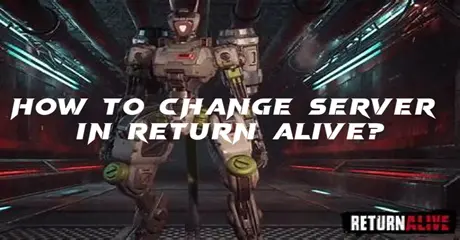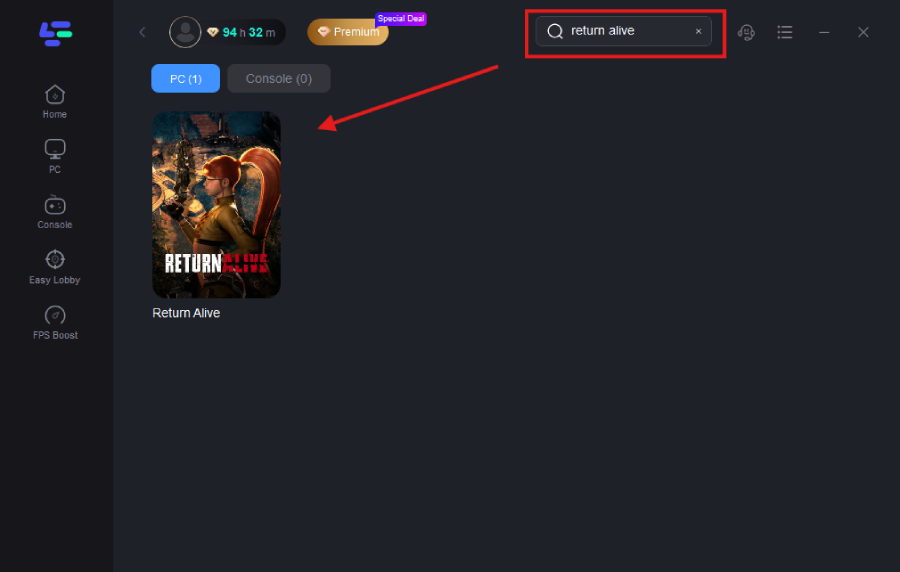Return Alive is a top-down Extraction Looter Shooter game set in a Post-Apocalyptic World ravaged by the Black Disaster, a toxic gas from the Great Cataclysm that led to the downfall of civilization worldwide. Players join the Mercenary Guild, exploring the Abandoned Lands to scavenge resources for survival. Crafting weapons and improving stats are essential for confronting the world's dangers.
In Return Alive, you might find yourself in a situation where you're experiencing high latency or lag due to your current server's location. This could lead to delays in gameplay, making it difficult to compete effectively. To address this issue, you need to change servers. This passage intends to tell you the quick way to change server in Return Alive.
Part 1: The Standard of Good Server Status in Return Alive
Part 2: How To Change the Return Alive Server?
Part 3: Bonus: Why Is My Ping Higher After Changing Server In Return Alive
Part 1: The Standard of Good Server Status in Return Alive
A good server status is one that ensures a reliable, responsive, and enjoyable gaming experience for players, it typically involves several key indicators:
- Low Latency: Players experience minimal delay or lag in their interactions with the game world, ensuring smooth gameplay and responsive controls.
- Stable Connection: The server maintains a stable and consistent connection without frequent disconnections or interruptions, allowing players to stay connected for extended periods without disruptions.
- High Uptime: The server has high uptime, meaning it is available and accessible to players for the majority of the time, with minimal downtime for maintenance or technical issues.
- Low Packet Loss: Packet loss, which can result in data inconsistencies and disruptions in gameplay, is kept to a minimum, ensuring reliable data transmission between players and the server.
- Fair Matchmaking: The server implements fair matchmaking algorithms to ensure balanced and enjoyable gameplay experiences for all players, regardless of skill level or experience.
Part 2: How To Change the Return Alive Server?
Understanding the criteria for a good server status in Return Alive, changing your server can greatly improve connection quality and reduce latency, enhancing your overall gaming experience. Here are the 2 ways to switch servers:
1. Using LagoFast to Change Server in Return Alive Without Lag!
Start by switching servers in Return Alive with LagoFast Game Booster. Its key advantage lies in its ability to address high-ping issues more effectively than manual server changes. LagoFast is known for its user-friendly interface and effectiveness in resolving problems like high ping, lag, and login issues. With just one click, LagoFast optimizes your PC settings to reduce tearing and ghosting, resulting in a higher frame rate. LagoFast ensures consistent performance across PCs, consoles, and mobile devices, selecting the best pathways with minimal delay to enhance your gaming experience in real-time. Additionally, LagoFast offers cost-effective subscription plans with competitive pricing. Utilize LagoFast for a seamless and enjoyable gaming experience. Try it for free by following these steps:
Step 1: Download and install LagoFast
Step 2: Input “Return Alive” and click the result.
Step 3: To switch to a better server that satisfies your needs, click "Select Server." To obtain a steady Node, click "Node" on the right.
Step 4: When you click the "Smart Boost button", the particular game ping, packet loss, and network type will be shown on the right side.
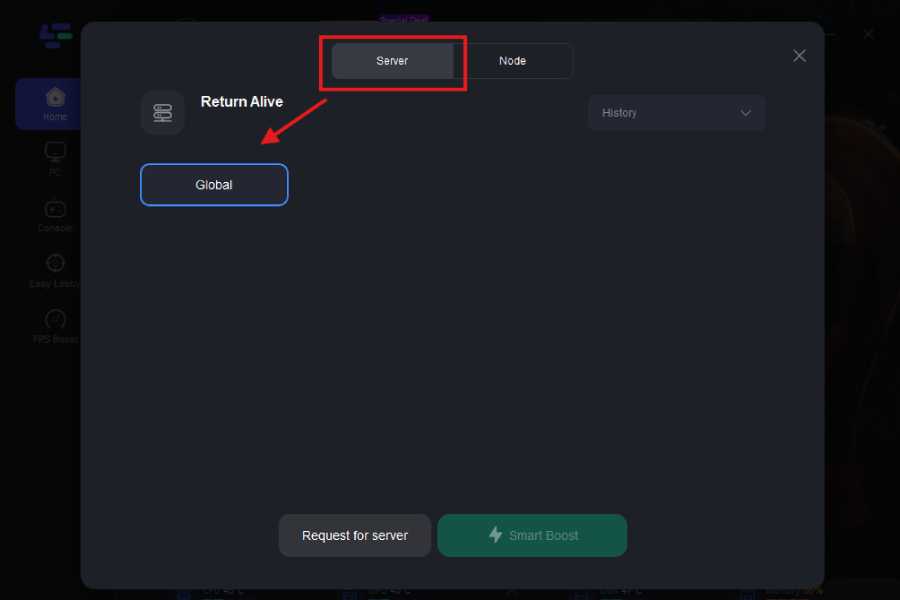
2. Change the Steam server.
To adjust your Steam server region for Return Alive, follow these steps:
- Access the Store tab in Steam.
- Choose a game from the store and add it to your cart.
- Navigate to your cart by clicking on it.
- If available, select a different currency from the drop-down menu in the top-right corner of the cart.
- Proceed by clicking either "Purchase for myself" or "Purchase as a gift" in the selected currency.
- Steam will prompt you to choose between your original region and the new one.
- Once decided, continue with the purchase in your Steam cart.
- Follow any additional instructions to complete the purchase using the new region, payment method, and billing address.
It's crucial to note that altering your Steam server region can be risky and may result in your Steam account being banned. Consider the potential risks before proceeding with this method.
Part 3: Bonus: Why Is My Ping Higher After Changing Server In Return Alive
- Geographical Distance: The new server may be farther away from your location than the previous one, resulting in increased latency due to longer travel times for data packets.
- Server Congestion: The new server may be experiencing higher traffic or congestion, causing delays in data transmission and resulting in higher ping for all players connected to it.
- Network Routing Issues: Inefficient network routing or issues with your internet service provider (ISP) could contribute to higher ping after changing servers.
- Server Load: The new server may be handling a heavier load or processing more game instances, impacting its responsiveness and leading to higher ping for players.
- Technical Issues: There could be technical issues or maintenance activities affecting the new server's performance, resulting in higher ping until the issues are resolved.
Conclusion
In conclusion, this passage offers valuable insights into the procedure of changing servers in Return Alive. By making this change, players can effectively eliminate lags, lower ping rates, and experience enhanced matchmaking, leading to an overall improvement in their gaming experience within Return Alive.

Boost Your Game with LagoFast for Epic Speed
Play harder, faster. LagoFast game booster eliminates stutter and lags on PC, mobile, or Mac—win every match!
Quickly Reduce Game Lag and Ping!
Boost FPS for Smoother Gameplay!