Return Alive is an intense, survival-based multiplayer game that plunges players into a post-apocalyptic world where strategy and quick thinking are key to outlasting adversaries. If you're experiencing high ping or packet loss while playing 'Return Alive,' you're not alone. These issues can significantly hinder your gaming experience, leading to frustrating lag and disconnections. But don‘t worry, with LagoFast, you will be able to handle this issue easily.

Part 1: Understanding Ping and Packet Loss in Return Alive
Part 2: Common Causes of High Ping and Packet Loss
Part 3: Best Solution: Fix High Ping Issue with LagoFast
Part 4: Other Ways to Fix High Ping and Packet Loss in Return Alive
Part 1: Understanding Ping and Packet Loss in Return Alive
Before addressing the fixes, it's essential to understand what ping and packet loss mean:
- Ping: This is the time it takes for your computer to send data to the game server and back. A high ping means there is a delay in communication, which manifests as lag in gameplay.
- Packet Loss: This occurs when data traveling between your system and the game server is lost, causing disruptions in game performance.
Part 2: Common Causes of High Ping and Packet Loss
Several factors can contribute to high ping and packet loss in 'Return Alive':
- Network Congestion: Too many devices using the same network can slow down your connection.
- Distance from Servers: The farther you are from the game servers, the higher your ping will be.
- Outdated Hardware or Software: Old routers or outdated network drivers can cause inefficiencies in data transmission.
Part 3: Best Solution: Fix High Ping Issue with LagoFast
If you're facing high ping and packet loss issues in your gaming sessions, LagoFast might be the solution you need. This game booster is designed to optimize your network connection, providing a smoother and more stable gaming experience. Here’s a straightforward guide on how to use LagoFast to address these common gaming woes.
Quick Guide to Using LagoFast:
Step 1: Start by downloading LagoFast; click on the “Free Trial” to get the setup file.
Step 2: Open LagoFast and search for your game before launching it.
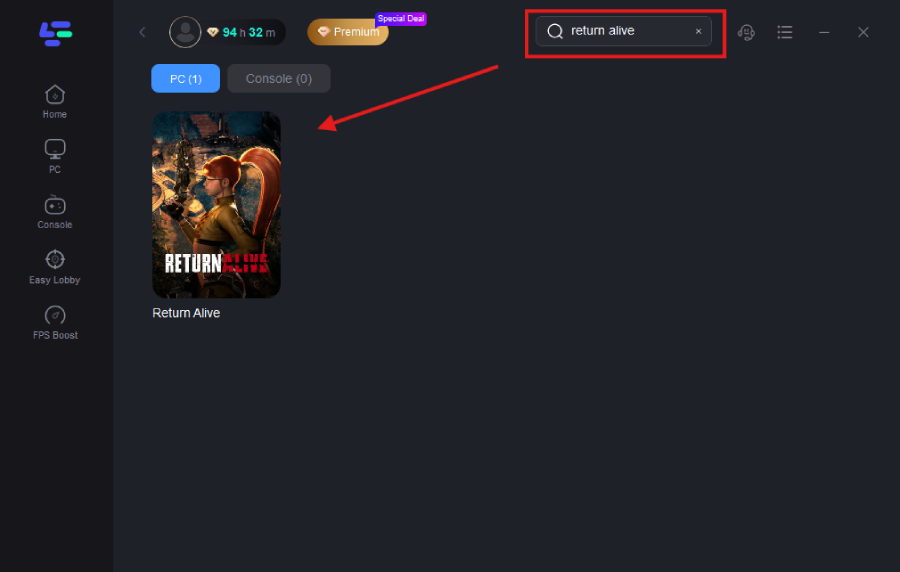
Step 3: Select “Select Server” to choose the most stable server. Then, use the “Node” option to select the best node for your connection.
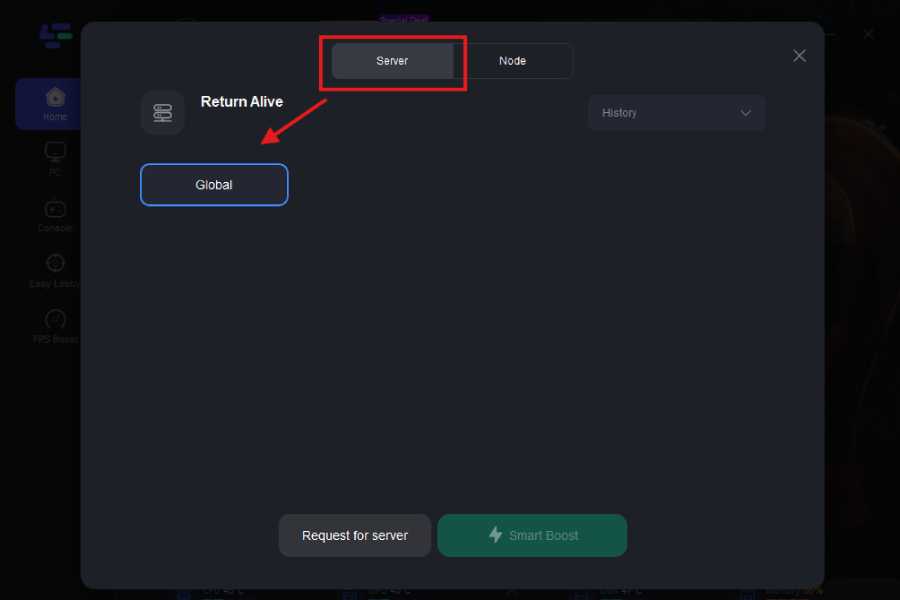
Step 4: Activate the “Smart Boost” button to view real-time stats about the game’s ping, packet loss, and network type.
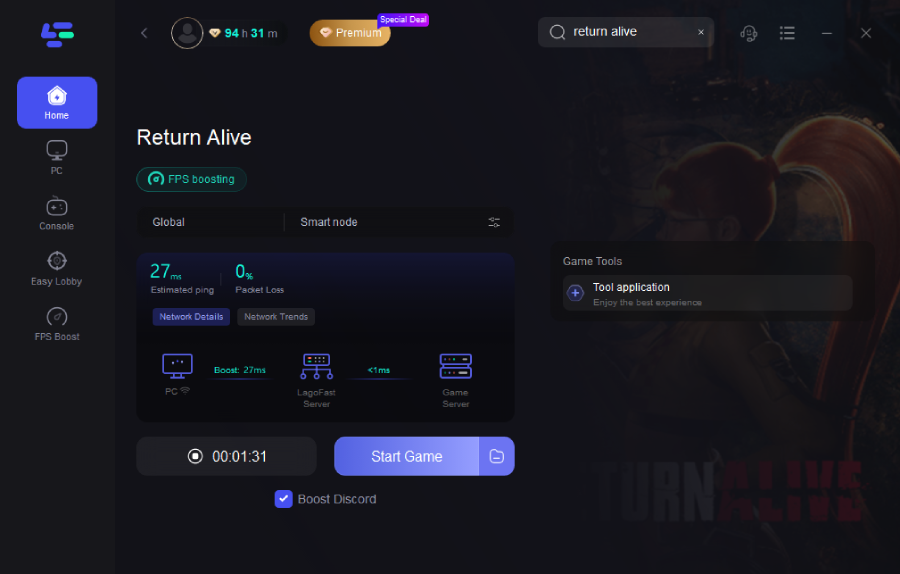
By following these steps, LagoFast helps to significantly reduce connectivity issues, allowing for a smoother gaming performance. It not only stabilizes your connection but also ensures that you are connected to the best server and node available, tailored specifically to your location and network conditions.
Part 4: Other Ways to Fix High Ping and Packet Loss in Return Alive
Here are some effective strategies to reduce high ping in 'Return Alive':
- Optimize Your Internet Connection: Use a wired connection instead of Wi-Fi for a more stable and faster internet connection. Ethernet connections reduce the chance of interference and packet loss.
- Close Background Applications: Ensure that no other programs are using your internet bandwidth while you play. Streaming services, downloads, or other devices can consume bandwidth and increase ping.
- Adjust In-Game Settings: Lowering graphic settings can sometimes reduce the load on your system, indirectly improving your connection stability.
- Update Your Network Drivers: Ensure that your network adapter’s drivers are up-to-date to avoid any compatibility issues with your game.
- Change Your DNS Server: Switching to a more efficient DNS server can improve your overall connection quality. Google DNS (8.8.8.8 and 8.8.4.4) and Cloudflare DNS (1.1.1.1) are popular choices.
- Contact Your ISP: If you continue to experience packet loss, it may be due to issues with your Internet Service Provider. They can check for network problems and potentially route your connection more efficiently to the game servers.
Conclusion
High ping and packet loss can ruin your gaming experience in 'Return Alive.' By following the steps outlined and implementing LagoFast, you can improve your network connection and enjoy a smoother, more responsive gameplay. Remember, sometimes the solution might be as simple as restarting your router or as complex as upgrading your entire network setup. Start with the basics and escalate your troubleshooting steps as needed to ensure the best possible performance in your gaming sessions.

Boost Your Game with LagoFast for Epic Speed
Play harder, faster. LagoFast game booster eliminates stutter and lags on PC, mobile, or Mac—win every match!
Quickly Reduce Game Lag and Ping!
Boost FPS for Smoother Gameplay!
