In recent years, Roblox, a massively multiplayer online game creation and social platform, has been warmly welcomed by gamers. On the one hand, Roblox provides for players a large choice of devices, they can play it on PC, iOS, Android, Xbox and other platforms. On the other hand, players can freely create, share games and interact with other gameplayers from all over the world. However, according to many players, they often encounter Roblox error code 277 during the game, which makes them very troubled. This article will answer what error code 277 means, and lead you to fix this code.

Part 1: What does error code 277 mean in Roblox?
Part 2: How to fix Roblox error code 277 on different devices?
Part 3: How to ensure Roblox gaming experience with LagoFast?
Part 1: What does error code 277 mean in Roblox?
Roblox Error Code 277 usually refers to server disconnection or errors that occur during the game, which can cause incomplete game installation, faulty software removal, corrupted Windows system files, etc. for Roblox players, forcing players to interrupt the game and affecting the gaming experience. There are many reasons for the error code, such as internet connectivity problems, malfunctioning router ports, an outdated Roblox app, and corrupt DNS and logs.
Part 2: How to fix Roblox error code 277 on different devices?
If you encounter error code 277 while playing Roblox and cannot interact with your game partners in real time, don't worry, here are six different solutions that can help you return to the Roblox game universe and reconnect with your game partners.
1. Restart Device
This is the most traditional and basic fix, and it works for any Roblox error code 277 you face on any platform.
2. Change Network Connection
If you can clearly find that the quality of the network you are currently connected to is not good, you can switch the network your device is connected to to fix Roblox error code 277, and then log in again.
3. Check Roblox's server status
Roblox's popularity means that their servers often have to serve a large number of gamers at the same time. Their server overload will affect the gaming experience, and you may face the error code 277. After ensuring that your device is running well and your network connection is stable, you can go to official website to check Roblox's server status
Step 1: Go to the Roblox status check website:Roblox Status
Step 2: Check if there are any issues with the server status
Step 3: If the server shows overload or abnormality, wait patiently for it to recover and then log in again
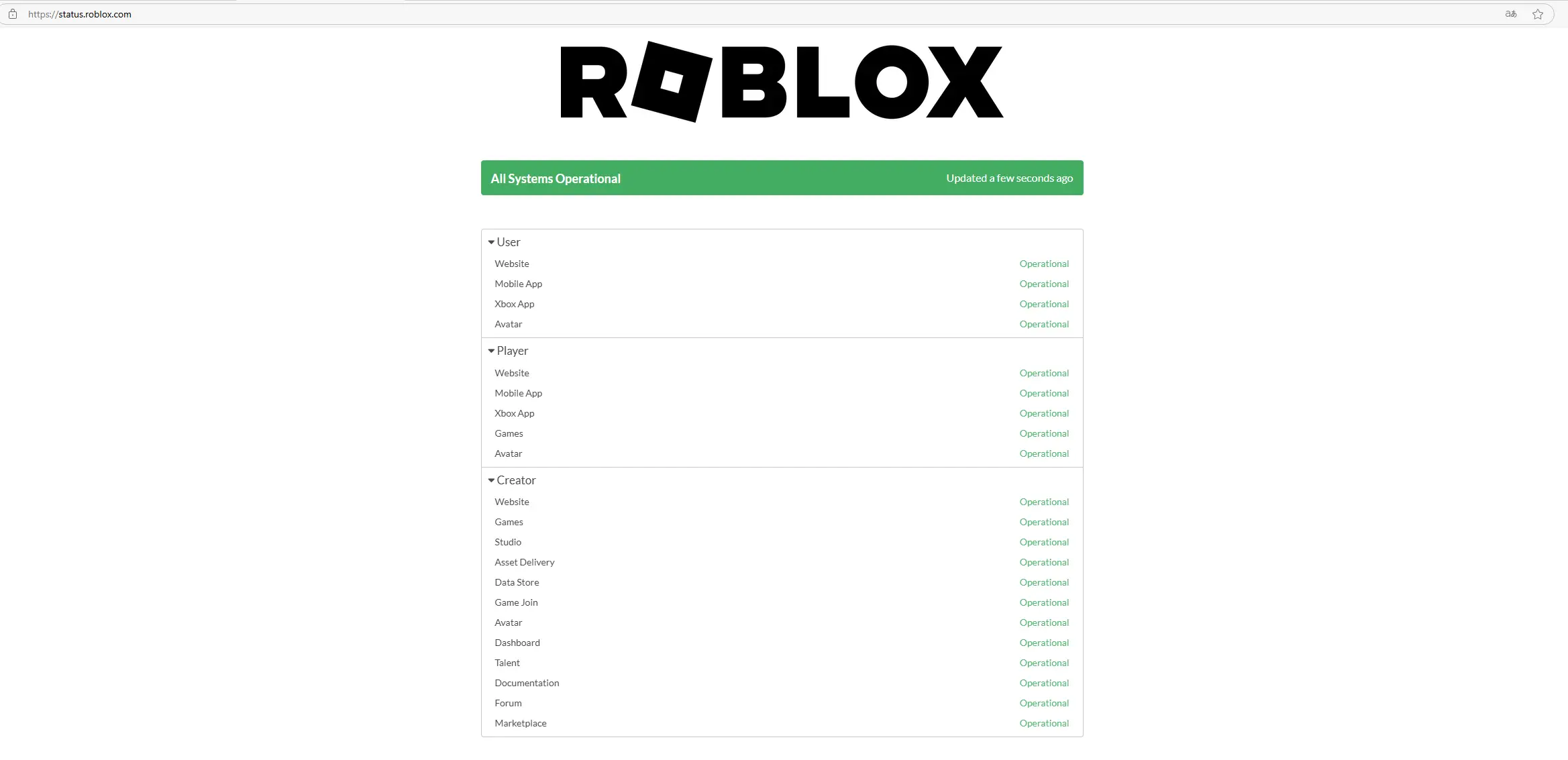
4. Clear Roblox Logs Files
Roblox saves temporary cache files such as game history and settings, which take up a lot of space on your device. These Roblox log files might also cause error code 277, clearing them can help fix error code issues.
5. Run the ROBLOX Compatibility Mode
Change the compatibility settings in Roblox to resolve compatibility issues.
6. Flush DNS
Domain Name System (DNS) cache refers to temporarily stored data that contains information regarding the domain names and databases you have already connected to Roblox.
- Flush DNS in Windows
- Open the Start menu and search for “CMD.” and open Command Prompt in the search results.
- Then type out ipconfig /flushdns in the CMD window and press Enter.
- As soon as you see a confirmation message, head back to the Roblox client and try to join a game server. You could no longer see the error code 277 and be welcomed into the server.
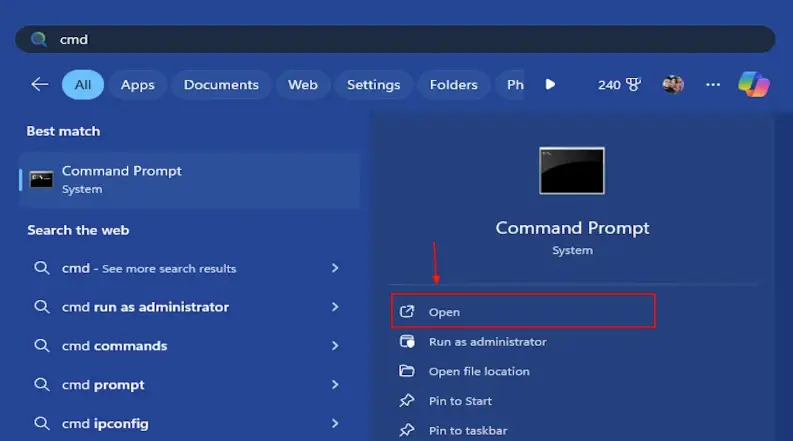
- Flush DNS in Mac
- To flush the DNS cache on Mac, launch the Terminal app by opening Spotlight (use the Command+Spacebar keyboard shortcut).
- Depending on your macOS version, use one of the commands below. Just copy and paste the command in the Terminal app and press Enter. Finally, enter your password and press Enter again. macOS El Capitan (macOS 10.11) and newer versions: sudo dscacheutil -flushcache; sudo killall -HUP mDNSResponder
macOS 10.7-10.10 (Lion, Mountain Lion, and Mavericks): sudo killall -HUP mDNSResponder
macOS 10.5-10.6 (Leopard, Snow Leopard): sudo dscacheutil –flushcache
macOS 10.4 Tiger: lookupd -flushcache
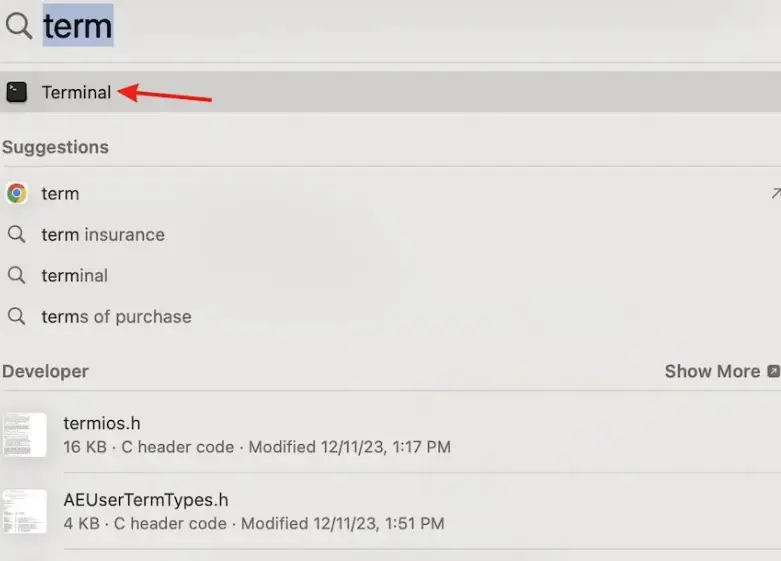
Part 3: How to ensure Roblox gaming experience with LagoFast?
Through the 6 solutions listed above, you can effectively fix the error code 277 that occurs during the Roblox game! If you are not satisfied with your device's network connection when playing Roblox, and want to further improve the network connection, reduce latency, lower the game Ping, and improve the FPS of the game screen, you might as well try LagoFast Game Booster. As a professional game acceleration tool, LagoFast is committed to helping gamers fix error codes, solve network connection problems caused by various reasons during the game, and help players enjoy the smoothest gaming experience.
Follow the tutorial below to use LagoFast to improve your game experience in Roblox on PC Windows/Mac:
Step 1: Click the Free Trial button to download and install LagoFast on for free.
Step 2: Open LagoFast and click the PC button on the left, then search Roblox in the search bar, click it after appearing.
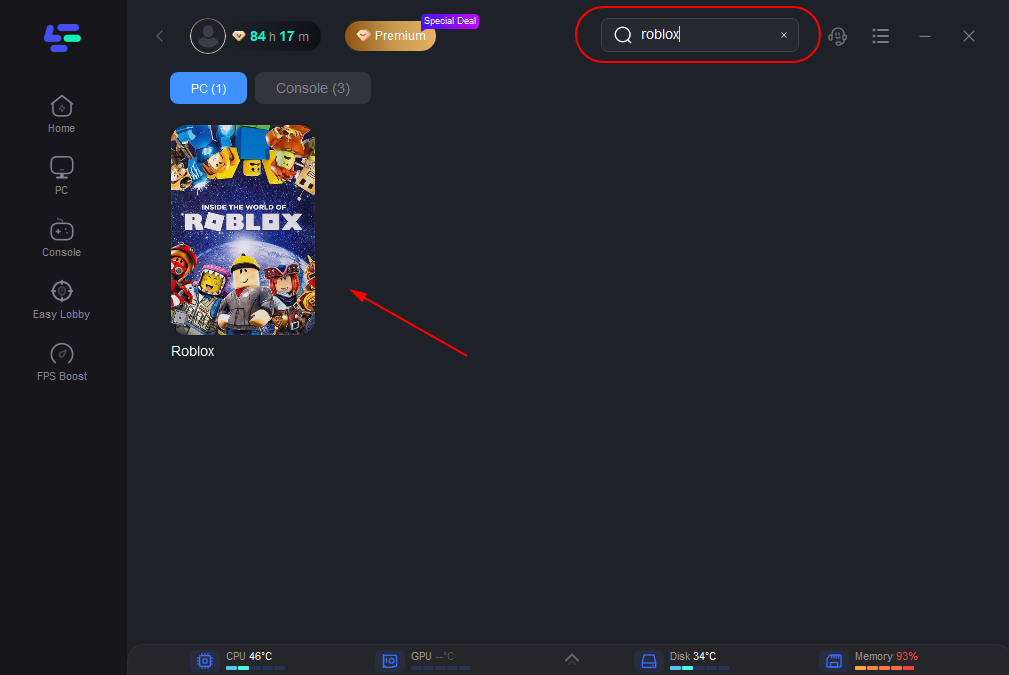
Step 3: Click on Server to change to a better server, then click on Smart Boost.
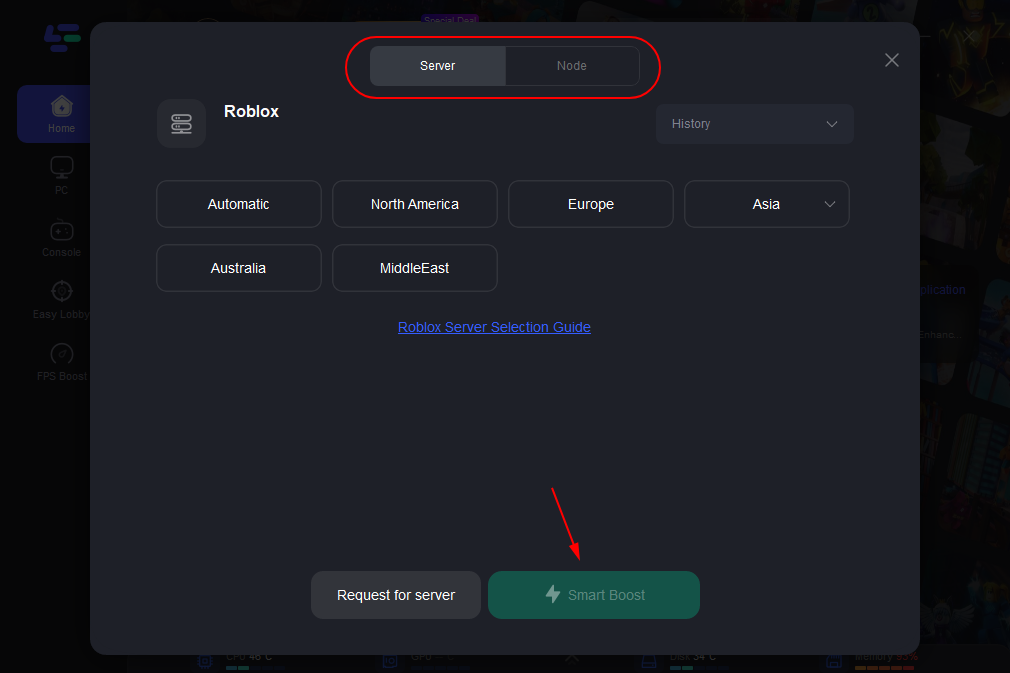
Step 4: Check the specific game ping, packet loss, and multiple path connection on the right side,and then enjoy your journey in Roblox.
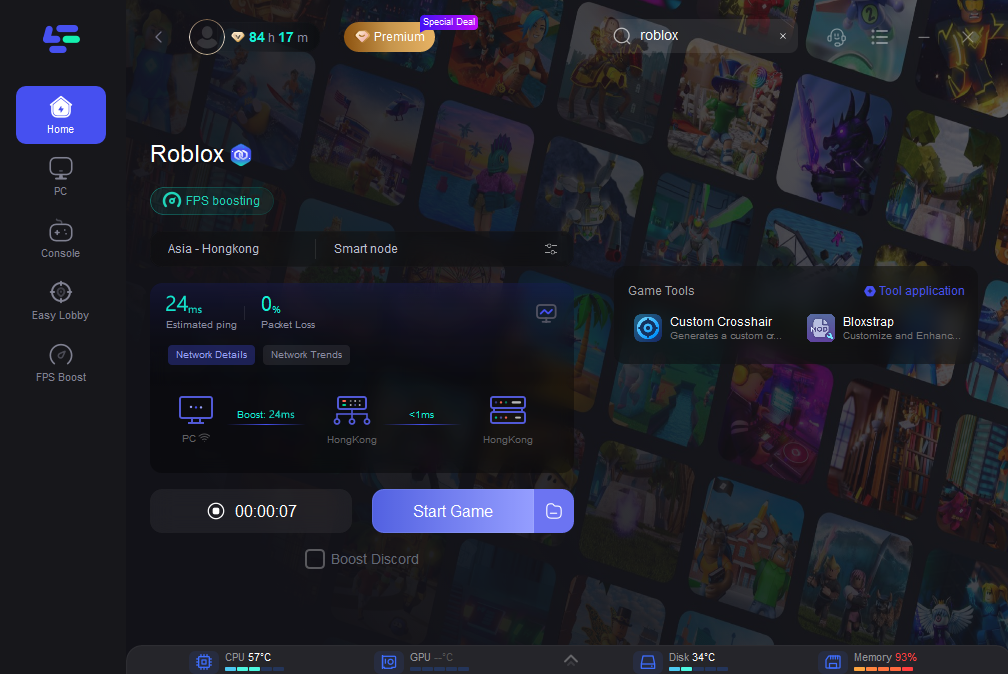
Conclusion
It is normal but disappointing to encounter error code 277 while playing Roblox. We need to figure out the cause of the issue according to our own situation, and then use the corresponding method to fix error code 277. Of course, if you want to enjoy smoother gaming experience and better game graphics, the best choice is to use LagoFast, it can not only help optimize server connection and reduce latency, but also increase the FPS of the game screen, so that you can play in the world of Roblox with peace of mind!

Boost Your Game with LagoFast for Epic Speed
Play harder, faster. LagoFast game booster eliminates stutter and lags on PC, mobile, or Mac—win every match!
Quickly Reduce Game Lag and Ping!
Boost FPS for Smoother Gameplay!
