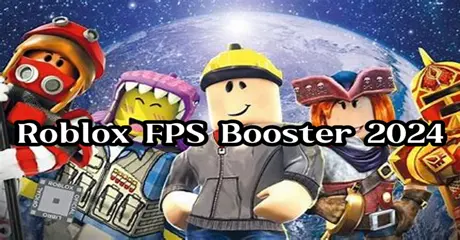Roblox is a popular online platform that allows users to create and play games designed by other players. Featuring a vast array of user-generated content, it offers diverse experiences, from obstacle courses to role-playing adventures. Players can customize avatars, interact in virtual worlds, and even develop their own games using Roblox's scripting language. With a strong community and endless creativity, Roblox provides an engaging and dynamic gaming experience.
In Roblox, FPS boosters are crucial for players experiencing lag or low frame rates, especially in graphics-intensive games or on lower-end hardware. When a game stutters or freezes, it disrupts gameplay, making it difficult to compete or enjoy the experience. FPS boosters optimize performance, ensuring smoother animations and quicker response times, allowing players to fully immerse themselves in the virtual world without technical distractions. In this article, we provide several top Roblox FPS Boosters for you to choose and hope you're no longer tired of lag disrupting your Roblox battles
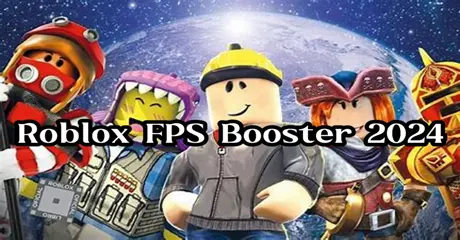
Part 1: Why You Need VPNs for Roblox?
Part 2: 5 Best FPS Boosters for Roblox Recommended
Part 1: Why You Need VPNs for Roblox?
Using a VPN for Roblox can be beneficial for several reasons:
- Boost FPS: In some cases, a VPN can help stabilize your connection, reduce ping, and enhance overall network performance, which can contribute to a smoother gaming experience and potentially boost FPS.
- Bypass Geo-Restrictions: Some Roblox games or features may be restricted in certain countries. A VPN allows you to change your virtual location, granting access to content that would otherwise be unavailable.
- Enhanced Security: A VPN encrypts your internet connection, protecting your personal information from hackers and ensuring a secure gaming experience, especially on public Wi-Fi networks.
- Avoid IP Bans: If your IP address gets banned from Roblox, a VPN can help you regain access by providing a new IP address.
- Reduce Lag and Improve Connection: Sometimes, a VPN can provide a more direct route to Roblox servers, potentially reducing latency and improving gameplay smoothness.
- Privacy Protection: Using a VPN can hide your real IP address and location, safeguarding your privacy from other players and potential cyber threats.
Part 2: 5 Best FPS Boosters for Roblox Recommended
1. LagoFast Game Booster - Unparalleled Performance
Elevate your Roblox gaming experience with LagoFast, the ultimate solution to reduce lag, banish interruptions, and boost your gameplay performance.
Combining the security and flexibility of a VPN, LagoFast ensures your sessions are seamless and uninterrupted. Its globally optimized server network is tailored specifically for gaming, providing a lag-free experience superior to standard VPNs. Whether addressing lag issues or combating FPS drops in Roblox, LagoFast's game-enhancing features make optimization easy and help you get over 60 fps on Roblox. Designed with a user-friendly interface, even VPN novices can navigate it effortlessly. Here’s what LagoFast offers:
- Effective resolution of Roblox’s in-game lag
- FPS enhancement for Roblox
- Top-tier VPN servers for Roblox and other MMORPGs
- Accelerated download rates in Roblox
- Over 8 years of experience in enhancing gamers' in-game experiences
- Free trial support
Looking for a VPN to eliminate lag and secure top-tier gaming performance in Roblox? LagoFast is your answer! Boost your Roblox battles without sacrificing performance. LagoFast guarantees a smooth gaming experience, empowering you to dominate the battlefield with confidence. Just four simple steps separate you from a lag-free Roblox adventure.
Follow these steps to get your free trial and conquer the realms today!
Step 1: Download and install LagoFast, sign in
Step 2: Search “Roblox” and click the result.
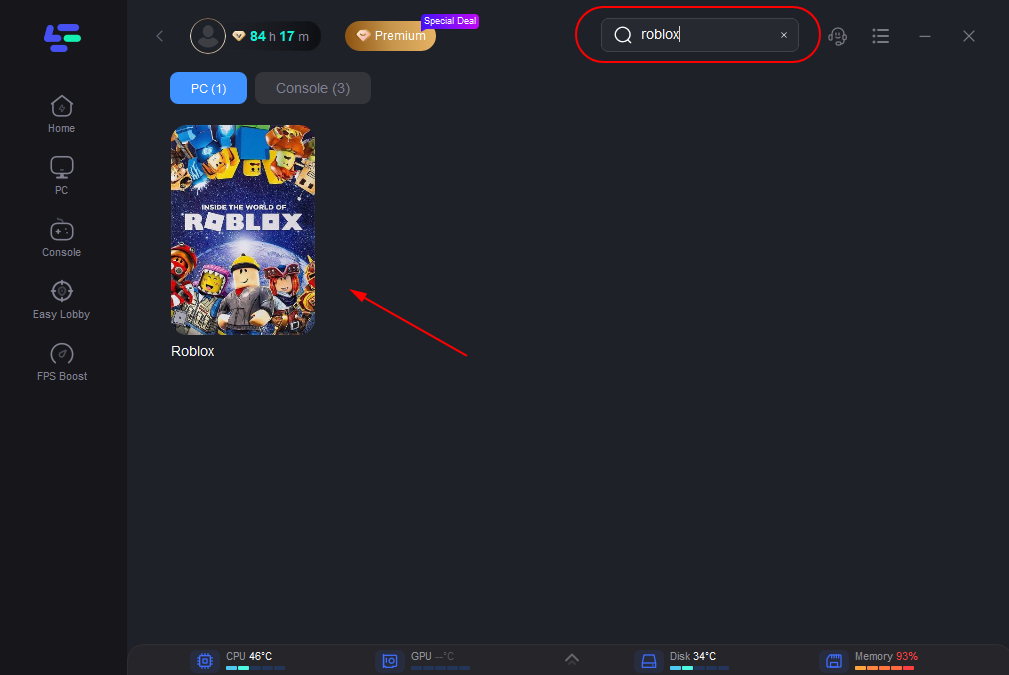
Step 3: Choose the server node you like.
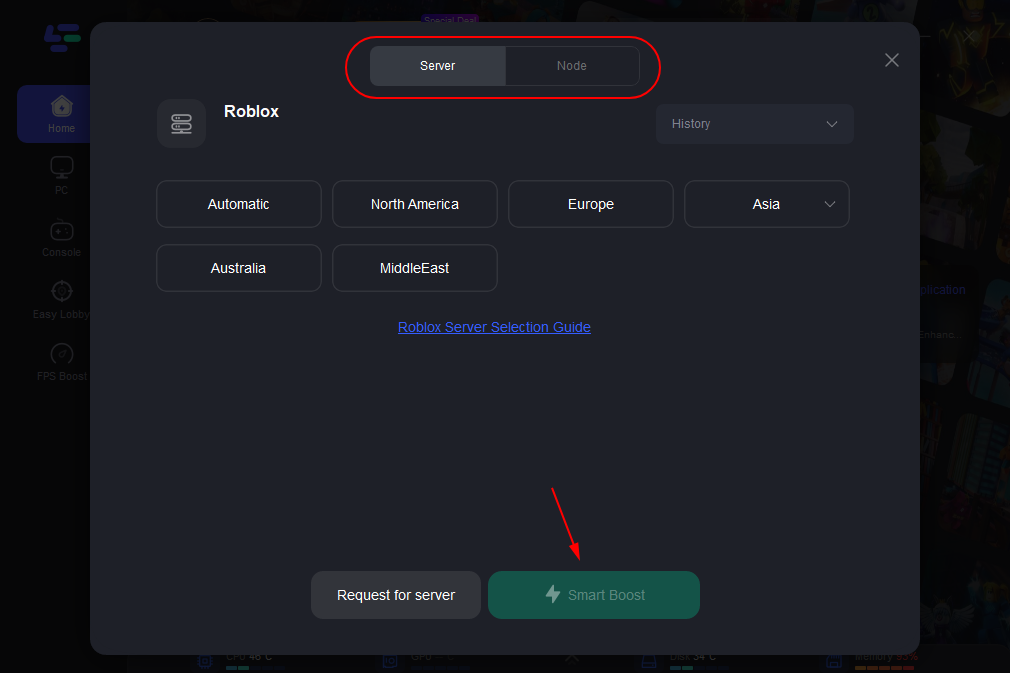
Step 4: The boosted page will display your packet loss rate, network status, and ping rate.
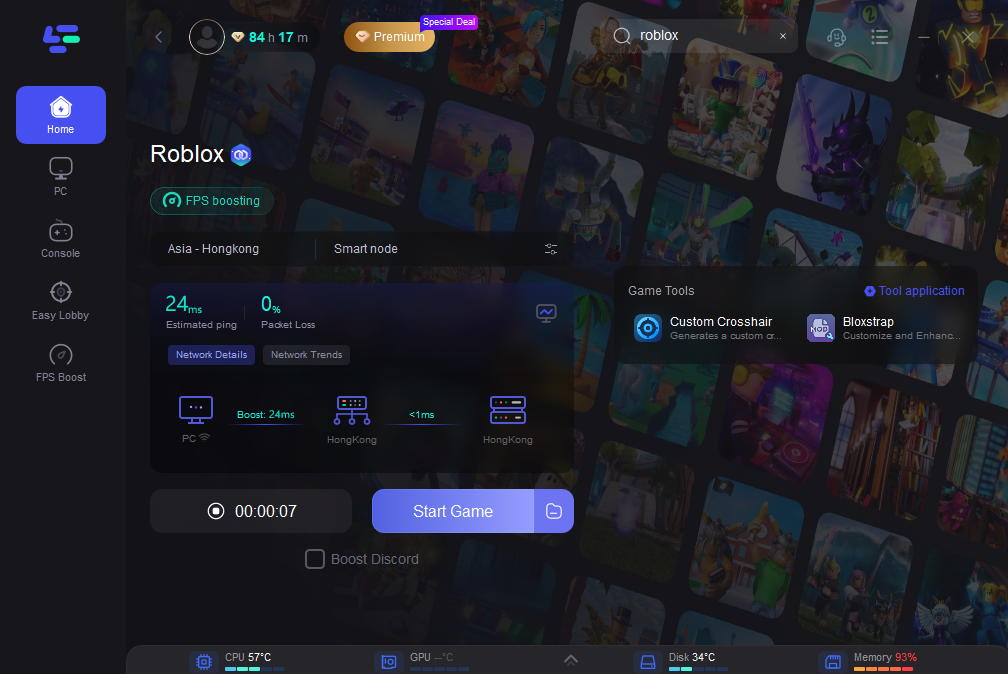
2. Razer Cortex Game Booster

- Key Features: Razer Cortex optimizes your system by managing and killing unnecessary processes and applications that are running in the background while you are gaming. It also enhances system performance by freeing up valuable memory and prioritizing your game's processes.
- Functionality: Automatically boosts FPS by maximizing system resources for the best gaming experience. It includes a game launcher that consolidates all your games in one place, making it easier to manage and launch them.
3. Wise Game Booster

- Key Features: Wise Game Booster allows you to close background processes and services that are not necessary for your gaming sessions, freeing up more RAM and CPU power for your game.
- Functionality: It provides a simple and intuitive interface for manual optimization of system settings and resources. The tool also includes a game box that lets you add your favorite games for quick access and optimization.
4. MSI Afterburner
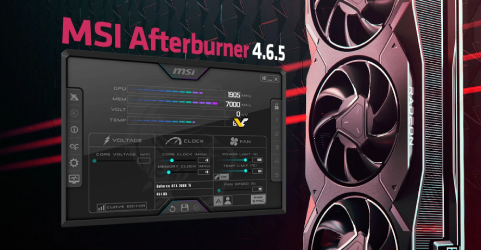
- Key Features: MSI Afterburner is primarily a graphics card overclocking tool but also includes features to optimize gaming performance. It provides real-time hardware monitoring and customization of fan profiles.
- Functionality: Allows you to tweak your GPU settings to improve performance, monitor system metrics such as temperature and usage, and record gameplay. The software is particularly useful for users looking to overclock their GPU to boost FPS in games.
5. ExpressVPN

- Key Features: Unlimited simultaneous connections, strong security, and fast speeds.
- Functionality: High-speed servers, military-grade encryption, and an easy-to-use interface. ExpressVPN functions by offering a stable and fast connection to reduce lag, encrypting your internet traffic to protect personal data. It boasts an extensive server network in 94 countries, ensuring optimal connections regardless of location. Additionally, it is compatible across various platforms, including Windows, macOS, Android, and iOS.
Summary
In summary, these VPNs provide a variety of features aimed at enhancing your Roblox gaming experience by reducing lag, boosting security, and ensuring a stable connection. However, if you're looking for the best option, LagoFast stands out as the top choice for Roblox. It is the best Roblox FPS unlocker on Mac and Windows. Its outstanding performance, minimal lag, and strong security features make it the ultimate pick for serious gamers.

Boost Your Game with LagoFast for Epic Speed
Play harder, faster. LagoFast game booster eliminates stutter and lags on PC, mobile, or Mac—win every match!
Quickly Reduce Game Lag and Ping!
Boost FPS for Smoother Gameplay!