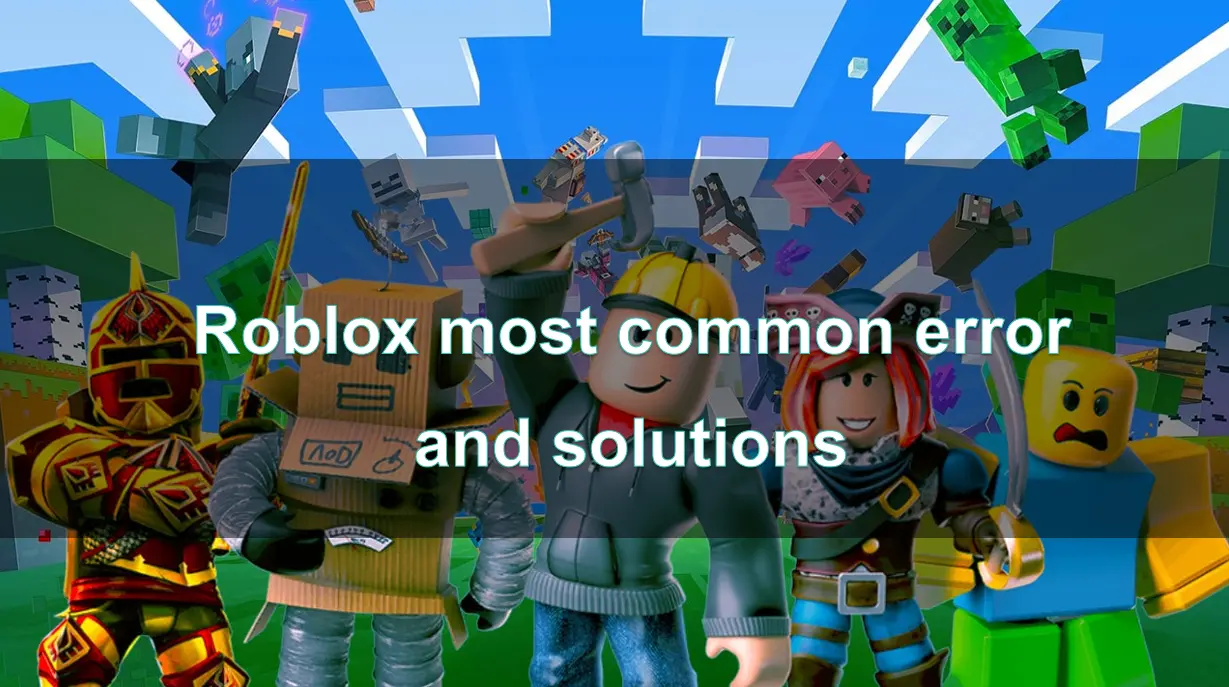Roblox, a platform that allows users to create and play games, has garnered millions of active users worldwide. However, like any extensive online service, users occasionally encounter errors that can disrupt their gaming experience. Understanding these errors and knowing how to resolve them is crucial for uninterrupted gameplay. This article delves into the most common Roblox errors and provides practical solutions to address them.
Part 1. What are the errors on Roblox
Part 2. Roblox Error Code Types
Part 3. Most common Roblox errors and solutions
Part 4. How to Enhance Roblox Game Experience with LagoFast Game Booster
Part 1. What are the errors on Roblox
Errors on Roblox can arise from various factors, including connectivity issues, server problems, or user account restrictions. These errors typically manifest as specific codes accompanied by messages that indicate the nature of the problem. Recognizing these codes is the first step toward troubleshooting and resolving the underlying issues.
Part 2. Roblox Error Code Types
Roblox error codes are alphanumeric identifiers that help users and support teams diagnose specific problems. They can be broadly categorized into the following types:
- Connection Errors: These errors occur due to network connectivity issues between the user's device and Roblox servers.
- Server Errors: These arise when Roblox servers experience downtime or are undergoing maintenance.
- Client Errors: These are related to issues on the user's end, such as outdated software or corrupted files.
- Account Errors: These pertain to problems with user accounts, such as bans or restrictions.
Part 3. Most common Roblox errors and solutions
Error Code 264:
Cause: This error typically occurs when the same account is logged into multiple devices simultaneously, leading to a conflict.
Solution:
- Ensure you're logged out from all other devices.
- Clear the Roblox cache on your device to remove any residual data.
Error Code 267:
Cause: This error arises when a user is kicked from a game due to unauthorized scripts or exploitation attempts.
Solution:
- Avoid using any unauthorized scripts or hacks.
- Ensure a stable internet connection to prevent unintended disconnections.
Error Code 292:
Cause: This error indicates that the device is running low on memory, leading to performance issues.
Solution:
- Close unnecessary applications to free up memory.
- Restart your device to clear temporary files and refresh system resources.
Error Code 17:
Cause: A general connection problem, indicating Roblox is having trouble loading online experiences.
Solution:
- Check your internet connection for stability.
- Ensure that Roblox servers are operational by visiting their status page.
Error Code 277:
Cause: This error signifies a network disconnection between the client and the server, often due to unstable internet connections or server issues.
Solution:
- Verify that your internet connection is stable.
- Restart your router to refresh the network connection.
- Check if Roblox servers are experiencing downtime.
Error Code 278:
Cause: Occurs when a game attempts to load a place incompatible with the current version of Roblox.
Solution:
- Ensure your Roblox client is updated to the latest version.
- Contact the game's developer to report the compatibility issue.
Error Code 279:
Cause: This error indicates a connection failure, often due to firewall settings, antivirus software, or poor internet connectivity.
Solution:
- Disable any active VPNs or proxies.
- Configure firewall and antivirus settings to allow Roblox connections.
- Ensure a stable and robust internet connection.
Error Code 103:
Cause: This error occurs when Xbox players attempt to join a game that's only available on PC or Mobile platforms.
Solution:
- Verify the game's platform compatibility before attempting to join.
- Access the game from a supported device, such as a PC or mobile device.
Error Code 256:
Cause: The game's developer or VIP server owner has shut down the server, or the player was banned while playing.
Solution:
- Reconnect to the game after some time.
- If banned, review the game's community guidelines and contact the developer for more information.
Error Code 260:
Cause: Indicates a problem receiving data, possibly due to server issues or network problems.
Solution:
- Check your internet connection.
- Wait and try reconnecting later, as the issue might be on Roblox's end.
Error Code 261:
Cause: Occurs when Roblox isn't receiving any data from its servers, potentially due to server outages.
Solution:
- Verify the status of Roblox servers.
- Ensure your network is functioning correctly.
Error Code 273:
Cause: This error indicates that the same account has launched the game from a different device, leading to a disconnection.
Solution:
- Log out from all other devices using your Roblox account.
- Change your password to secure your account.
By understanding these error codes and their solutions, you can enhance your Roblox gaming experience and troubleshoot issues more effectively.
Part 4. How to Enhance Roblox Game Experience with LagoFast Game Booster
To further enhance your Roblox gaming experience and minimize potential errors, consider using a game booster like LagoFast. LagoFast is designed to optimize your network connection, reduce lag, and improve overall game performance.
- Ping Reducer: Significantly lowers ping for a smoother gaming experience.
- Packet Loss Fixer: Reduces packet loss to ensure stable data transmission.
- FPS Booster: Enhances game performance by optimizing system resources.
- Server Connection Optimization: Connects to the fastest servers available for Roblox.
How to use LagoFast on PC
Step 1: Download and install LagoFast, sign in
Step 2: Search “Roblox” and click the result.
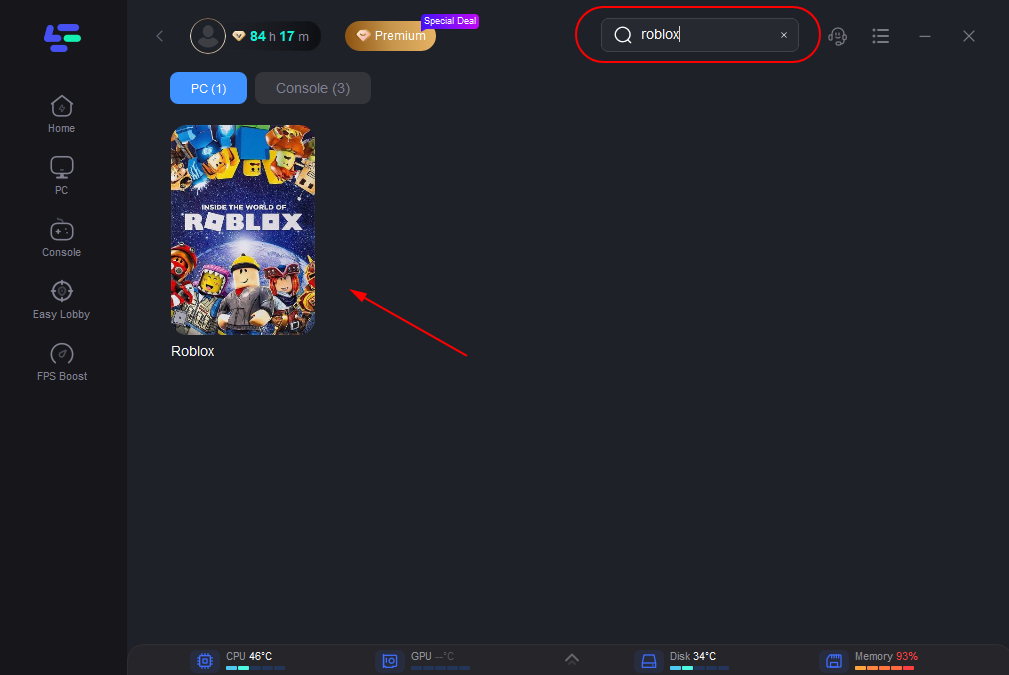
Step 3: Choose the server node you like.
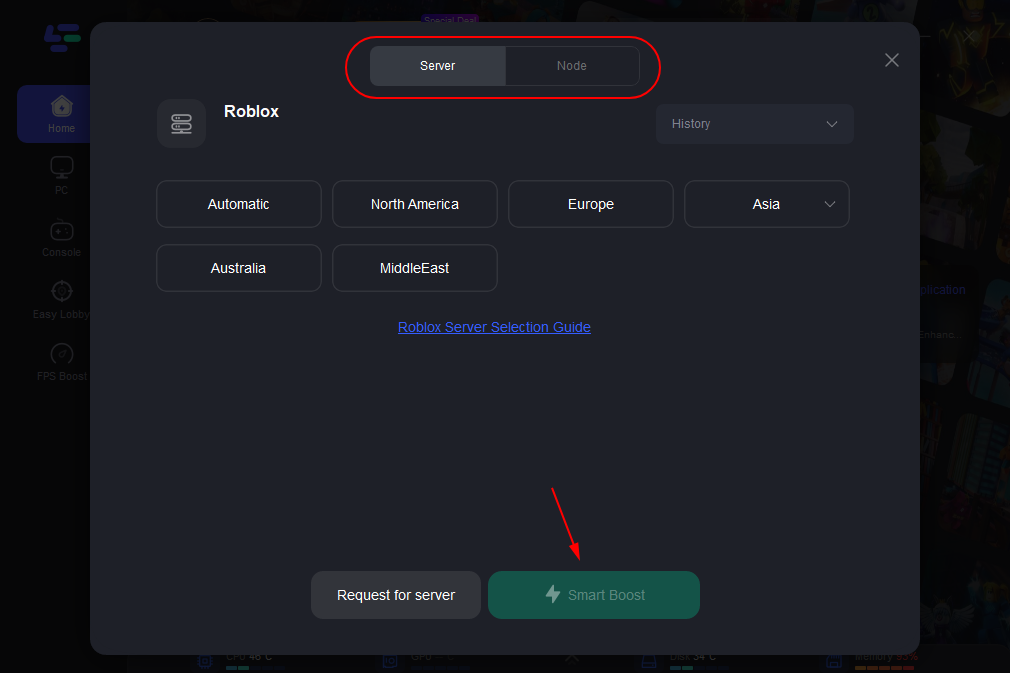
Step 4: The boosted page will display your packet loss rate, network status, and ping rate.
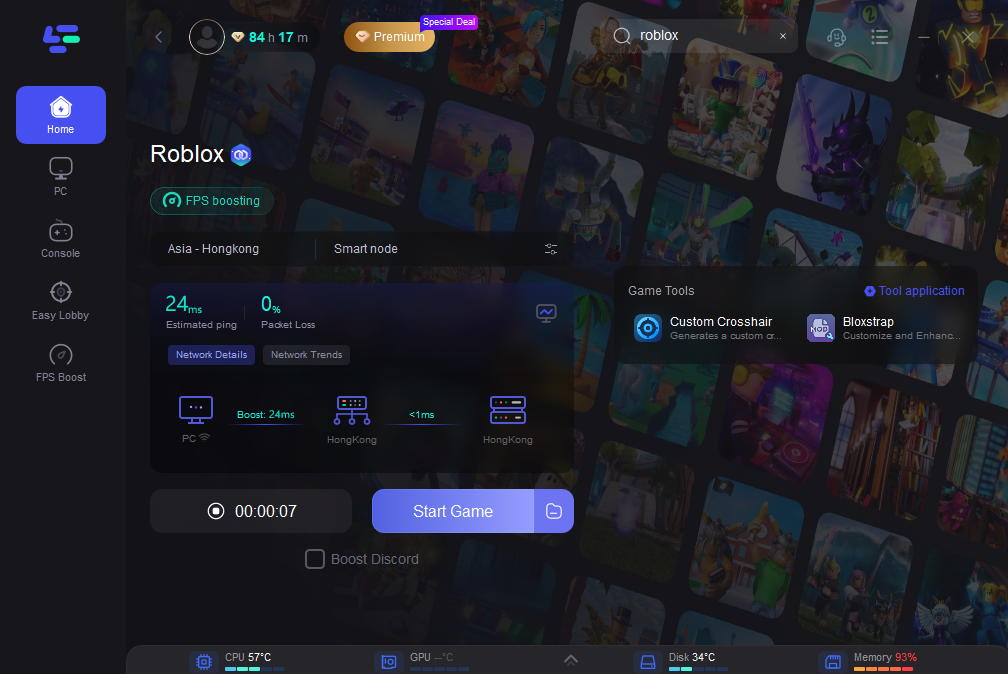
With LagoFast, you can enjoy a seamless and lag-free Roblox experience.
Part 5: FAQs
FAQ 1: What is the "Roblox Error Code 267" and how can I fix it?
Answer: Error Code 267 usually occurs when a player is kicked from a game due to inappropriate behavior or a violation of Roblox's community guidelines. To resolve this, ensure you are following the game's rules and community standards. If you believe you were wrongly kicked, check to see if your account has any restrictions or if the game itself has specific rules you may have missed.
FAQ 2: How do I fix the "Unable to Connect" error in Roblox?
Answer: The "Unable to Connect" error can stem from several issues, including internet connectivity problems or server issues. To fix this, try the following:
- Check your internet connection and ensure it is stable.
- Restart your router or modem.
- Check if Roblox servers are down by visiting the Roblox status page.
- Make sure your firewall or antivirus software is not blocking Roblox.
FAQ 3: What does "Roblox Error Code 277" mean, and how can I resolve it?
Answer: Error Code 277 indicates that the game client has lost connection to the game server. Common solutions include:
- Refreshing your browser or restarting the game.
- Checking your internet connection for stability.
- Clearing your browser cache if you are using Roblox in a web browser.
- Ensure that your firewall settings allow Roblox to connect to the internet.
FAQ 4: Why do I see the "This Game is Not Available" message?
Answer: The "This Game is Not Available" message typically appears when a game has been deleted or made private by the developer. If you encounter this message, you can:
- Check if the game is still listed on the Roblox platform or if the developer has made any announcements regarding its status.
- Try contacting the game developer for more information.
FAQ 5: How can I fix the "Roblox is experiencing issues" message?
Answer: This message usually indicates a temporary issue with Roblox servers. To address this:
- Wait a few minutes and try reconnecting, as server issues are often resolved quickly.
- Check Roblox's official social media channels or status page for updates on server outages.
- Restart your device and try to log in again to see if the issue persists.
Conclusion
In conclusion, encountering errors while playing Roblox can be frustrating, but understanding the most common issues and their solutions can significantly enhance your gaming experience. From connection errors like Error Code 267 and 277 to issues with game availability, knowing how to troubleshoot these problems empowers players to quickly resolve them and get back to the fun. Regularly checking your internet connection, maintaining your device, and ensuring that Roblox servers are operational can further minimize disruptions. By staying informed and proactive, you can enjoy a seamless and enjoyable gaming experience in the vibrant world of Roblox. Happy gaming!

Boost Your Game with LagoFast for Epic Speed
Play harder, faster. LagoFast game booster eliminates stutter and lags on PC, mobile, or Mac—win every match!
Quickly Reduce Game Lag and Ping!
Boost FPS for Smoother Gameplay!