
Rocket League is a high-octane blend of arcade-style soccer and vehicular game, but players sometimes encounter a frustrating hurdle known as Error 0. If you’ve been facing this issue, whether on PC, PS4, or PS5, you're certainly not alone. Next we'll talk about what Error 0 is, explore its common causes, and provide effective step-by-step guide to solve the problem with LagoFast.
Part 2: Common Causes of Error 0
Part 3: Quick Solution - Use LagoFast to Fix Error 0 in Rocket League
Part 4: Other Ways to Fix Error 0 in Rocket League
Part 1: What is Error 0?
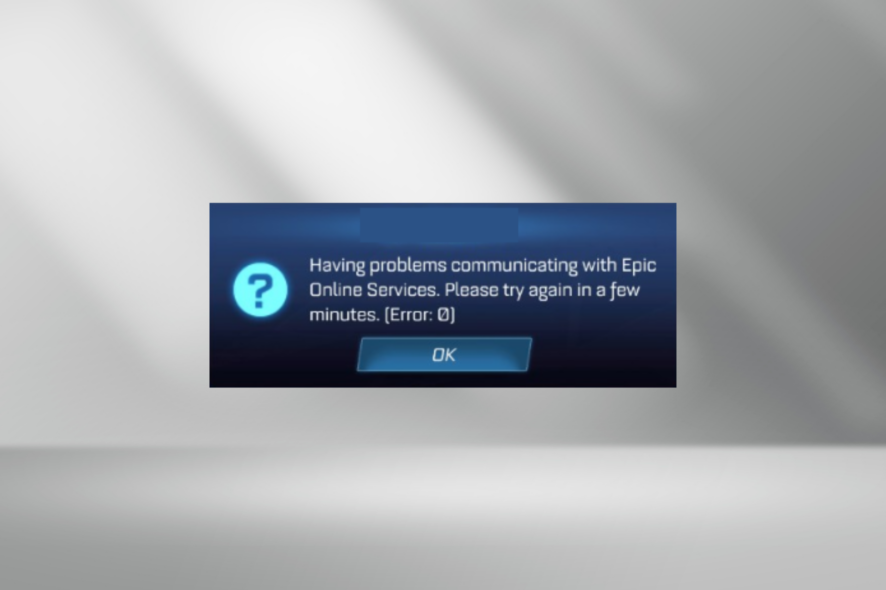
Error 0 typically appears with the message: "Having problems communicating with Epic Online Services. Please try again in a few minutes. (Error: 0)." This error indicates a communication breakdown between the player's game client and Epic Online Services, which manages the game's online functionality. The error prevents players from accessing online matches and can occur across various platforms, including PS4, PS5, and Steam.
Part 2: Common Causes of Error 0
Understanding the root causes of Error 0 is essential:
- Incorrect Date or Time on Device: Devices with incorrectly set clocks can fail to sync properly with online services.
- Corrupted Game Saves: Corrupted data within your game files can interfere with the game’s operations.
- Misconfigured Network Settings: Incorrect network settings can block communication between your device and game servers.
- Rocket League Server Downtime: Occasionally, the servers themselves may be down or undergoing maintenance, which can lead to Error 0.
Part 3: Quick Solution - Use LagoFast to Fix Error 0 in Rocket League
For players experiencing Error 0 in Rocket League due to network issues, LagoFast, a game booster optimized for improving network performance, can be an effective solution.
See how LagoFast stabilizes your network status to avoid Rocket League Error Code 0 Issue :
- End Lag and High Ping: LagoFast Game Booster ensures ultra-smooth gaming by optimizing connection routes, enhancing performance, and stabilizing network connectivity.
- Real-Time Optimization: Benefit from multipath connections and automatic server adjustments for a more stable gaming experience. Enjoy the lowest latency and optimal game routes, ensuring smooth gameplay even if one route encounters issues.
- Exclusive Routes and Global Servers: With a vast network spanning 60+ countries and 150+ cities, LagoFast ensures unparalleled connectivity wherever you are. Seamlessly connect to the nearest game server and optimize your gaming performance with ease.
Here's how to use LagoFast to potentially resolve Error 0:
Step 1: Download LagoFast
Start by downloading LagoFast by clicking on the 'Free Trial' option available on their official website.
Step 2: Search for Rocket League
Open LagoFast, and use the search function to find and select Rocket League.
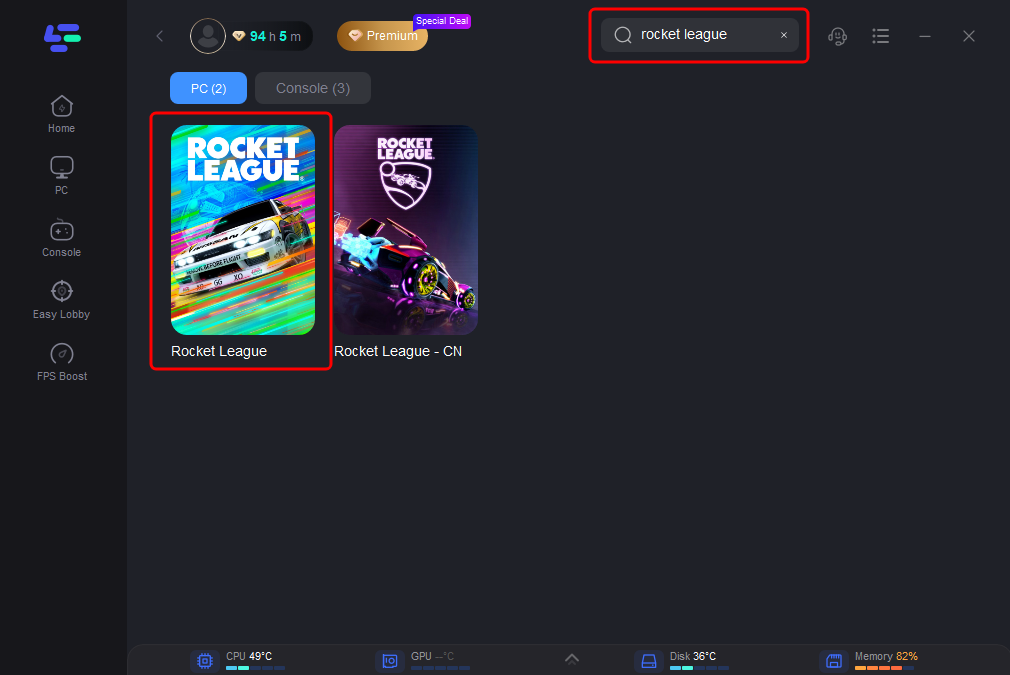
Step 3: Select Your Server
Click on “Select Server” to choose one of the more stable servers available. Then, select the “Node” on the right to optimize your connection further by choosing the best node.
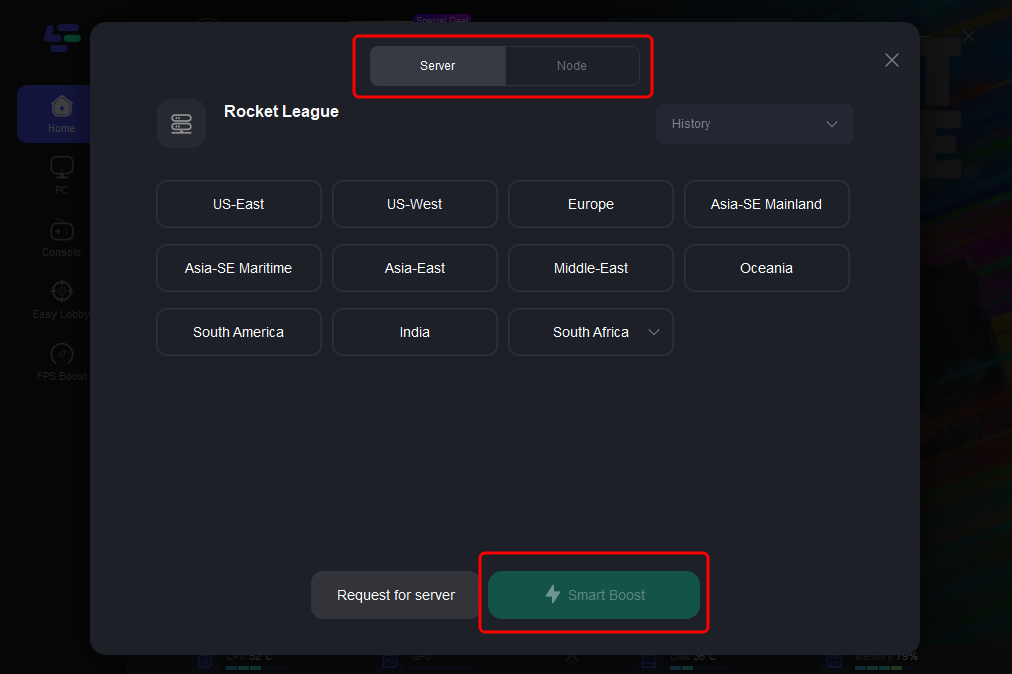
Step 4: Activate Smart Boost
Finally, click the “Smart Boost” button. It will enable you to view and monitor your game's ping, packet loss, and network type.
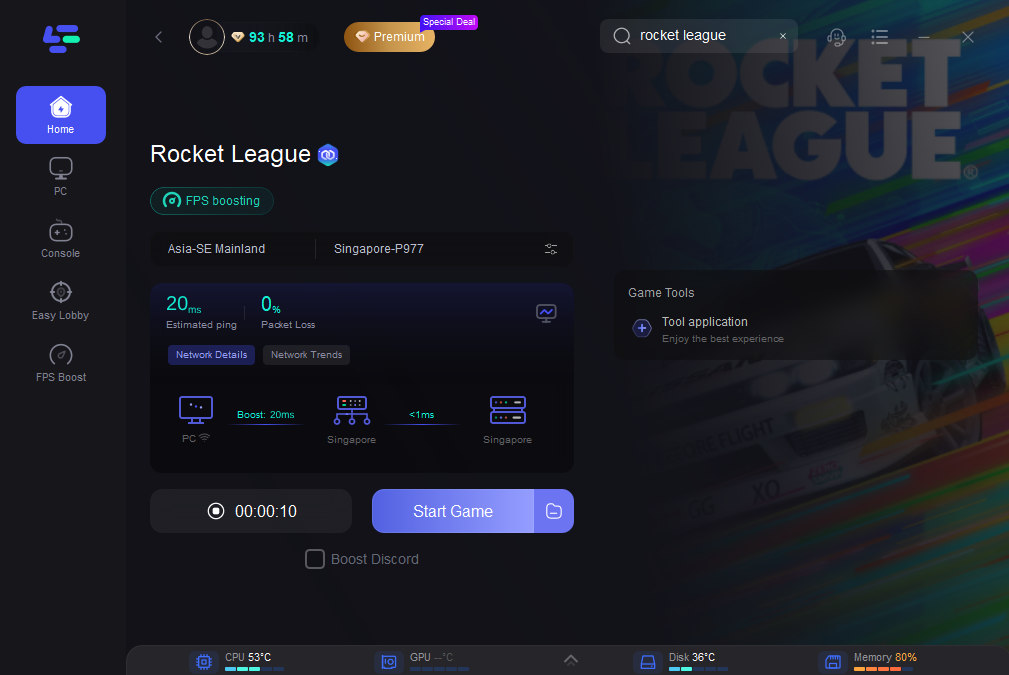
Note : While LagoFast is primarily a network performance booster, it's important to note that not all instances of Error 0 are due to network problems. If you've followed the steps above and still face issues, it might be worth exploring other potential causes listed earlier in the article. However, for many players, improving network conditions with LagoFast will provide a smoother, more stable gaming experience, effectively reducing the chances of encountering Error 0 in Rocket League.
Part 4: Other Ways to Fix Error 0 in Rocket League
For All Platforms
- Check Server Status : Before diving into more complex solutions, check if the Rocket League servers are up and running. You can find this information on Rocket League's official Twitter feed or on services like Downdetector.
- Ensure Correct Date and Time : Go to your device settings and make sure the date and time are correctly set. Enabling automatic time-setting is usually the best option.
- Restart Your Game and Device : A simple restart can often resolve temporary glitches that may be causing Error 0.
Network-Related Fixes
- Adjust Network Settings : Ensure that your network is configured correctly. This might involve resetting your router, switching to a wired connection, or configuring port forwarding as recommended by Rocket League's support.
- Change DNS Settings : Sometimes, changing your DNS to a public DNS like Google DNS (8.8.8.8 and 8.8.4.4) or Cloudflare DNS (1.1.1.1) can improve network stability and performance.
Conclusion
Error 0 in Rocket League is a common issue that stems from connectivity problems but can generally be resolved with a few straightforward steps. By following the detailed fixes outlined with LagoFast, players can often quickly get back to enjoying their game without significant downtime.
Related Rocket League Error Articles:
How to Fix Error 71 in Rocket League

Boost Your Game with LagoFast for Epic Speed
Play harder, faster. LagoFast game booster eliminates stutter and lags on PC, mobile, or Mac—win every match!
Quickly Reduce Game Lag and Ping!
Boost FPS for Smoother Gameplay!

