Rocket League is a video game that involves the combination of car racing and soccer, created and developed by Psyonix Studios. In the game, two teams of players are pitted against each other in a futuristic arena to duke it out in five-minute matches.
However, high ping issues are seriously affecting Rocket League game players. Why Is Rocket League Ping So High? And how can I reduce my high ping in Rocket League? Following this article, you can find all you want.
- Part 1: What Is Rocket League High Ping
- Part 2: Why Is Rocket League Ping So High
- Part 3: How To Lower Ping In Rocket League
- Part 4: Other Solutions To Lower Ping In Rocket League
What Is Rocket League High Ping?
What does high ping mean? The time it takes for the system to respond to an action is referred to as latency (such as pressing a button or moving a joystick). This is the time it takes for a data packet (your in-game actions such as movement or attacks) to be sent to the server and then for the server to process that request. Simultaneously, the server must process other players' actions toward you and send that information back to your system for a roundtrip. This is known as the ping rate in the gaming world, and it is measured in milliseconds. The lower the number, the faster the connection and the greater the advantage professional gamers will have over their competitors.
Why Is Rocket League Ping So High?
1. The physical distance from the gaming system to the gaming server: As known before, ping is the time taken to be transferred between your computer and the game server. With everything else being equal, a gamer 10 miles from the server will have a better ping rate than someone 100 miles from the server.
2. Network connection: When your Rocket League ping jumps to 100, or even 150, the amount of time spent on game data transmission increases. The delay will then become more noticeable. If there is network congestion, poor routing, bandwidth congestion, or network overloading, Rocket League high ping will appear more frequently.
3. Hardware configuration: If you want to run Rocket League smoothly and without high ping, you must first ensure that your computer meets the minimum Rocket League requirements. The details will be revealed later.
4. Game server problems: Rocket League high ping issues can occur when the game servers are experiencing problems, such as bugs or being attacked. To gain a better understanding, you can check Why Do I Lag With Good Internet
How To Lower Ping In Rocket League
Many steps could be taken to address the question of how to lower high ping in Rocket League. But have you tried using a ping reducer? Ping reducer is a computer app that reduces ping automatically. A Ping reducer can help you improve your network connection, and also give you a virtual computer address to reduce the distance between your computer and game server, allowing you to spend less time on data transmission. LagoFast, for example, is a good ping reducer for lowering Rocket League ping. It can use its own data transmission protocol to reduce transfer time. Furthermore, global nodes and exclusive routes may be used to resolve network connection issues, reducing transmission distance and improving network connectivity. In addition, LagoFast could be more economical because there are 2 modes to choose from plan per month or per minute.
If you want to try using LagoFast, here are the steps you can follow:
Step 1: Click the Free Trial button to download the LagoFast client and experience the game boost service. Or directly go to LagoFast site.
Step 2: Before running Rocket League, you just need to find the in LagoFast and click the Boost button.
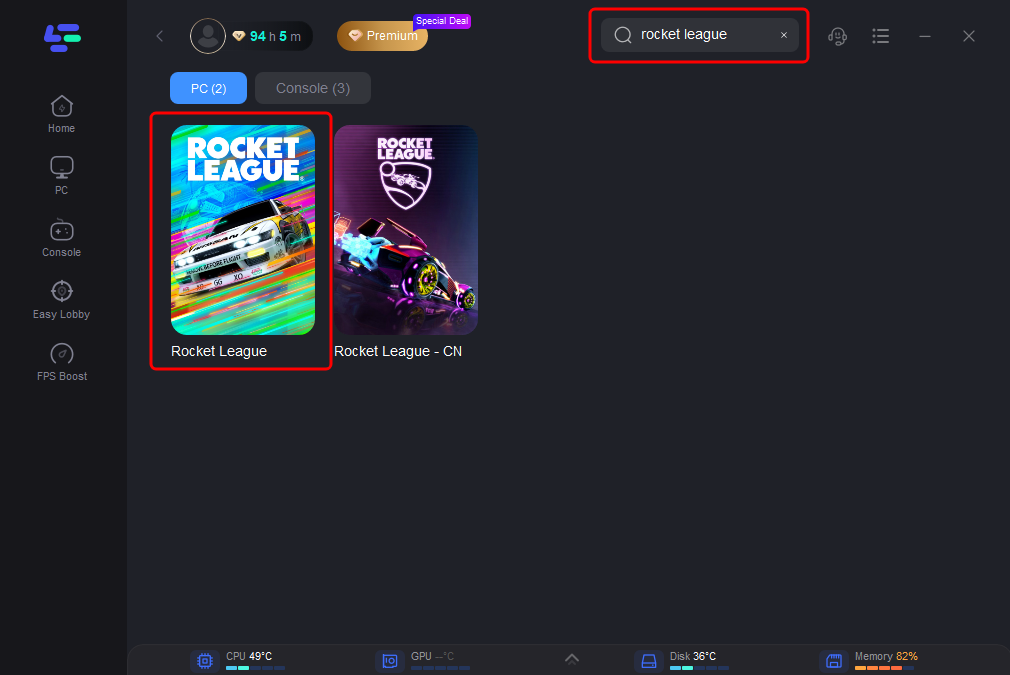
Step 3: And then you can click the FPS boost button to change settings to improve your game FPS based on your specific requirements.

Step 4: After this easy click, the LagoFast game booster will improve your game internet connection, decrease Rocket League high ping and reduce lag issues in the background. While you are playing the game, you can see the accurate ping test result. And in addition, LagoFast could also provide you with many other tests, like packet loss and local network fluctuation.
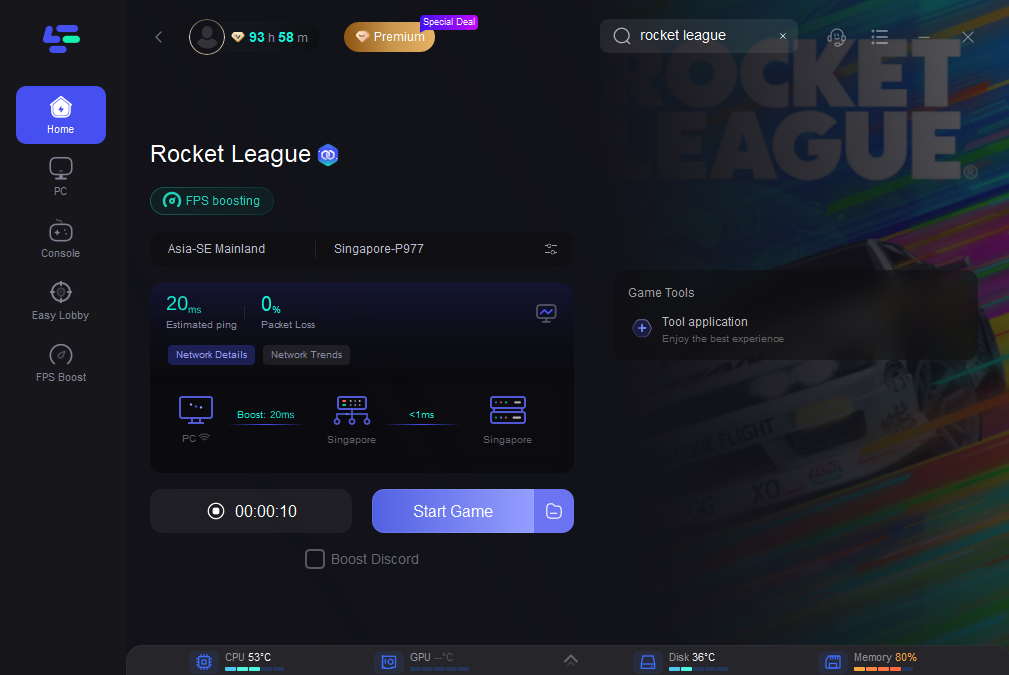
Other Solutions To Lower Ping In Rocket League
Solution 1: Close Background processes that are unnecessary
Unnecessary load is another major cause of Rocket League network issues while gaming. To avoid this, ensure that nothing is being downloaded while you play the game. Also, make certain that no other users are using the same internet connection that you are.
Solution 2: Use a wired connection instead.
A wired connection generates less interference than a wireless connection. Other wireless connections, for example, may not be able to see the Ethernet wired connection. Furthermore, without concrete walls or other impediments, data transmission over the cable connection would be faster and more reliable. Switching to an Ethernet wired connection may be beneficial if you want to improve network connection stability and speed, and thus reduce ping spikes and bad ping in Rocket League.
Solution 4: Select the server that is closest to your current location.
As you may be aware, ping in games refers to the distance between your location and the game server. As a result, choosing a gaming server close to where you are will reduce distance and ping.
Solution 5: Examine the status of the game server.
You can check the game's official website to see if there are any issues with the game server. For example, if you're playing Apex, you can go to the official EA website.
Solution 6: Check your hardware configuration.
The performance of the computer may also have an impact on the high for gaming. Check to see if your computer meets the system requirements:
- CPU SPEED: 2.5 GHz Dual core
- RAM: 4 GB
- OS: Windows 7 (64 bit) or Newer (64 bit) Windows OS
- VIDEO CARD: NVIDIA GeForce 760, AMD Radeon R7 270X, or better
- PIXEL SHADER: 5.0
- VERTEX SHADER: 5.0
- FREE DISK SPACE: 20 GB
- DEDICATED VIDEO RAM: 2048 MB

Boost Your Game with LagoFast for Epic Speed
Play harder, faster. LagoFast game booster eliminates stutter and lags on PC, mobile, or Mac—win every match!
Quickly Reduce Game Lag and Ping!
Boost FPS for Smoother Gameplay!
