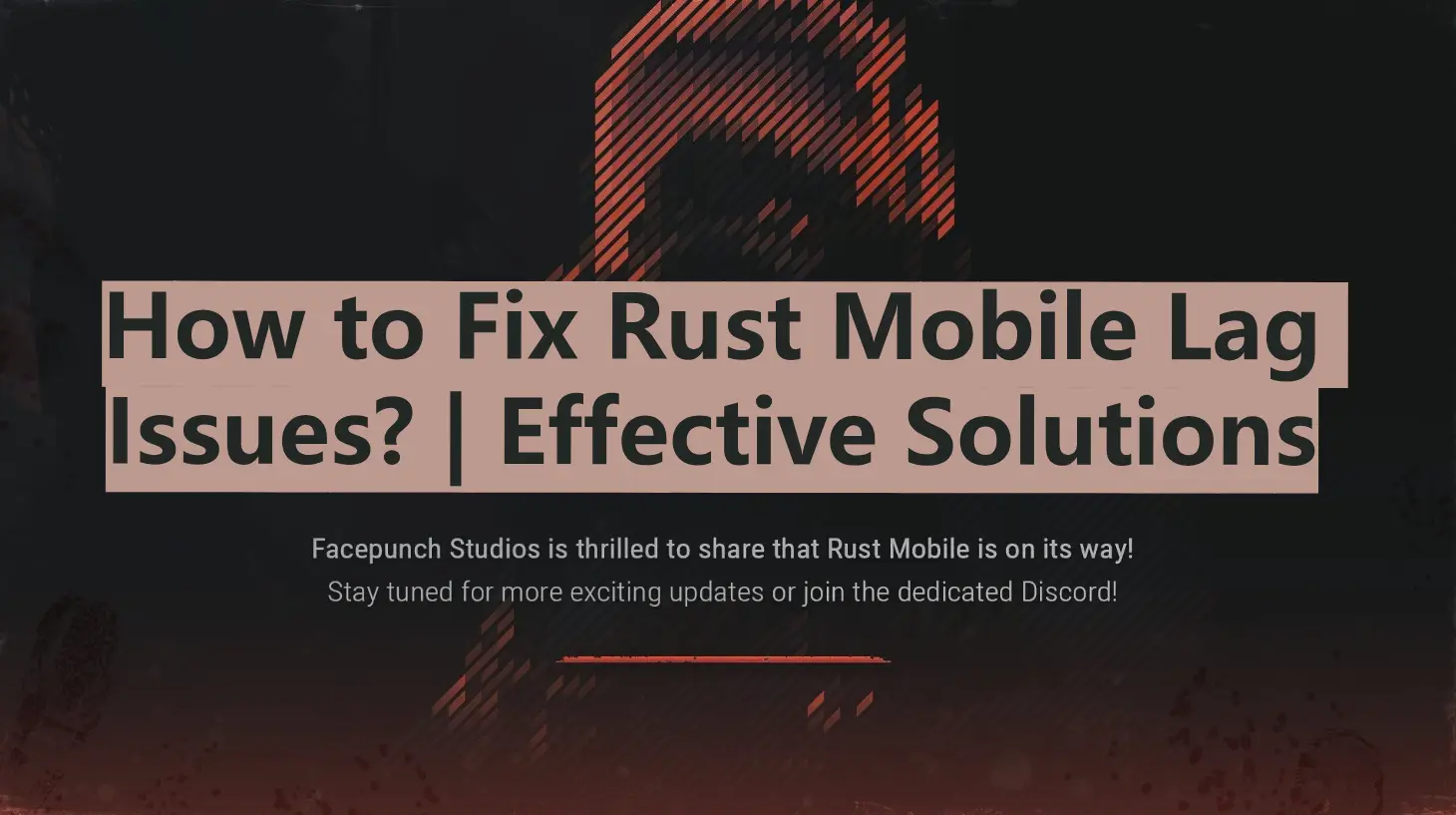Rust, the critically acclaimed survival game developed by Facepunch Studios, has captivated millions of players with its brutal, open-world gameplay. With the increasing popularity of mobile gaming, Facepunch Studios expanded Rust into the mobile market, bringing the immersive survival experience to handheld devices.
However, mobile gaming can present some unique challenges, particularly lag. Lag in mobile games can disrupt the experience, leading to frustrating gameplay and reduced immersion. This article will guide you through understanding Rust Mobile lag, its causes, and practical solutions to ensure smooth gameplay on your mobile device.
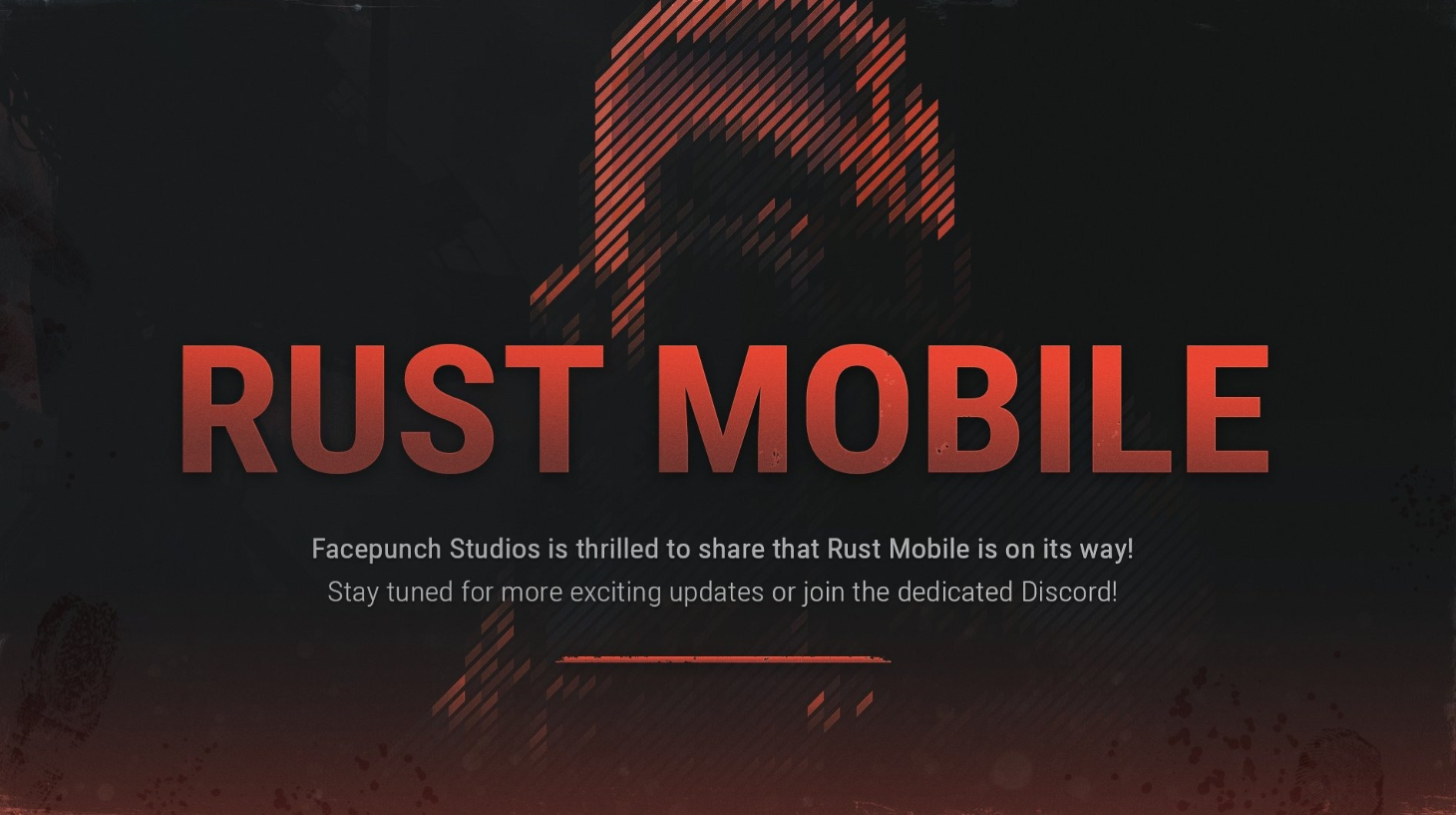
Part 1: Rust Mobile Release Date
Part 2: What Is Rust Mobile Lag?
Part 3: How to Fix/Prevent Rust Mobile Lag with LagoFast
Part 4: Other Solutions to Fix Rust Mobile Lag
Part 1: Rust Mobile Release Date
Facepunch Studios has announced plans for Rust Mobile to undergo limited testing in early 2025. This testing phase is critical for developers to fine-tune the core survival mechanics and ensure they’re seamlessly adapted to mobile devices. It will also provide an opportunity to optimize the game based on feedback from real players, helping the mobile version meet the high standards set by its PC predecessor.
While an exact release date for Rust Mobile has yet to be confirmed, the upcoming limited testing in early 2025 suggests the full release may follow later in the year. After the initial testing phase, the game is expected to roll out in stages, potentially expanding to a wider audience if the results are favorable.
Hot Related: Rust Mobile Release Date: Everything You Need to Know
Part 2: What Is Rust Mobile Lag?
Lag in Rust Mobile refers to delays or interruptions in the gameplay caused by poor performance or connectivity. This can manifest in several ways:
- Frame Rate Drops: The game may run at a much slower rate than expected, causing stuttering or freezing.
- Input Delay: The time between pressing a button and seeing an in-game action can be delayed.
- Ping Spikes: High ping leads to latency issues, where actions are delayed due to slow data transmission between the device and the game server.
- Rubberbanding: Players might experience their character teleporting or “snapping” to different positions because of a connection delay.
Lag can be frustrating, particularly in competitive or intense situations where quick reactions are essential. It is important to identify the causes of lag before trying to resolve the issue.
Part 3: How to Fix Rust Mobile Lag with LagoFast
There are various third-party apps designed to enhance gaming performance by clearing background processes and optimizing resources specifically for gaming. These apps can help ensure your device is running efficiently during gameplay.
For gamers facing issues like high ping and frequent lag, LagoFast offers a streamlined solution to optimize your gaming experience. This game booster is designed to minimize disruptions and enhance connection stability with just a few clicks. Here’s a simplified guide on how to use LagoFast effectively.
Benefits of Using LagoFast:
LagoFast offers several advantages for enhancing online gaming experiences:
- Improved Game Performance: Optimizes connection paths to reduce lag and ensure smoother gameplay.
- Reduced Ping and Latency: Selects optimal servers and nodes to decrease ping times and enhance responsiveness.
- Real-Time Network Optimization: Adjusts network settings in real-time to maintain optimal performance and minimize packet loss.
- User-Friendly Interface: Easy-to-use interface that requires minimal technical knowledge, suitable for all gamers.
- Versatility Across Games: Supports a wide range of online games, from shooters to MMORPGs.
Steps to Use LagoFast on Mobile Devices:
Step 1: Search “LagoFast Mobile booster” in the App Store or Google Play, as it is globally available. Or scan the QR code below to start a free trial.

Step 2: Click the “Download” button, then launch “LagoFast Mobile Booster”.
Step 3: Launch Rust Mobile then search “Rust Mobile” in LagoFast Mobile Booster.
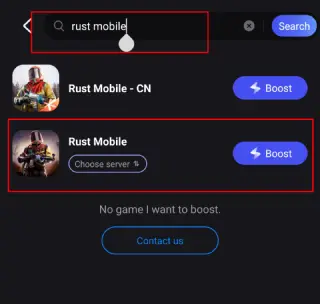
Step 4: Choose a better server for Rust.
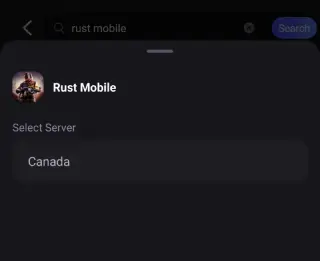
Step 5: When you find Rust Mobile in LagoFast Mobile Booster, click the “Boost” button. Then you can start playing it without lag.
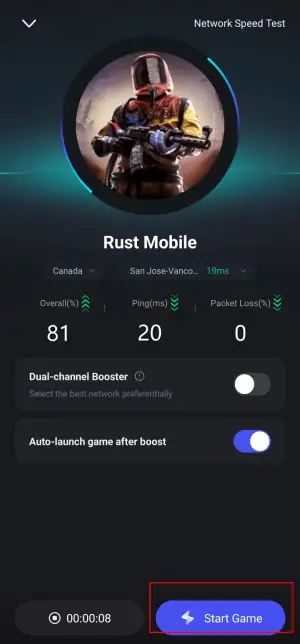
Prevent You From Latency and Boost Your Game Experience on PC
For PC players:
You can click the Free Trial button to download LagoFast PC.
Launch LagoFast, tap Rust in its search bar and click the search result.
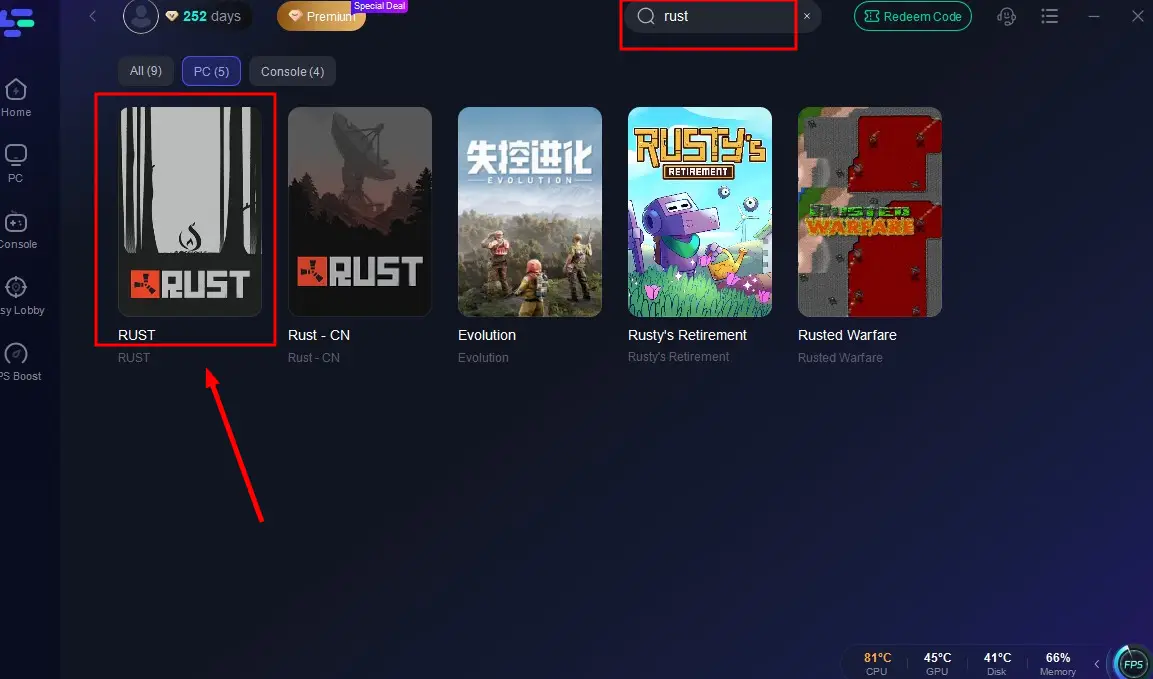
Choose a stable server based on your location and desired game performance, then click the "Smart Boost" to activate real-time optimization.
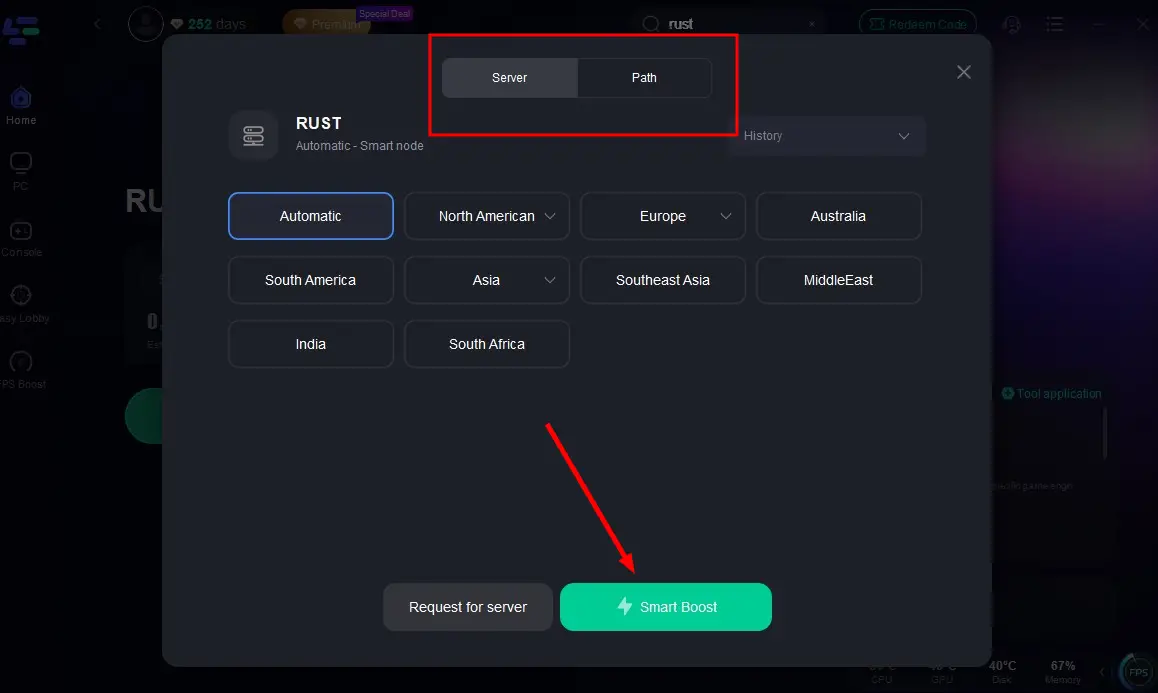
Check the game data before you clicking the "Start Game" button to enjoy your game without latency.
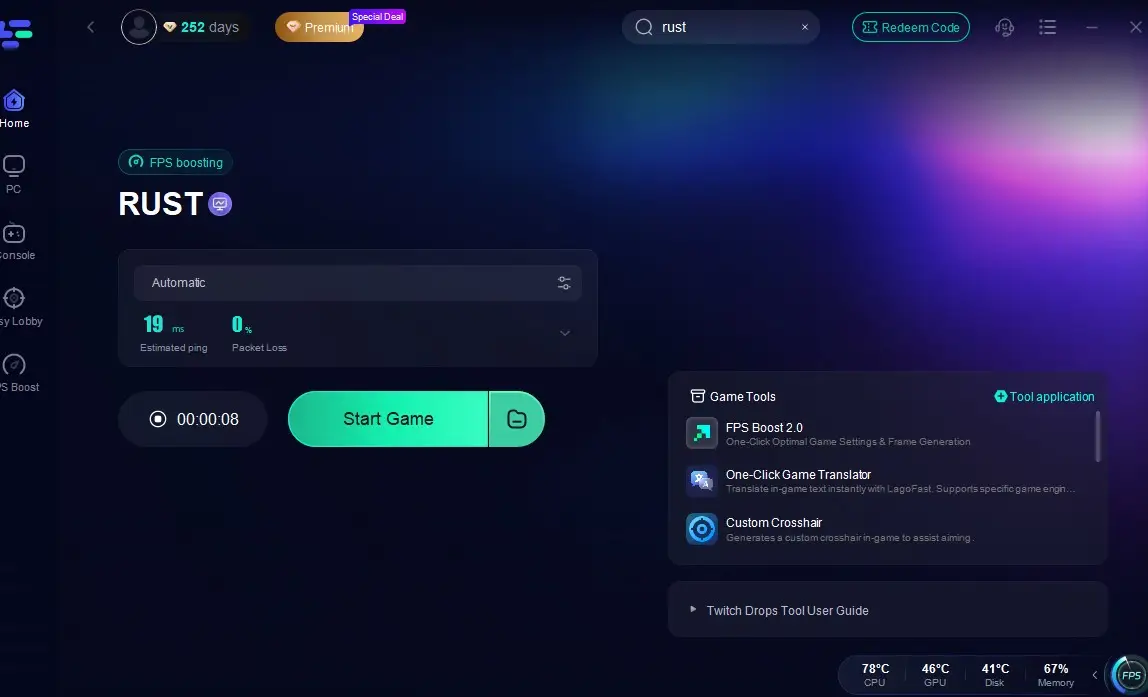
Part 4: Other Solutions to Fix Rust Mobile Lag
Optimize Device Settings
Rust Mobile can be demanding, so ensuring your device is optimized is the first step.
- Close Background Apps: Free up memory and processing power by closing unnecessary apps running in the background. This can improve overall device performance.
- Adjust Graphics Settings: Lowering the graphics quality can reduce the strain on your device's processor and graphics card, helping to achieve a smoother experience. Look for settings such as resolution, texture quality, and shadow effects that you can adjust.
- Enable Power Saving Mode: On some devices, enabling power-saving modes can help reduce performance issues caused by overheating or excessive power usage.
Check Your Internet Connection
A stable internet connection is critical for smooth gameplay.
- Switch to a Stronger Wi-Fi Connection: If you are using mobile data, switch to a Wi-Fi connection with a stable and high-speed internet service. Wi-Fi generally provides lower ping and more stable connections.
- Avoid High Network Traffic: High internet traffic can affect your connection speed. Try to play when fewer devices are connected to your network.
- Use a Wired Connection (if Possible): If you're playing on a tablet with USB-C or a compatible device, using a wired Ethernet connection can greatly improve network stability, reducing ping spikes and connection drops.
Update the Game and Device Software
Make sure both the Rust Mobile app and your mobile device are running the latest versions.
- Update the Game: Developers frequently release updates that address bugs, optimize performance, and fix connection issues. Keeping the game updated ensures you benefit from these fixes.
- Update Device Software: Operating system updates often come with performance enhancements that can help optimize game performance.
Conclusion
Lag can be one of the most frustrating aspects of any mobile game, and Rust Mobile is no exception. However, by optimizing your device, improving your internet connection, and using the right settings, you can significantly reduce lag and improve your gameplay experience. Additionally, staying on top of game and software updates, as well as choosing the best server regions and times to play, can make a significant difference in reducing connectivity issues. By following these steps, you'll be well on your way to preventing lag and enjoying a smoother Rust Mobile experience.

Boost Your Game with LagoFast for Epic Speed
Play harder, faster. LagoFast game booster eliminates stutter and lags on PC, mobile, or Mac—win every match!
Quickly Reduce Game Lag and Ping!
Boost FPS for Smoother Gameplay!