"Schedule I" is an immersive open-world game that offers players the opportunity to build their own empire within a dynamic and interactive environment. While the single-player experience is engaging, the game truly shines when played cooperatively with friends. This guide will walk you through the multiplayer aspects of "Schedule I," including player limits, co-op functionalities, and steps to set up a co-op session with friends.
Part 2. How many player in schedule 1
Part 3. Dose schedule 1 support multiplayer?
Part 4. How does schedule 1 co-op work?
Part 5. How to play co-op multiplayer in Schedule 1 with friends
Part 6. How to Enhance schedule 1 Game Experience with LagoFast Game Booster
Part 1: Intro
Multiplayer gaming has become an essential part of the modern gaming landscape, providing players with opportunities to collaborate, strategize, and create unforgettable moments together. In "Schedule 1," the cooperative mode enriches gameplay by allowing friends to join forces, tackle challenges, and grow their in-game enterprises. Knowing how to effectively set up and engage in co-op sessions ensures that you and your friends can fully appreciate everything "Schedule 1" has to offer. While mixing new substances and expanding your business can be enjoyable solo, building a thriving empire is much more rewarding with friends. TVGS has ensured that collaboration is at the heart of this simulator game by incorporating multiplayer features. So, if you're ready to elevate your experience, here’s what you need to know about co-op play in Schedule 1.

Part 2: How Many Players in Schedule 1
The main menu of Schedule 1 presents you with a single box to invite friends; however, you can team up with up to three additional players, making it a four-player game in total. You don’t need to have a full party of four to enjoy the game; it can be played solo or with any combination of friends. It’s important to note that there are currently no plans to increase the player limit, and the game’s roadmap does not highlight any additional co-op features.
Related article: The Walkthrough Guide of Schedule 1 for Beginners
Part 3: Does Schedule 1 Support Multiplayer?
Absolutely! Schedule 1 is designed as a co-op game, allowing you to embark on your drug-dealing adventure alongside friends. The game is built with cooperative play in mind, encouraging players to collaborate in building their empire rather than competing against each other for rival jobs.
Related article: Everything You Need to Know About Schedule 1 on Steam
Part 4: How Does Schedule 1 Co-op Work?
Joining forces with friends in Schedule 1 is simple. To invite friends to your game, click the "+" icon located in the top right corner of the main menu to send them an invitation to your lobby. Here’s how it operates:
- Host-and-Join Setup: One player takes the role of the host, while others join the game via an invitation.
- Shared World: All players share the same resources, including money, supplies, properties, and overall progress.
- Cross-Town Exploration: Players can either explore different areas of the map independently or choose to stay together.
- No PvP: The game focuses solely on cooperation; you won’t be engaging in player-versus-player combat.
Part 5: How to Play Co-op Multiplayer in Schedule 1 with Friends

If you want to enjoy co-op gameplay in Schedule 1 with your friends, follow these straightforward steps:
- Launch Schedule 1.
- In the lobby, click the "+" icon located in the top right corner.
- Enter your friend’s Steam ID and hit confirm.
- Once you do this, your friend will receive an invitation on their Steam account to join your game. They simply need to accept the invite to join you.
Additionally, you can invite players from the pause menu while in Schedule 1. Just press ESC, click the "+" in the top right corner, and either enter their code or select them from your friends list. They will then be able to join your session.
Part 6: How to Enhance schedule 1 Game Experience with LagoFast Game Booster
To ensure a smooth and lag-free multiplayer experience in "Schedule I," consider using LagoFast Game Booster. LagoFast(LagoFast Game Booster - Get No Lag and Lower Ping) Game Booster optimizes your network connection, reducing ping, minimizing lag, and improving overall game performance.
- Ping Reducer: Significantly lowers ping for a smoother gaming experience.
- Packet Loss Fixer: Reduces packet loss to ensure stable data transmission.
- FPS Booster: Enhances game performance by optimizing system resources.
- Server Connection Optimization: Connects to the fastest servers available for game.
How to use LagoFast on PC
Step 1: Click the Free Trial button to download and install LagoFast Free Trial.
Step 2: Open the application and select schedule 1 from the list of supported games.
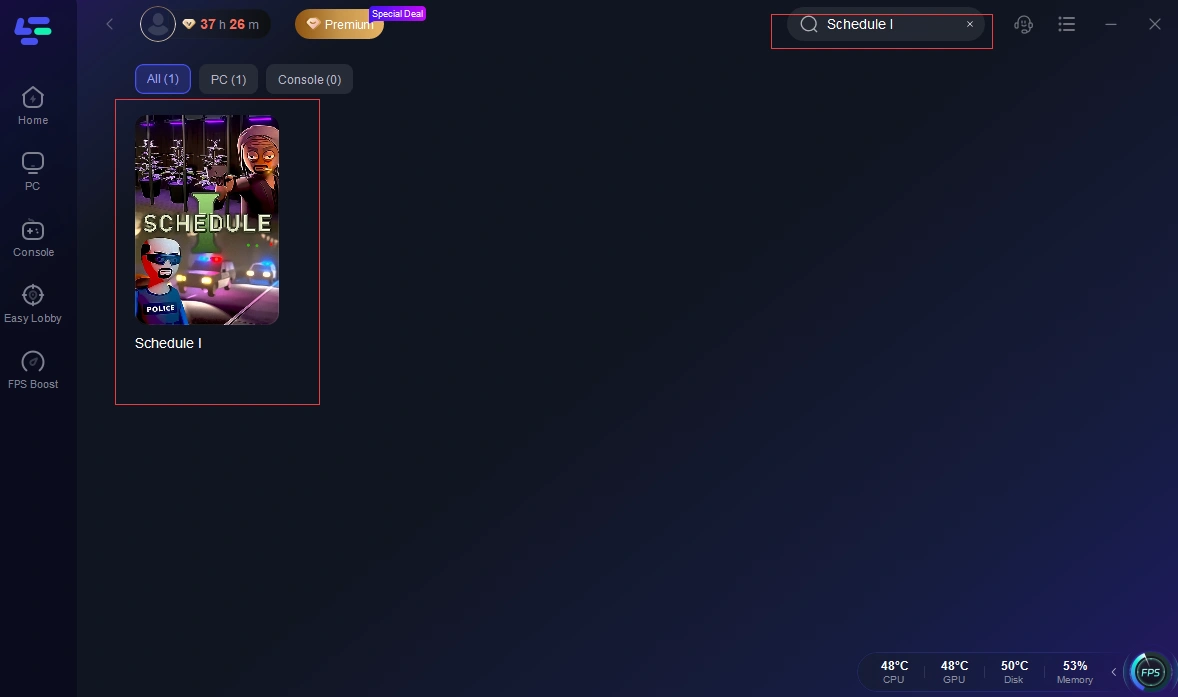
Step 3: In the LagoFast interface, search for "Schedule I" and select it.
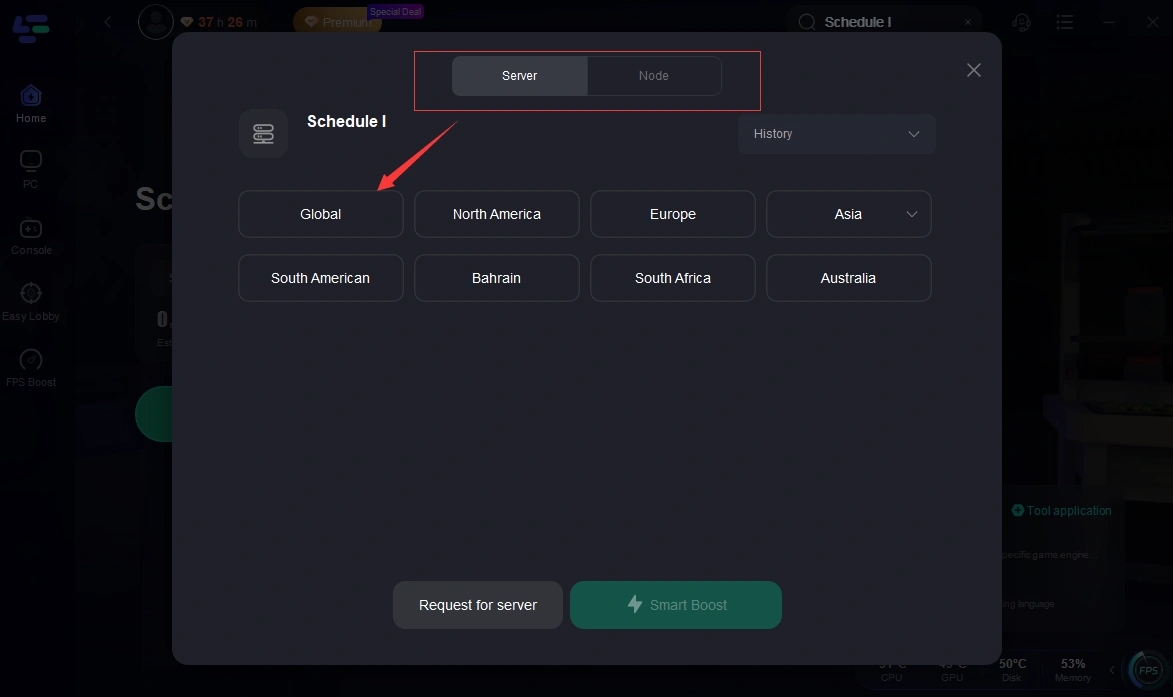
Step 4: Launch game and enjoy an enhanced gaming experience with reduced lag and improved stability.
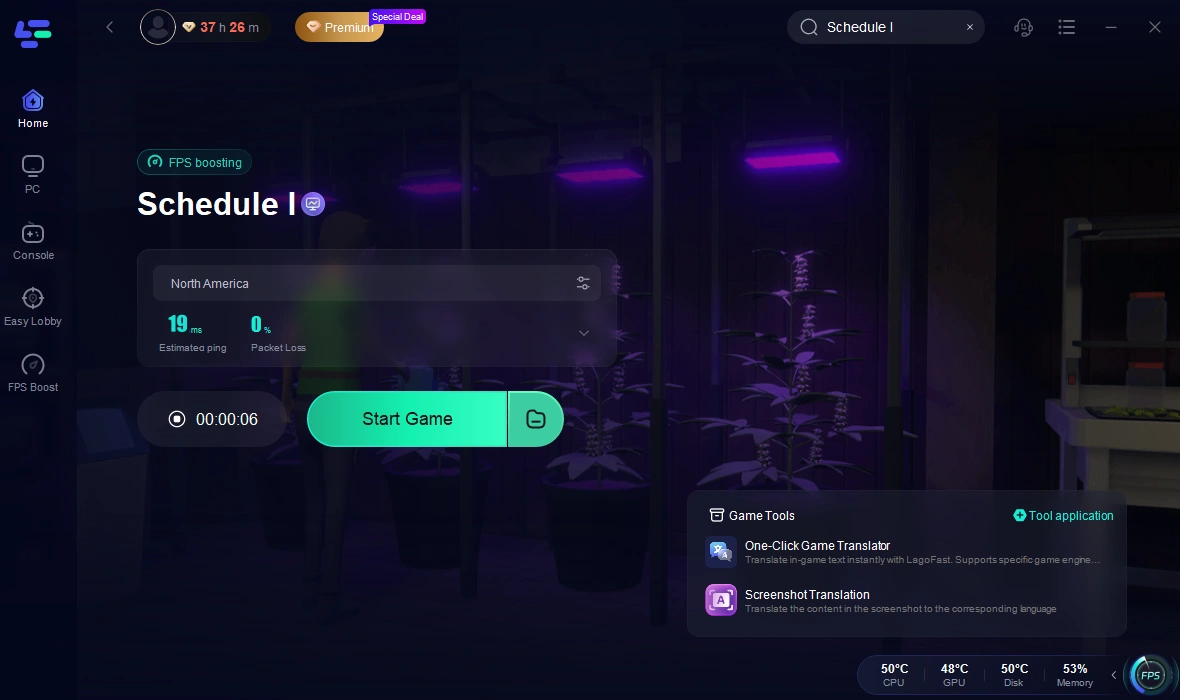
By integrating LagoFast into your gaming setup, you can significantly enhance your "Schedule I" multiplayer sessions, ensuring stable connections and responsive gameplay.
In addition, you can also try LagoFast's translation function:
Click on the translation tool on the right side of the optimized network interface.
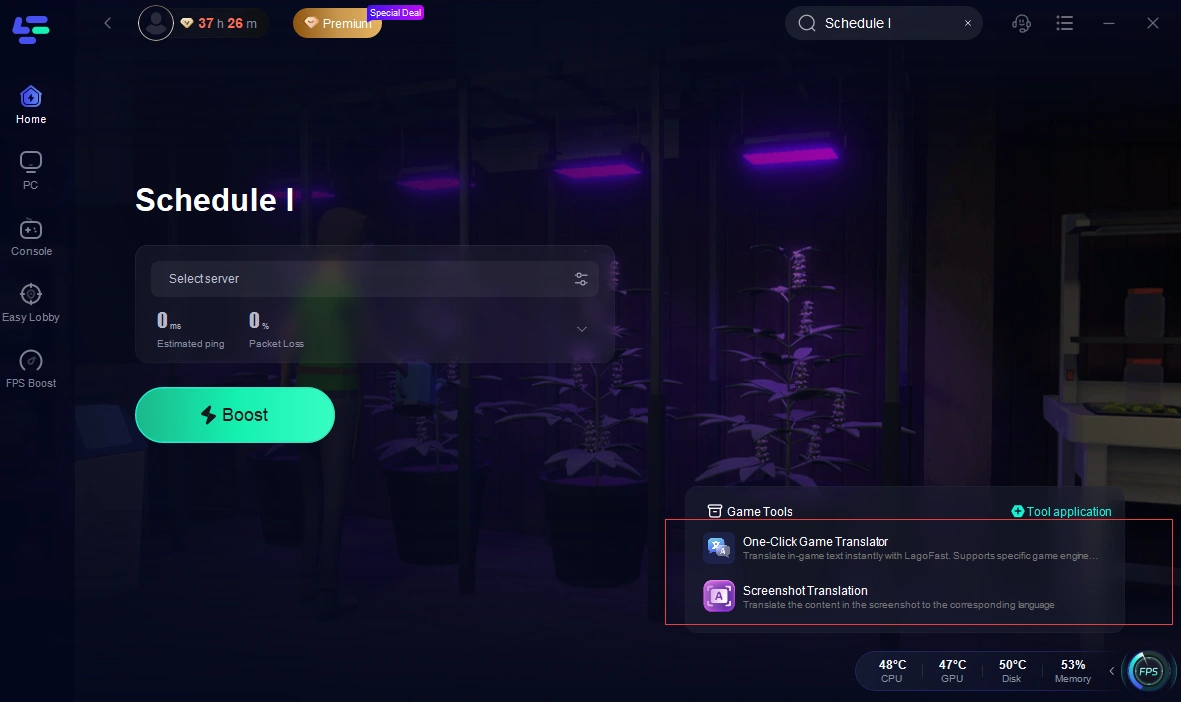
Add corresponding game files.
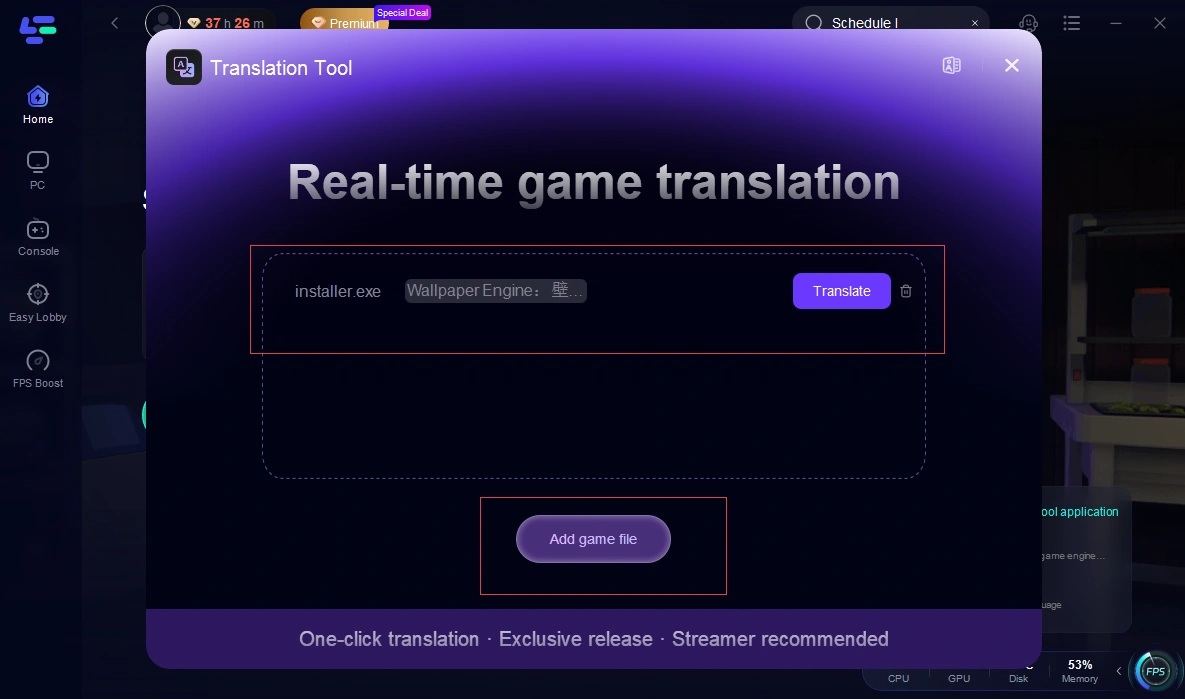
After enabling the live translation function, the translation can be successfully performed.
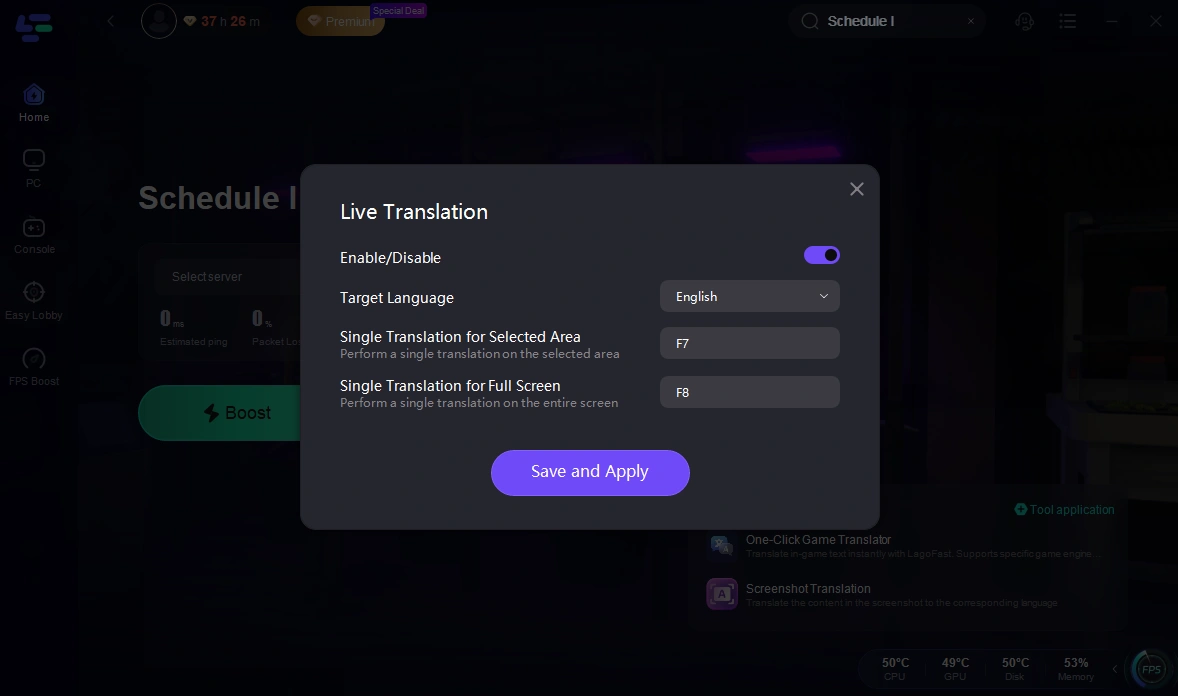
Conclusion
Schedule 1 has real online co-op, and it works great. Build together, grow together, accidentally set your operation on fire together. Just make sure someone remembers to pay the employees. Additionally, utilizing tools like LagoFast Game Booster can further enhance your gameplay by providing a stable and optimized connection, ensuring that your cooperative endeavors are both enjoyable and seamless.

Boost Your Game with LagoFast for Epic Speed
Play harder, faster. LagoFast game booster eliminates stutter and lags on PC, mobile, or Mac—win every match!
Quickly Reduce Game Lag and Ping!
Boost FPS for Smoother Gameplay!

