If you’re looking for essential information on Schedule 1 Steam, you’ve come to the right place. From current pricing and discounts to the easiest ways to purchase, download, and gift the game, this comprehensive guide walks you through all the must-know details. Discover the official system requirements to ensure a smooth gaming experience, and explore expert troubleshooting tips for any launch issues you might encounter. Get ready to dive into the world of Schedule 1 on Steam and enjoy your gaming adventure hassle-free.
- Schedule 1 Steam Price
- How to Buy Schedule 1 on Steam?
- Where to Buy Schedule 1 Steam Gift and Key
- How to Download Schedule 1 on Steam
- Schedule 1 Steam Requirements
- How to Fix “Schedule 1 Is Not Launched on Steam”?
- How to Use LagoFast for Lag-Free Gaming
1. Schedule 1 Steam Price
If you have been eagerly awaiting the arrival of schedule 1 steam, the pricing details are an excellent place to start. Currently, the standard price for schedule 1 on Steam is $19.99. However, there is a special limited-time offer: if you buy it before April 1, you can secure the game for only $16.99. This discount is perfect for those who want to experience the game at a more budget-friendly price.
Key Points About Schedule 1 Steam Pricing:
- Standard price: $19.99
- Discounted price before April 1: $16.99
- Available directly through the Steam store
2. How to Buy Schedule 1 on Steam?
Purchasing schedule 1 on Steam is straightforward and requires only a few clicks:
- Create a Steam account: If you do not already have one, visit Steam’s official website and click “Login” or “Create a new account.”
- Search for the game: In the Steam client or the Steam website, type “schedule 1” in the search bar.
- Select the correct title: From the results, click on the official “schedule 1” store page.
- Add to cart: Click the “Add to Cart” button and proceed to checkout.
- Complete your purchase: Provide payment details, confirm your order, and let Steam handle the rest.
Once the purchase is successful, the game will be automatically added to your library, making it easy to install whenever you are ready.
3. Where to Buy Schedule 1 Steam Gift and Key
If you want to surprise a friend or family member with schedule 1 steam, there are two popular gift options:
- Steam Digital GiftSteam Gift: While on the Steam store page for schedule 1, select “Purchase as a gift” to send the game directly to a friend’s Steam account. You can also include a personalized message.
- Steam KeyAuthorized Retailers: Some third-party authorized retailers sell official Steam product keys for schedule 1. If you prefer purchasing the game outside Steam’s ecosystem (or you find a special deal), you can buy a valid key from these stores. Then, you simply add the key to your Steam library by clicking “Games” → “Activate a Product on Steam.”
Always verify that you’re buying from reputable sources to ensure your purchase is safe and valid.
4. How to Download Schedule 1 on Steam
Once you have bought schedule 1 on Steam, downloading it is a simple process:
- Open the Steam Client: Log in to your Steam account.
- Go to Your Library: Find “schedule 1” in your list of purchased games.
- Click Install: Select the game title and click on the “Install” button. Steam will then handle the download and installation automatically.
- Launch the Game: After the download completes, hit “Play” to start your gaming session.
5. Schedule 1 Steam Requirements
Before purchasing, ensure your PC meets the system requirements for a smooth, uninterrupted gaming experience.
Minimum Requirements
- Requires a 64-bit processor and operating system
- OS: Windows 10 (64-bit)
- Processor: 3GHz Quad Core or similar
- Memory: 8 GB RAM
- Graphics: GeForce GTX 1060 or Radeon RX 580
- Storage: 3 GB available space
Recommended Requirements
- Requires a 64-bit processor and operating system
- OS: Windows 10 (64-bit)
- Processor: 3.5GHz Quad Core or similar
- Memory: 16 GB RAM
- Graphics: GeForce GTX 3060 or Radeon RX 6700
- Storage: 3 GB available space
Ensure your computer meets or exceeds these specifications so schedule 1 steam will run smoothly at higher settings and resolutions.

6. How to Fix “Schedule 1 Is Not Launched on Steam”?
Sometimes, you may encounter an issue where schedule 1 does not launch properly. Here are a few quick troubleshooting steps:
1. Verify Game Files
- In the Steam Library, right-click on schedule 1, select “Properties,” go to “Installed Files,” and click “Verify integrity of game files.” This process checks for missing or corrupted files and replaces them as needed.
2. Update Drivers
- Ensure your graphics drivers (NVIDIA, AMD) and Windows updates are up to date. Running outdated drivers can cause launch failures.
3. Disable Antivirus or Firewall Temporarily
- Sometimes, antivirus programs or firewall settings block game files. Temporarily disabling them while launching the game can help. (Remember to re-enable them for security once you confirm the game is working.)
4. Reinstall the Game
- If the above fixes do not work, uninstall schedule 1 from your Steam library and reinstall it. This can resolve deeper file corruption issues.
If none of these solutions fix the launch problem, consider reaching out to the official schedule 1 support team or Steam support for more in-depth assistance.
7. How to Use LagoFast for Lag-Free Gaming
If you’re searching for a reliable way to stabilize your gameplay and minimize lag, LagoFast is an excellent solution. Designed to optimize your connection and reduce latency, it takes just a few quick steps to get started.
How to Use LagoFast
Download LagoFast by clicking the Free Trial button on the official page.
Search for Your Game within LagoFast before launching it.
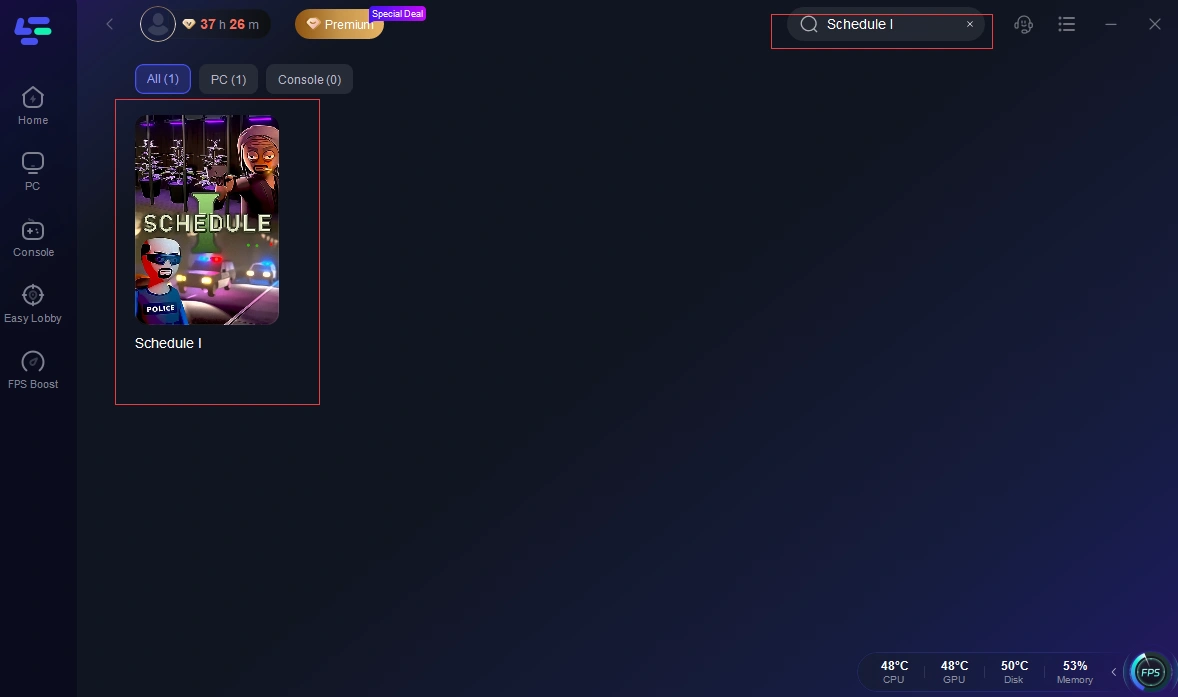
Pick a Server that offers stable performance, then choose an optimal Node.
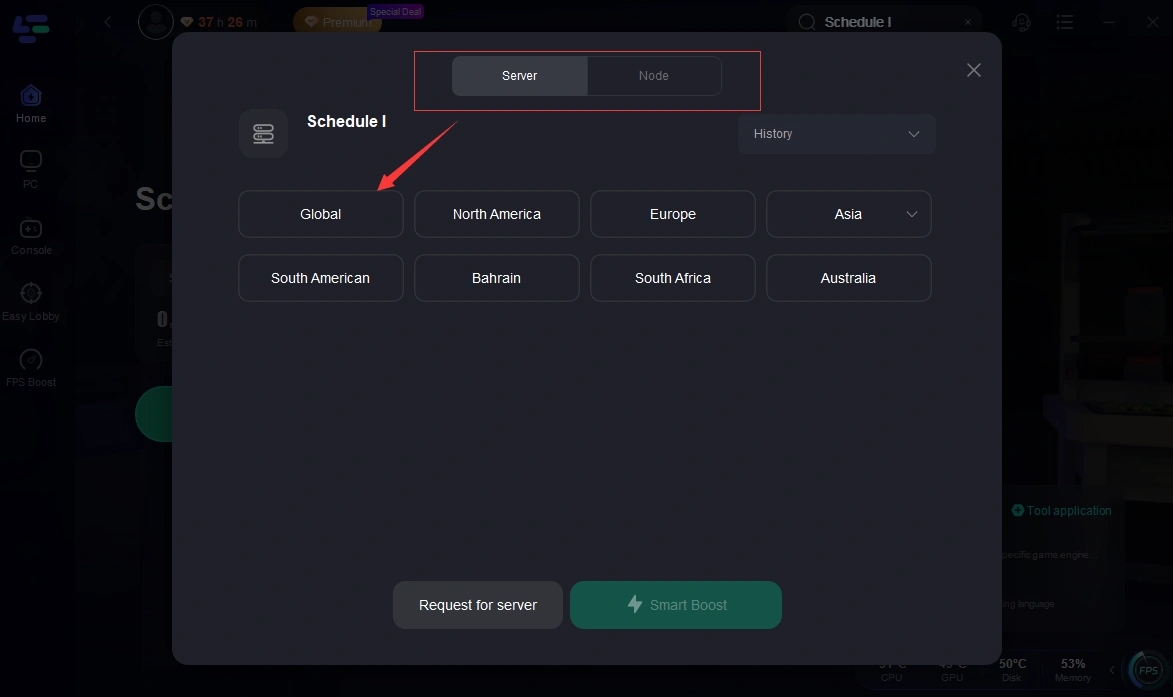
Activate “Smart Boost” to monitor real-time ping, packet loss, and connection status.
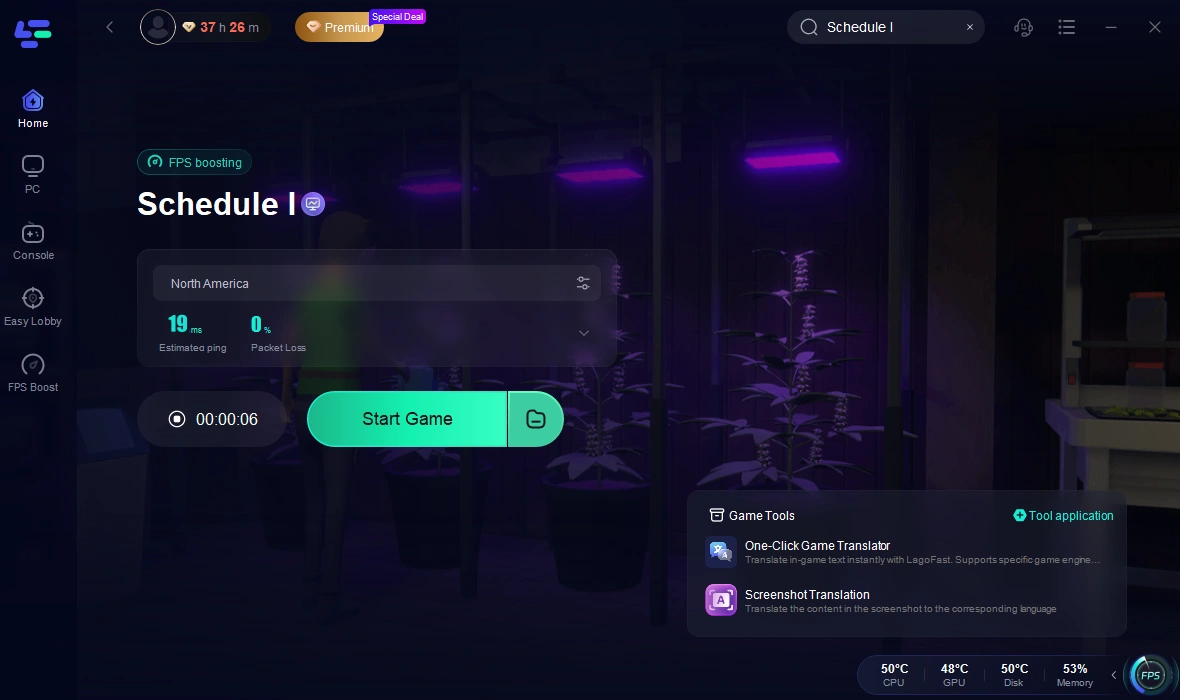
With these straightforward steps, you’ll be better equipped to enjoy seamless gameplay and reduce network-related issues. Give LagoFast a try, and experience a smoother, more responsive gaming environment.
Benefits of Using LagoFast
- Reduced Lag & Latency: LagoFast optimizes and stabilizes your internet connection, minimizing frustrating lags and game slowdowns.
- Stable Servers & Nodes: You can choose from multiple server locations and nodes, ensuring you connect to a stable network for smoother gameplay.
- Real-Time Performance Monitoring: With the “Smart Boost” feature, you get live updates on ping, packet loss, and network strength, letting you spot and resolve issues quickly.
- User-Friendly Interface: The intuitive dashboard makes it easy to search for your game and activate the best settings, even if you’re new to game boosters.
- Flexible Trial Options: A free trial allows you to test LagoFast’s performance benefits firsthand, so you can experience its impact on your gaming sessions before committing.
Conclusion
Schedule 1 steam offers an exciting gaming experience at an attractive price—especially if you purchase it before April 1 to take advantage of the discount. Whether you are new to Steam or an experienced gamer, buying, downloading, and gifting schedule 1 is fast and user-friendly. Just remember to confirm you have the required PC hardware before diving in, and if you run into any launch issues, the troubleshooting steps above will usually get you back to playing in no time. Enjoy exploring everything schedule 1 has to offer on Steam!

Boost Your Game with LagoFast for Epic Speed
Play harder, faster. LagoFast game booster eliminates stutter and lags on PC, mobile, or Mac—win every match!
Quickly Reduce Game Lag and Ping!
Boost FPS for Smoother Gameplay!

