Sea of Thieves is a multiplayer action-adventure game developed by Rare and published by Xbox Game Studios. Players assume the role of pirates, exploring an open world via a pirate ship. The game features cooperative and competitive gameplay, allowing players to complete voyages, engage in ship battles, and hunt for treasure. Its dynamic world includes encounters with other players, mythical sea creatures, and a variety of quests, providing a rich and immersive pirate experience.
Numerous gamers have encountered crashes while playing Sea of Thieves on PC. Fortunately, there are simple steps to implement potential fixes. Read this article for quick solutions to fix Sea of Thieves crashing issues.
Part 1: Why Does Sea of Thieves Keep Crashing PC
Part 2: Quick Fix for Sea of Thieves Crashing Issues
Part 3: Take Other Solutions to Fix Sea of Thieves Crashing
Part 1: Why Does Sea of Thieves Keep Crashing PC
During intense combat in Sea of Thieves, players often experience abrupt crashes, disrupting gameplay and causing frustration as they battle waves of enemies. These frequent crashes can occur for several reasons:
- Network Connectivity Problems: Unstable or interrupted network connections can cause crashes, especially in online multiplayer modes. Ensure your internet connection is stable and free of packet loss or high latency.
- Hardware Incompatibility: Crashes can result from incompatibility between your hardware and the game's requirements. Verify that your computer meets or exceeds the minimum system requirements.
- Outdated Graphics Drivers: Outdated or incompatible graphics drivers can lead to instability and crashes. Update your graphics drivers to the latest version for your graphics card.
- Overheating Components: Playing for long periods can make parts like the CPU and GPU too hot, causing crashes. Make sure your computer is well-cooled and clean out any dust to keep it from overheating.
- Background Applications: Running other heavy programs at the same time can overload your system, leading to crashes. Close any unnecessary programs while playing Sea of Thieves to free up resources.
By addressing these issues, you can reduce crashes and enjoy a smoother gaming experience.
Part 2: Quick Fix for Sea of Thieves Crashing Issues
Most crashes in Sea of Thieves are due to network connection issues, and LagoFast Game Booster has become a trusted solution for fixing these problems. Known for its ability to reduce lag and improve performance, LagoFast serves as a comprehensive tool for enhancing your gaming experience. It helps minimize lag, boost FPS, switch servers easily, and stabilize network connections. With dedicated global routes and compatibility with various games, LagoFast offers a potential fix for Sea of Thieves players facing lag issues. By optimizing the gaming internet environment, LagoFast effectively addresses connectivity challenges.
Key features of LagoFast include:
- Lag reduction
- FPS enhancement
- Easy server switching
- Network stabilization
- Compatibility with various games
- Dedicated global routes
- Free trial available
To address crashing in Sea of Thieves on PC, adhere to these four simple steps:
Step 1: Download and install LagoFast
Step 2: Search “Sea of Thieves” and click the result.
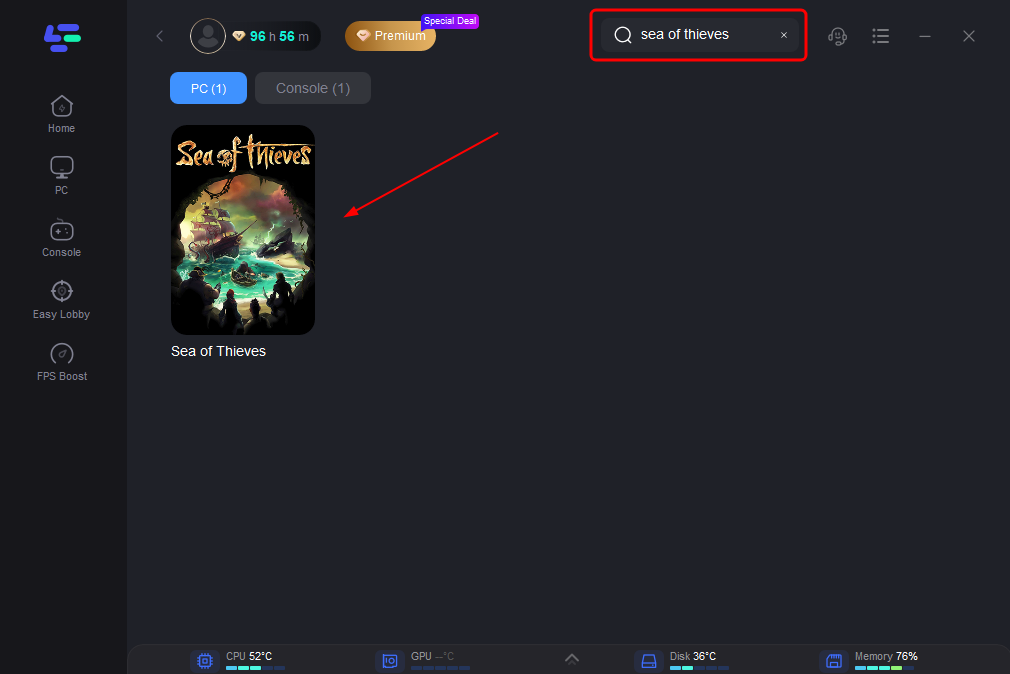
Step 3: Choose the server and node you prefer.
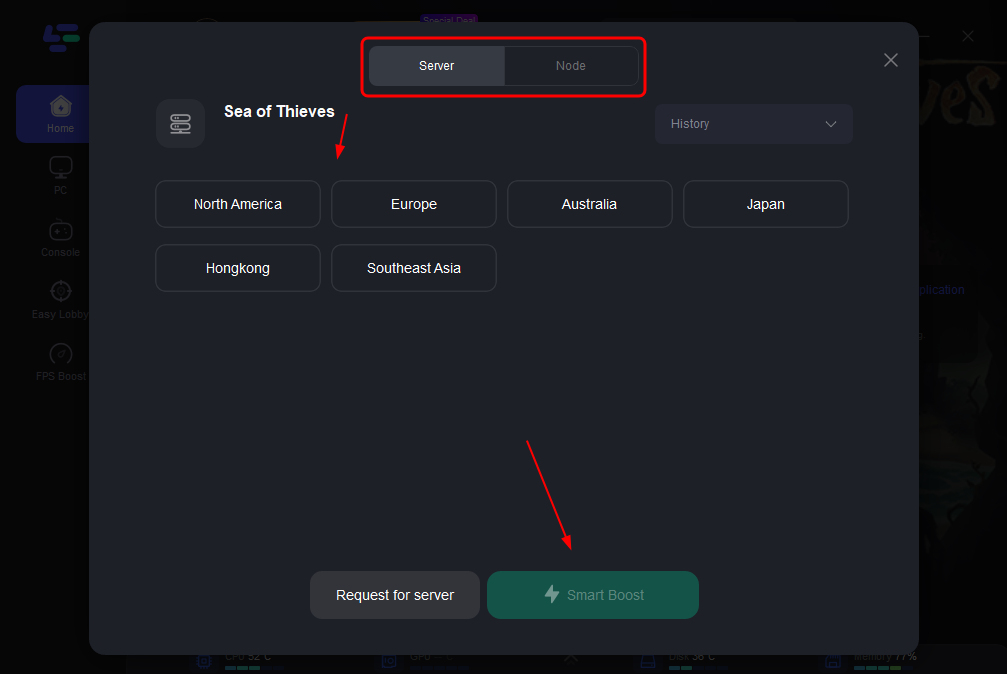
Step 4: You'll be prepared for the match. The enhanced page will showcase details such as your packet loss rate, network status, and ping rate.
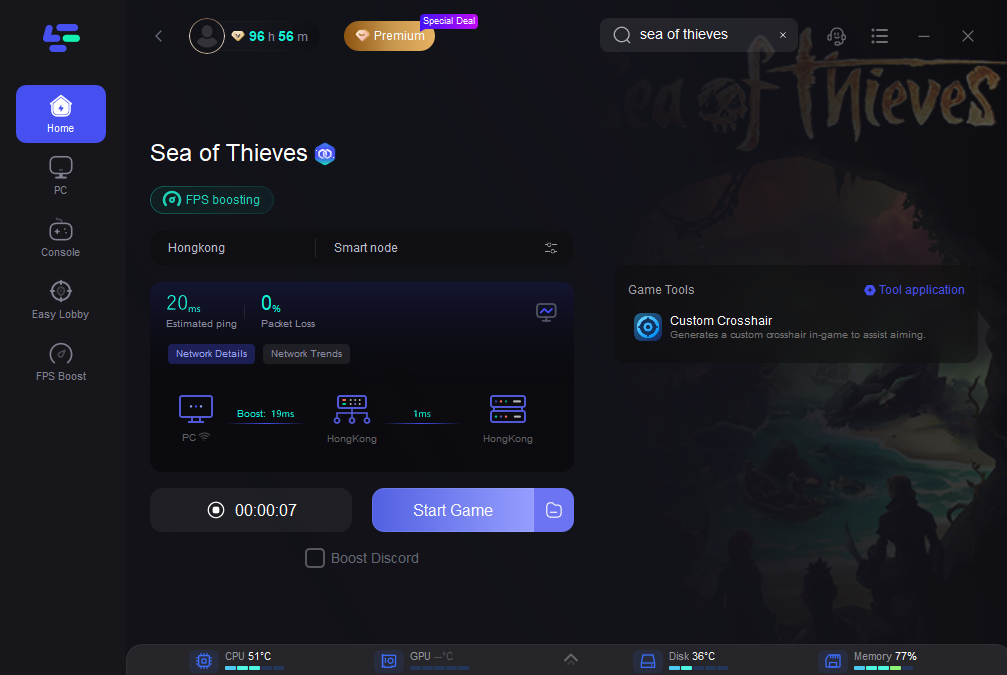
LagoFast provides gamers with the fastest, most reliable, low-latency network with just one click. Utilize LagoFast's vast network to locate the optimal node for your area. The network spans over 150 cities and 60 countries. Now is the time to give it a try!
Part 3: Take Other Solutions to Fix Sea of Thieves Crashing
Check System Requirements:
Ensure that your computer meets the minimum system requirements for the game. Inadequate hardware or outdated drivers can often cause crashes.
Minimum Requirements:
- OS: Windows 10
- Processor: Intel Q9450 @ 2.6GHz or AMD Phenom II X6 @ 3.3GHz
- Memory: 4 GB RAM
- Graphics: Nvidia GeForce GTX 650 or AMD Radeon 7750
- DirectX: Version 11
- Network: Broadband Internet connection
- Storage: 50 GB available space
Recommended Requirements:
- OS: Windows 10
- Processor: Intel i5 4690 @ 3.5GHz or AMD FX-8150 @ 3.6GHz
- Memory: 8 GB RAM
- Graphics: Nvidia GeForce GTX 770 or AMD Radeon R9 380x
- DirectX: Version 11
- Network: Broadband Internet connection
- Storage: 50 GB available space
Update the virtual game
To launch Steam, double-click the Start button after typing its name with a left-click.
- Go to the Library tab. From the left pane, right-click Sea of Thieves and select Properties.
- Click on Always keep this game up to date after selecting the Updates option. Steam will look for the latest version on its own.
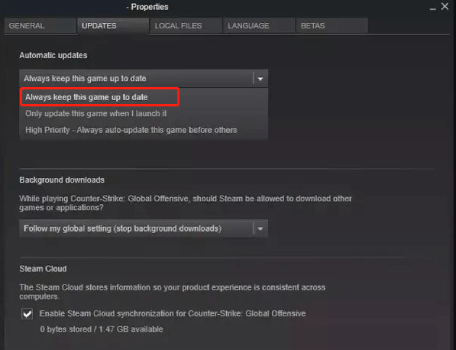
Give your computer a restart.
- Close Background Applications: Close any unnecessary background applications that may be consuming system resources. This can free up resources for the game to run smoothly.
- Disable Overlays: Disable any overlays such as Discord overlay or NVIDIA GeForce Experience overlay. These overlays can sometimes interfere with the game and cause crashes.
Check the Sea of Thieves Game File Integrity
- Click the Start button and type "Steam," then double-click to open it.
- Go to the Library tab, right-click on Sea of Thieves, and select Properties.
- Click on the Local Files tab and choose the "Verify Integrity of Game Files" button.
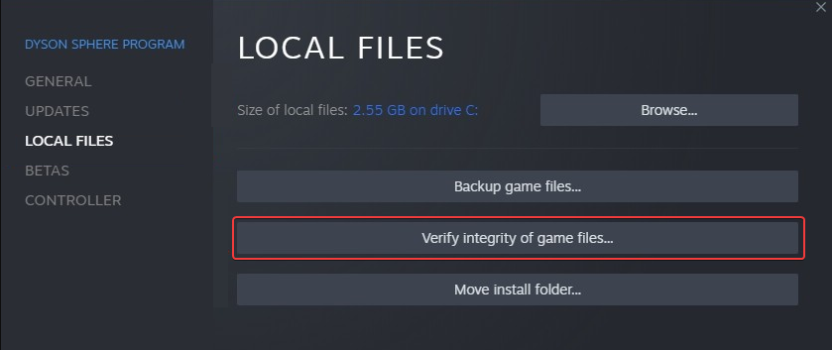
Summary
In conclusion, while playing Sea of Thieves on a computer, crashes and network issues can occur. It's wise to follow the provided recommendations, especially using tools like LagoFast, to optimize your setup for smooth gameplay.

Boost Your Game with LagoFast for Epic Speed
Play harder, faster. LagoFast game booster eliminates stutter and lags on PC, mobile, or Mac—win every match!
Quickly Reduce Game Lag and Ping!
Boost FPS for Smoother Gameplay!

