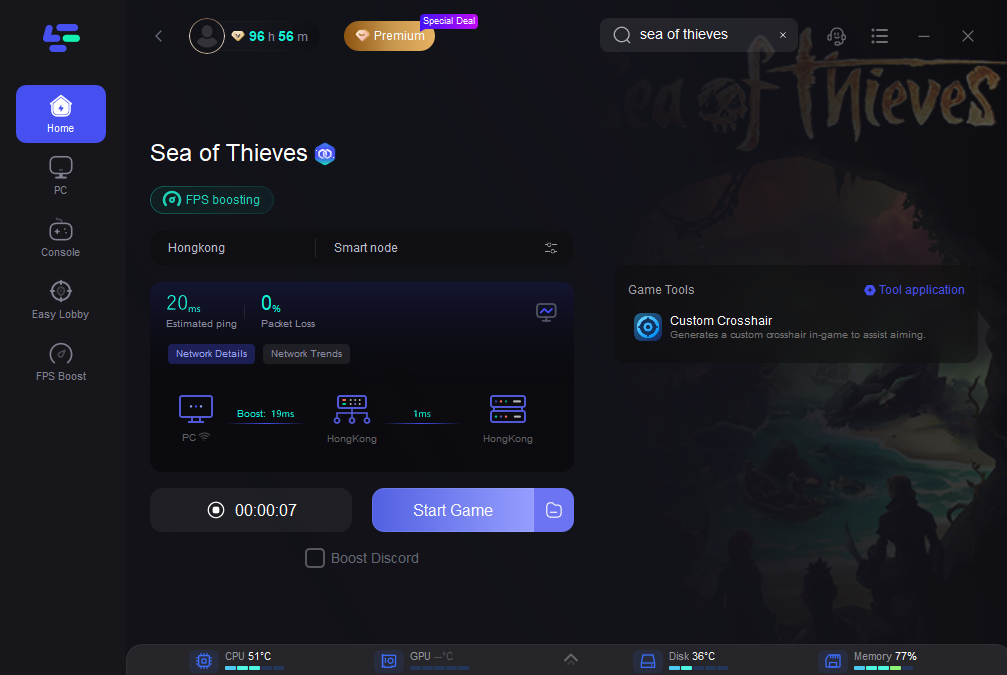Sea of Thieves is an exciting multiplayer action-adventure game crafted by Rare and brought to life by Microsoft Studios. It thrusts players into a mesmerizing open-world setting where they assume the roles of pirates, venturing across vast oceans, partaking in thrilling escapades, and locking horns in grandiose battles. With its focus on cooperative multiplayer dynamics, ship personalization, treasure hunting, and dynamic encounters, Sea of Thieves delivers an unparalleled pirate escapade. Whether you’re navigating treacherous waters or engaging in epic battles, lag can disrupt your gameplay and leave you feeling frustrated. But fear not, as we’re here to guide you through the choppy waters of Sea of Thieves lag and help you find smooth sailing. In this comprehensive guide, we’ll explore common causes of lag, effective fixes, and optimization tips to ensure you can enjoy a seamless gaming experience.
Part 1: The Reasons Why Sea of Thieves Lag Occurs
Part 2: The Best Ways to Fix Sea of Thieves Lag
Part 1: The Reasons Why Sea of Thieves Lag Occurs
Before diving into solutions, it’s essential to understand what causes lag in Sea of Thieves. Lag, also known as latency, occurs when there’s a delay between your actions and the game’s response. This delay can manifest as stuttering, freezing, or rubber-banding, making gameplay feel sluggish and unresponsive. Several factors can contribute to lag in Sea of Thieves, including hardware limitations, network issues, and software conflicts.
Common Causes of Sea of Thieves Lag:
- Hardware Limitations: Outdated hardware, insufficient RAM, or a slow CPU/GPU can bottleneck performance, leading to lag.
- Network Issues: Poor internet connection, high ping, or network congestion can cause latency issues, especially in multiplayer sessions.
- Software Conflicts: Background processes, outdated drivers, or conflicting software can interfere with Sea of Thieves performance, resulting in lag spikes.
Part 2: The Best Ways to Fix Sea of Thieves Lag
Best Solution : Use LagoFast to fix lag and optimize the gaming experience in Sea of Thieves
Primarily suggest players use LagoFast for smooth gaming, the ultimate solution to fix lag and optimize your Sea of Thieves gaming experience across different platforms.
Here's why LagoFast can help you to reduce lag:
- Real-Time Optimization: Benefit from multipath connections and automatic server adjustments for a more stable gaming experience. Enjoy the lowest latency and optimal game routes, ensuring smooth gameplay even if one route encounters issues.
- Ultimate FPS Boost: LagoFast automatically fine-tunes your PC’s settings, CPU, and GPU status to boost FPS, eliminating in-game ghosting and tearing with just one click.
- Exclusive Routes and Global Servers: With a vast network spanning 60+ countries and 150+ cities, LagoFast ensures unparalleled connectivity wherever you are. Seamlessly connect to the nearest game server and optimize your gaming performance with ease.
And LagoFast can provide game boost on multiple platforms: PC, mobile and console. This provides convenience for many cross-platform game players.And importantly, LagoFast offers a more budget-friendly price, delivering a smooth gaming experience at a lower cost. Don’t miss the opportunity to optimize your gaming with LagoFast. Say goodbye to choppy gameplay and hello to epic adventures with LagoFast by your side.
Tutorial to use LagoFast to fix Sea of Thieves lag on PC:
Step 1: Click the Free Trial button to download and install LagoFast.
Step 2: Search Sea of Thieves in the search bar, click it after appearing.
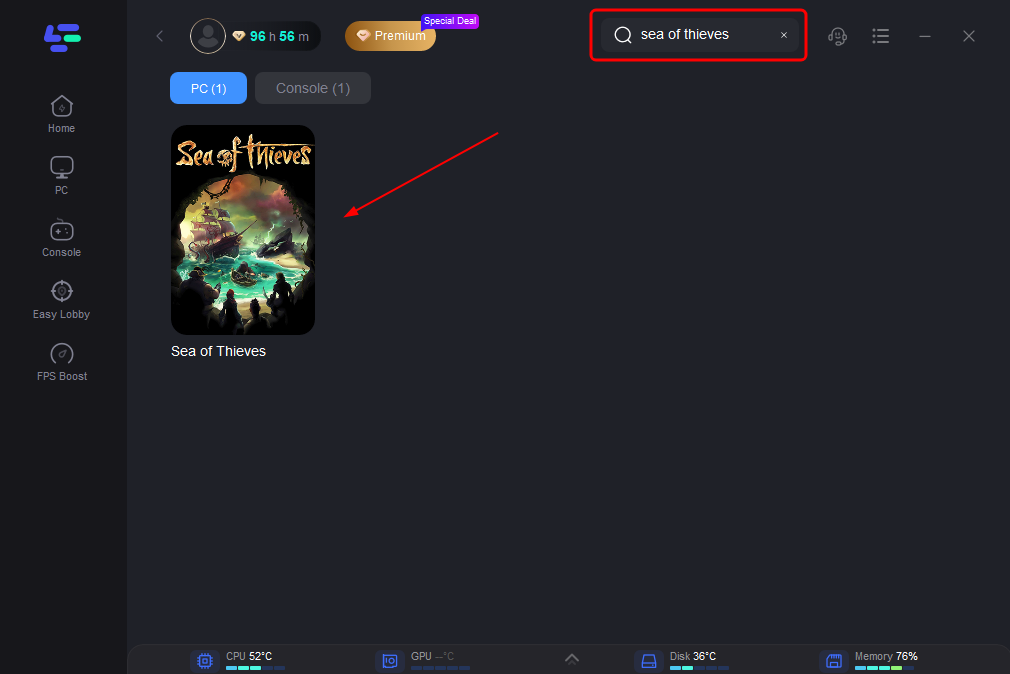
Step 3: Click on “Server” to change to a better server that ensures a stable connection, then click on “Smart Boost”.
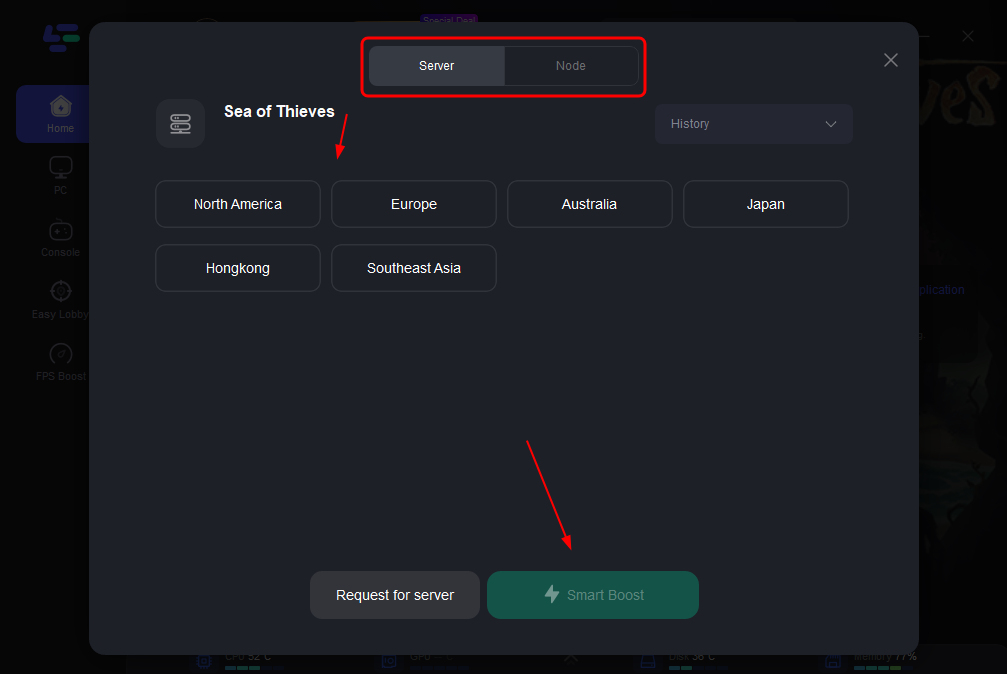
Step 4: Check the specific game ping, packet loss, and multiple path connection on the right side. Finally, click the “Start Game” to play the game.
Other Solutions:
Update Your Drivers
Ensure that your graphics card drivers, as well as other essential system drivers, are up to date. Outdated drivers can often lead to performance issues and lag spikes in Sea of Thieves.
Adjust Graphics Settings
Lowering certain graphics settings within the game can alleviate strain on your hardware and reduce lag. Experiment with options such as resolution, texture quality, and shadow quality to find the optimal balance between performance and visual fidelity.
Close Background Applications
Shut down unnecessary background processes and applications running on your system to free up valuable system resources for Sea of Thieves. This can help minimize lag caused by competing programs.
Optimize Network Settings
A stable internet connection is crucial for smooth online gaming. Use a wired connection instead of Wi-Fi if possible, prioritize Sea of Thieves traffic in your router settings, and avoid bandwidth-heavy activities while playing to reduce latency and lag.
Verify Game Files
Use the built-in verification tool provided by your gaming platform (such as Steam or the Xbox app) to check the integrity of Sea of Thieves game files. This can help identify and repair any corrupted files that may be causing lag issues.
Install Latest Updates
Keep Sea of Thieves and your operating system updated with the latest patches and optimizations. Developers often release updates to address performance issues and enhance the overall gameplay experience.
Consider Hardware Upgrades
If your hardware is struggling to keep up with the demands of Sea of Thieves, consider upgrading components such as your CPU, and GPU, or adding more RAM. This can significantly improve performance and reduce lag.
Optimize Power Settings
Set your system's power plan to high performance in Windows settings to ensure that your hardware operates at maximum capacity while gaming, minimizing lag caused by power-saving measures.
Conclusion
With LagoFast by your side, you can bid farewell to lag and hello to smooth gaming in the Sea of Thieves. Download LagoFast today and embark on epic adventures without interruptions. Set sail with confidence and conquer the game like never before!

Boost Your Game with LagoFast for Epic Speed
Play harder, faster. LagoFast game booster eliminates stutter and lags on PC, mobile, or Mac—win every match!
Quickly Reduce Game Lag and Ping!
Boost FPS for Smoother Gameplay!