
When it comes to first-person shooters like Call of Duty: Black Ops 6, maintaining low ping is crucial for smooth gameplay. High ping can cause delays, making it difficult to react quickly in the heat of battle. In this guide, we will explore how to check your ping in CoD Black Ops 6 and provide solutions to reduce high ping, including a deep dive into the benefits of using LagoFast, a tool designed to optimize your gaming experience.
Bonus Tips : Now you can join the LagoFast Discord community and participate in the lucky draw to get a Black Ops 6 Beta Early Access Code for free! (August 27th - 30th)
Part 1: Is There a Way to Check My Ping in CoD Series
Part 2: How to See Ping in Call of Duty : Black Ops 6
Part 3: How to Fix High Ping & Stuttering in Call of Duty : Black Ops 6
Part 1: Is There a Way to Check My Ping in CoD Series
Yes, there is a way to check your ping in most Call of Duty (CoD) titles, including Black Ops 6. Ping, which is measured in milliseconds (ms), reflects the time it takes for data to travel from your console or PC to the game server and back. A lower ping indicates a more responsive connection, which is vital for competitive gaming.
In CoD titles, you can usually see your ping by accessing the in-game settings or using a network diagnostic tool provided within the game. The steps to check your ping can vary slightly depending on the specific game version, but typically, it’s accessible in the network settings or during a match, often displayed on the screen alongside other connection stats like packet loss.
Part 2: How to See Ping in Call of Duty : Black Ops 6
In Call of Duty: Black Ops 6, checking your ping is straightforward:
- In-Game Settings: Start by navigating to the settings menu within the game. Look for the “Network” or “Connection” tab. Here, you should see an option to display your ping during gameplay. Once enabled, your ping will appear on the screen during matches, allowing you to monitor your connection in real-time
- Match HUD: Some players may prefer to see their ping directly on the match HUD (Heads-Up Display). In Black Ops 6, this is often an option that can be toggled on or off in the same network settings. Having your ping displayed on the HUD is particularly useful during competitive matches, as it allows you to quickly assess your connection and adjust your strategy if necessary.
Part 3: How to Fix High Ping & Stuttering in Call of Duty : Black Ops 6
Experiencing high ping or stuttering during gameplay can be incredibly frustrating, especially in fast-paced games like CoD Black Ops 6. High ping can result in lag, which can make it difficult to aim, shoot, and move effectively. Fortunately, there are several solutions to help you reduce ping and enhance your gaming experience.
Causes of Black Ops 6 High Ping
High ping can be caused by a variety of factors, including:
- Network Congestion: When too many devices are connected to your home network, it can lead to congestion and high ping.
- Distance to Server: The farther you are from the game server, the higher your ping is likely to be.
- ISP Throttling: Some Internet Service Providers (ISPs) may throttle your connection during peak hours, leading to increased ping.
- Background Applications: Other applications running in the background can consume bandwidth, causing your ping to spike.
Understanding these causes is the first step in addressing high ping and improving your gaming performance.
The Best Way to Reduce Ping in Black Ops 6 - LagoFast
When it comes to reducing high ping and optimizing your gaming experience, LagoFast is one of the best tools available. LagoFast is specifically designed to enhance gaming performance by providing a dedicated connection to game servers, reducing ping, and minimizing lag. By using LagoFast, you can see your ping in CoD Black Ops 6 with precision and monitor how the tool effectively reduces it. This is particularly useful during intense gameplay where every millisecond counts.
With LagoFast, you can select the best server location for your game, ensuring that you’re always connected to the nearest and most stable server. This not only reduces your ping but also helps to eliminate stuttering and other connection-related issues. Additionally, LagoFast offers an FPS boost feature that optimizes your system’s resources, allowing you to achieve smoother gameplay even on lower-end hardware.
By integrating LagoFast into your gaming setup, you can enjoy a seamless experience in CoD Black Ops 6 with significantly reduced ping, and lag, and enhanced overall performance.
Tutorial to use LagoFast to fix high ping:
Step 1: Click the Free Trial button to download and install LagoFast.
Step 2: Open LagoFast then search CoD Black Ops 6 in the search bar, click it after appearing.
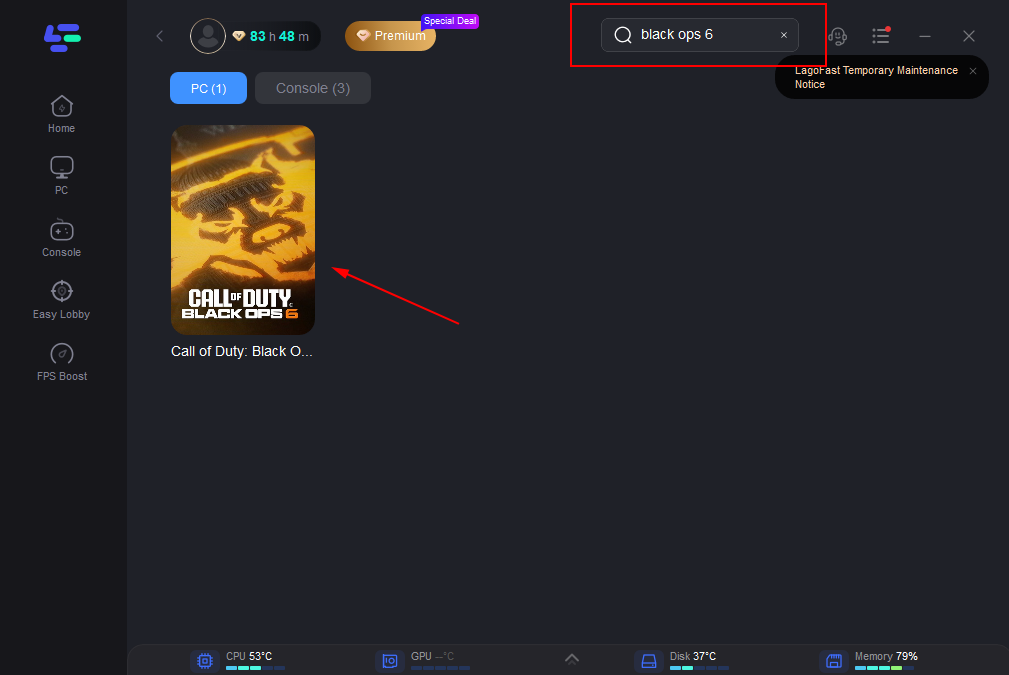
Step 3: Click on “Server” to change to a better server that ensures lower ping, then click on “Smart Boost”.
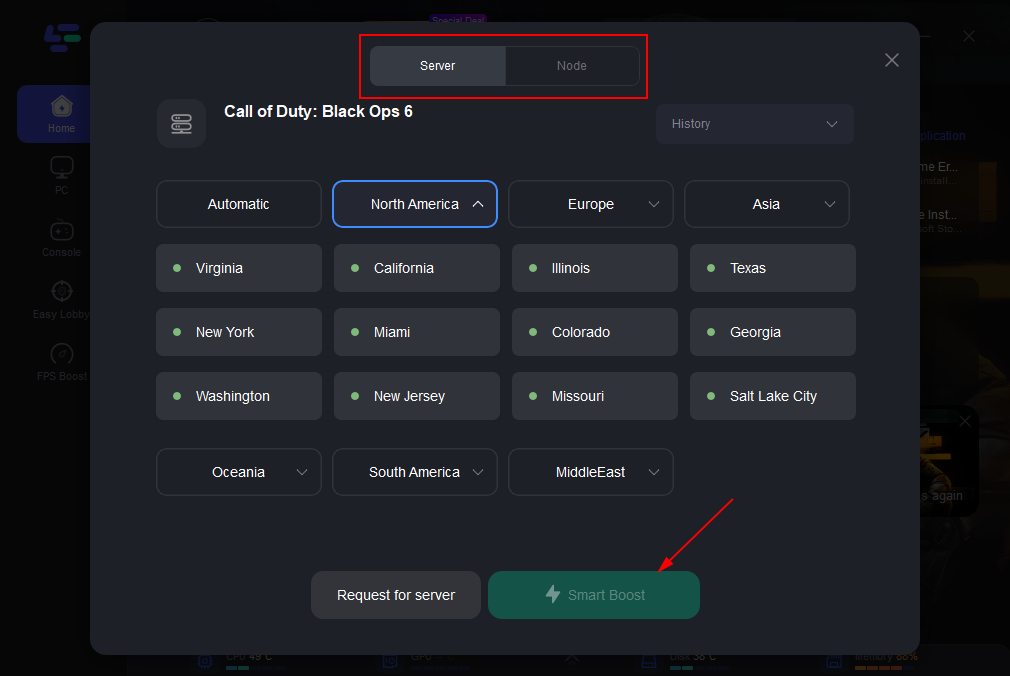
Step 4: Check the specific game ping, packet loss, and multiple path connection on the right side. Finally, click the “Start Game” to play the game.

Redeem code "bo6" to get 50 hours for free! Play Black Ops 6 with LagoFast Free Trial NOW!
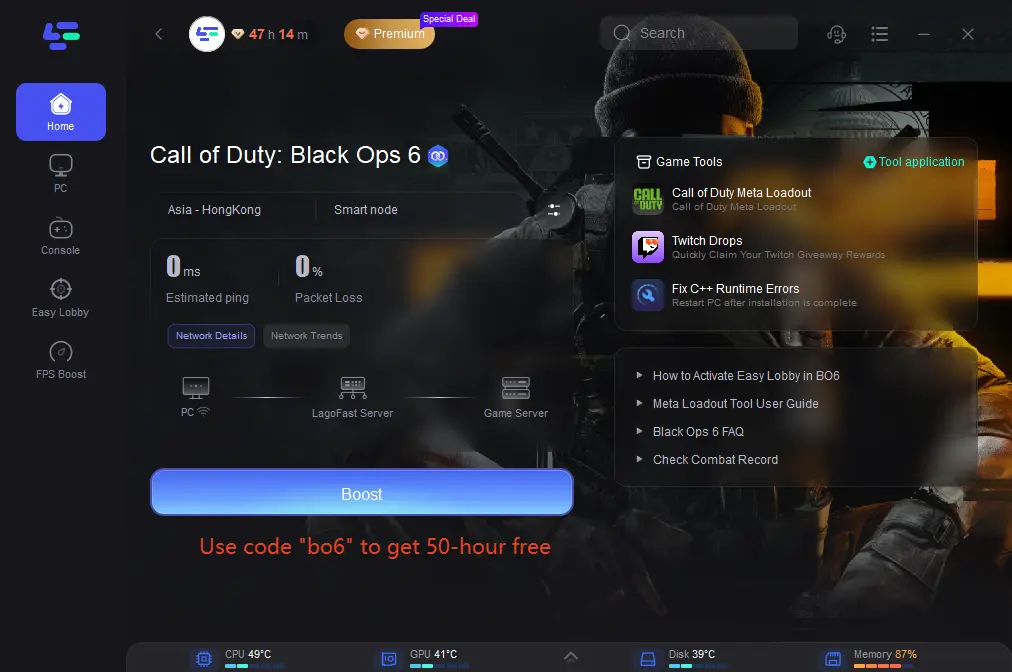
Other Solutions to Fix Black Ops 6 High Ping Issue
While LagoFast is an excellent tool, there are additional steps you can take to reduce high ping in CoD Black Ops 6:
- Use a Wired Connection: Switching from Wi-Fi to a wired Ethernet connection can significantly reduce ping by providing a more stable and faster connection.
- Close Background Applications: Make sure to close any unnecessary applications running in the background, as they can consume bandwidth and increase ping.
- Optimize Router Settings: Ensure your router is optimized for gaming by enabling Quality of Service (QoS) settings, which prioritize gaming traffic over other types of data.
- Choose the Right Server: If the game allows, manually select the closest server to your location to minimize the distance data has to travel.
- Regularly Restart Your Router: Restarting your router can help clear any temporary issues that may be causing high ping.
Conclusion
Managing your ping in Call of Duty: Black Ops 6 is essential for competitive gameplay. By knowing how to see your ping and implementing strategies to reduce it, you can ensure that your gaming experience is smooth and enjoyable. Tools like LagoFast can significantly enhance your connection, reduce high ping, and boost your FPS, giving you the edge you need to succeed in every match. So, make sure to monitor your ping, optimize your settings, and consider using LagoFast for the best possible gaming experience.

Boost Your Game with LagoFast for Epic Speed
Play harder, faster. LagoFast game booster eliminates stutter and lags on PC, mobile, or Mac—win every match!
Quickly Reduce Game Lag and Ping!
Boost FPS for Smoother Gameplay!

