If you’re a fan of Marvel Rivals, you might have experienced the frustrating “server connection failed” error at some point. This common issue can disrupt your gameplay, preventing you from connecting to the game servers. Understanding why these connectivity issues occur and how to resolve them can help you get back to enjoying Marvel Rivals without interruptions. However, with LagoFast, a powerful game booster, you will be able to fix the issue with ease.
Part 1: Common Reasons for Marvel Rivals Connection Issues
Part 2: Best Way to Fix Connection Issues in Marvel Rivals - LagoFast
Part 3: Other Effective Solutions to Fix Marvel Rivals Server Connection Failed
Part 1: Common Reasons for Marvel Rivals Connection Issues
Players may encounter difficulties connecting to Marvel Rivals servers for several reasons:
- Server Overload: High player traffic can overload the servers, especially during new events or updates.
- Network Issues: Poor internet connection or unstable networks can prevent your device from connecting to the servers.
- Outdated Game Version: Running an outdated version of Marvel Rivals can lead to compatibility issues with the servers.
- Firewall or Security Settings: Sometimes, firewall or security settings on your device can block the game from accessing the server.
Part 2: Best Way to Fix Connection Issues in Marvel Rivals - LagoFast
To resolve connection failed or lost issues in Marvel Rivals, you can choose LagoFast, a game booster that optimize your network performance. With smooth server switching, LagoFast changes your server to the best node and stabilize your connection. Moreover, if you’re experiencing lag, high ping, or other network-related issues while gaming, LagoFast is a powerful tool designed to enhance your connection and stabilize gameplay. With a few quick steps, you can set up LagoFast and enjoy smoother performance in your favorite games. Here’s how to get started.
Steps to Use LagoFast for Optimal Gameplay in Marvel Rivals on PC:
1. Download LagoFast: Start by downloading it from the official website and install the program.
2. Search for Marvel Rivals: Open LagoFast and find the game in the app’s search bar.
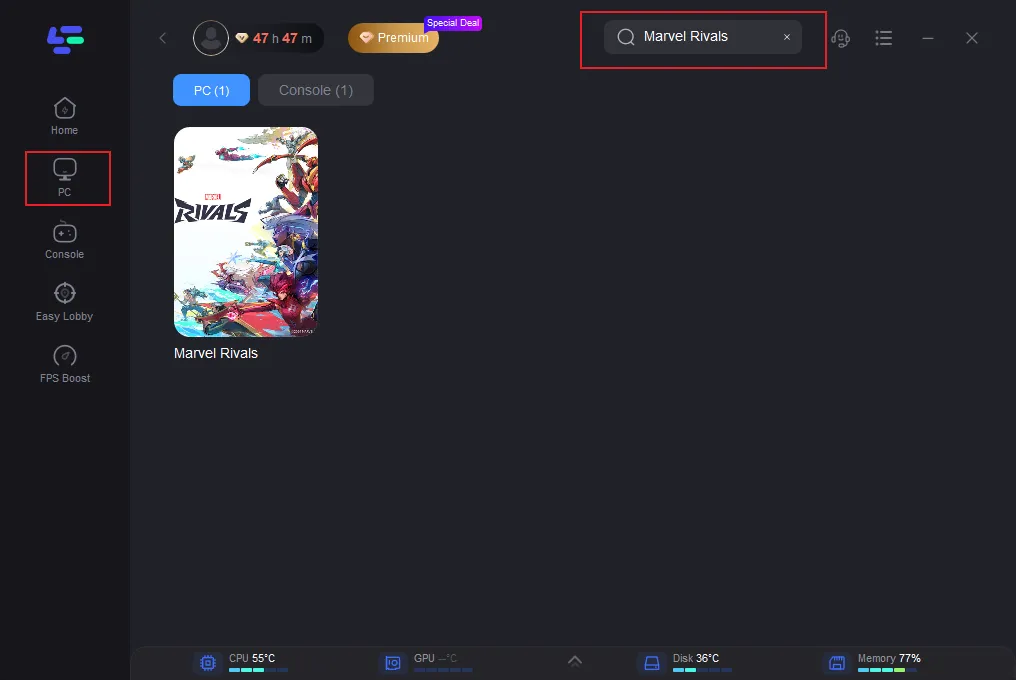
3. Select the Best Server: Choose a stable server by clicking “Select Server” then pick a suitable node.
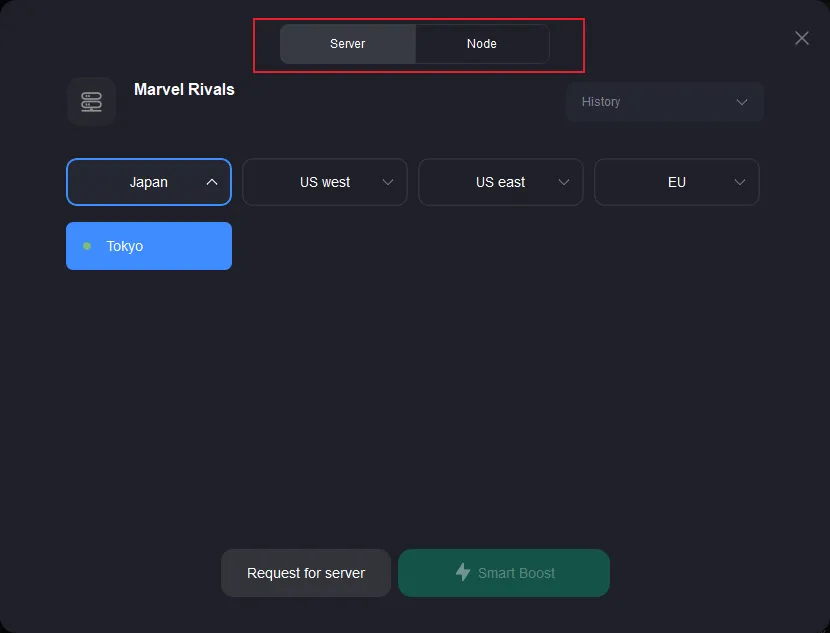
4. Enable Smart Boost: Click “Smart Boost” to view real-time stats like ping and packet loss, ensuring optimal network performance.
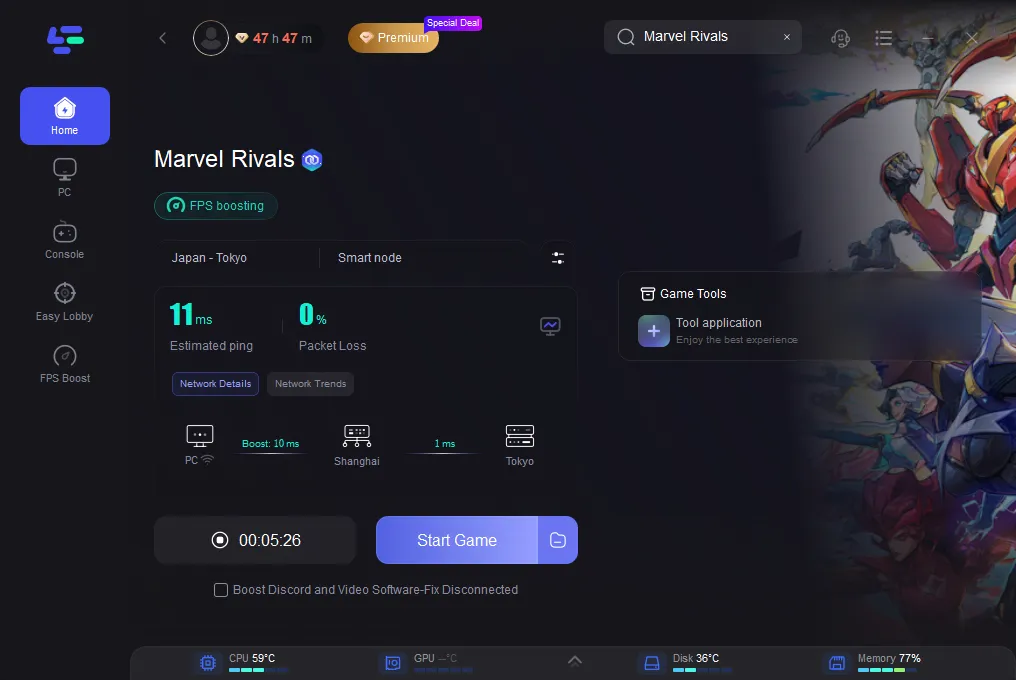
Tutorial to Use LagoFast Box to Optimize your Connection on console:
Step 1: Download the LagoFast Console App on your phone to control the LagoFast Box.

Step 2: Establish a connection between your LagoFast Box, router, and console, choosing between a wired or wireless connection.

Step 3: Launch the LagoFast Console App and boost Marvel Rivals. Once you have completed the binding process with the LagoFast Box, proceed to boost this game within the LagoFast Console App.

With LagoFast’s intelligent optimization, you can enjoy a more stable connection and reduced lag, letting you focus on gameplay rather than connectivity issues. Start with the free trial to experience the difference LagoFast can make in your gaming sessions!
Why Use LagoFast?
LagoFast is specifically designed to tackle the most common issues gamers face regarding network performance. By optimizing your game’s connection, LagoFast helps reduce lag, lower ping, and minimize packet loss. Whether you’re into fast-paced shooting games or competitive sports games, a stable connection is key to a fulfilling gaming experience.
Part 3: Other Effective Solutions to Fix Marvel Rivals Server Connection Failed
1. Check Server Status
Before troubleshooting, check if the Marvel Rivals servers are down. You can visit the official Marvel Rivals social media pages or check community forums for any announcements regarding server maintenance or downtime.
2. Improve Your Internet Connection
Ensure that your internet connection is stable and strong. Try switching from Wi-Fi to a wired connection, or reset your router to improve connectivity.
3. Update the Game
Make sure you have the latest version of Marvel Rivals installed. Game developers frequently release updates to fix bugs and improve connectivity issues. Check your app store for any available updates.
4. Adjust Your Firewall Settings
If your firewall or security software is blocking the game, adjust your settings to allow Marvel Rivals. Ensure that the game is listed as an exception in your firewall rules.
5. Clear Cache and Data
On mobile devices, clearing the cache and data for Marvel Rivals can resolve connectivity issues. Go to your device’s settings, find the application manager, locate Marvel Rivals, and clear both cache and data.
6. Reinstall the Game
If none of the above solutions work, try uninstalling and then reinstalling Marvel Rivals. This can fix issues caused by corrupted game files.
7. Contact Support
If you continue to face issues after trying all the above solutions, it may be helpful to contact Marvel Rivals support. Provide them with details about the issue and any error messages you have received for further assistance.
Conclusion
Connection issues in Marvel Rivals can be frustrating, but they are often easy to fix. By following the solutions outlined above, you can quickly address and resolve these problems, ensuring a smooth and enjoyable gaming experience. Remember to keep your game updated, check your network settings, and consult official resources for server status updates. With these steps, you’ll minimize disruptions and maximize your time battling it out in the Marvel Rivals universe.

Boost Your Game with LagoFast for Epic Speed
Play harder, faster. LagoFast game booster eliminates stutter and lags on PC, mobile, or Mac—win every match!
Quickly Reduce Game Lag and Ping!
Boost FPS for Smoother Gameplay!

