Sniper Elite: Resistance offers an engaging tactical gameplay experience, but many players have encountered frustrating connection issues while trying to play online. Whether it's being unable to connect to the server, disconnections during a match, or facing the dreaded black screen, these issues can significantly impact the gaming experience.
This article will explore the common connection issues in Sniper Elite: Resistance, explain why they occur, and provide solutions on how to fix them. Additionally, we’ll discuss how using tools like LagoFast Game Booster can help enhance your overall gaming experience by improving connectivity and stability.
Part 1: Common Sniper Elite: Resistance Connection Issues
Part 2: Why Is Sniper Elite: Resistance Unable to Connect to the Server?
Part 3: How to Fix Sniper Elite: Resistance Failed to Connect to Instance
Part 4: Enhance Your Experience with LagoFast Game Booster
Part 5: FAQs About Sniper Elite: Resistance Connection Issues
Part 1: Common Sniper Elite: Resistance Connection Issues
There are several types of connection problems that players encounter in Sniper Elite: Resistance. These issues can affect both single-player and multiplayer experiences, with the most common ones being:
Sniper Elite: Resistance Connection Issues (General)
This refers to any situation where your game struggles to establish or maintain a stable connection. You might experience lag, stuttering, or sudden disconnections while playing online.
Can't Connect to a Server in Sniper Elite: Resistance
A recurring issue, where players get stuck at the loading screen or the game fails to connect to the server altogether. This can be caused by server outages, network configurations, or game-specific problems.
Sniper Elite: Resistance Disconnection
Disconnection issues can occur during online matches, causing players to drop out of games unexpectedly. This can be caused by unstable internet connections or server instability.
Sniper Elite: Resistance Black Screen
A black screen issue often appears at the start of the game or during the loading process. This could be caused by graphics settings, software conflicts, or server-side problems.
Sniper Elite: Resistance Failed to Connect to Instance
Players may see the error message “Failed to Connect to Instance” when trying to join an online match. This could indicate server problems, network issues, or problems with the player's own system.
Sniper Elite: Resistance Unable to Connect to Server
This issue prevents players from accessing multiplayer servers, often occurring due to server outages, network issues, or firewall configurations blocking the connection.
Check Sniper Elite: Resistance Server Status
Sometimes, the problem isn't on the player's end but on the game’s server. Checking the server status can help you determine if the issue is widespread.
Sniper Elite: Resistance Down
Server downtime or maintenance can prevent players from accessing the game. This can occur during scheduled maintenance periods or unexpected server outages.

Part 2: Why Is Sniper Elite: Resistance Unable to Connect to the Server?
There are a few key reasons why you may encounter issues connecting to the server while playing Sniper Elite: Resistance:
Server Downtime or Maintenance
Servers may be temporarily down for scheduled maintenance, updates, or unexpected issues. In such cases, the game will be inaccessible until the maintenance is complete. Always check the game’s official website or social media channels for any announcements.
Network Configuration Issues
Incorrect settings on your router, modem, or PC network configuration could block your connection to the server. Firewalls, antivirus software, or even VPNs may sometimes cause connection issues by filtering or blocking game traffic.
Game Server Instability
Sometimes, server-side issues on the Sniper Elite: Resistance game servers can cause widespread connection problems. If multiple players are reporting similar issues, it’s likely that the servers are experiencing high traffic or technical difficulties.
Poor Internet Connection
If your internet speed is unstable or too slow, it can cause disconnections, lag, or difficulty connecting to the server. An unstable connection may struggle to maintain a persistent connection during gameplay.
Outdated Game Files or Network Drivers
Running an outdated version of Sniper Elite: Resistance or your network drivers can contribute to connection issues. It’s important to ensure that both your game and network drivers are up to date to avoid compatibility problems.
NAT Type Issues
Sniper Elite: Resistance may have difficulty connecting to its servers if your router uses a strict NAT type. This can prevent proper communication between your game and the servers, leading to connectivity issues.
Part 3: How to Fix Sniper Elite: Resistance Failed to Connect to Instance
If you’re facing the error “Sniper Elite: Resistance failed to connect to instance”, here are a few steps to resolve the issue:
1. Check Server Status
The first step is to verify if the servers are online. You can check the Sniper Elite: Resistance server status through their official website, forums, or social media channels. If the servers are down, you’ll have to wait until they come back online.
2. Restart Your Game and PC
Sometimes, a simple restart of your game or your PC can resolve connection issues. Restarting helps clear any temporary network or game-related issues.
3. Disable Antivirus or Firewall
Temporarily disable your firewall or antivirus software and check if this resolves the connection issue. These security programs may block certain game files or ports required to establish a connection to the server.
4. Check Your Network Configuration
Make sure your router and modem are correctly configured. You can try resetting your router or checking if the ports needed by Sniper Elite: Resistance are open. You may need to open specific ports in your router settings for the game to work properly.
5. Use a Wired Connection
If you’re on a Wi-Fi connection, try switching to a wired connection. Ethernet connections are generally more stable and offer better performance, reducing the chances of disconnections.
6. Update Network Drivers
Outdated or corrupt network drivers can cause connectivity issues. Check for updates for your network adapter and ensure it’s running the latest drivers.
7. Lower Your Game’s Network Settings
Try lowering your game’s network settings to reduce the strain on your connection. For example, lowering the in-game bandwidth limit can help resolve issues if your internet connection is struggling to keep up.
Part 4: Enhance Your Experience with LagoFast Game Booster
If you’re facing persistent connection issues, such as lag, high ping, or disconnections, one effective solution is to use LagoFast Game Booster. LagoFast can help by optimizing your internet connection, ensuring a smoother gaming experience.
LagoFast is an invaluable tool. This specialized software enhances performance, reduces latency, and stabilizes your connection for a smoother gaming experience.
Why Use LagoFast?
- Reduces Lag and Ping: LagoFast minimizes lag by optimizing your connection to the game servers, which can help resolve issues like disconnections or delays in Sniper Elite: Resistance.
- Improves Connection Stability: By intelligently routing your data, LagoFast ensures a stable connection, which is especially useful for multiplayer games like Sniper Elite: Resistance.
- Optimizes Network Resources: LagoFast minimizes the impact of other applications using your network, so you can enjoy a lag-free experience without having to close other programs.
Step-by-Step Guide to Enhance Connection with LagoFast on PC:
Step 1: Click the Free Trial button to download and install LagoFast.
Step 2: Open LagoFast then click the PC button on the left and search Sniper Elite: Resistance in the search bar, click it after appearing.

Step 3: Click on “Server” to change to a better server that ensures the gaming experience, then click on “Smart Boost”.
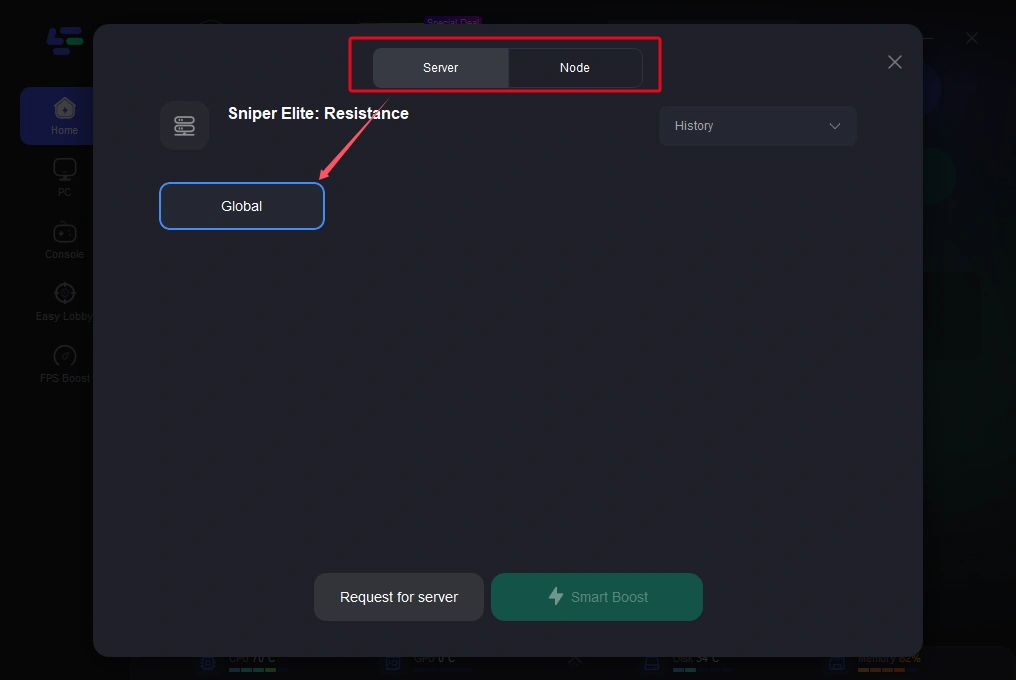
Step 4: Check the specific game ping, packet loss, and multiple path connection on the right side. Finally, click the “Start Game” to play the game.
Part 5: FAQs About Sniper Elite: Resistance Connection Issues
Q1: Why can't I connect to a server in Sniper Elite: Resistance?
A1: This could be due to server downtime, network issues, or incorrect configuration settings on your router or PC. Make sure the servers are online, and check your internet connection.
Q2: How can I fix the "Failed to Connect to Instance" error in Sniper Elite: Resistance?
A2: Try restarting the game, checking the server status, updating your network drivers, and ensuring your firewall isn’t blocking the game. If the issue persists, reset your network settings or contact support.
Q3: What should I do if Sniper Elite: Resistance keeps disconnecting?
A3: Check your internet speed, ensure your router is properly configured, and try using a wired connection. You can also use LagoFast Game Booster to optimize your connection and reduce disconnections.
Q4: How do I check Sniper Elite: Resistance server status?
A4: You can check the server status via the official website, social media pages, or dedicated status websites that track the game’s servers.
Conclusion
Connection issues in Sniper Elite: Resistance can be frustrating, but they are often solvable with the right steps. From checking server status to optimizing your network settings, you can quickly resolve most issues. Additionally, using tools like LagoFast Game Booster can significantly improve your experience by reducing lag and enhancing stability. Whether you're dealing with server connectivity problems or in-game disconnections, these fixes will help you get back into the action smoothly and without interruptions.

Boost Your Game with LagoFast for Epic Speed
Play harder, faster. LagoFast game booster eliminates stutter and lags on PC, mobile, or Mac—win every match!
Quickly Reduce Game Lag and Ping!
Boost FPS for Smoother Gameplay!

