
Sniper Elite: Resistance is a highly anticipated game that promises exciting tactical sniper gameplay and immersive war-themed missions. However, like many new game releases, it has faced some technical issues, with players reporting that the game gets stuck on the loading screen, doesn't load, or displays a black screen. If you’re encountering any of these problems while trying to play Sniper Elite: Resistance, you’re not alone. Fortunately, there are several fixes you can try to get your game up and running smoothly. In this article, we’ll explore why Sniper Elite: Resistance might be stuck on the loading screen, not loading properly, or showing a black screen. We’ll also provide you with detailed steps on how to fix these issues, including using LagoFast, a popular tool for improving game performance and reducing lag. Additionally, we’ll cover other solutions you can try if LagoFast isn't the fix you're looking for.
Part 1: Why Sniper Elite: Resistance is Stuck on Loading Screen
Part 2: How to Fix Sniper Elite: Resistance Stuck on Loading Screen
Part 1: Why Sniper Elite: Resistance is Stuck on Loading Screen
There are several potential reasons why Sniper Elite: Resistance might be stuck on the loading screen. Whether you’re encountering a black screen or simply waiting forever for the game to load, it's important to diagnose the issue correctly to apply the right fix.
Here are the main reasons why this problem may occur:
System Compatibility Issues
Sniper Elite: Resistance requires specific system specs to run smoothly. If your PC or console doesn’t meet the minimum requirements, you could experience prolonged loading times or the game not loading at all. Similarly, outdated graphics drivers or software can contribute to these issues.
Corrupt Game Files
Sometimes, files within the game may become corrupt during the installation process. This can prevent the game from loading properly, causing you to be stuck on the loading screen.
Network Connectivity Issues
If there’s a problem with your internet connection, especially when playing online, the game may fail to load. A weak or intermittent connection can also result in long loading times or a black screen.
Graphics Settings and Hardware Overload
If your game’s graphics settings are too high for your system to handle, it can cause the game to crash or get stuck on the loading screen. In such cases, lowering the graphics settings might help.
Background Processes and Overloaded Memory
Having too many background applications running can take up valuable system resources, which could interfere with the game’s ability to load properly.
Part 2: How to Fix Sniper Elite: Resistance Stuck on Loading Screen
Now that we’ve identified the potential causes, let’s dive into the solutions. There are various steps you can take to resolve the issue, ranging from using specific tools like LagoFast to manually adjusting system settings. Below are the most effective solutions to fix Sniper Elite: Resistance stuck on the loading screen.
Best Solution: Use LagoFast to Fix the Black Screen and Improve Performance
LagoFast is an excellent tool for fixing loading issues and improving the overall gaming experience for Sniper Elite: Resistance. It’s designed to reduce lag, lower ping, and prevent black screen issues, all of which are common when playing online multiplayer games.
LagoFast acts as a game booster designed specifically for gamers, optimizing the connection to reduce lag and speed up loading times. Here's how it can help with your Sniper Elite: Resistance loading issues:
- Reduces Latency: LagoFast helps to improve your internet speed and lower latency by connecting you to a faster, more stable server. This results in smoother gameplay and quicker loading times.
- Improves Server Connection: If you’re experiencing loading issues due to server instability or a poor connection, LagoFast automatically connects you to a more reliable server, minimizing connection interruptions.
- Fixes Black Screen Problems: Many players encounter a black screen during the loading phase. By optimizing your connection and ensuring smooth data transfer, LagoFast helps prevent black screen issues from occurring.
- Faster Load Times: With its advanced optimization algorithms, LagoFast can speed up loading times, allowing you to jump into your game faster. If Sniper Elite: Resistance is taking too long to load, this tool could be the solution you need.
- Easy to Use: LagoFast is straightforward to install and use. Simply download the software, select your game, and let it handle the rest.
Tutorial to use LagoFast to Fix Sniper Elite: Resistance Stuck on Loading Screen on PC:
Step 1: Click the Free Trial button to download and install LagoFast.
Step 2: Open LagoFast then click the PC button on the left and search Sniper Elite: Resistance in the search bar, click it after appearing.

Step 3: Click on “Server” to change to a better server that ensures the gaming experience, then click on “Smart Boost”.
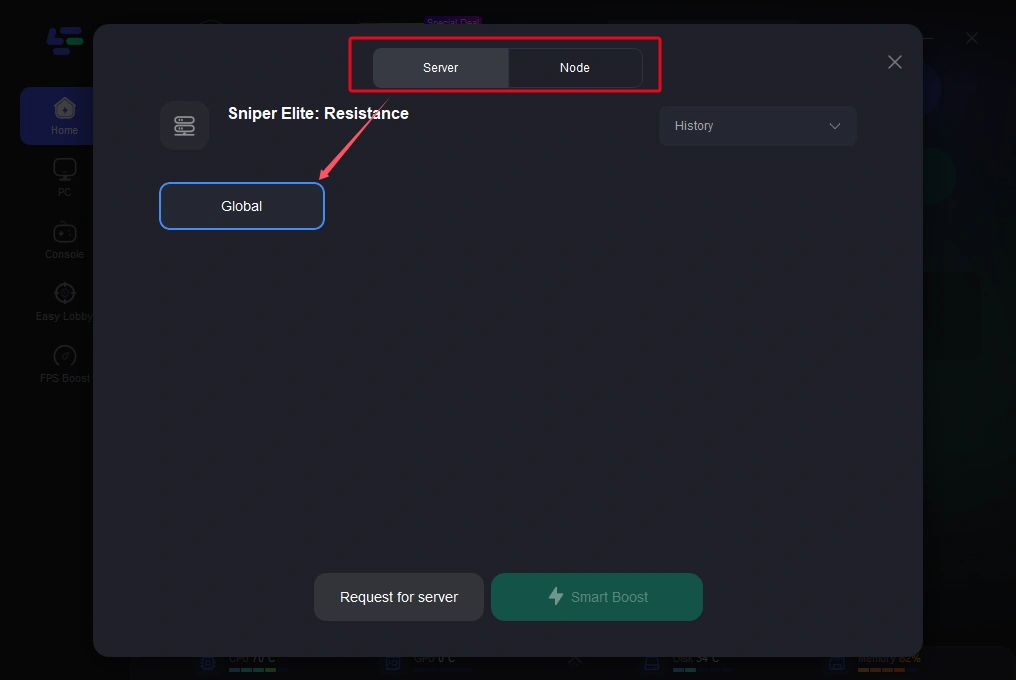
Step 4: Check the specific game ping, packet loss, and multiple path connection on the right side. Finally, click the “Start Game” to play the game.
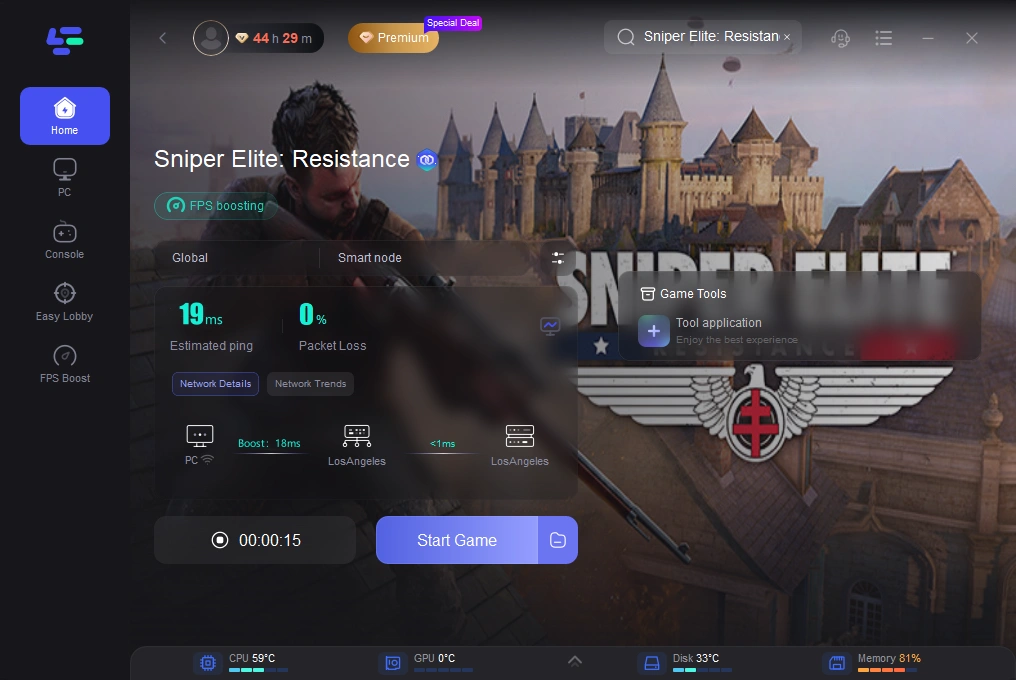
Verify Game Files Integrity (For PC)
Sometimes, corrupted or missing game files can cause issues during loading. To fix this:
- Step 1. Open your game client (Steam, Epic Games, etc.).
- Step 2. Go to your library and right-click on Sniper Elite: Resistance.
- Step 3. Click on "Properties" and then navigate to the "Local Files" tab.
- Step 4. Select "Verify Integrity of Game Files."
- Step 5. Wait for the client to verify and repair any corrupted files. Once complete, try launching the game again.
Adjust Your Graphics Settings
If your system is struggling to handle the game's graphics, it might cause the game to hang on the loading screen. Lowering the settings can help alleviate the issue.
- Step 1. Launch Sniper Elite: Resistance and go to the settings menu.
- Step 2. Select "Graphics Settings" and lower the resolution and graphical details.
- Step 3. Turn off unnecessary effects such as motion blur, anti-aliasing, and shadows.
- Step 4. Apply the changes and restart the game to see if the issue is resolved.
- Step 5. If the game loads properly now, you can gradually increase the settings for optimal performance.
Update Graphics Drivers
Outdated or incompatible graphics drivers can cause Sniper Elite: Resistance to fail to load. Updating your drivers might resolve the issue:
- Step 1. Open the "Device Manager" on your PC.
- Step 2. Expand the "Display Adapters" section.
- Step 3. Right-click on your graphics card and select "Update Driver."
- Step 4. Choose "Search Automatically for Updated Driver Software."
- Step 5. Restart your computer after the update and try launching the game again.
Close Background Applications
Too many background applications can use up valuable system resources, preventing Sniper Elite: Resistance from loading properly.
- Step 1. Open the Task Manager by pressing "Ctrl + Shift + Esc."
- Step 2. Under the "Processes" tab, right-click on unnecessary programs and click "End Task."
- Step 3. Focus on closing high-resource apps such as web browsers or video streaming services.
- Step 4. Try launching Sniper Elite: Resistance again to check if the loading issue persists.
- Step 5. If this works, consider using a system optimization tool to manage your background processes automatically.
Disable Antivirus and Firewall Temporarily
Sometimes, antivirus software or firewalls block the game’s connection to the server, which can cause loading issues.
- Step 1. Open your antivirus or firewall software.
- Step 2. Disable the protection temporarily or create an exception for Sniper Elite: Resistance.
- Step 3. Try running the game to see if the issue is resolved.
- Step 4. If successful, re-enable your antivirus and firewall after playing.
- Step 5. Always ensure your antivirus is up-to-date to protect your system.
Conclusion
If you’re facing issues with Sniper Elite: Resistance being stuck on the loading screen, not loading at all, or showing a black screen, there are several effective fixes you can try. LagoFast is an excellent tool that can help optimize your connection and reduce loading times, while the other solutions provided will help ensure your system is running at its best.
By following these steps, you should be able to enjoy Sniper Elite: Resistance without the frustration of loading screen problems. Whether it’s updating your drivers, adjusting your graphics settings, or optimizing your system resources, these fixes will help get you back into the game faster.

Boost Your Game with LagoFast for Epic Speed
Play harder, faster. LagoFast game booster eliminates stutter and lags on PC, mobile, or Mac—win every match!
Quickly Reduce Game Lag and Ping!
Boost FPS for Smoother Gameplay!

