Solo Leveling: Arise has captivated gamers worldwide with its immersive gameplay and captivating storyline. However, nothing disrupts the gaming experience more than encountering FPS drops and low FPS issues. If you’re facing performance issues while playing Solo Leveling: Arise, fret not! In this comprehensive guide, we’ll delve into effective optimization methods and fixes to address FPS drops and low FPS, ensuring a smoother and more enjoyable gaming experience.
Part 1: Common Causes of Solo Leveling: Arise FPS Drops
Before diving into the solutions, it’s crucial to understand what causes FPS drops and low FPS in Solo Leveling: Arise. FPS determines the smoothness of gameplay. When FPS drops occur, it results in stuttering, lag, and overall poor performance. Low FPS, on the other hand, refers to consistently low frame rates, making the game unplayable or less enjoyable.
Common Causes of FPS Drops and Low FPS:
- Hardware Limitations: Insufficient hardware specifications, such as an outdated graphics card or insufficient RAM, can lead to poor performance.
- Software Conflicts: Background processes, outdated drivers, or conflicting software can consume system resources, impacting game performance.
- Inefficient Game Settings: Incorrect graphics settings within the game or outdated game patches can also affect FPS.
Part 2: How to Fix Solo Leveling: Arise FPS Drops
1. Use The Best FPS Maximize Booster LagoFast
LagoFast is a state-of-the-art tool made for gamers who want to improve their performance and get rid of FPS drops in their favorite games. Created by a team of experts, LagoFast uses smart algorithms to find and fix issues that slow down your gaming experience. Its Maximum FPS feature makes optimization easy by adjusting your PC settings with just one click. This not only boosts FPS but also solves common problems like ghosting and tearing. Plus, it works in real-time to tackle lag caused by servers or networks. Right now, LagoFast supports over 2,000 games and has stable connections worldwide. If gaming is your passion, LagoFast is an affordable way to take your experience to the next level. Don’t miss out on the chance to upgrade with LagoFast.
Tutorial to use LagoFast for maximum FPS:
Step 1: Download LagoFast by clicking the Free Trial button then install and open LagoFast.
Step 2: Click the “PC button” on the left, and search for Solo Leveling: Arise on the search bar, and click it after being presented.
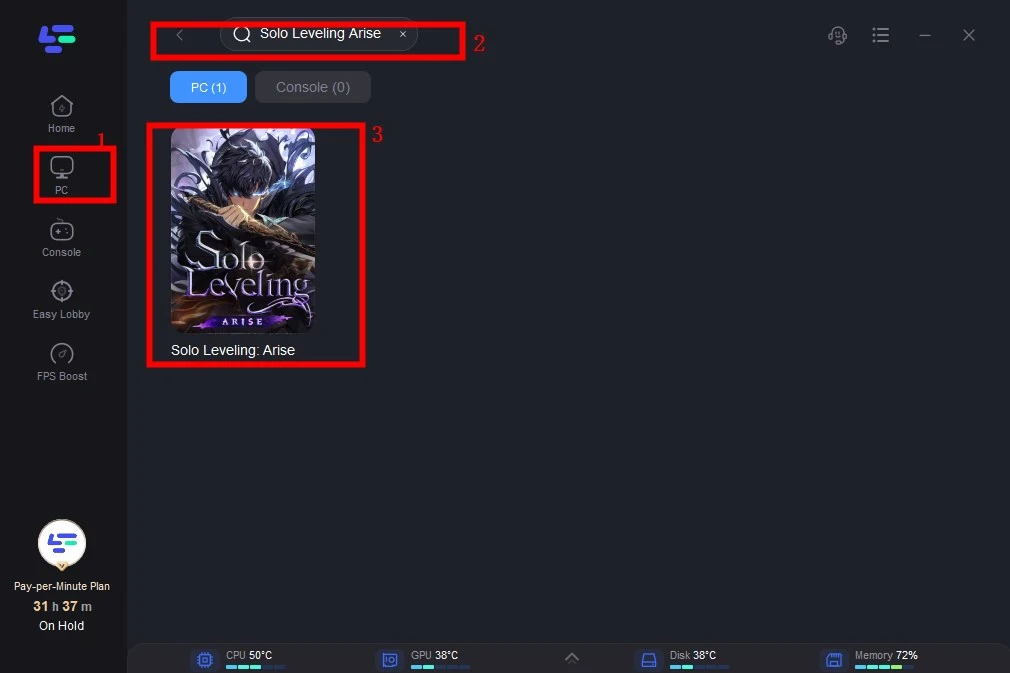
Step 3: Click on “Select Server” to change to a better server with higher FPS, then click on the “Node” on the right to get a stable Node.
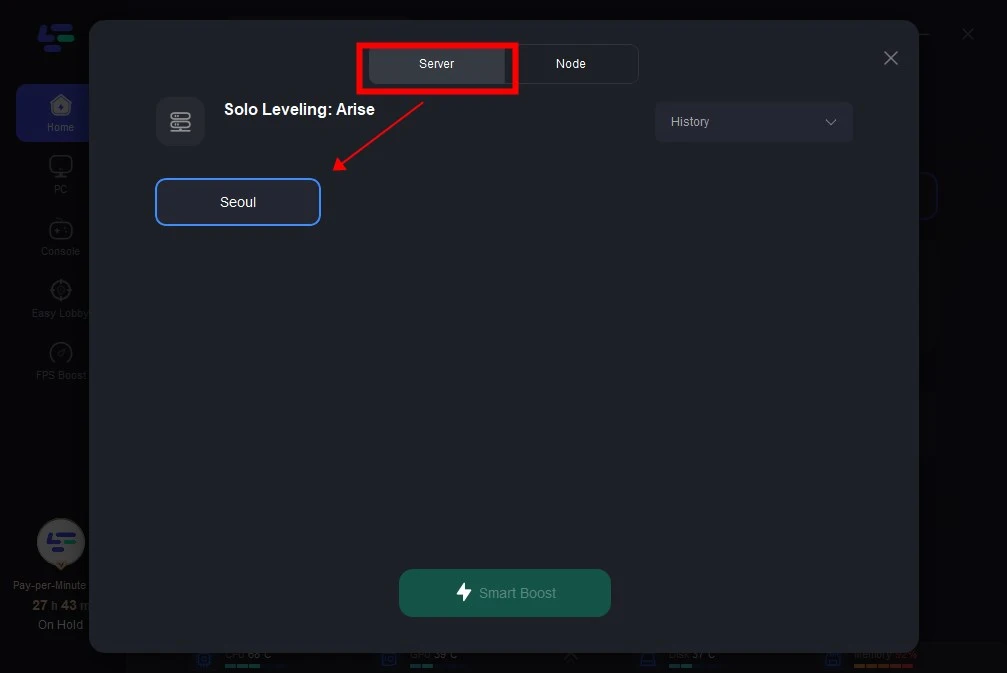
Step 4: Click the “Smart Boost button” to check the specific game ping, packet loss, and network type. Click the “Start Game button” to play the game.
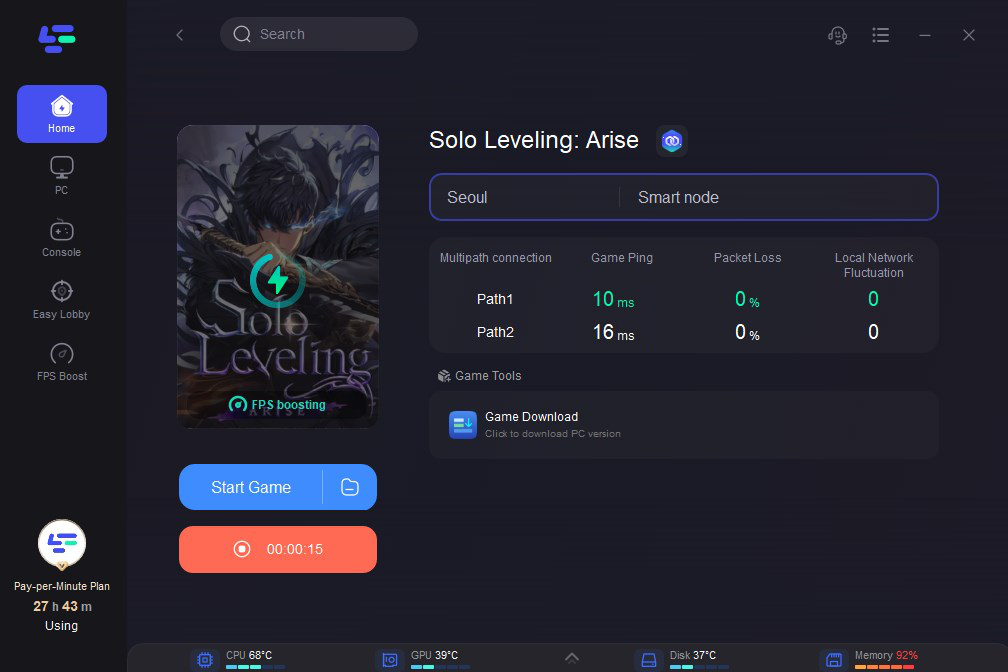
Related Article: Best way to change server region in Solo Leveling: Arise >
2. Update Graphics Drivers:
Start by ensuring that your graphics card drivers are up to date. Visit the official website of your GPU manufacturer and download the latest drivers for your graphics card model. Updated drivers often include optimizations for new games like Solo Leveling: Arise, improving performance and stability.
3. Adjust In-Game Settings:
Tweaking the in-game graphics settings can significantly impact performance. Experiment with lowering the graphics quality settings such as texture quality, shadow quality, and anti-aliasing to reduce the strain on your hardware and boost FPS.
4. Close Background Applications:
Close any unnecessary programs running in the background to free up system resources. Applications like web browsers, music players, and software updaters can consume CPU and RAM, leading to FPS drops in-game.
5. Update Operating System:
Ensure that your operating system is up to date with the latest patches and updates. System updates often include performance improvements and bug fixes that can benefit gaming performance.
6. Monitor Temperature:
Overheating can cause performance issues in games. Use monitoring software to check the temperature of your CPU and GPU while gaming. If temperatures are too high, consider improving airflow in your PC case or investing in better cooling solutions.
7. Graphics Card Overclocking:
If you’re comfortable with advanced tweaking, overclocking your graphics card can provide a performance boost. However, proceed with caution, as overclocking can potentially damage your hardware if done incorrectly.
8. RAM Optimization:
Ensure that your system has sufficient RAM available for gaming. Close unnecessary applications and processes to free up RAM and allocate more resources to Solo Leveling: Arise.
Conclusion
By following these optimization techniques and LagoFast, you can address FPS drops and low FPS in Solo Leveling: Arise and enjoy a smoother gaming experience. Remember to regularly use LagoFast to optimize performance continually. With the right approach, you can achieve optimal performance and FPS boost in Solo Leveling: Arise. Happy gaming!
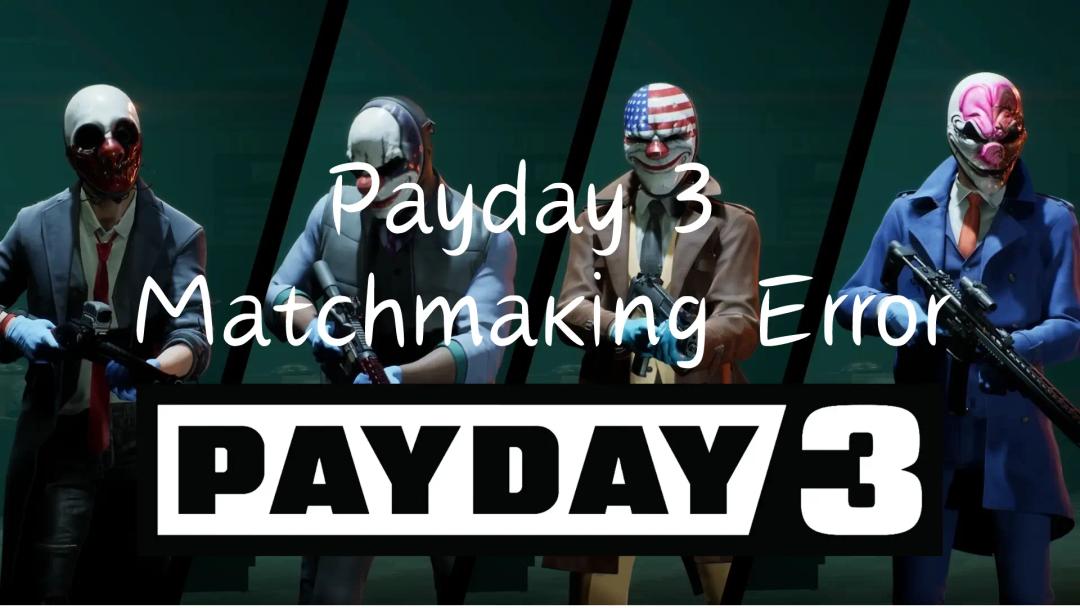
Boost Your Game with LagoFast for Epic Speed
Play harder, faster. LagoFast game booster eliminates stutter and lags on PC, mobile, or Mac—win every match!
Quickly Reduce Game Lag and Ping!
Boost FPS for Smoother Gameplay!

