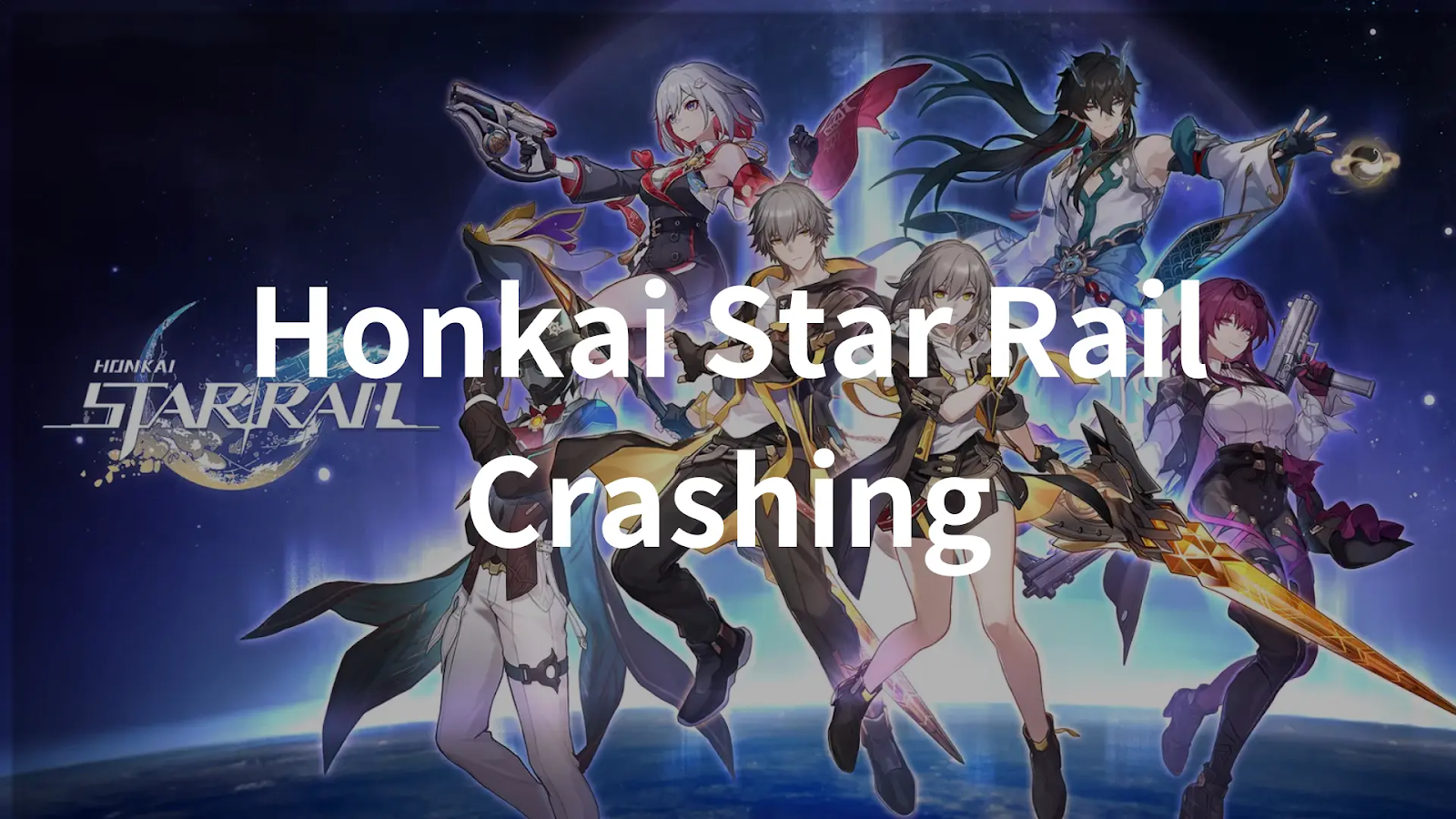Honkai: Star Rail, developed by miHoYo, is a role-playing gacha video game available globally. Released on April 26, 2023, for Windows and mobile devices, and later on PlayStation 5, it follows the protagonist, the “Trailblazer”, as they travel across worlds resolving disasters caused by the “Stellaron”. The game, inspired by miHoYo’s earlier successes like Genshin Impact, incorporates characters from Honkai Impact 3rd and Genshin Impact. Notably, it received high expectations before launch, was nominated for awards like the Most Wanted Game at the Golden Joystick Awards in 2022, and won the Best Popularity Award at the World Science Fiction Game Annual Awards in 2023.
Although Honkai Star Rail is an engaging game, some game issues make gamers feel annoyed. In Honkai Star Rail, the last thing any player wants is an abrupt interruption caused by constant crashing on their PC. If you are frustrated with the persistent issue of Honkai Star Rail crashing, you’re not alone.
This article will help you to understand the common causes and provide practical solutions to ensure smooth gameplay.
Part 1: The Common Causes Of Honkai Star Rail Crashing
Part 2: 5 Solutions to Quick Fix Honkai Star Rail Crashing PC
Part 3: Best Way to Optimize Honkai Star Rail Experience
The Common Causes Of Honkai Star Rail Crashing
Honkai Star Rail crashing PC occurs in this case that gamers encounter consistent crashes with Honkai: Star Rail on both their PC. The issue arises after playing for an extended period, approximately 2-2.5 hours. The duration varies between 1 to 3 hours but typically lasts around 2 hours. The long crashing duration makes gamers feel annoyed and disappointed. Why does Honkai Star Rail keep crashing?
Please find common reasons below:
1. Insufficient System Requirements:
One primary reason for Honkai Star Rail crashing on your PC could be inadequate system specifications. Most online games require average PC specifications to keep running smoothly. If it’s lower than the recommended hardware requirements, it will be hard to guarantee smooth gameplay and potentially cause Honkai Star Rail to crash the PC.
2. Outdated Graphics Drivers:
Graphics drivers serve as the bridge between the Honkai Star Rail and your PC’s hardware. Outdated or incompatible graphics drivers can lead to Honkai Star Rail keeps crashing.
3. Overheating Components:
Intensive gaming sessions can cause your PC components, particularly the CPU and GPU, to overheat. In this case, your PC will decrease the operating software volume to ensure your PC components' safety, which may result in Honkai Star Rail crashing the PC.
4. Background Applications:
Running resource-intensive applications in the background can strain your system and lead to crashes. Honkai Star Rail needs enough resources to keep stable operation, therefore when the resource of the PC is used out by other software, it tends to cause Honkai Star Rail to crash.
5. Antivirus and Firewall Settings:
Overly aggressive antivirus or firewall settings may interfere with the game’s operation. In particular, Honkai Star Rail is incorrectly detected as software containing viruses, therefore, antivirus software and firewalls tend to restrict its access to the necessary resources, leading to Honkai Star Rail crashing.
Hot Related: How to Fix Honor of Kings Global Lag & Stutter >
5 Solutions To Quick Fix Honkai Star Rail Crashing PC
Resolving the Issue: Practical Steps to Fix Honkai Star Rail Crashes
1. Update System Drivers
Regularly update your operating system, graphics drivers, and other essential drivers to ensure compatibility with the latest version of Honkai Star Rail.
2. Check System Requirements
Verify that your PC meets or exceeds the game’s recommended system requirements. Upgrading your hardware, if necessary, can significantly improve stability.
3. Monitor Temperature Levels
Utilize temperature monitoring software to keep track of your PC’s temperature during gaming sessions. Ensure that your system remains within safe operating limits.
4. Close Background Applications
Before launching Honkai Star Rail, close unnecessary background applications to free up system resources. This can alleviate strain on your PC and reduce the likelihood of crashes.
5. Adjust Antivirus and Firewall Settings
Configure your antivirus and firewall settings to allow Honkai Star Rail uninterrupted access. Adding the game to the exception list can prevent unnecessary interference.
Best Way to Optimize Honkai Star Rail Experience
Currently, gamers can fix Honkai Star Rail crashing issue by following the above solutions and get a seamless game experience back. However, Honkai Star Rail crashing isn’t the only game issue that gamers may encounter, to guarantee gamers embrace a no-disturbed game experience for a long time, we strongly suggest you use LagoFast.
LagoFast stands out as a features-rich game issue fixer, primarily, it helps to reduce game lag and stuttering without any complicated process. Secondly, if you tend to change servers for a better experience, LagoFast can effectively assist you in selecting a stable server. Certainly, reducing high ping and boosting FPS are competitive advantages of LagoFast. If you know some tools are similar to LagoFast and don’t know how to make a choice. Don’t hesitate, LagoFast is your best decision. Contrasted with others, LagoFast is more user-friendly and cost-effective, if you are a freshman who hasn’t used a game issues-fixing tool before, LagoFast’s easy-to-use interface will make you feel relaxed and comfortable. In addition, LagoFast offers a free trial download, so, you can try it for free to see if it meets your needs and avoid wasting much money.
Follow the Detailed Tutorial To Use LagoFast And Get Back Your Happy Game:
Step 1: Go to the official website of LagoFast and click on Free Trial Download.
Step 2: Before you start playing Honkai Star Rail, you should search for it in LagoFast, then click the Game Boost button to explore more features.
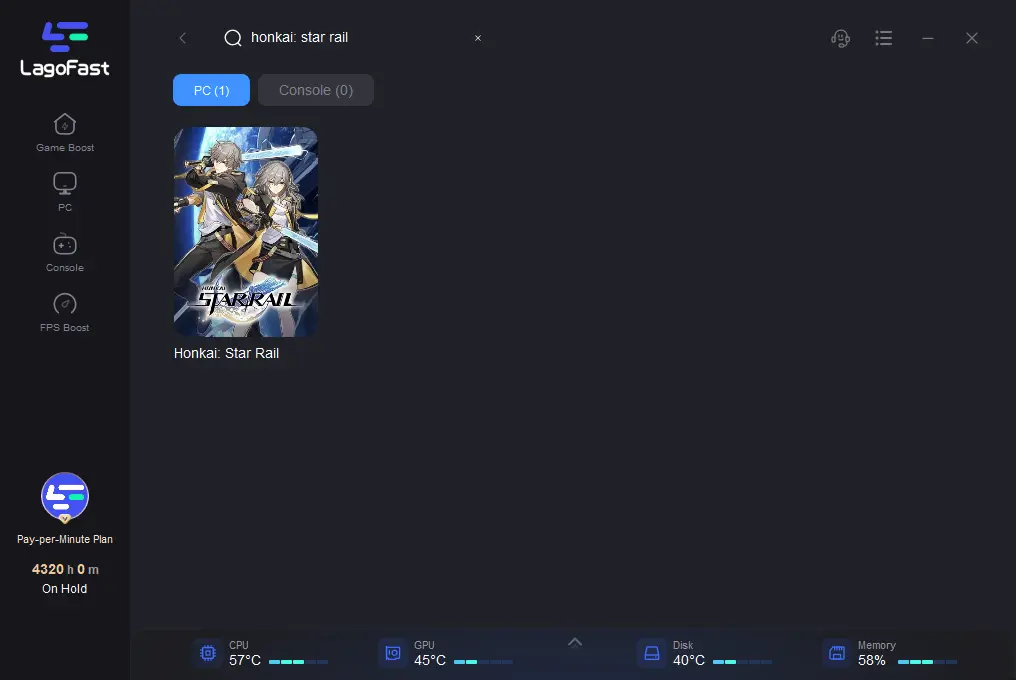
Step 3: Click on Select Server to choose a stable server, then click on the Node on the right, you can also select a connected stable Node. Then Click the Smart Boost button.
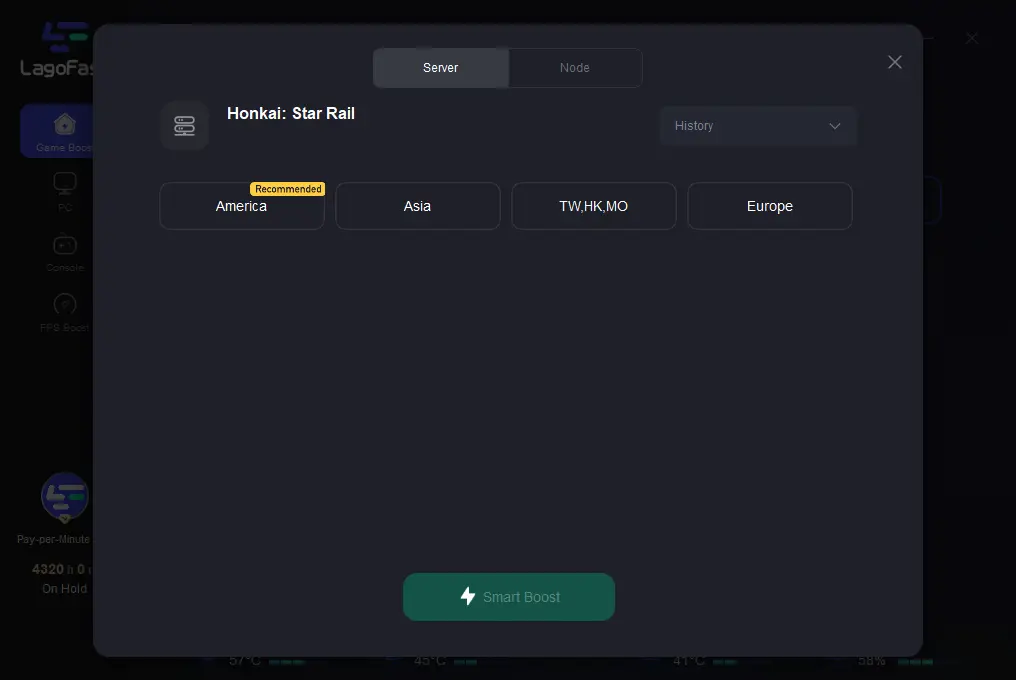
Step 4: By clicking the Smart Boost button, the specific Game ping, Packet Loss, and Network Type are presented on the right side. Finally, click the Start Game button to play Honkai Star Rail.
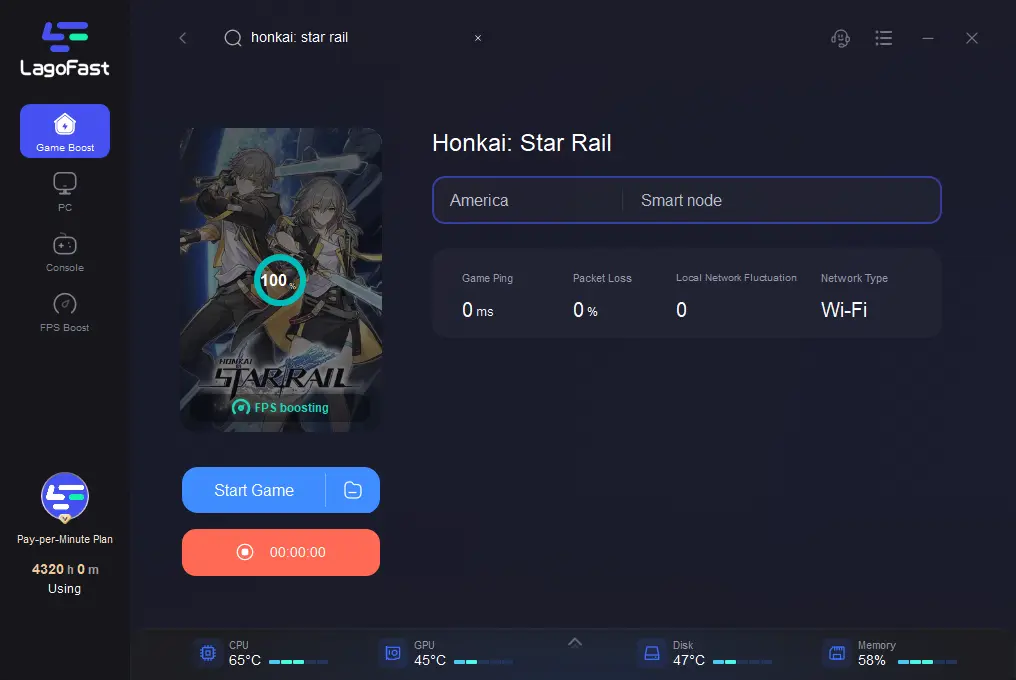
Hot Related: Best Way to Resolve HIT : The World Connection Failed
Conclusion
By addressing the common reasons behind Honkai Star Rail crashing on your PC and implementing the suggested solutions, you can elevate your gaming experience to new heights. Don’t hesitate to use LagoFast to fix other game issues, following the mentioned tutorial ensures that you can immerse yourself in the captivating world of Honkai Star Rail without the frustration of constant lag.

Boost Your Game with LagoFast for Epic Speed
Play harder, faster. LagoFast game booster eliminates stutter and lags on PC, mobile, or Mac—win every match!
Quickly Reduce Game Lag and Ping!
Boost FPS for Smoother Gameplay!