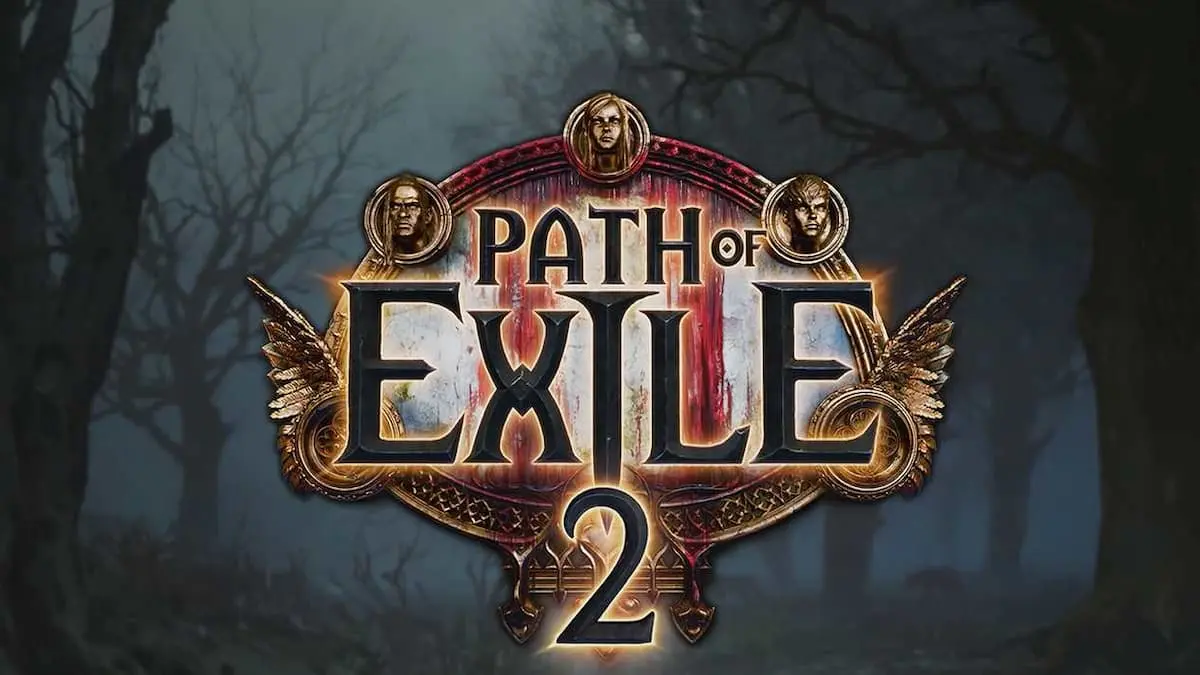Path of Exile 2 (PoE 2) is a highly anticipated sequel in the world of action RPGs, promising more immersive gameplay and intricate mechanics. However, like many online games, players may encounter various connection issues that can detract from the gaming experience. Many players have reported multiple issues on the forums, including Path of Exile 2 an unexpected disconnection occurred, the PoE2 server down, Server disconnections, and server connection timeouts.
If you are looking to address these issues effectively, LagoFast, a powerful game booster, offers a viable solution.
Part 1: Common Connection Issues in Path of Exile 2
Part 2: How To Fix Path of Exile 2 Connection Failed
Part 3: Other Ways to Fix Connection Issues in PoE 2
Part 1: Common Connection Issues in Path of Exile 2
1. An unexpected disconnection occurred
Frequent disconnections are a major concern for PoE 2 players, disrupting gameplay and progression. These are often caused by unstable internet connections or server overloads.
2. Failed to Connect to Instance
This error typically appears when trying to enter a new area or join a game instance. It's usually a server-side problem but can also be influenced by local network issues.
3. Unable to Connect to Server
Players encountering this issue may find themselves unable to log into the game at all. Reasons can range from server maintenance to incorrect game settings or firewall configurations.
4. Server Status Problems
Checking the server status is crucial if you're experiencing connection issues. Downtime or maintenance can lead to temporary connection problems across the board.
Part 2: How To Fix Path of Exile 2 Connection Failed
1. Quickly Fix Path of Exile 2 Connection Failed with LagoFast — 100% Worked
Experiencing connection issues in Path of Exile 2 can be a significant deterrent to enjoying this deeply engaging action RPG. To combat issues like lag, disconnections, and server instability, using a game booster like LagoFast can be an effective solution. LagoFast optimizes your internet connection specifically for gaming by selecting the most stable server paths. Here's a quick guide on how to set up LagoFast to improve your Path of Exile 2 gameplay experience.
How to Use LagoFast for Path of Exile 2
Step 1: Begin by downloading LagoFast; click on the "Free Trial" button on their website to get started.
Step 2: Before opening Path of Exile 2, launch LagoFast and use the search function to find the game.
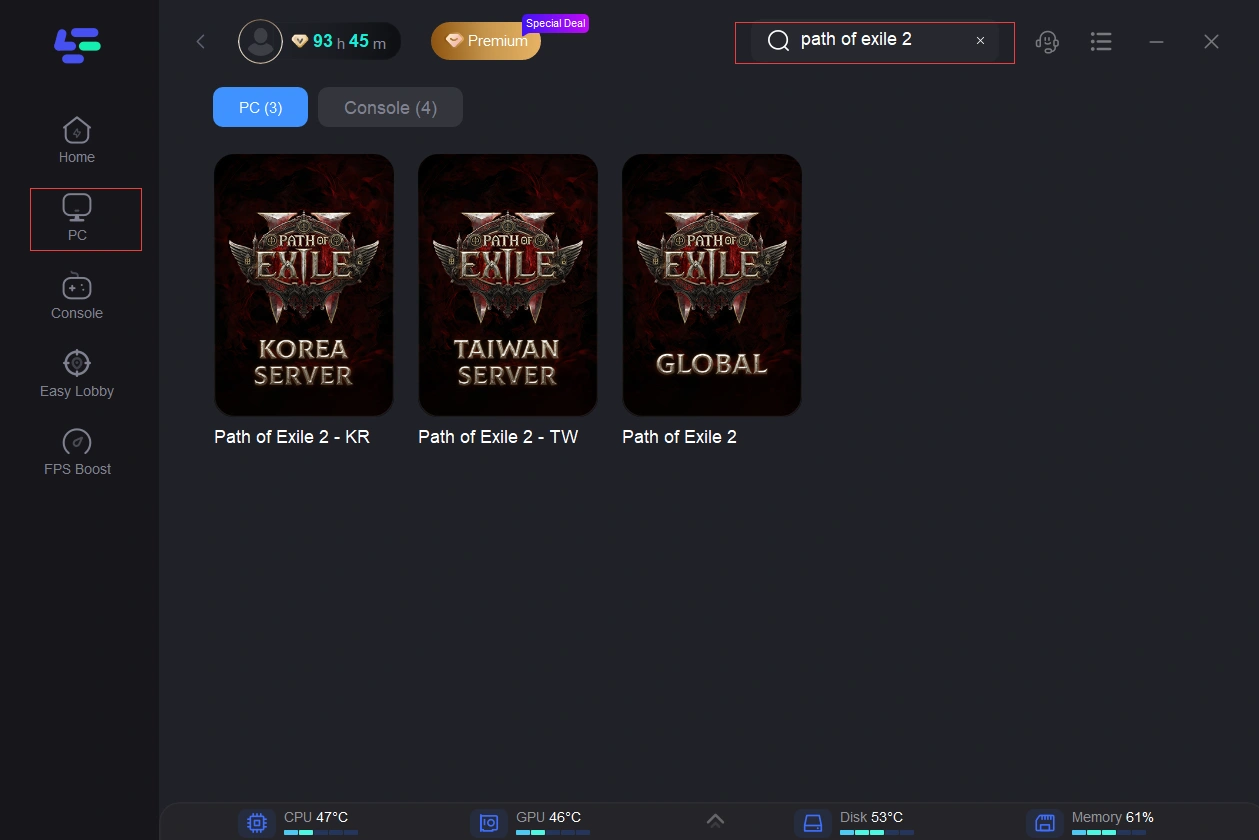
Step 3: Navigate to “Select Server” in LagoFast. Here, you can choose the most stable servers available. Afterwards, select the optimal “Node” on the right to ensure the best connection.
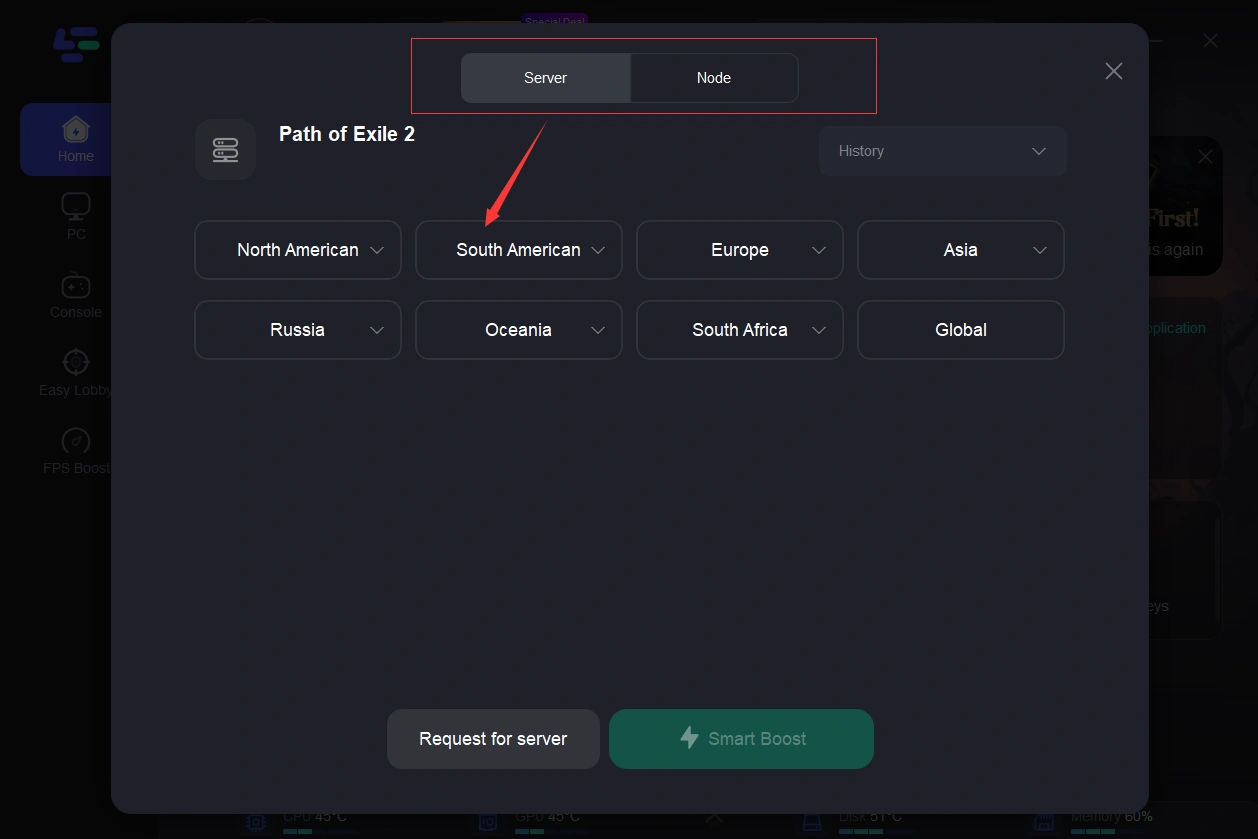
Step 4: Click on the “Smart Boost” button. This will display your game’s current ping, packet loss, and network type on the right side of the screen, allowing you to monitor the improvements in real-time.
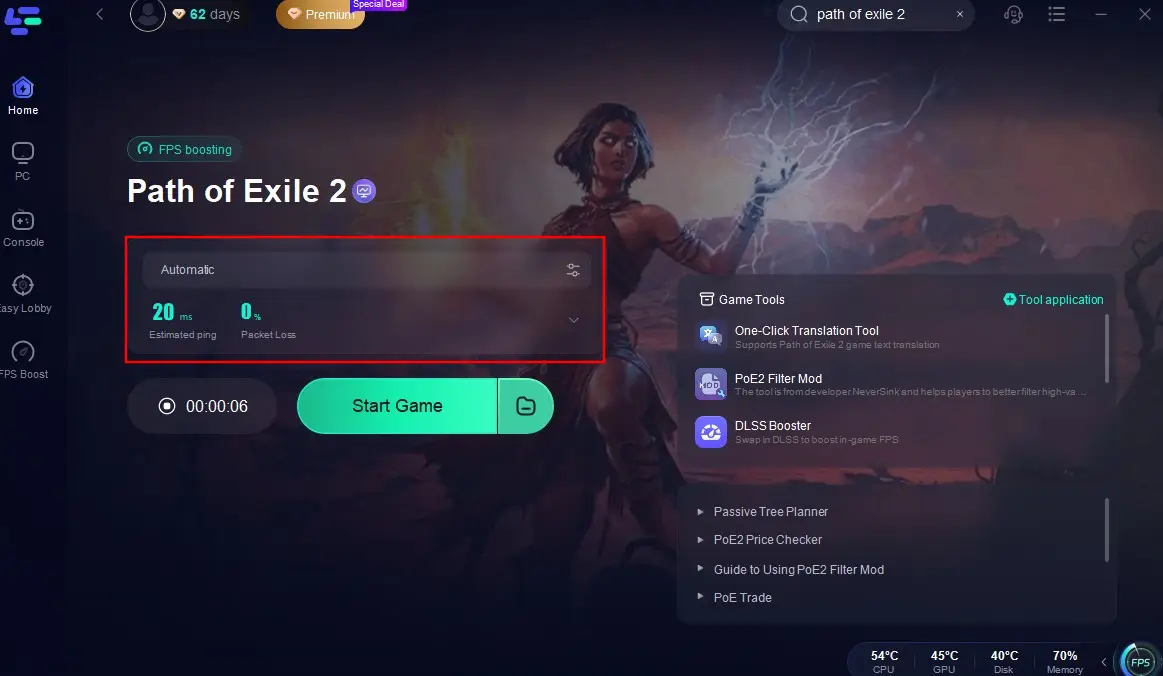
By following these steps to set up LagoFast, you can significantly enhance your gaming experience in Path of Exile 2. Whether you're battling latency issues or struggling with server disconnections, LagoFast provides a tailored solution to help stabilize and speed up your connection. Dive back into the world of Wraeclast with confidence, enjoying smoother and more responsive gameplay with the help of LagoFast.
Part 3: Other Ways to Fix Connection Issues in PoE 2
1. Check Your Internet Connection
Ensure your internet connection is stable and fast enough for online gaming. Wired connections are preferable over Wi-Fi for stability and speed.
2. Verify Server Status
Before troubleshooting, check if the PoE 2 servers are up and running. The official Path of Exile website and community forums are good sources for real-time server status updates.
3. Adjust Game Settings
Lowering game settings can reduce the load on your system and sometimes improve your connection stability. Limiting the frame rate and lowering graphic details are good starting points.
4. Configure Your Firewall and Router
Ensure that your firewall or antivirus settings are not blocking PoE 2. You may need to add exceptions for the game in your firewall settings. Additionally, consider forwarding ports specific to PoE 2 on your router to improve connectivity.
5. Contact Support
If all else fails, reaching out to the support team of Path of Exile 2 can provide further guidance and troubleshooting steps specific to your issues.
Bonus Tips: Path of Exile 2 One-Click Translation Tool Tutorial
We always prioritize your gaming experience. LagoFast's one-click translation tool for Path of Exile 2 now supports Arabic, Indonesian, Italian, Turkish, Vietnamese, Polish and Dutch.
Step 1: Click to use the one-click translation tool.
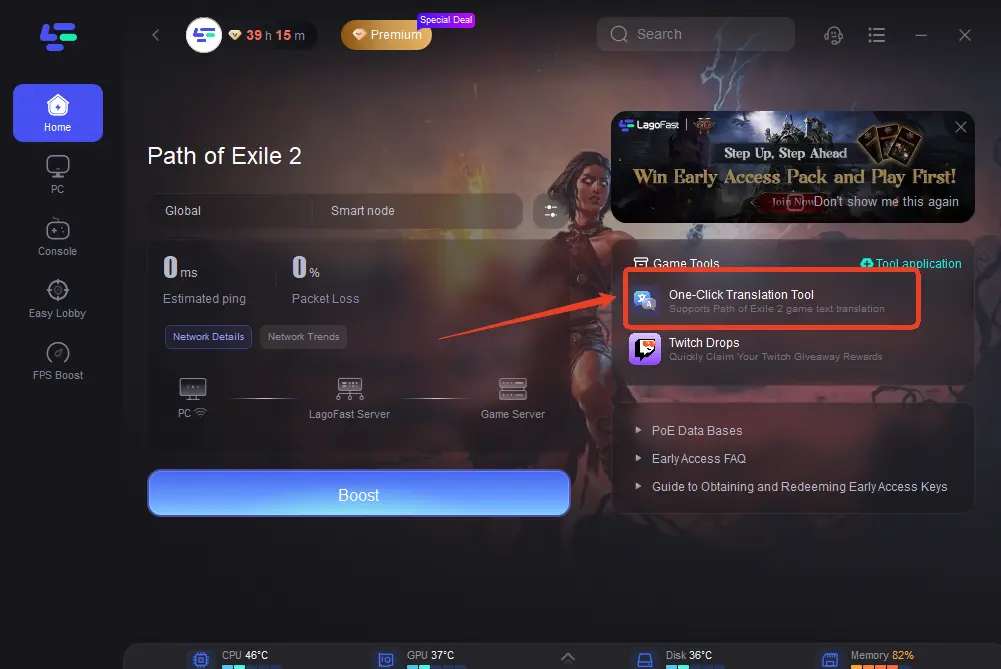
Step 2: Click to start the translation > Select the language and click Apply. After the translation is complete, close the window, click Boost, and then start the game.
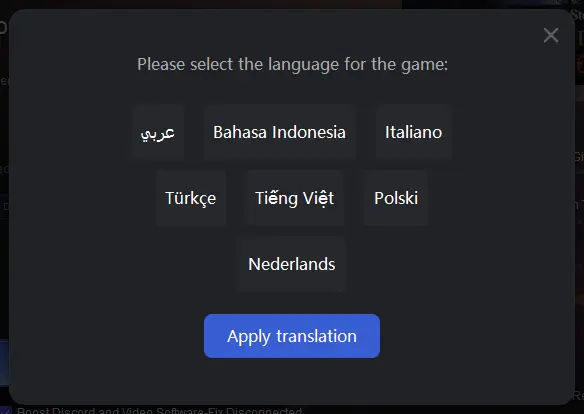
Conclusion
Connection issues in Path of Exile 2 can be frustrating, but they are often solvable with some basic troubleshooting steps. By implementing LagoFast, checking server statuses, adjusting your settings, and ensuring proper configurations, you can minimize disruptions and enjoy a smoother gaming experience. Always remember that persistent problems should be reported to the game's support team for more specialized assistance.
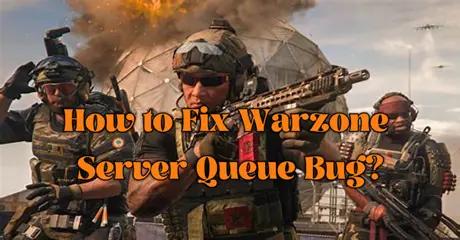
Boost Your Game with LagoFast for Epic Speed
Play harder, faster. LagoFast game booster eliminates stutter and lags on PC, mobile, or Mac—win every match!
Quickly Reduce Game Lag and Ping!
Boost FPS for Smoother Gameplay!