
Recently, the highly anticipated game Warhammer 40,000: Space Marine 2 launched its early access testing phase, drawing in a wave of eager players ready to dive into the grimdark universe. However, many have encountered a frustrating issue: getting stuck on the "Joining server" screen. Even many players crash on startup when entering the game. This problem has left players unable to connect and fully experience the game, leading to disappointment and confusion within the community. As fans of the franchise eagerly await the chance to battle as Space Marines, the server connectivity issues have sparked discussions across forums and social media, highlighting the challenges of online gaming during early access phases. In this article, we will explore the causes of this issue and potential solutions for affected players.
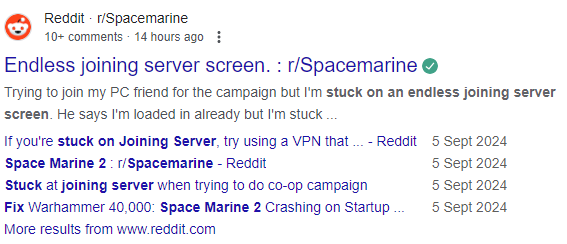
Part 1. What’s Warhammer 40,000: Space Marine 2 Stuck on Joining Server Error
Part 2. Why My Warhammer 40,000: Space Marine 2 Stuck on Join Server
Part 3. Potential Solutions to Fix Space Marine 2 Stuck on Joining Server Error
Part 4. How to Reduce Issues Like Lag & Crashing in Warhammer 40,000: Space Marine 2
Part 1. What’s Warhammer 40,000: Space Marine 2 Stuck on Joining Server Error
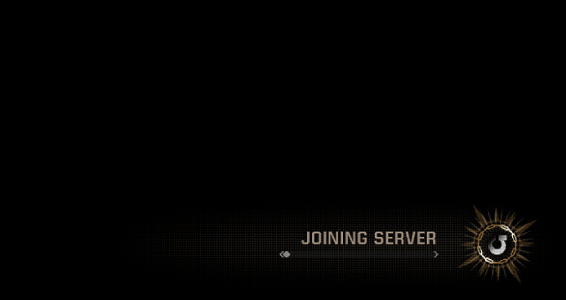
Players may encounter being stuck on the Joining Server Bug while joining a game in the PvE mode Operations. Being stuck on the Joining Server screen happens when the bar remains at a little to no progression and an infinite loading screen, leaving players with nothing to do but wait.
This server issue may lead to Space Marine 2 multiplayer issue - players find that their matchmaking not working. They may occassionally find that at the end of Joining Server, they may be sent back into the main menu or at the Battle Barge.
Part 2. Why My Warhammer 40,000: Space Marine 2 Stuck on Join Server
The reason for Warhammer 40,000: Space Marine 2 joining serer stuck is not clear. The developpers just responded that it is being fixed. More and more players who are eager to enter the game have encountered this problem, and they have launched heated discussions. At present, there is speculation that the problem is related to the Epic Online Service program installed when downloading the game.
Part 3. Potential Solutions to Fix Space Marine 2 Stuck on Joining Server Error
We found that many players are suffering from the stuck on joining server error in Space Marine 2 and they are unable to join other Adeptus Astartes in their crusade. The cause of this heresy is unclear, but we provide some potential solutions to fix.
Verify Game Files
Never rule out the possibility of files getting corrupted or missing while downloading the game. This is rare in most instances, but it can happen. The developers recommend doing this as well.
Disable Steam Overlay And Cloud Saves
Disable Steam Overlay Steps:
- Sign in to your Steam account on your device.
- Click on “Games Library“.
- Right-click on “Warhammer 40,000: Space Marine 2 “.
- Open the “Properties” option.
- In the “General” menu, turn off the “Enable the Steam Overlay while in-game option".
Likewise, in the general menu, you will also find the “Keep game saves in cloud for Warhammer 40,000: Space Marine 2” option, which you can disable by clicking.
Turn Off Crossplay/Cross-platform
The Warhammer 40k Space Marine 2 stuck on joining server error could also be happening due to crossplay/cross-platform.
You can go to "Game" under settings to turn off crossplay.
Try Using Direct Invites
If turning off crossplay/cross-platform does not yield results, and you are still unable to join a co-op match, you could try direct invites. Using an in-game code, you could directly invite your friends to play with you.
The steps below will guide you to get the invite code:
- Finish the tutorial level to unlock the co-op feature.
- Open the Lobby Menu, located at the top right corner.
- Click on the invite friends button to generate a code.
- Share the code with your friends.
Wait for The Official Fix
The developers have discovered this problem and are working on an emergency fix. So if you continue to encounter this problem, please don't be discouraged and wait patiently for this game issue to be fixed.
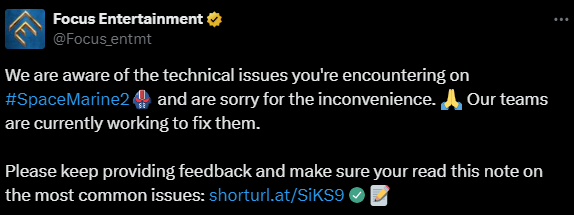
Part 4. How to Reduce Issues Like Lag & Crashing in Warhammer 40,000: Space Marine 2
While the Warhammer 40,000: Space Marine 2 stuck on joining server issue are still under resolving, please do not ignore other game issues that may affect your gaming experience, such as lag, fps drops. Here, we recommend that you use the LagoFast game booster.
Here are the powerful functions that LagoFast can help Warhammer 40,000: Space Marine 2 players:
- Reduce Lag & High Ping
- Stablize Connection & Avoid Connection Failed Issue
- Change Server Easily To Avoid Overloaded Server
- Fix Stuck On The Loading Screen Issue
- Reduce Possibility of Crashing on Startup
- Boost FPS & Ensure Seamless Operation
Here’s the tutorial to use LagoFast to enhance your Warhammer 40,000: Space Marine 2 gameplay:
1. Download the Tool: Initiate by clicking on the "Free Trial" to download LagoFast from their official website.
2. Search Your Game: Before opening "Warhammer 40,000: Space Marine 2," launch LagoFast and use the search function to find your game.
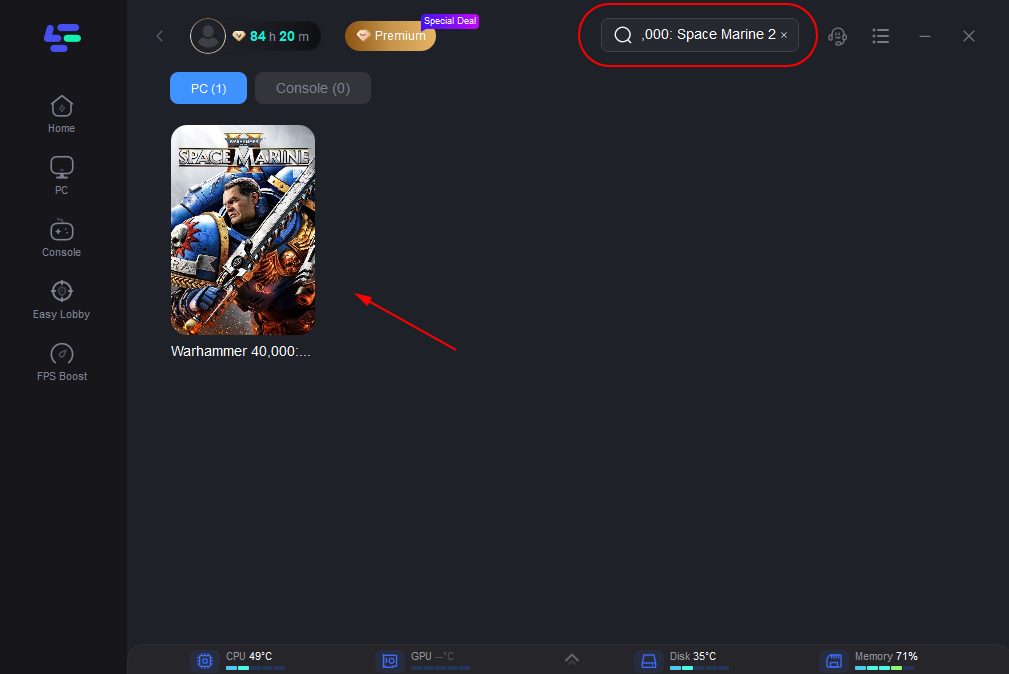
3. Optimize Your Connection: Click “Select Server” to choose a stable server. Then, refine your selection by choosing the best Node available on the right.
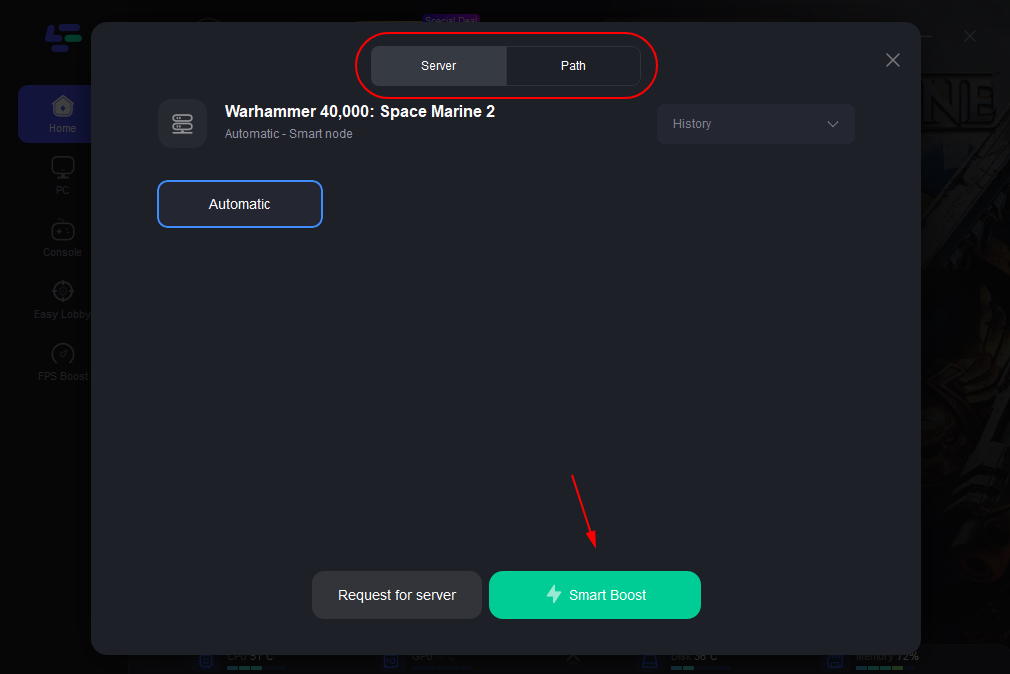
4. Activate Smart Boost: With a simple click on the "Smart Boost" button, you can enhance your gaming experience. This feature allows you to monitor game-specific metrics like ping, packet loss, and network type.
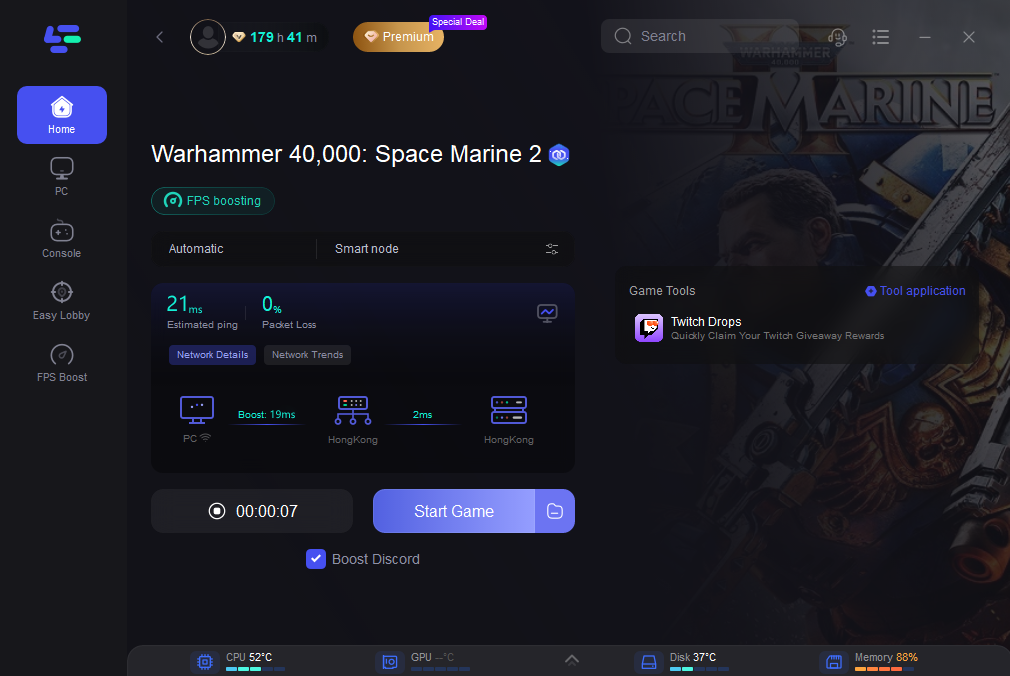
Conclusion
This article ends here. After reading this, you should have a general understanding of the Warhammer 40,000: Space Marine 2 Multiplayer Stuck On Joining Server issue. The official is working on a fix. If you are still troubled by this problem, you can try the solutions provided in this article. Focus Entertainment is aware of these technical issues and is working on fixes. Please be patient. You can check some forums and official websites to get the latest news or continue to follow us. In addition, for your smooth Warhammer 40,000: Space Marine 2 gaming experience in the future, you can try LagoFast. We hope this article helps. Enjoy Your Game!

Boost Your Game with LagoFast for Epic Speed
Play harder, faster. LagoFast game booster eliminates stutter and lags on PC, mobile, or Mac—win every match!
Quickly Reduce Game Lag and Ping!
Boost FPS for Smoother Gameplay!

