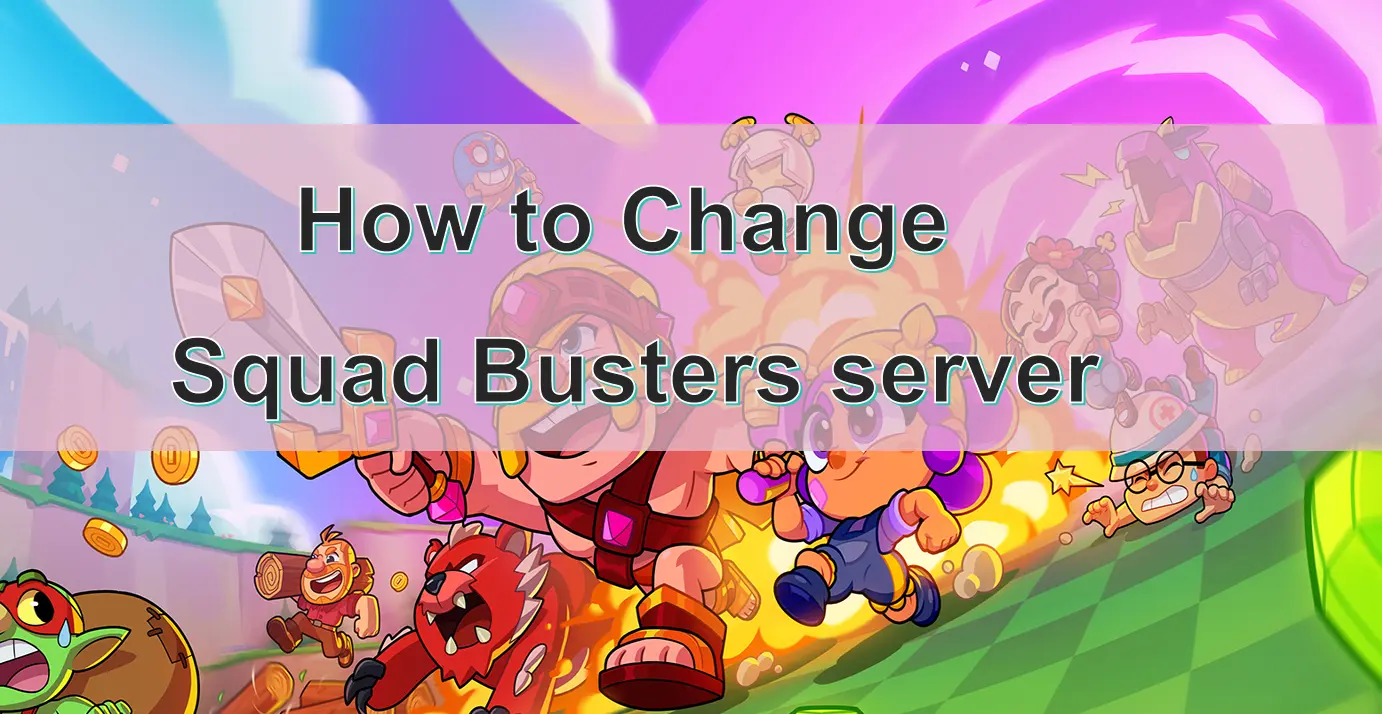Squad Busters is a game that allows Supercell characters to appear in the same world. Currently, there are plans to add characters from games such as Tribal Conflict, Wilderness Fighting, Cartoon Farm, and Island Raiders, ultimately bringing all Supercell characters together. This game is an adventure game that combines action and combat elements. Players will collect various Supercell characters to explore and defeat enemies in a colorful world.
Many players around the world are eager to experience the mobile version of the game "Squad Busters." However, it is not available with servers in every region worldwide. This means that some players in certain regions may not be able to play the game smoothly. To ensure a successful gaming experience, it may be necessary to use certain tools to help connect to the network. This article will first guide you through a detailed tutorial on how to change the Squad Busters server and explain why it is necessary.

Part 1: Where is the Squad Busters server
Supercell's "Squad Busters" will be globally released on the App Store and Google Play on May 29th. The game has received excellent feedback during its two beta tests. However, it will initially be available in only eight countries/regions: Singapore, Canada, Denmark, Spain, Sweden, Finland, Norway, and Mexico. This means that players from other regions will not be able to smoothly experience the game in a regular network environment. Many players are eagerly searching for methods to connect to the Squad Busters servers successfully.
Part 2: Benefits Of Changing Squad Busters Server
Before providing in depth guidance, here is a detailed introduction to the benefits of changing the Squad Busters server.
- Reduced latency: Choosing nearby servers can decrease the transfer time and latency. When you are far away from a remote server, data transfer takes longer, resulting in latency and lag in the game. By connecting to nearby servers, you can reduce the distance of data transfer, thereby decreasing latency and improving game responsiveness.
- Improved stability: Connecting to nearby servers can enhance game stability. Network links between remote servers can be more prone to interference and instability, leading to connection interruptions or packet loss. Choosing nearby servers helps minimize the impact of these instability factors, resulting in a more reliable game connection.
- Enhanced gaming experience: By connecting to nearby servers, you can enjoy a smoother and more seamless gaming experience. Lower latency and a more stable connection mean you can respond to in-game actions faster, reducing the frustration caused by lag and delays, and making the gameplay more fluid and enjoyable.
In summary, switching Squad Busters' servers to nearby servers provides a faster, more stable, and smoother gaming experience, allowing you to better enjoy the game.
Part 3: How To Quickly Change Squad Busters Mobile Server Region
If players are unable to find suitable servers in their region or face geographical restrictions, they will need high-quality VPN services or network optimization tools like LagoFast Game Booster to help stabilize their network connections and achieve smooth switching between game servers.
LagoFast is a dedicated game booster designed to optimize network connections, offering a fast and simple way to adjust server locations. By using LagoFast, players can quickly switch to their desired server country. LagoFast is crucial for accessing restricted content, including games, in your country/region. It optimizes network paths, reduces latency, and provides a more stable game connection. By using LagoFast Booster, players can improve their gaming experience, especially when connecting to remote servers.
How to Use LagoFast with Squad Busters
1. Download: Download LagoFast Mobile Booster from the App Store or Google Play, you can also learn more about product information in the store.
Or scan the QR code below to start a 3-day free trial.

2. Configure Game: Open LagoFast Mobile and select Squad Busters.
3. Server Optimization: Choose a stable server and then refine your choice by selecting the optimal "Node" from the options presented on the right.
4. Activate Smart Boost: Engage the 'Smart Boost' button to initiate real-time optimization of your game's performance, including adjustments for ping, packet loss, and network type.
- After switching regions, Android device users should go to the phone settings, search for Google Play Store, and clear the app's cache. With LagoFast Booster enabled, they can create a Google account that supports the game server's region and start playing.
- For iOS device players, after switching the server to an available region, they need to create a new App ID and switch accounts on the App Store before downloading Squad Busters. There is also an opportunity to gain successful access by changing the region to Canada through the profile settings on the App Store. Players who have pre-registered for the game will receive pre-registration rewards upon its official launch. If you haven't pre-registered yet, it's recommended to do so and not miss out on the chance to claim rewards.
FAQs about Squad Busters
Q1: Is Squad Busters available?
The game "Squad Busters Mobile" started its trial release on April 23, 2024, and was globally launched on May 29. Currently, players can still experience the trial version of the game. After the official release, they will be able to experience the brand new full version.
Q2: Is Squad Busters available on iOS?
Supercell's "Squad Busters" will be launched on multiple platforms: iOS and Android. It's important to note that this game will be available for free to everyone. This free mobile game includes your favorite characters from "Clash of Clans" and "Brawl Stars."
Conclusion
By using LagoFast Booster, you can easily modify the Squad Busters game server and achieve a better gaming experience. Optimized network paths and reduced latency will allow you to respond to in-game actions faster, minimizing lag and delay. Try LagoFast Booster now and enhance your Squad Busters gaming experience!

Boost Your Game with LagoFast for Epic Speed
Play harder, faster. LagoFast game booster eliminates stutter and lags on PC, mobile, or Mac—win every match!
Quickly Reduce Game Lag and Ping!
Boost FPS for Smoother Gameplay!