Experiencing a "Verification Failed" error in Squad Busters can be particularly frustrating, especially when you're eager to dive into the game. This common issue often confuses players, but the solution is simpler than you might think. Next we'll cover you the common reason and a effective way, by using LagoFast, to enhance your gameplay.
Part 1: What is Verification Failed Error in Squad Busters
Part 2: How to Fix the Verification Failed Error
Part 3: Optimize Your Squad Busters Experience with LagoFast
Part 1: What is Verification Failed Error in Squad Busters
The "Verification Failed" error in Squad Busters typically occurs when players attempt to install the game from unofficial sources. While downloading an APK file from external websites might seem like a shortcut or a way to get around certain restrictions, it often leads to this particular issue. The game is designed to only recognize installations from official app stores, which includes Google Play for Android users and the Apple App Store for those on iOS.
You May Like : How To Download and Play Squad Busters on PC
Part 2: How to Fix the Verification Failed Error
The solution to overcoming the "Verification Failed" error in Squad Busters is straightforward: download the game directly from the official app stores.
Here’s how you can download Squad Busters directly from the official app stores:
1. Uninstall the Game: Begin by uninstalling Squad Busters from your device if you have previously installed it from an unofficial source. This removes any potentially corrupted or incompatible files.
2. Visit the Official App Store:
- For Android Users: Open the Google Play Store, search for "Squad Busters," and ensure you select the official game published by the legitimate developer.
- For iOS Users: Launch the Apple App Store, type "Squad Busters" into the search bar, and download the game from the official publisher's page.
3. Install the Game: Follow the on-screen instructions to download and install Squad Busters. By downloading the game through these official channels, you're not only avoiding the verification issue but also ensuring that you have the latest, most secure version of the game.
4. Launch Squad Busters: Once installed, open Squad Busters from your device's app drawer or home screen and enjoy playing without encountering the verification error.
Benefits of Downloading from Official Sources:
Downloading apps from official sources such as Google Play or the Apple App Store comes with multiple benefits:
- Security: Official app stores screen apps for malicious software, which means a lower risk of installing harmful files on your device.
- Compatibility: Apps from these sources are more likely to be compatible with your device and receive timely updates.
- Support: Should you encounter any issues, support is more readily available when you use apps downloaded from official platforms.
Part 3: Optimize Your Squad Busters Experience with LagoFast
If you're facing performance issues while playing Squad Busters, such as high ping or intermittent connectivity, using a game booster like LagoFast can significantly enhance your gaming experience. LagoFast is designed to optimize your network connection specifically for gaming, ensuring smoother gameplay and reduced lag. Below is a concise guide on how to set up LagoFast to address common network problems that might be affecting your gameplay.
Quick Steps to Use LagoFast for Enhanced Gaming on Mobile:
Step 1: Search “LagoFast Mobile booster” in the App Store or Google Play, as it is globally available. Or scan the QR code below to start a free trial.

Step 2: Click the “Download” button, then launch “LagoFast Mobile Booster”.
Step 3: Launch Squad Busters then search “Squad Busters” in LagoFast Mobile Booster.
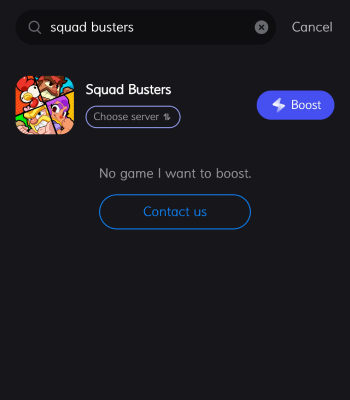
Step 4: When you find Squad Busters in LagoFast Mobile Booster, click the “Boost” button.

Step 5: Finally, go back to Squad Busters and start playing it without any lag.

By following these steps, LagoFast helps you tackle network-related issues that could be hindering your gameplay, allowing you to focus on enjoying Squad Busters without disruptions.
Benefits of LagoFast:
- Reduce Lag and High Ping
- Boost FPS and Ensure Smooth Gameplay
- Change Server At Your Will
- Multiplatform : Mobile, PC, Console
- Real-Time Optimization
Conclusion
The "Verification Failed" error in Squad Busters is a common problem that players encounter, mainly due to downloading the game from unofficial sources. The easiest and most effective solution is to uninstall the game and reinstall it directly from the Google Play Store or the Apple App Store. This not only resolves the verification issue but also ensures that your app is safe, up to date, and as stable as possible.


