
Stormgate is a free-to-play, next-gen RTS set in a new science fantasy universe. Command mechs to defend the Earth or invade it as one of two other invading alien factions.
Are you frustrated with Stormgate crashing right in the middle of your game? Don't worry, we've got you covered! In this guide, we'll walk you through quick and effective solutions to get your game running smoothly again. Whether it's a simple tweak in your settings or a more in-depth troubleshooting step, you'll find everything you need to fix Stormgate crashes fast. Say goodbye to interruptions and hello to seamless gameplay!
Part 1: Common Causes of Stormgate Crashing
Part 2: Quick Fixes for Stormgate Crashing With LagoFast Game Booster
Part 3: Other Solutions to Fix Crashing in Stormgate
Part 1: Common Causes of Stormgate Crashing
Stormgate, like many games, often encounters crashing issues, and the following common reasons can help you better find the solution to the problem.
1. Poor network connectivity
Stormgate crashing may also be caused by unstable network connection, as if you are unable to connect to the game server smoothly during the gaming experience, the game network crash issue may occur due to the poor network.
2. Outdated software and drivers
One of the main reasons for game crashes is outdated software and drivers. This game relies on the latest drivers for the graphics card, sound card, and other hardware to run normally. If these drivers are outdated, it may cause compatibility issues, leading to crashes.
3. Insufficient hardware specifications
Stormgate is a graphics-intensive game, and this type of large-scale game has very high requirements for the game's configuration, requiring a powerful system to run smoothly. If your hardware does not meet the minimum requirements, the game may crash due to an inability to handle the load.
4. Corrupted game files
Game files may become corrupted due to various reasons, such as incomplete downloads, malware, or disk errors. Corrupted files may cause instability and crashes.
5. Conflicting software
Other software running on the computer (such as antivirus programs or background applications) may conflict with Stormgate, causing it to crash.
You May Like: How to Resolve Stormgate Can't Connect to Server?
Part 2: Quick Fixes for Stormgate Crashing With LagoFast Game Booster
First, let's focus on the crashing issue caused by poor network connectivity. For large-scale games like Stormgate, which are online and have servers scattered around the world, a stable network connection is crucial. If you want to solve the network crashing problem and enjoy a smooth gaming experience, you can try using some network optimization tools to help, such as LagoFast Game Booster.
LagoFast is a powerful tool designed to optimize system performance and stabilize network connections, helping to reduce crashes in games like Stormgate.
- Reduced latency and ping: LagoFast uses advanced network optimization technology to effectively reduce the latency and lower the ping in Stormgate, ensuring a more fluid gaming process without being affected by network issues.
- Stable connectivity: LagoFast helps users maintain a stable and reliable connection to the game servers, reducing data packet loss and improving the consistency and fluency of the gaming experience.
- Global server optimization: Regardless of your location, LagoFast's global nodes and optimized routes can provide you with the best network optimization service. Especially for games like Stormgate, LagoFast can optimize the network for game servers around the world, allowing players to enjoy low latency and high stability on any server they play on.
It's very easy to use:
Step 1: Click the "Free Trial" button to download and install the LagoFast Free Trial.
Step 2: In the network optimization panel, enter "Stormgate" and find the game.
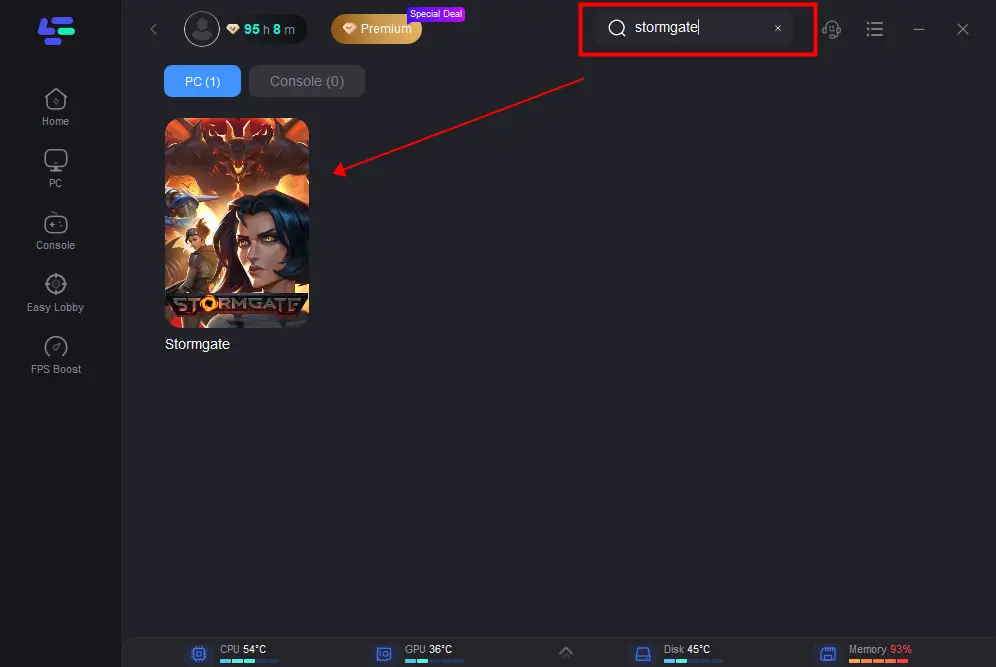
Step 3: Select the server you want to play on.
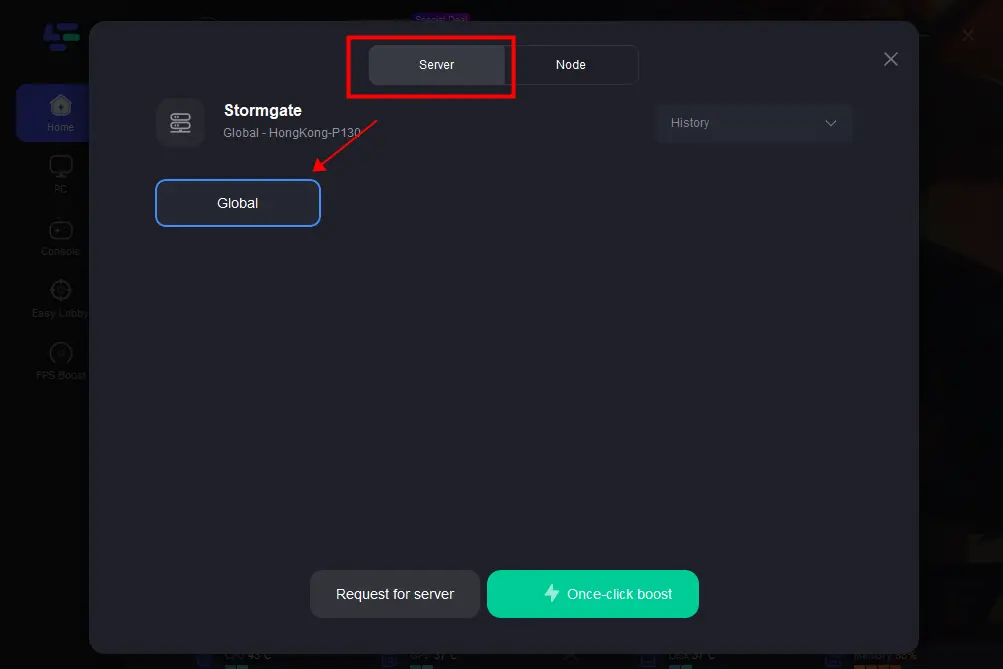
Step 4: Click the "Boost" button to successfully optimize the network, then you can return to the game for a better experience.
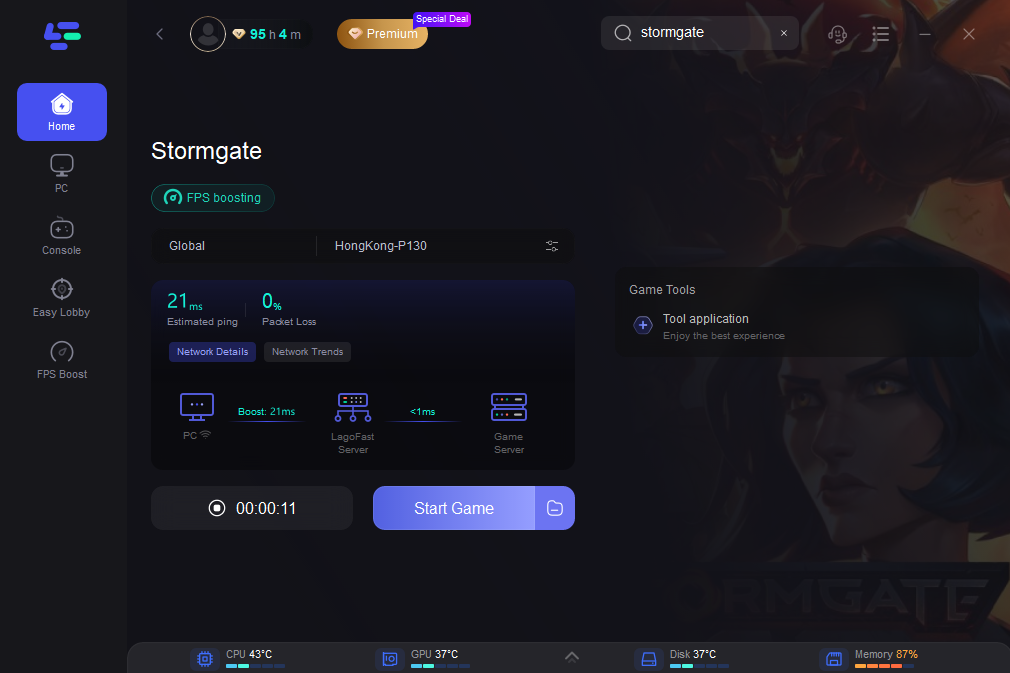
Part 3: Other Solutions to Fix Crashing in Stormgate
1. Update Your Software and Drivers
Keeping your operating system and drivers up-to-date is crucial for maintaining compatibility and performance.
- Update Graphics Drivers: Visit your graphics card manufacturer's (NVIDIA, AMD, Intel) website, download, and install the latest driver for your specific graphics card model, then restart your computer.
- Update Windows: Go to "Settings" > "Update & Security" > "Windows Update", check for updates, and install any available updates.
- Update Other Drivers: Use a driver update tool or manually check for updates for your sound card, network adapter, and other hardware components.
2. Verify Game File Integrity
Corrupted game files can cause crashes. Verifying the integrity of game files can help resolve this issue.
- For Steam Users: Open Steam, go to the game folder, right-click on Stormgate, and select Properties. Navigate to the Local Files tab and click on "Verify Integrity of Game Files".
- For Other Platforms: Follow similar steps provided by your respective platform to verify and repair game files.
3. Adjust In-Game Settings
High graphics settings may burden your system. Lowering these settings can improve stability: Open the Stormgate settings, navigate to the Options or Settings menu, and adjust the graphics settings to lower values, such as reducing resolution, texture quality, and disabling advanced features like anti-aliasing and shadows.
4. Disable Conflicting Software
Some software may conflict with Stormgate, causing it to crash. Identifying and disabling these programs can help, such as some anti-virus software.
Conclusion
Stormgate crashes can be frustrating, but with the help of LagoFast Game Booster, these issues can be quickly and effectively resolved. By stabilizing the network connection, optimizing system resources, updating drivers, verifying game files, and disabling conflicting software, the chances of crashes can be significantly reduced, allowing you to enjoy a smoother gaming experience. Overall, LagoFast Game Booster is a powerful and user-friendly game acceleration tool that, through comprehensive optimization of system performance and network connection, helps players achieve a more fluid and stable gaming experience.
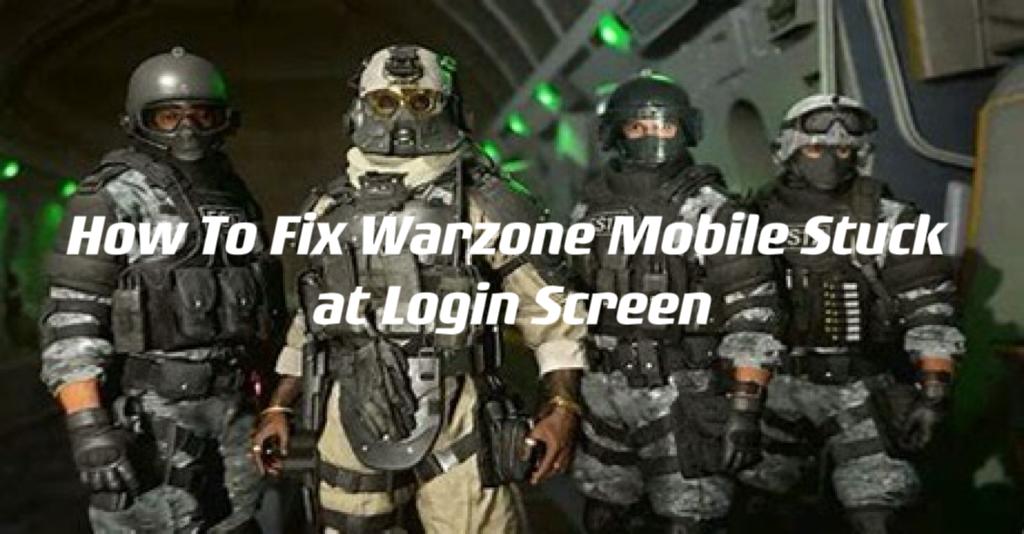
Boost Your Game with LagoFast for Epic Speed
Play harder, faster. LagoFast game booster eliminates stutter and lags on PC, mobile, or Mac—win every match!
Quickly Reduce Game Lag and Ping!
Boost FPS for Smoother Gameplay!

