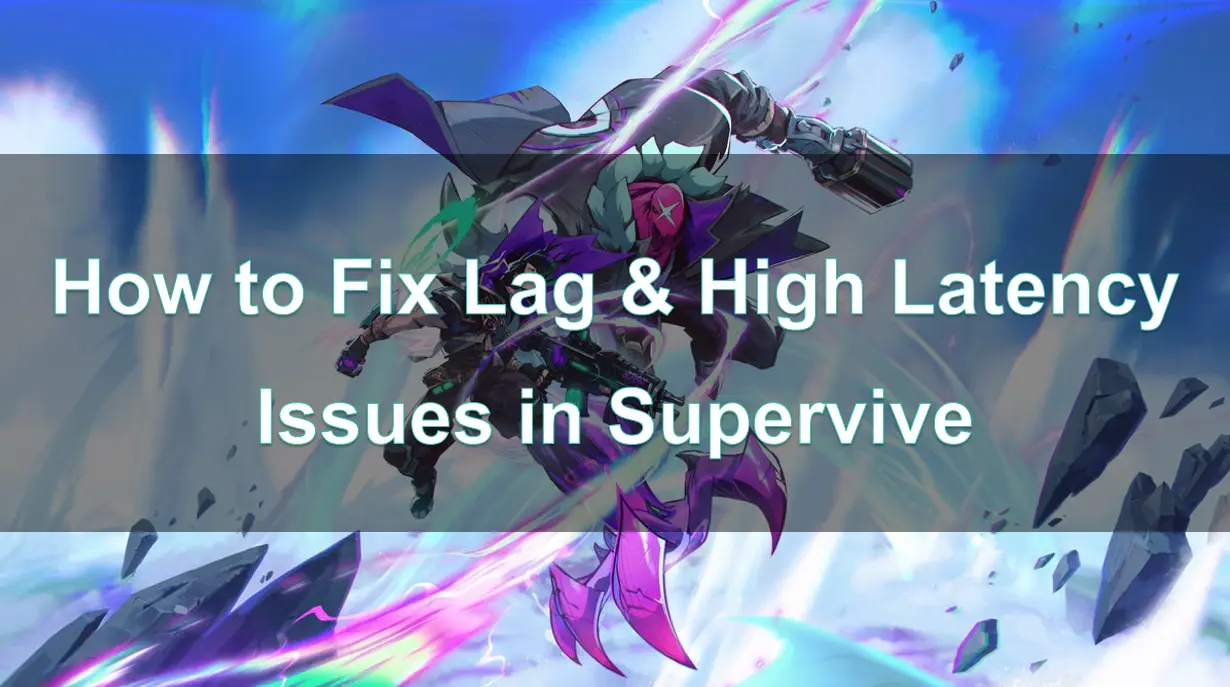Supervive has quickly gained a following for its immersive world and intense multiplayer action, but players often face issues with lag and high latency, which can disrupt gameplay. Understanding the common causes of these issues and how to fix them can make all the difference in ensuring a smooth and enjoyable experience. This guide will walk you through the steps to resolve lag and high latency issues in Supervive and show you how to enhance your gameplay with LagoFast.
Part 1: Common Causes of Lag & High Latency in Supervive
Part 2: Best Way to Reduce Lag in Supervive - Use the Best Game Booster LagoFast
Part 3: Other Methods to Fix Lag Issues in Supervive
Part 1: Common Causes of Lag & High Latency in Supervive
Lag and high latency can be caused by a variety of factors, which may be related to your hardware, internet connection, or even the game’s servers. Understanding the causes can help you troubleshoot effectively.
1. Internet Connection Issues
A weak or unstable internet connection is one of the primary causes of lag in online games. This could result from limited bandwidth, high network traffic, or signal interference, especially for players using Wi-Fi rather than a wired connection.
2. High Ping to Game Servers
High ping means that there is a delay between your actions and the server’s response, which can make gameplay sluggish. High ping issues often occur if you are located far from the game’s servers or if your internet provider has routing issues that impact connection speed.
3. System Performance Limitations
If your PC or gaming console doesn’t meet Supervive’s recommended specifications, you may experience lag. Low RAM, an outdated graphics card, or insufficient processing power can all contribute to performance issues.
4. Game Settings and Background Programs
Running Supervive with settings that are too high for your system, or having numerous background applications, can drain resources and create lag. Background programs, especially those that use the internet (like streaming services or downloads), can also increase latency.
5. Server-Side Problems
Occasionally, lag and latency may be caused by server issues on the game developer’s end. When Supervive servers are overloaded or undergoing maintenance, players might experience lag spikes and higher-than-normal latency.
Part 2: Best Way to Reduce Lag in Supervive - Use the Best Game Booster LagoFast
LagoFast is a game booster designed to enhance your gaming experience by reducing lag and high latency issues. It optimizes your network connection, lowers ping, and frees up system resources to ensure smooth and responsive gameplay in Supervive.
Benefits of Using LagoFast for Supervive
- Lower Ping and Reduced Lag: LagoFast uses advanced routing technology to reduce the distance between your device and Supervive’s game servers, resulting in lower ping and reduced lag.
- FPS Boost: LagoFast helps boost FPS by adjusting system settings, ensuring Supervive runs smoothly without frame drops or stutters.
- Game Server Selection: LagoFast allows you to choose the best server location, which can reduce latency and improve connection stability.
How to use LagoFast Game Booster on PC
Step 1: Begin by clicking the Free Trial button to download and install the LagoFast Free Trial.
Step 2: Launch LagoFast and Select Supervive: Open the app, find Supervive in the game list, and select it to apply optimizations.
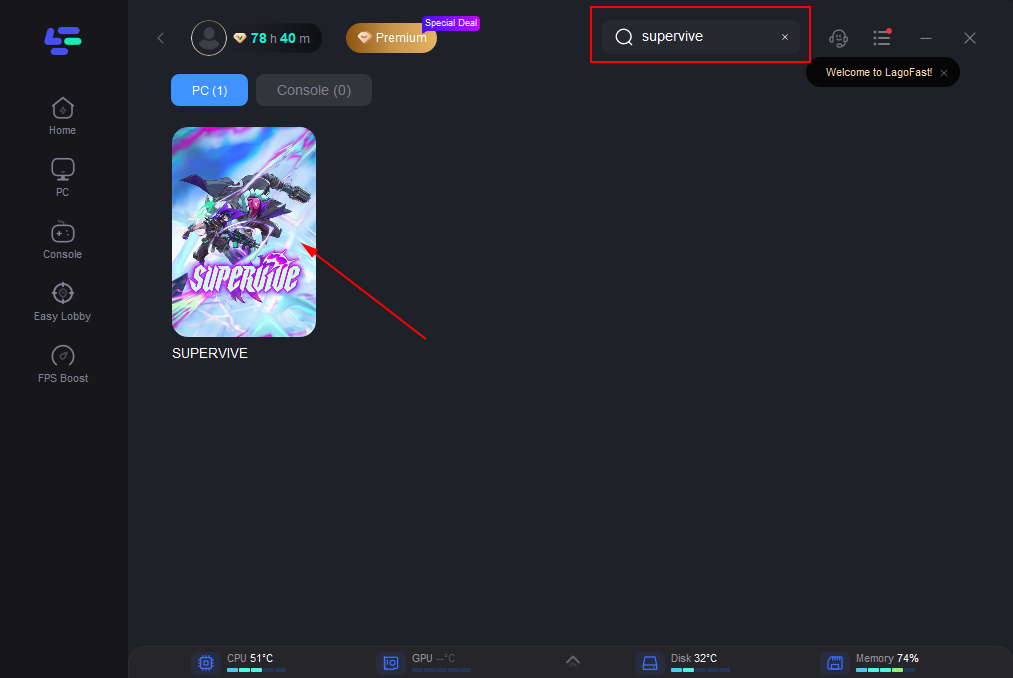
Step 3: Choose a Server Location: Select the closest server or one with the lowest latency.
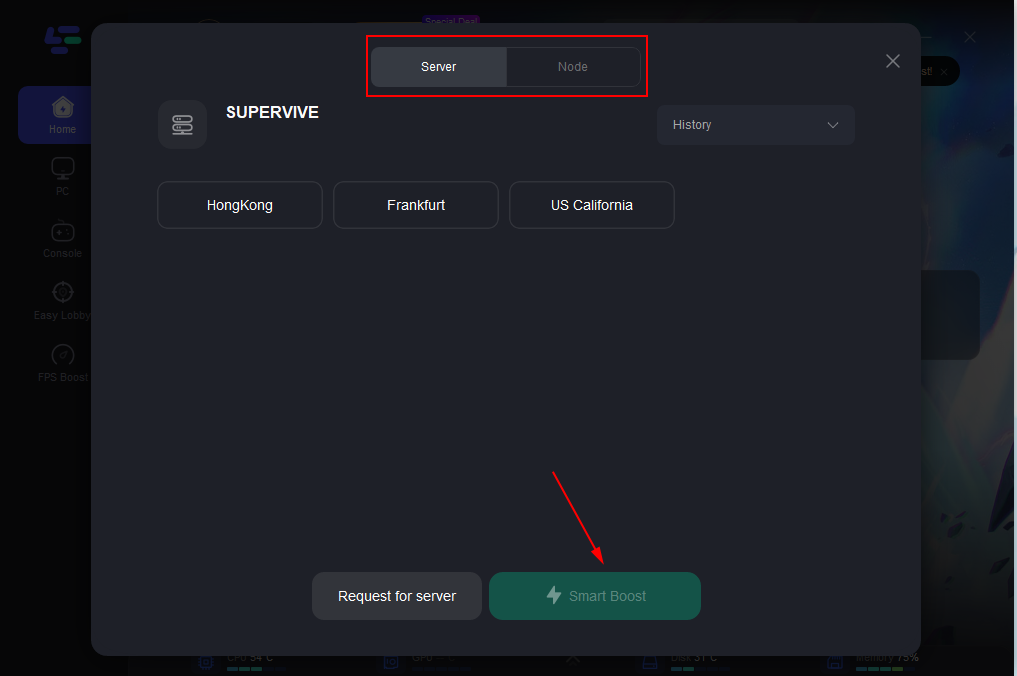
Step 4: Click the Boost button to apply settings and start the game with optimized performance.
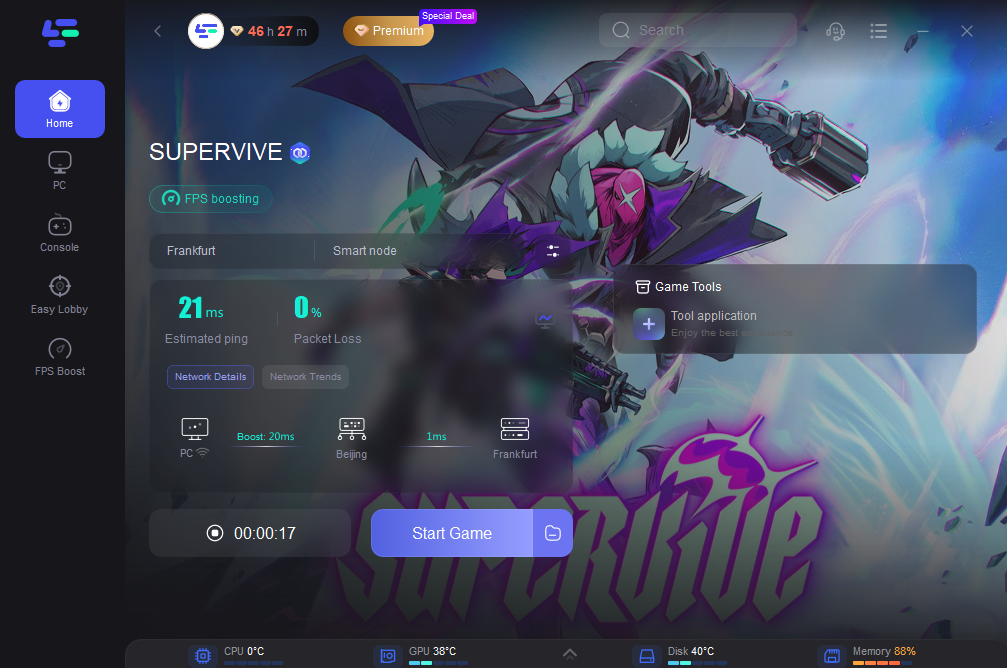
Part 3: Other Methods to Fix Lag Issues in Supervive
Addressing lag and high latency issues in Supervive involves optimizing your system, connection, and game settings. Here are some effective methods:
Methods 1: Improve Your Internet Connection
- Switch to a Wired Connection: If possible, use an Ethernet cable instead of Wi-Fi to connect to your router. Wired connections offer more stability and lower latency.
- Restart Your Router: This can help refresh your internet connection and clear any temporary issues.
- Upgrade Your Internet Plan: If your current plan does not provide sufficient bandwidth for online gaming, consider upgrading to a faster plan.
Methods 2: Optimize Network Settings
- Close Background Applications: Limit the number of devices and applications using your internet connection while playing Supervive.
- Limit Bandwidth Usage: Adjust settings on your router to prioritize gaming traffic or use Quality of Service (QoS) features if available.
- Choose the Nearest Server: If Supervive allows server selection, choose the one closest to your location to reduce ping.
Methods 3: Adjust In-Game Settings
- Lower Graphics Settings: Reducing graphics quality can ease the strain on your system, resulting in smoother gameplay.
- Limit Frame Rate: Cap your frame rate to match your monitor’s refresh rate, which can reduce screen tearing and make the game more responsive.
- Reduce Texture Quality: Lowering texture quality can help free up memory and improve overall performance.
Methods 4: Update System Drivers
- Update Graphics Drivers: Ensure your GPU drivers are up-to-date, as outdated drivers can cause performance issues.
- Update Network Drivers: Updated network drivers may improve connectivity and reduce lag, especially on PCs.
Part 4: FAQs
Q1: Why does my game lag even with a strong internet connection?
Lag in Supervive can be caused by factors other than internet speed, such as high ping, system limitations, or issues with the game’s servers. Using a tool like LagoFast can help address these issues.
Q2: Can I play Supervive on Wi-Fi, or do I need a wired connection?
While you can play on Wi-Fi, a wired connection is generally more stable and has lower latency. If lag is an issue, switching to an Ethernet connection may help improve gameplay.
Q3: Does lowering graphics settings help reduce lag?
Yes, lowering graphics settings can reduce strain on your system’s CPU and GPU, leading to smoother gameplay and reduced lag, especially on systems that don’t meet the game’s recommended requirements.
Q4: How does LagoFast improve my gaming experience in Supervive?
LagoFast reduces lag by optimizing your network route, lowering ping, and boosting FPS through system adjustments. It ensures a stable connection and minimizes latency, making Supervive more responsive.
Q5: Is it safe to use LagoFast with Supervive?
Yes, LagoFast is safe to use with Supervive. It doesn’t modify game files or settings that could trigger anti-cheat systems. It focuses on optimizing your connection and system resources.
Conclusion
Lag and high latency can be frustrating in a fast-paced game like Supervive, where responsiveness and precision are key. By understanding the causes of these issues and following the steps to fix them, you can enjoy smoother gameplay. Additionally, LagoFast offers valuable optimizations that enhance your experience by reducing lag, lowering ping, and boosting FPS. By combining these solutions, you’ll be well-equipped to handle any challenges in Supervive with minimal interruptions, allowing you to fully enjoy the game’s immersive world and competitive action.

Boost Your Game with LagoFast for Epic Speed
Play harder, faster. LagoFast game booster eliminates stutter and lags on PC, mobile, or Mac—win every match!
Quickly Reduce Game Lag and Ping!
Boost FPS for Smoother Gameplay!