Supervive is a shooter-style battle royale game. It's similar to Apex Legends, but with League of Legends mechanics and controls (and a top-down perspective). It takes the basic features of multiplayer online battle arenas like League of Legends or Dota - fighting minions in the wild to upgrade your character's abilities, collecting items to improve attributes - and incorporates it into a battle royale environment, competing with other players on a shrinking map to become the last survivor.
Recently, SUPERVIVE is about to start Open Beta testing, which has attracted the attention of many video game enthusiasts. However, some Korean players have questions: How to play Supervive through the Steam client in South Korea? Don't worry, this article will bring you the quickest and safest way.
Part 1. Why You Need a VPN to Play Supervive Steam in Korea?
Part 2. Best Way to Play Supervive via Steam in Korea without High Ping - Quickest Solution
Part 3. Ensure Supervive Steam Smooth Gaming Experience in Korea At The Same Time
Part 1. Why You Need a VPN to Play Supervive Steam in Korea?
Ensure and Improve Gaming Experience
Sometimes, game servers can be crowded, causing lag and FPS drops, so using a VPN is very useful. It can help you connect to servers in different regions, giving you a more stable server connection and network performance. You won’t be disturbed by latency spikes, crashing issues, and other problems in the game.
Bypass Region Lock
Since the local Supervive in South Korea is an independent client proxied by Nexon, it is not possible to play Supervive directly through Steam. Some players discussed using VPN to obtain and play games on Steam in forums such as Discord.
However, simply using a VPN to bypass regional restrictions to play Supervive may cause gaming issues such as latency and high ping. So is there a way to play Supervive in Korea without affecting the gaming experience? Please read on.
Part 2. Best Way to Play Supervive via Steam in Korea without High Ping
If you are in Korea and really want to play SUPERVIVE via Steam, you can use LagoFast Game Booster's Add to Steam Library with One Click Tool.
LagoFast is a powerful game booster with VPN function. It can help you easily bypass region locks without causing problems such as increased ping or FPS drops. The steps to use this tool are very simple, please see below.
How to Use LagoFast Add to Steam Tool to Play Supervive on Steam in Korea:
Step 1. Click Free Trial to download LagoFast.
Step 2. Open LagoFast then search Supervive in the top search bar.
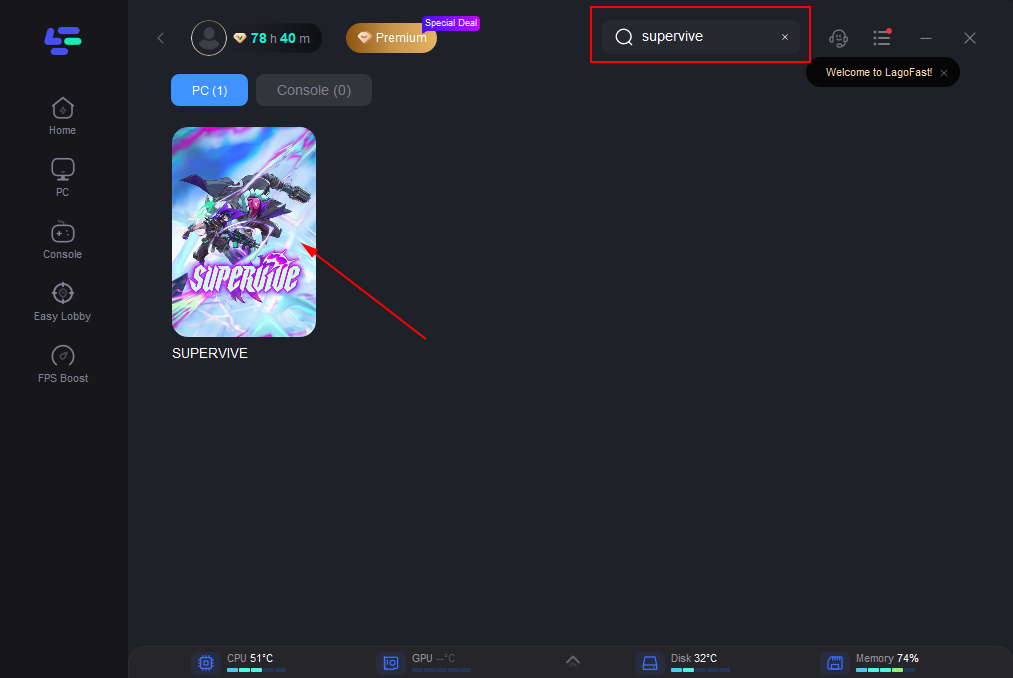
Step 3. Click the Add Game to Steam Tool on the Acceleration details page.

Step 4. Select the specific game that needs to be added to the library on the tool page.
Step 5. Follow the pop-up tutorial to add Supervive to your Steam library. Click [library] will automatically restart Steam, log in and then Steam pop-up game download pop-up window, the game has been successfully added to the user's game library list.
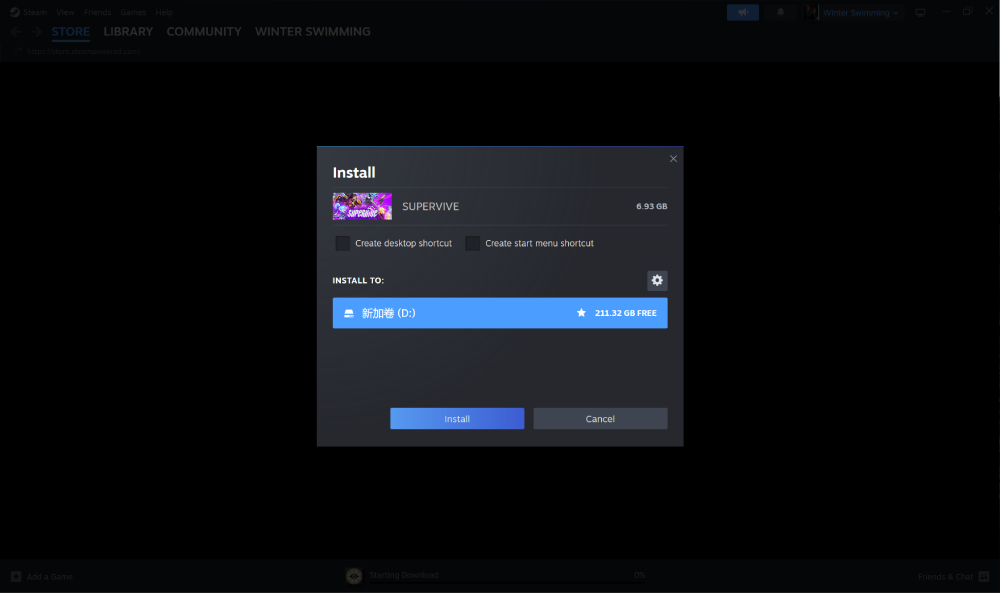
Once Supervive is added to your library, you can begin downloading and playing the game. Enjoy your gaming experience with LagoFast!

Part 3. Ensure Supervive Steam Smooth Gaming in Korea At The Same Time
As we have mentioned before, LagoFast is a powerful game booster more than a VPN. It provides more useful functions to video game players. It supports nearly 3000 online games, no matter what kind of games you prefer, you can enjoy seamless gaming experience with LagoFast.
Check out the following features of LagoFast one by one:
- Eliminate Lag and High Ping: LagoFast Game Booster ensures super-smooth gaming by optimizing connection routes, improving performance, and stabilizing network connections.
- Network Stability: LagoFast helps stabilize your connection by preventing packet loss and reducing jitter, which is a common cause of delays in online games.
- Boost Game Frame Rate: With the "Smart Boost" feature, LagoFast optimizes network resources, effectively improving the game's FPS performance for a more immersive gaming experience.
- Exclusive Routes and Global Servers: With a vast network covering more than 60 countries and more than 150 cities, LagoFast ensures unparalleled connectivity wherever you are. Seamlessly connect to the nearest game server and optimize your gaming performance with ease.
- Multi-Platform Support: LagoFast can provide game acceleration on multiple platforms: PC, mobile, and consoles. This provides convenience for many cross-platform gamers.
- User-Friendly: With its simple interface and one-click optimization function, LagoFast is easy to use, even for people who don't understand technology.
Here’s How to Use LagoFast to Reduce Lag and Boost FPS in Supervive:
1. Download LagoFast: Click on the “Free Trial” button to install the software.
2. Search for Your Game: Before launching, find Supervive in LagoFast’s search bar.
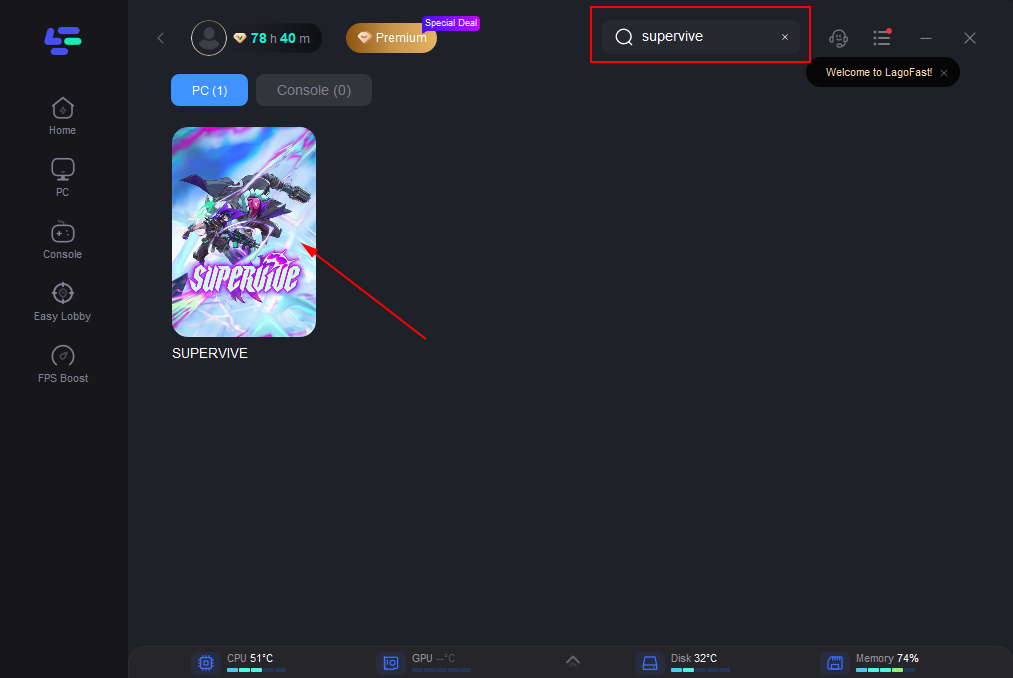
3. Select Server and Node: Choose the best server and node for a stable connection.
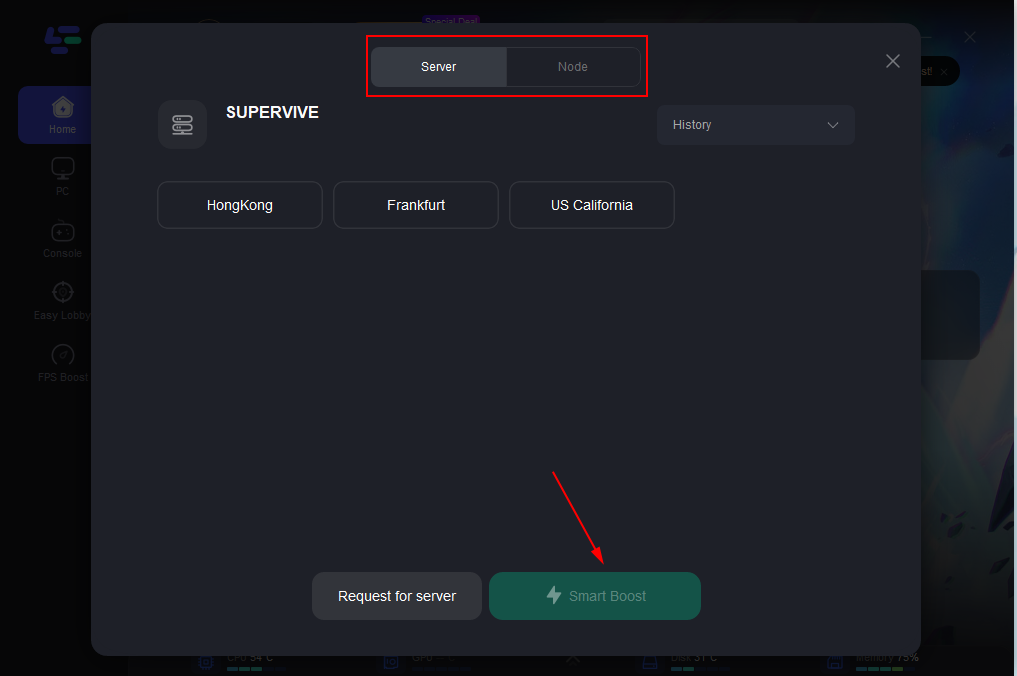
4. Enable Smart Boost: Click on “Smart Boost” to view your game’s ping, packet loss, and network type.
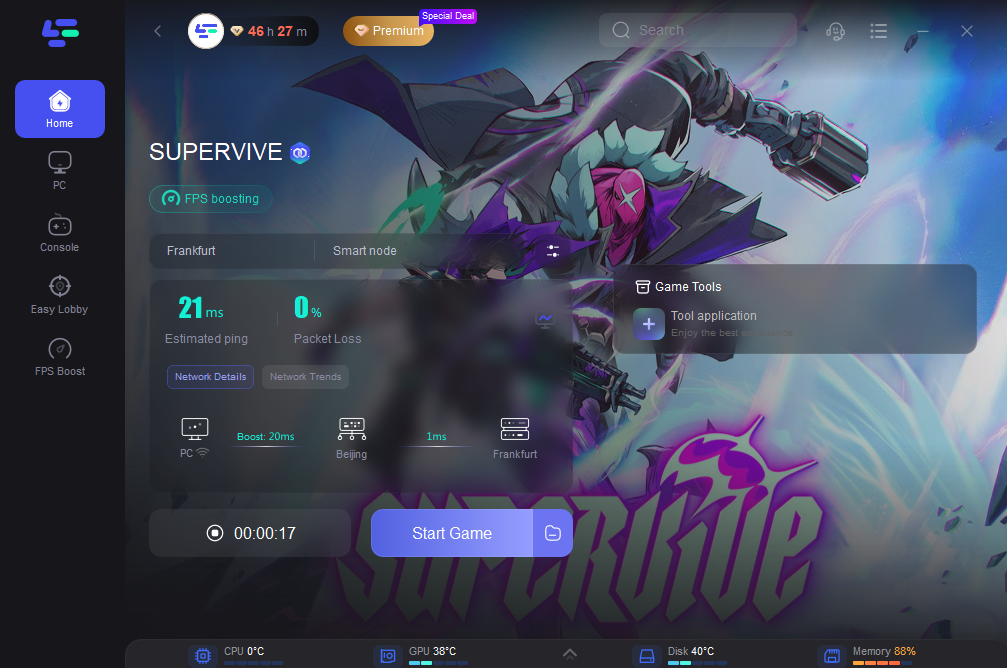
Using LagoFast can significantly reduce lag and enhance your gameplay by optimizing your network connection. With just a few simple steps, you can ensure a smoother and more responsive gaming experience.
Conclusion
Now, dear Korean players, you can now play Supervive smoothly through Steam. This is the fastest and safest way and will not cause problems with your other games. Come and try it!

Boost Your Game with LagoFast for Epic Speed
Play harder, faster. LagoFast game booster eliminates stutter and lags on PC, mobile, or Mac—win every match!
Quickly Reduce Game Lag and Ping!
Boost FPS for Smoother Gameplay!

