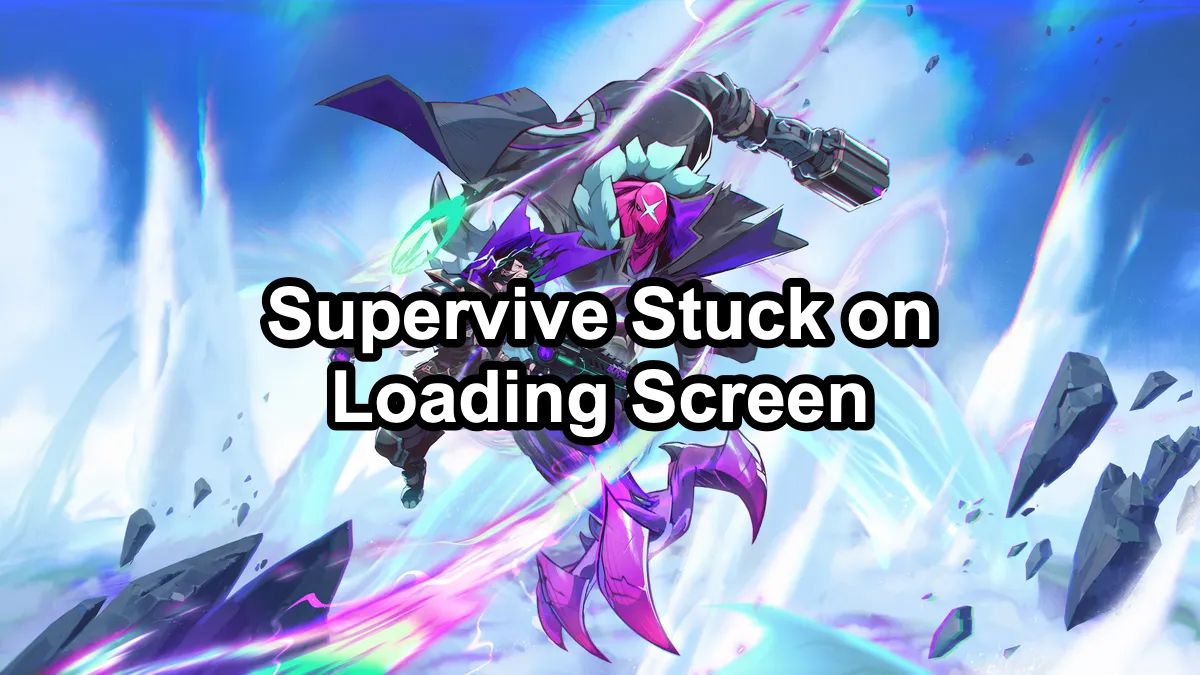If you’re a fan of Supervive and find yourself stuck on the loading screen, or encountering the frustrating 99% bug, you’re not alone. Many players experience issues like being stuck at the login screen or not being able to load the game properly. Fortunately, there are several methods to fix the Supervive loading screen bug and get back into the game. Moreover, we’ll also introduce you a powerful game booster, LagoFast, to ensure your smooth gaming experience.
Part 1. Common Causes of Supervive Loading Screen Issues
Part 2. Best Solution of Supervive Loading Screen Issues: LagoFast
Part 3. Effective Solutions of Supervive Loading Screen Issues
Part 1. Common Causes of Supervive Loading Screen Issues
Server Issues: Server outages, maintenance, or high traffic can prevent the game from loading.
- Outdated Game Files: Mismatched or missing files may cause the game to freeze or not load.
- Graphics Driver Problems: Outdated or corrupted drivers can cause loading failures.
- Corrupted Cache/Temporary Files: Accumulated or damaged files can block the loading process.
- Background Applications: Other programs running on your PC can consume resources and cause conflicts.
- Internet Connection Problems: Unstable or slow internet can disrupt login or game asset downloads.
Part 2. Best Solution of Supervive Loading Screen Issues: LagoFast
If you’re experiencing Supervive loading screen issues while playing, LagoFast can help improve your gaming experience. Here’s how to use it effectively:
1. Download LagoFast: Click on the “Free Trial” button to install the software.
2. Search for Your Game: Before launching, find Supervive in LagoFast’s search bar.
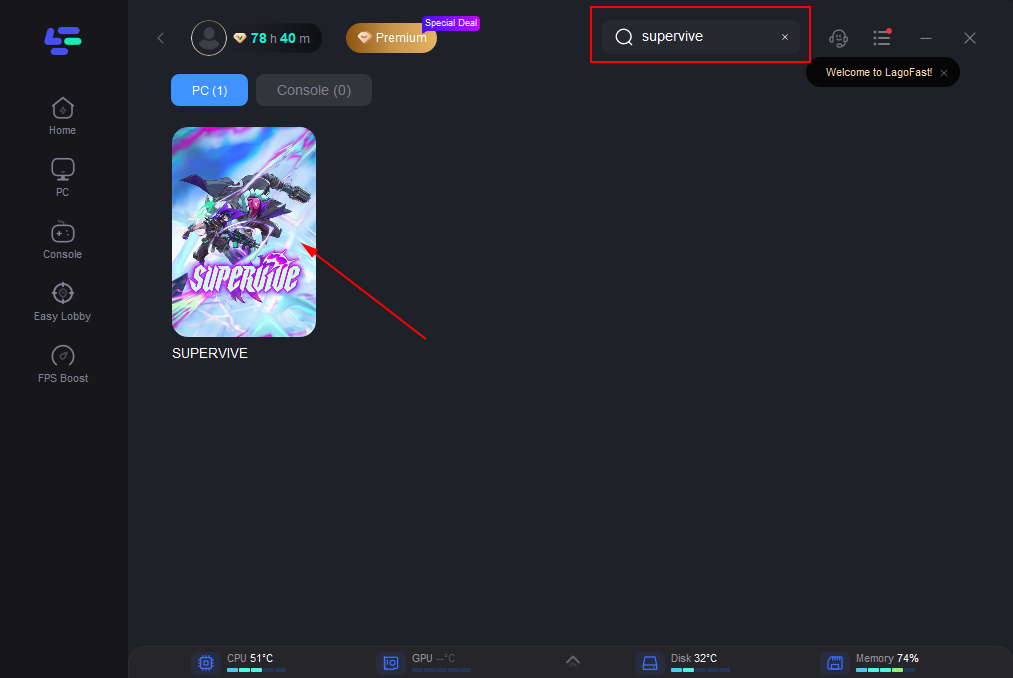
3. Select Server and Node: Choose the best server and node for a stable connection.
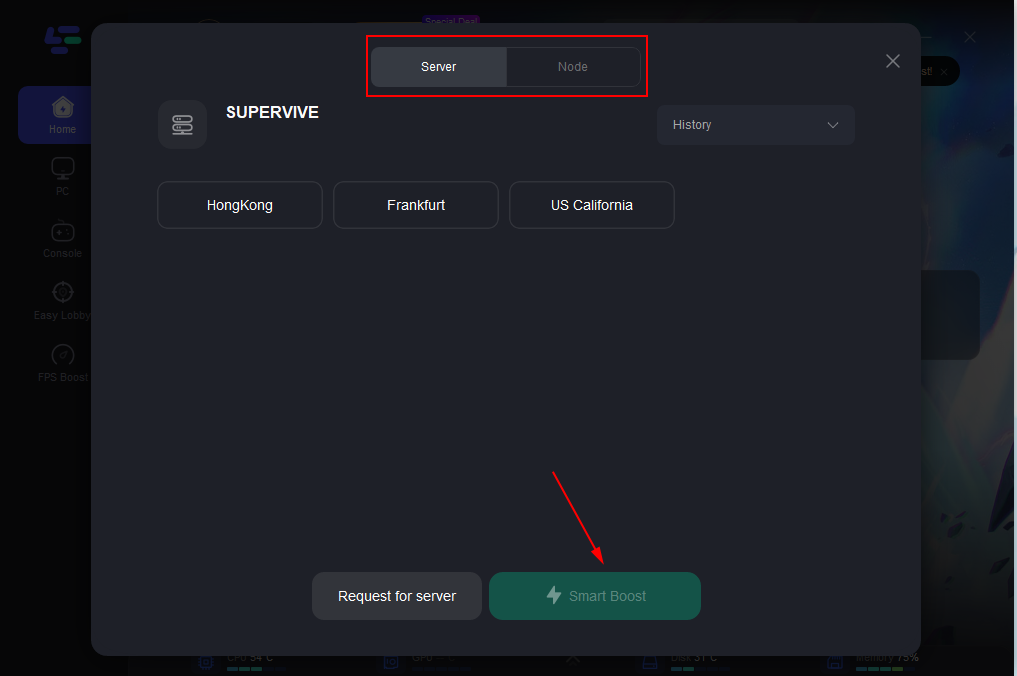
4. Enable Smart Boost: Click on “Smart Boost” to view your game’s ping, packet loss, and network type.
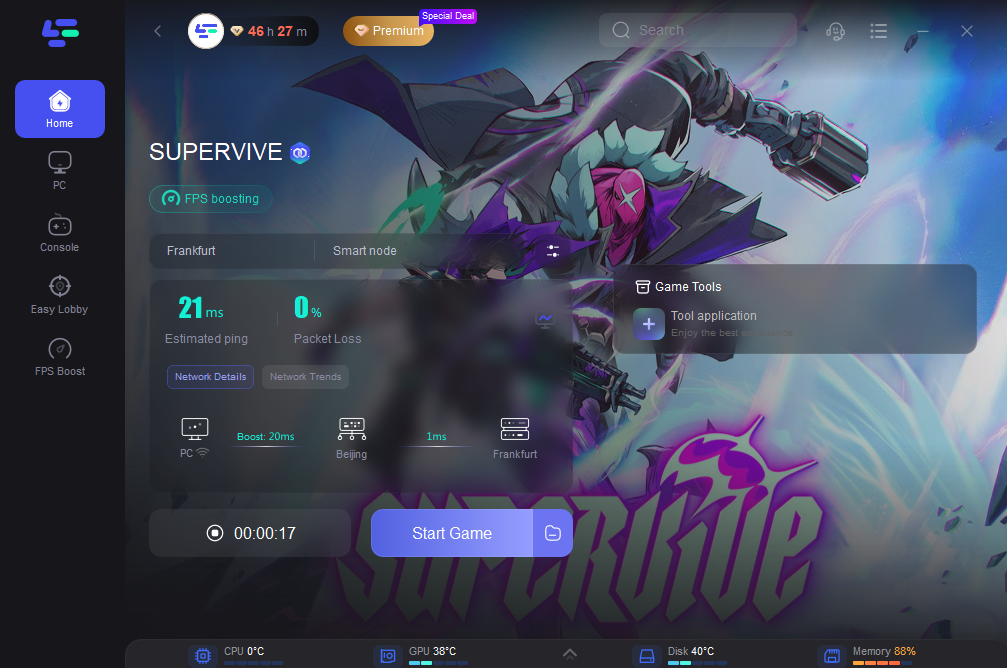
Using LagoFast can significantly reduce lag and enhance your gameplay by optimizing your network connection. With just a few simple steps, you can ensure a smoother and more responsive gaming experience.
Benefits of Using LagoFast for Gaming in Supervive
LagoFast is a powerful tool designed to optimize gaming performance and reduce lag. Here are the key benefits it offers:
- Reduced Lag: Minimizes latency by stabilizing your network connection and optimizing routes.
- Lower Ping: Helps achieve a consistently low ping for smoother gameplay.
- Real-Time Monitoring: Displays game ping, packet loss, and network type, allowing you to track and adjust performance.
- Server Optimization: Lets you select the most stable servers and nodes for your region, reducing interruptions.
- User-Friendly Interface: Simple setup and intuitive controls make it accessible for gamers of all levels.
- Compatibility: Works with a wide range of online games, ensuring reliable performance across different titles.
- Smart Boost Feature: Automatically adjusts settings for optimal gaming, saving you time and effort.
With these benefits, LagoFast is a must-have for gamers looking to eliminate lag and enhance their gaming experience.
Part 3. Effective Solutions of Supervive Loading Screen Issues
1. Restart the Game and PC
One of the easiest and most effective solutions to fix the Supervive stuck on loading screen issue is to simply restart the game and your PC. Close the game completely, restart your computer, and try launching the game again. This can clear up temporary bugs and glitches that might be causing the issue.
2. Check Server Status
Sometimes, the problem may not be on your end. Check the Supervive server status to ensure that the issue is not related to server downtime or maintenance. If the servers are down, you’ll have to wait until they are back online. You can check the game’s official social media pages or websites for updates on server status.
3. Clear Cache and Temporary Files
Accumulated cache and temporary files can interfere with game performance and cause loading issues. To fix Supervive not loading properly, try clearing these files:
- Navigate to your game installation directory.
- Look for a folder named “cache” or similar and delete its contents.
- Restart the game and check if it loads correctly.
4. Update Graphics Drivers
Outdated or corrupt graphics drivers can prevent the game from loading correctly on your PC. To fix Supervive not loading on PC, ensure that your graphics drivers are up to date:
- Go to the device manager.
- Find your graphics card under “Display adapters.”
- Right-click and select “Update driver.”
- Follow the prompts to download and install the latest version.
- Restart your PC and launch the game again.
5. Verify Game Files
Sometimes, corrupted or missing game files can prevent Supervive from loading correctly. You can verify the integrity of the game files via the game launcher or the platform you’re using (like Steam or Epic Games):
- Open the game launcher.
- Go to the game’s settings or properties.
- Select “Verify” or “Repair.”
- The launcher will check and replace any missing or corrupted files.
6. Disable Background Applications
Other applications running in the background may interfere with the game’s performance. Disable unnecessary applications and processes while running Supervive to improve its chances of loading properly:
- Open Task Manager (Ctrl+Shift+Esc).
- Close any unnecessary programs.
- Try relaunching Supervive.
7. Adjust Compatibility Settings
If you’re using Windows, compatibility issues can cause loading problems. Try running Supervive in compatibility mode:
- Right-click on the Supervive shortcut.
- Select “Properties.”
- Go to the “Compatibility” tab.
- Check “Run this program in compatibility mode for” and select a previous version of Windows.
- Click “Apply” and then “OK.”
- Launch the game again.
Conclusion
If you are struggling with Supervive not loading, getting stuck on the login screen, or encountering the 99% loading screen bug, these troubleshooting steps should help you get back into the game. Start with simple solutions like restarting your PC and game, and then move on to more advanced fixes like clearing the cache or verifying game files. With a bit of patience and persistence, you should be able to fix the problem and enjoy Supervive without any interruptions.

Boost Your Game with LagoFast for Epic Speed
Play harder, faster. LagoFast game booster eliminates stutter and lags on PC, mobile, or Mac—win every match!
Quickly Reduce Game Lag and Ping!
Boost FPS for Smoother Gameplay!