The anticipation surrounding Sword and Fairy: Far Beyond Time is palpable as fans eagerly await the launch of this groundbreaking open-world RPG. As the first installment in the beloved Sword and Fairy franchise to embrace an expansive world, it promises to deliver an immersive experience filled with rich storytelling, stunning visuals, and intricate gameplay mechanics. This article aims to provide essential information about the game's release date, platforms, download instructions, system requirements, gameplay optimization tips, and frequently asked questions to ensure players are well-prepared for their adventure.
Part 1. Sword and Fairy: Far Beyond Time Release Date & Platforms
Part 2. How to Download and Play Sword and Fairy: Far Beyond Time
Part 3. Sword and Fairy: Far Beyond Time System Requirements - Minimum & Maximum
Part 4. Tips to Play Sword and Fairy: Far Beyond Time: Optimize Your Gameplay with LagoFast
Part 1. Sword and Fairy: Far Beyond Time Release Date & Platforms
Sword and Fairy: Far Beyond Time is an eagerly anticipated open-world RPG. The official release date is February 19, 2025, with the game launching at 08:00. Players can experience this game on multiple platforms, including PC and mobile (Android and iOS).
Part 2. How to Download and Play Sword and Fairy: Far Beyond Time
Pre-download officially started at 0:00 on February 17, 2025. To download Sword and Fairy: Far Beyond Time, players can visit the official links mentioned above. The download process is simple:
1. Go to Steam to download.
2. Use the download link: PC, Android, iOS
3. Search for Sword and Fairy: Far Beyond Time in Google Play or Apple Play and download it.
Installation Notes
- It is recommended to install the game in the computer solid state drive (SSD) folder for a better gaming experience.
- Please reserve 40G or more space for the PC game installation path; please reserve 15G or more space for the mobile terminal.
- Under the Chinese Windows operating system, the game installation path cannot contain special punctuation characters such as question marks, quotation marks, etc.
- If you have participated in any test before, please uninstall the old client before installing it to avoid damage to game resources.

Part 3. Sword and Fairy: Far Beyond Time System Requirements - PC & Mobile
PC Version
Operating System: Windows 10/11 64-bit required, with at least 40GB of storage space available.
Recommended Configuration:
- CPU: i7-10700 or Ryzen 9 5900
- GPU: RTX 3060 / RX 6700XT or equivalent
- RAM: 16GB
Minimum Configuration:
- CPU: i7-9700 or Ryzen 5 3600X
- GPU: GTX 1060 / RX 580 or equivalent
- RAM: 16GB
Android Version
Operating System: Android 9 or above required, with at least 15GB of storage space available.
Recommended Configuration:
- Device Models: Xiaomi 12 Pro, HUAWEI Mate 50, vivo X80, OPPO Reno11 or equivalent
- Processor: Snapdragon 8+ Gen 1 or Dimensity 9000 and above
Minimum Configuration:
- Device Models: Xiaomi 10, HUAWEI Mate 40, vivo X50 Pro, OPPO Find X2 or equivalent
- Processor: Snapdragon 855 or Dimensity 1000 and above
iOS Version
Operating System: iOS 15 or above required, with at least 15GB of storage space available.
Device Models:
- Recommended: iPhone 13 Pro and above, iPad with A14 and above, 4GB RAM
- Minimum: iPhone 11 and above, iPad with A13 and above, 4GB RAM
Note: Mac devices are currently not supported for the experience; please follow official news for future updates.
Part 4. Optimize Your Sword and Fairy: Far Beyond Time Gameplay with LagoFast
To achieve the best gaming experience, players can use tools like LagoFast to optimize their network connection, reducing latency and lag. LagoFast is an all-in-one game booster. Here are some benefits of using LagoFast:
- Change to the Stablest Server: You can select the optimal node based on your geographical location to ensure a stable connection.
- Monitor Network Status: Use LagoFast’s real-time monitoring features to adjust settings in response to network fluctuations.
- Multi-platform support: LagoFast supports boost for both the PC and mobile versions of this game.
- Easy to Use: One-click boost can allow you to enjoy a smooth gaming experience, and the usage method is also very simple.
Step 1: Download and install LagoFast
Step 2: Input “Sword and Fairy: Far Beyond Time” and click the result.
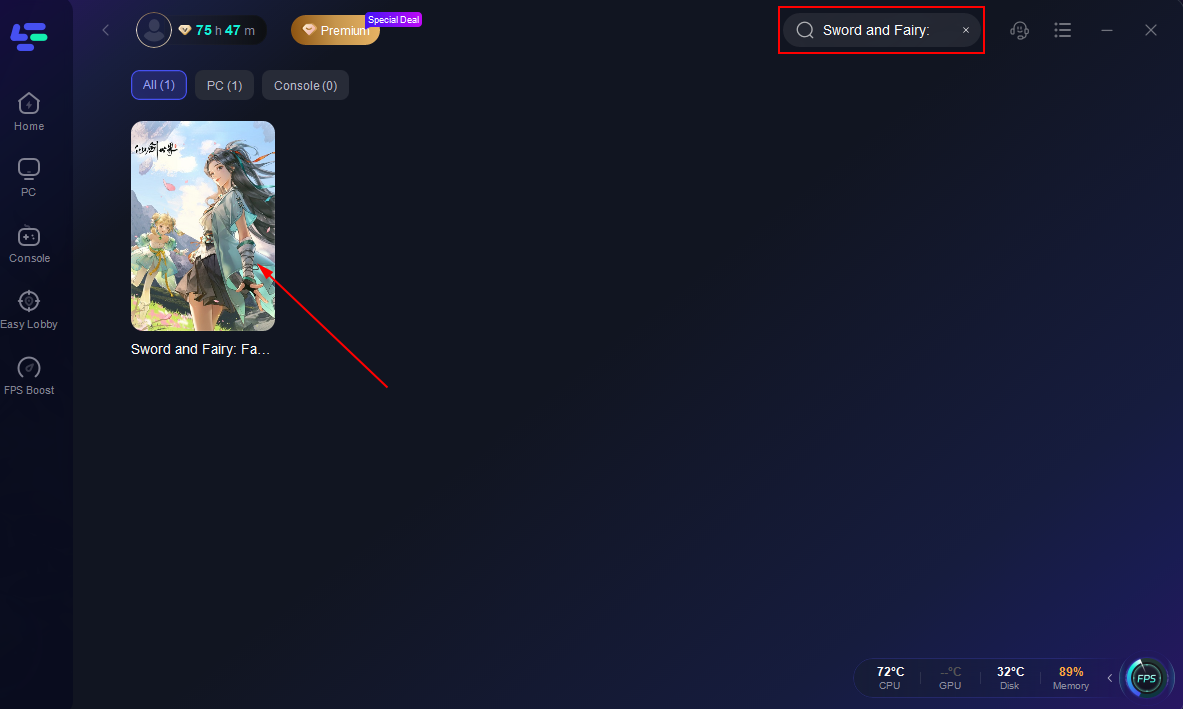
Step 3: Choose the server you need.
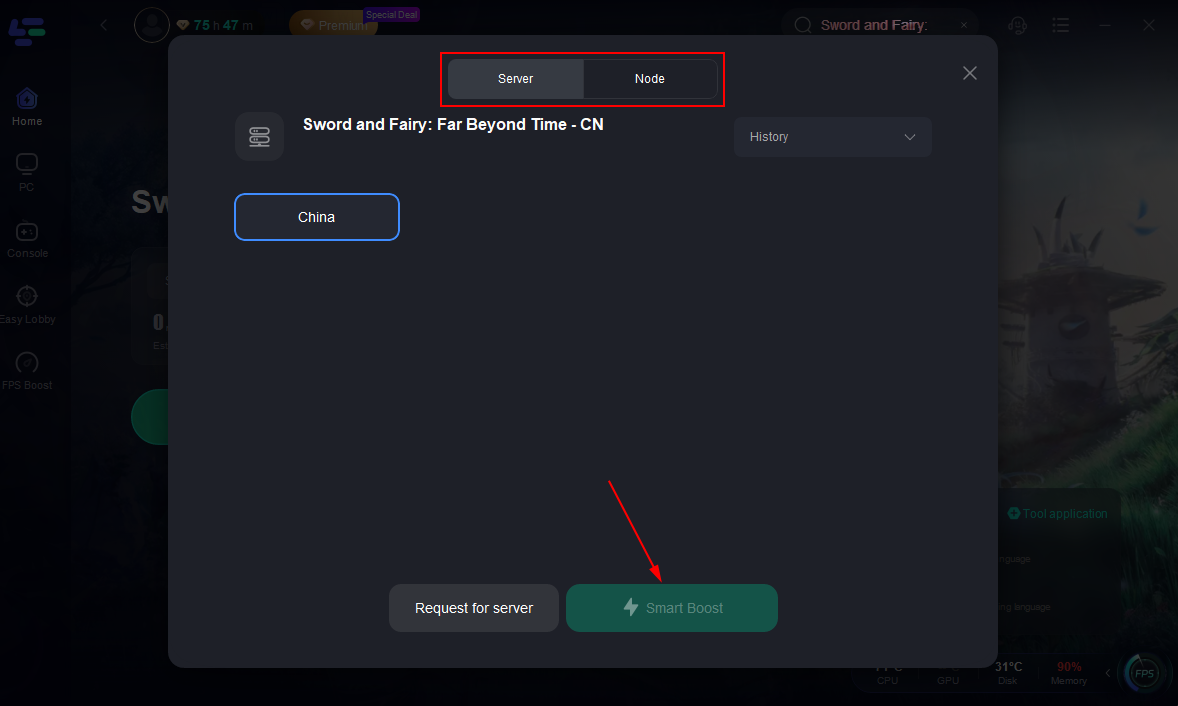
Step 4: Click boost and it will show you real-time ping & packet loss rate.
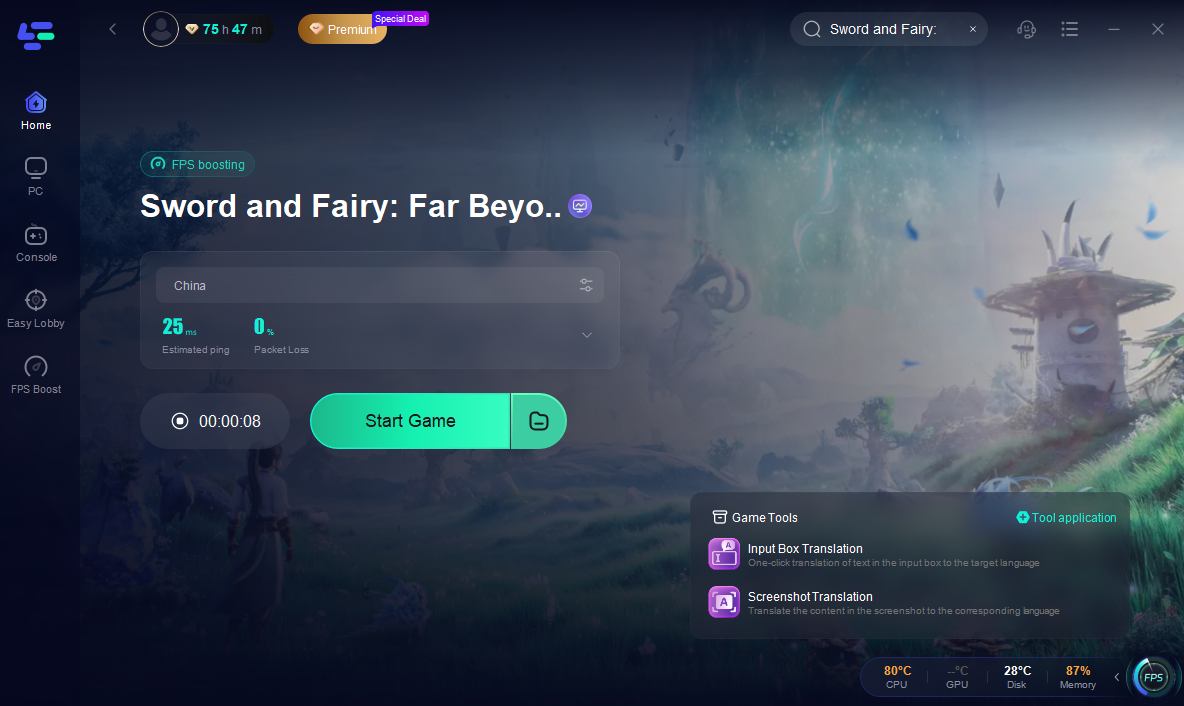
How to Use LagoFast to Boost FPS and Reduce High Ping on Mobile:
Step 1: Search “LagoFast Mobile booster” in the App Store or Google Play, as it is globally available. Or scan the QR code below to start a free trial.

Step 2. Search for your game and select it.
Step 3. Pick the server that suits you best.
Step 4. Tap Boost, and LagoFast will display real-time ping and packet loss stats.
Part 5. FAQs
Q: I have deleted the historical version file, and the installation still prompts that there are other versions. What should I do if I cannot install it?
A: Please go to the Control Panel-Program-Uninstall Program to search for Xianjian World, or use Tencent Computer Manager and other butler products to uninstall the historical version.
Q: When running the game, it crashes frequently. How to solve it?
A: Open the launcher, click [Game Repair] in the lower right corner to try to repair resources.
Q: Does the game support cloud gaming?
A: Yes, Sword and Fairy: Far Beyond Time will support cloud gaming, allowing players to experience the game in the cloud.
With this information, players can better prepare for the release of Sword and Fairy: Far Beyond Time and enjoy this fantastical gaming journey!
Conclusion
By following the guidelines outlined in this article, players can ensure a smooth experience from the moment they download the game. Whether you're a long-time fan or new to the series, the world of Sword and Fairy awaits, ready to immerse you in its enchanting lore and thrilling challenges.

Boost Your Game with LagoFast for Epic Speed
Play harder, faster. LagoFast game booster eliminates stutter and lags on PC, mobile, or Mac—win every match!
Quickly Reduce Game Lag and Ping!
Boost FPS for Smoother Gameplay!

