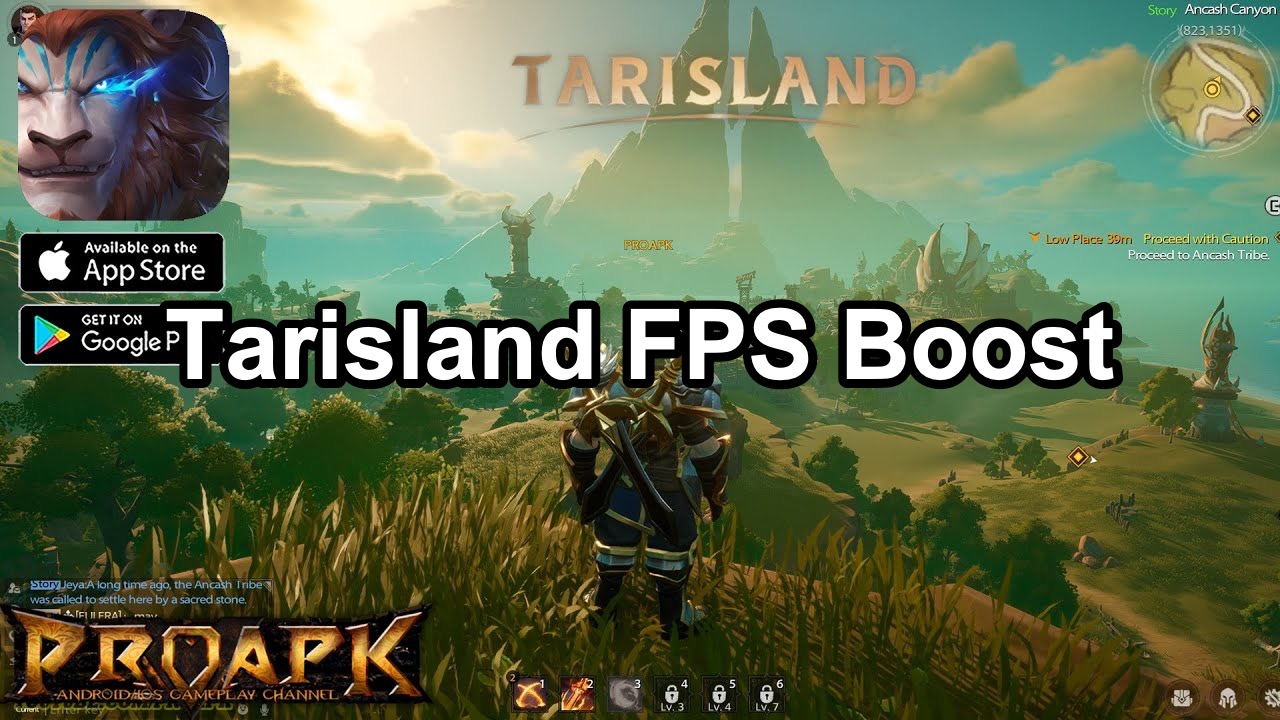Tarisland is an engaging and visually stunning game, but many players experience issues like low FPS, stuttering, and frame drops. If you're searching for ways to boost FPS in Tarisland, you're in the right place. Using LagoFast is a straightforward and effective way to resolve FPS issues in Tarisland. Next we'll walk you through the ways to reduce lag and enjoy smoother gameplay. Enhance your Tarisland adventures with LagoFast and experience the game like never before.
Update on June 21 - Tarisland is available in multiple countries and regions globally
Users in Taiwan, Hong Kong, and Macau cannot search and download Tarisland Mobile in App Store & Google Play for the time being. Follow the steps below to solve this problem:
- Android users: Switch to Russian on the Tarisland official website and you can download the APK package directly. Or you can use LagoFast Mobile to download and change server regions without Latency.
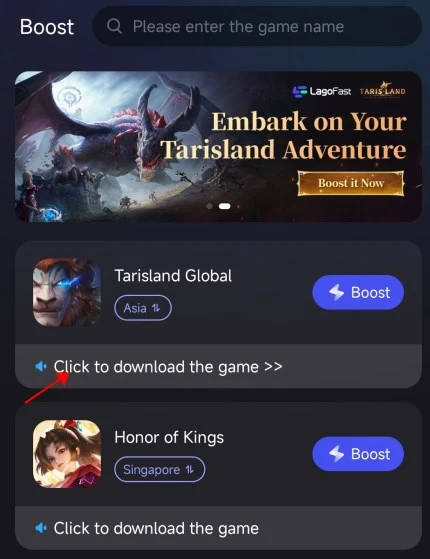
- iOS users: You need to switch to an account in another region to search and download.
Part 1: Understanding FPS Issues in Tarisland
Before diving into the solutions, it’s essential to understand why you might be experiencing low FPS or FPS drops in Tarisland. Common causes include:
- Hardware Limitations: Your PC may not meet the recommended system requirements.
- Outdated Drivers: Graphics and other system drivers might need updating.
- In-Game Settings: High settings can strain your system.
- Background Processes: Other applications running simultaneously can consume resources.
Part 2: Best Solution to Fix Tarisland Low FPS Drops - LagoFast FPS Booster
Struggling with low FPS and stuttering in Tarisland can be incredibly frustrating. Luckily, LagoFast, a powerful FPS booster, can help optimize your system for better performance.
Key Features:
- 1-Click FPS Boost: Optimize device settings for ultimate FPS performance.
- Cross-Platform Acceleration: Enhance gaming across mobile, PC, and console.
- Lag Minimization: Reduce latency for seamless gameplay.
- Network Optimization: Optimize connection for peak performance.
- Real-Time Monitoring: Track connection and performance in real-time.
- User-Friendly Interface: Intuitive design for easy use.
Here’s a quick guide on how to use LagoFast to enhance your Tarisland experience.
Download LagoFast: Click on the Free Trial button on the LagoFast website to download and install the application.
Search for Tarisland: Open LagoFast and search for Tarisland before launching the game.
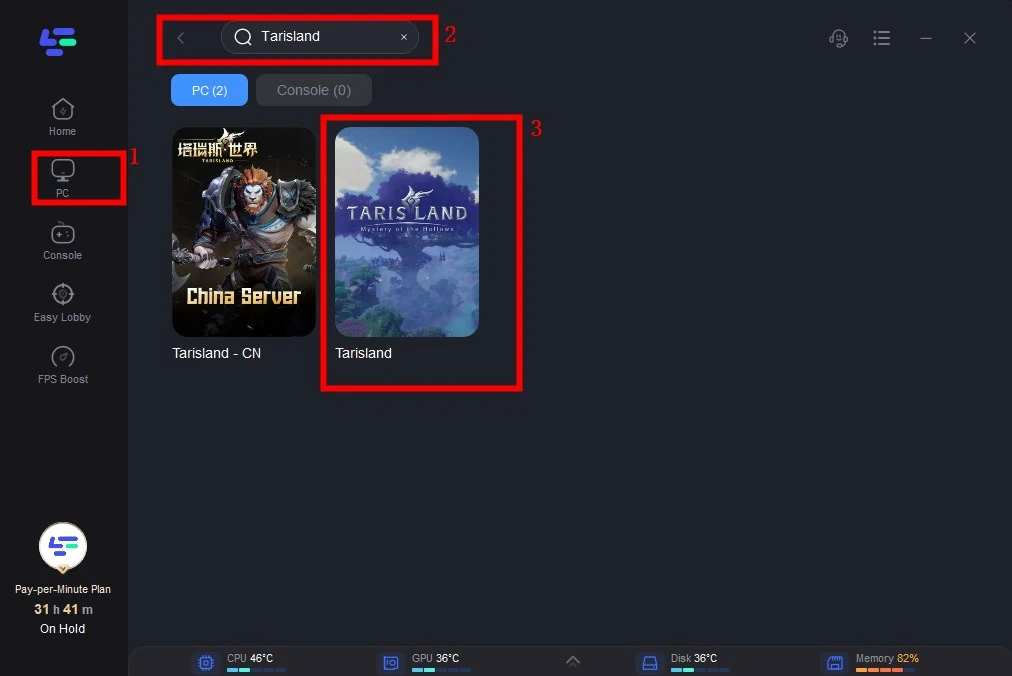
Select Server: Click “Select Server” to choose a stable server, then select the best node by clicking on the “Node” on the right.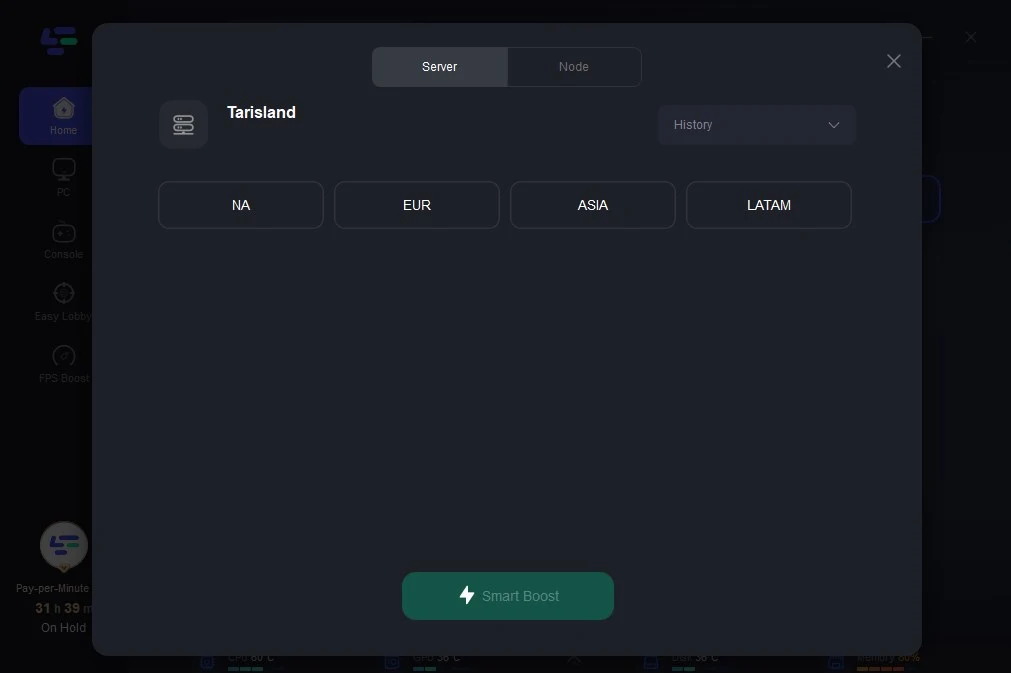
Activate Smart Boost: Click the “Smart Boost” button to view game ping, packet loss, and network type on the right side.
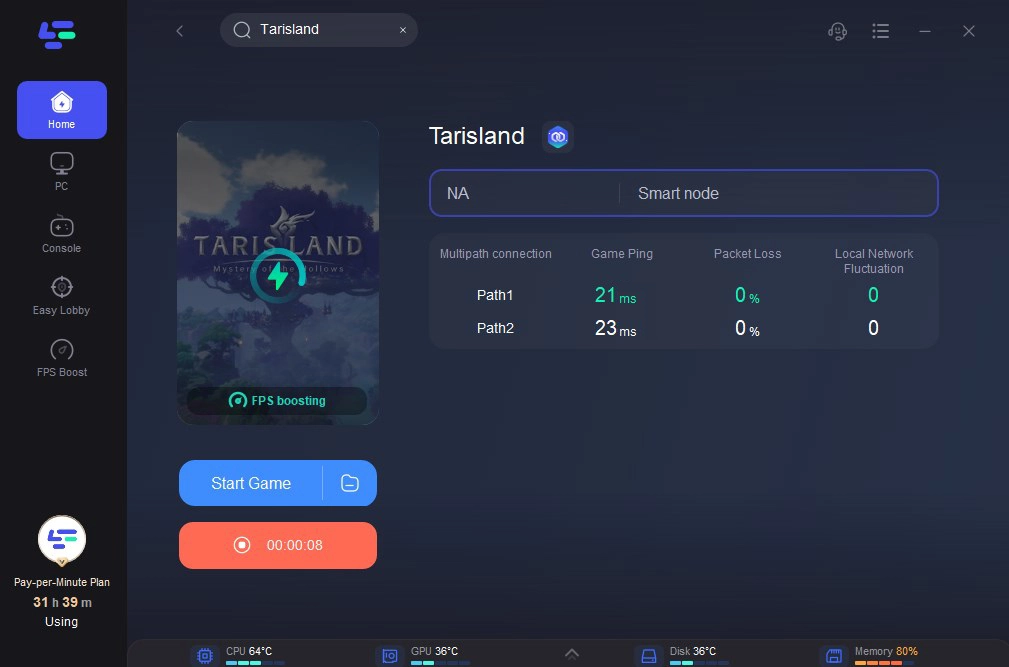
Using LagoFast is a straightforward and effective way to resolve FPS issues in Tarisland. By following these simple steps, you can reduce lag and enjoy smoother gameplay.
Part 3: Other Ways to Increase FPS & Boost FPS in Tarisland
1. Adjust In-Game Settings
Lowering certain in-game settings can significantly boost FPS:
- Resolution: Lower the game resolution.
- Graphics Quality: Reduce settings like shadows, textures, and effects.
- Anti-Aliasing and V-Sync: Disable these options to improve performance.
2. Close Background Applications
Ensure no unnecessary applications are running in the background:
- Task Manager: Use Task Manager (Ctrl+Shift+Esc) to close resource-heavy applications.
- Startup Programs: Disable unnecessary startup programs to free up resources.
3. Optimize Windows for Gaming
Adjust your Windows settings to enhance gaming performance:
- Game Mode: Enable Game Mode by going to Settings > Gaming > Game Mode.
- Power Settings: Set your power plan to High Performance (Control Panel > Power Options).
4. Monitor and Manage System Temperatures
Overheating can cause FPS drops. Use software like HWMonitor or MSI Afterburner to monitor your system temperatures and ensure your PC is adequately cooled.
Additional Tips for Smooth Gameplay
- Regular Maintenance: Perform regular maintenance such as disk cleanup and defragmentation.
- SSD Upgrade: Consider upgrading to an SSD for faster load times and improved performance.
- RAM Upgrade: Increasing your RAM can help manage more processes smoothly.
Conclusion
Boosting FPS in Tarisland and fixing stuttering issues can significantly enhance your gaming experience. By updating your drivers, adjusting in-game settings, closing background applications, optimizing Windows, and using a game booster like LagoFast, you can achieve smoother and more responsive gameplay. Follow these steps to increase your FPS and enjoy Tarisland to its fullest potential.
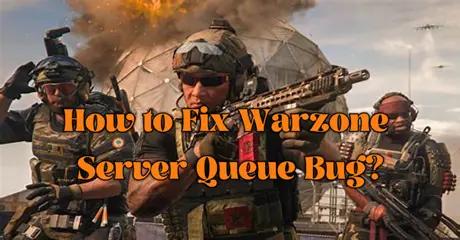
Boost Your Game with LagoFast for Epic Speed
Play harder, faster. LagoFast game booster eliminates stutter and lags on PC, mobile, or Mac—win every match!
Quickly Reduce Game Lag and Ping!
Boost FPS for Smoother Gameplay!