
Tarisland is an engaging game, but many players encounter issues like getting stuck on loading screen. If you're frustrated with Tarisland not loading, stuck on opening loading screen and constantly being stuck in the 'connecting to online services' screen on PC, you're not alone. This article provides a detailed guide to help you resolve the "Tarisland stuck on loading screen" issue, ensuring you can get back to enjoying the game without any delays.
Part 1: Common Reasons Why Tarisland Is Not Loading
Understanding why Tarisland gets stuck on the loading screen is the first step to fixing it. Here are some common reasons:
- Server Issues: The game's servers might be down or experiencing high traffic.
- Network Problems: Unstable or slow internet connections can prevent the game from connecting to online services.
- Firewall and Antivirus: Security software might be blocking the game’s connection
- Outdated Game Files: Missing or outdated game files can cause connection issues.
- Software Conflicts: Other software running on your PC might interfere with Tarisland.
Part 2: Best Way to Resolve Tarisland Connecting Issues: LagoFast
Experiencing problems with Tarisland getting stuck on the loading screen can be frustrating. Fortunately, LagoFast, a smart game booster, can help optimize your connection and get you back into the game. Here’s a concise guide on how to use LagoFast to solve this issue.
Key Features:
- Cross-Platform Support: Accelerate games on mobile, PC, and console.
- Lag Reduction: Minimize latency for uninterrupted gameplay.
- FPS Boost in 1-click: Ultimate FPS boost by fine-tuning device settings.
- Network Optimization: Optimize your connection for peak performance.
- Real-Time Monitoring: Track connection status and performance.
- User-Friendly Interface: Easy to use with an intuitive design.
Step 1: Download LagoFast: Click on the Free Trial button.
Step 2: Search for Tarisland: Open LagoFast and search for Tarisland before launching the game.
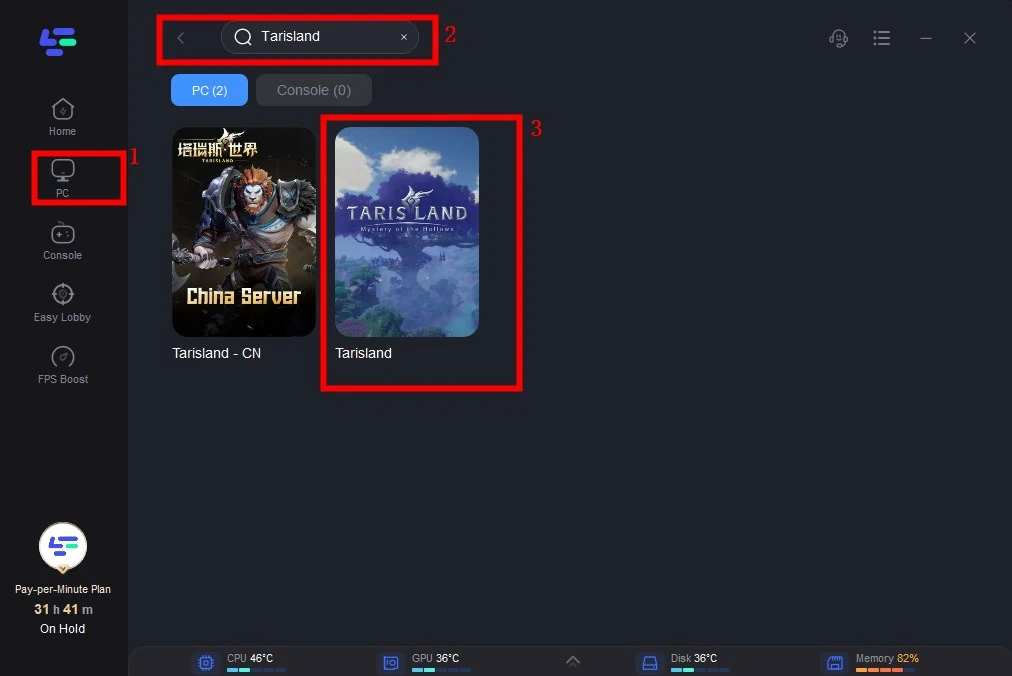
Step 3: Select Server: Click “Select Server” to choose a stable server, then click on the “Node” on the right to pick the best node.
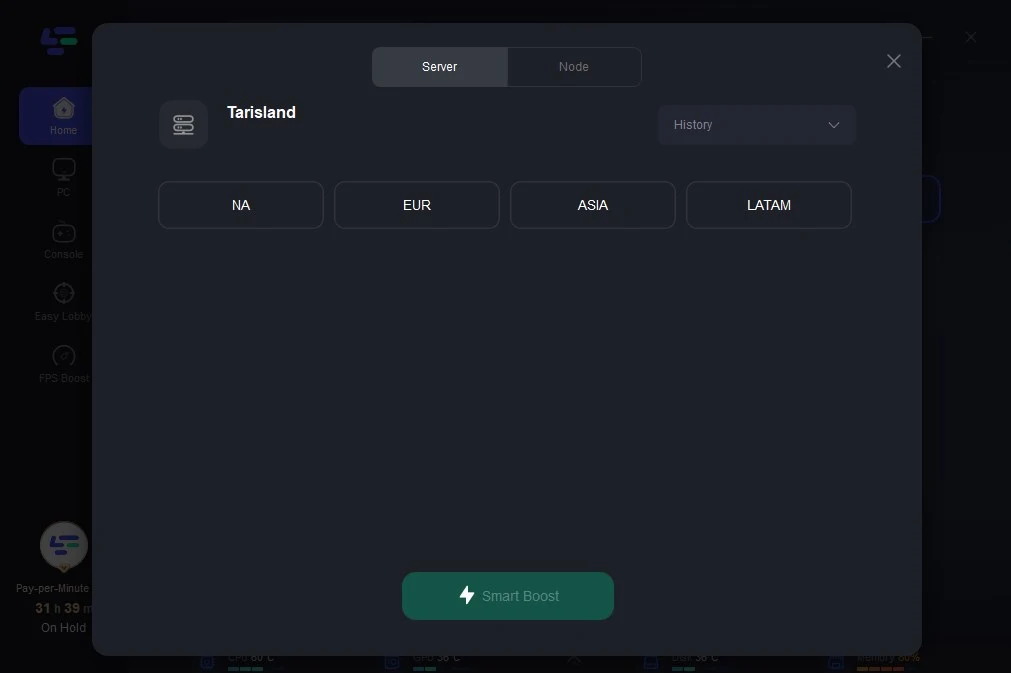
Step 4: Activate Smart Boost: Click the “Smart Boost” button to view game ping, packet loss, and network type on the right side.
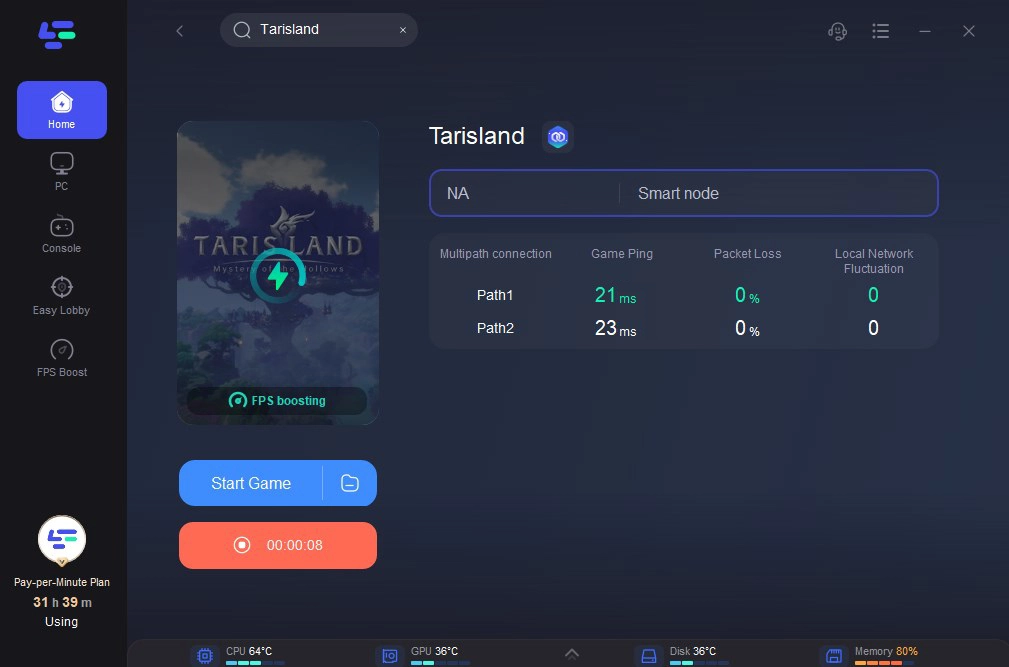
Using LagoFast is an effective way to resolve connection issues in Tarisland. By following these simple steps, you can enhance your connection stability and reduce the likelihood of getting stuck on the loading screen.
For Android and iOS Players
Search and download LagoFast Mobile Booster from the App Store or Google Play. Or scan the QR code below to start a free trial.

The steps are the same as the LagoFast Booster (PC Version): Search Tarisland Global or Tarisland-CN in the client app > Choose the Server and Routes you like, then click the Boost button.
Part 3: Other Ways to Fix Tarisland stuck on loading screen
If Tarisland is stuck on the loading screen, or Tarisland not working, try these troubleshooting steps:
1. Check Server Status
First, check if the Tarisland servers are down or under maintenance. You can do this by visiting the game's official website or social media channels for updates on server status.
2. Restart Your Router
Network issues can often be resolved by restarting your router:
- Unplug the router: Wait for about 30 seconds.
- Plug it back in: Allow the router to fully reboot before trying to connect again.
3. Update Game and Drivers
Ensure both your game and system drivers are up to date:
- Game Updates: Check for any available updates for Tarisland and install them.
- Driver Updates: Update your graphics card drivers from the manufacturer's website (NVIDIA or AMD).
4. Check Firewall and Antivirus Settings
Your firewall or antivirus software might be blocking the game’s connection:
- Allow Tarisland: Go to your firewall and antivirus settings and add Tarisland to the list of allowed programs.
- Temporarily Disable: As a last resort, temporarily disable your firewall or antivirus software to see if it resolves the issue.
Conclusion
Getting stuck on the loading screen in Tarisland can be frustrating, but by following these steps, you can troubleshoot and resolve the issue. From checking server status and updating your game to using a game booster like LagoFast, these solutions will help you get back to playing Tarisland without interruptions. If you continue to experience problems, consider reaching out to Tarisland's support team for further assistance.

Boost Your Game with LagoFast for Epic Speed
Play harder, faster. LagoFast game booster eliminates stutter and lags on PC, mobile, or Mac—win every match!
Quickly Reduce Game Lag and Ping!
Boost FPS for Smoother Gameplay!

