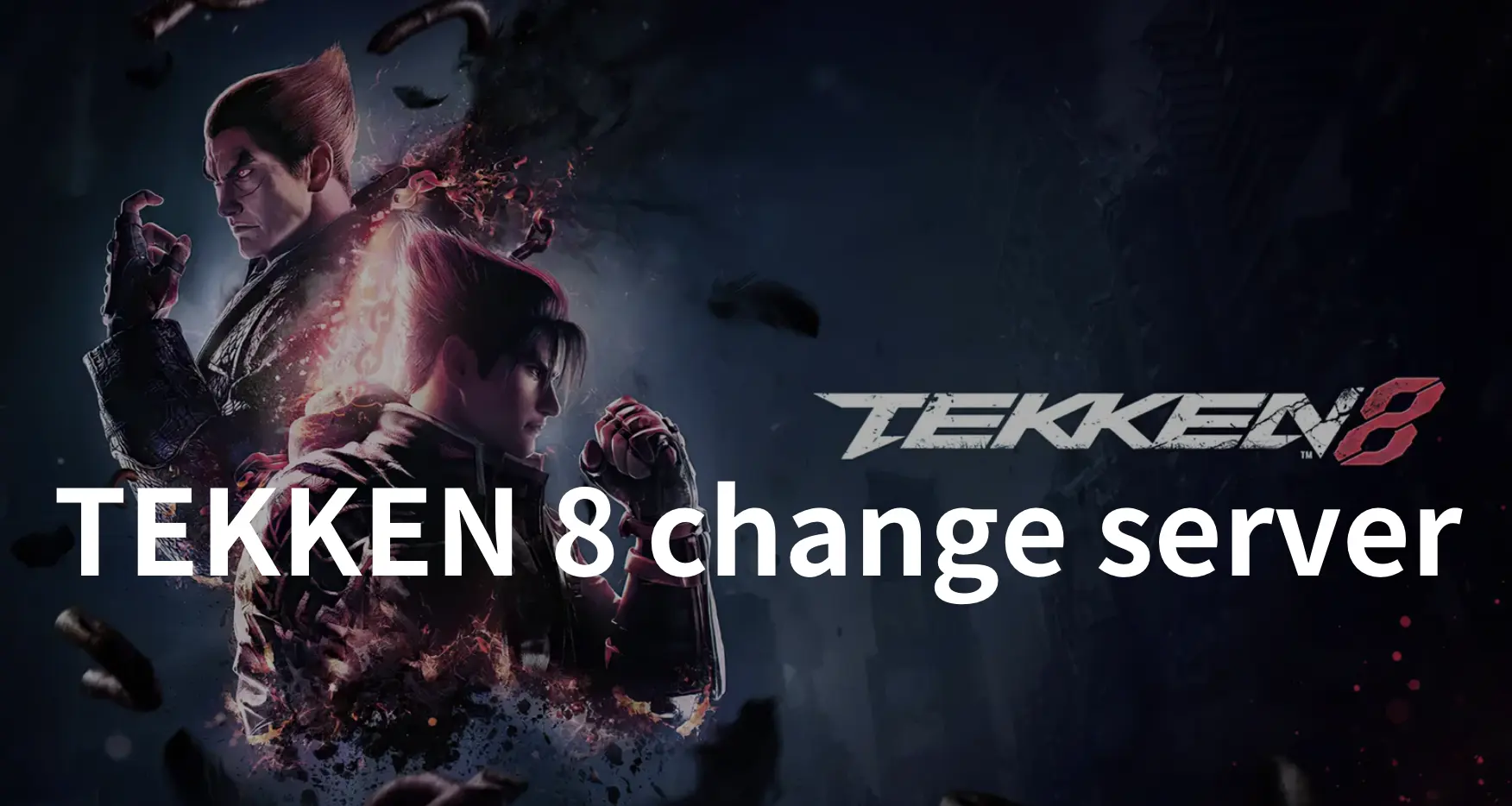Tekken 8, developed by Bandai Namco Studios and Arika, is the eighth main installment in the Tekken series, set to release on January 26, 2024, for PlayStation 5, Xbox Series X/S, and Windows. Directed by Katsuhiro Harada, the game emphasizes aggressive gameplay and introduces the “Heat” system, altering character moves and adding chip damage. Tekken 8 prioritizes a cinematic fighting environment with new character models and voice lines powered by Unreal Engine 5. This fighting game has gained popularity due to its richer gameplay content compared to previous versions. In the fast-paced fighting games, connectivity is key. Whether you’re a casual player or a competitive enthusiast, stable servers can significantly enhance your gaming experience. Therefore, in this comprehensive guide, we’ll delve into the method of changing servers in TEKKEN 8, empowering you to unlock new levels of connectivity and competition.
The Benefits Of Changing Server in TEKKEN 8
Switching servers in a game like TEKKEN 8 can offer several benefits, especially in terms of gameplay experience and community engagement:
- Reduced Latency:
One of the most significant advantages of changing servers is potentially reducing latency or ping because players can choose servers closer to their geographic location to minimize lag, resulting in smoother gameplay and better responsiveness.
- Access to Different Player Pools:
Each server may have a distinct player base with varying skill levels and playstyles, therefore, changing servers in TEKKEN 8 can provide opportunities to encounter new opponents, learn different strategies, and diversify your gaming experience.
- Server Stability and Performance:
In some cases, certain servers may experience issues such as overcrowding or technical problems, so, switching to a less congested TEKKEN8 server can potentially offer better stability and performance, reducing the likelihood of disconnections or server-related issues during gameplay.
- Social Connectivity:
Changing servers in TEKKEN 8 allows players to connect with friends or gaming communities located in different regions. Whether it’s joining a friend’s server or exploring new communities, server-switching facilitates social interaction and networking within the game.
How To Change Servers In TEKKEN 8 for Low Latency & Better Experience
The Best Way To Change Server in TEKKEN 8 - LagoFast
We strongly suggest players use LagoFast. Primarily, LagoFast focuses on automatically switching servers in real-time, optimizing connectivity for multi-server games like TEKKEN 8 by analyzing and transmitting servers promptly. This ensures players enjoy optimized server performance, saving valuable time and granting them more gaming freedom.
Compared to other methods, utilizing LagoFast for server switching significantly reduces ping, providing a smoother gaming experience. Moreover, LagoFast serves beyond server switching, addressing issues like high ping and low FPS. With support for over 2,000 games, avid gamers can benefit from our tutorials on leveraging LagoFast.
Follow the detailed tutorial to use LagoFast on your PC:
Step 1: Free Trial Download.
Step 2: Click the Game Boost Button on the left and search TEKKEN 8 in the top search bar.
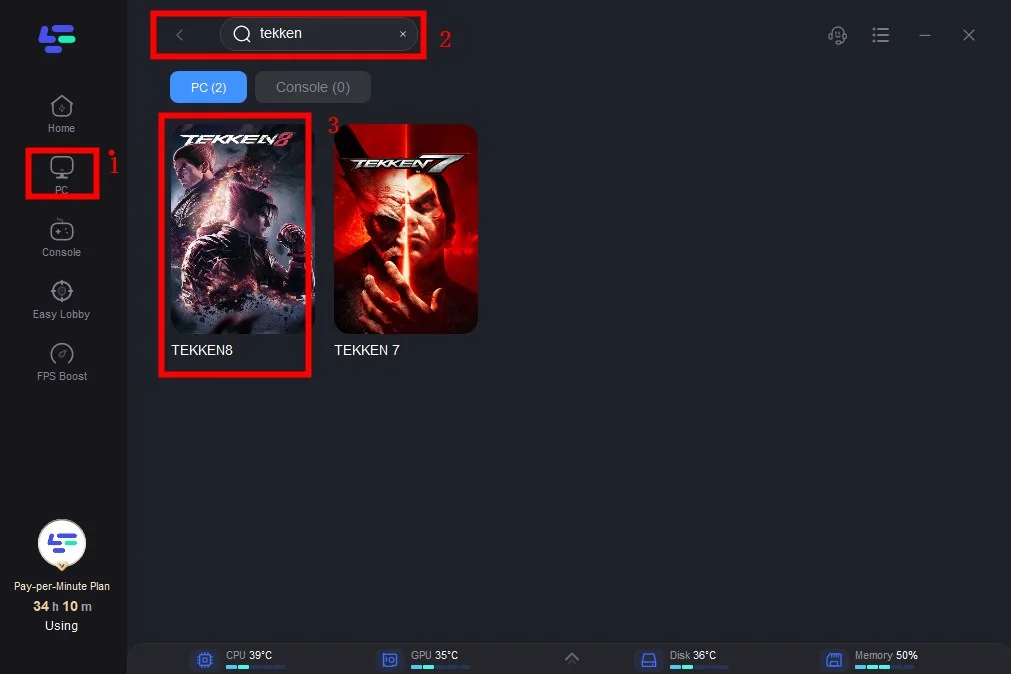
Step 3: Click on Select Server to choose a stable server, then click on the Node on the right, select a good Node, and then click the Smart Boost button.
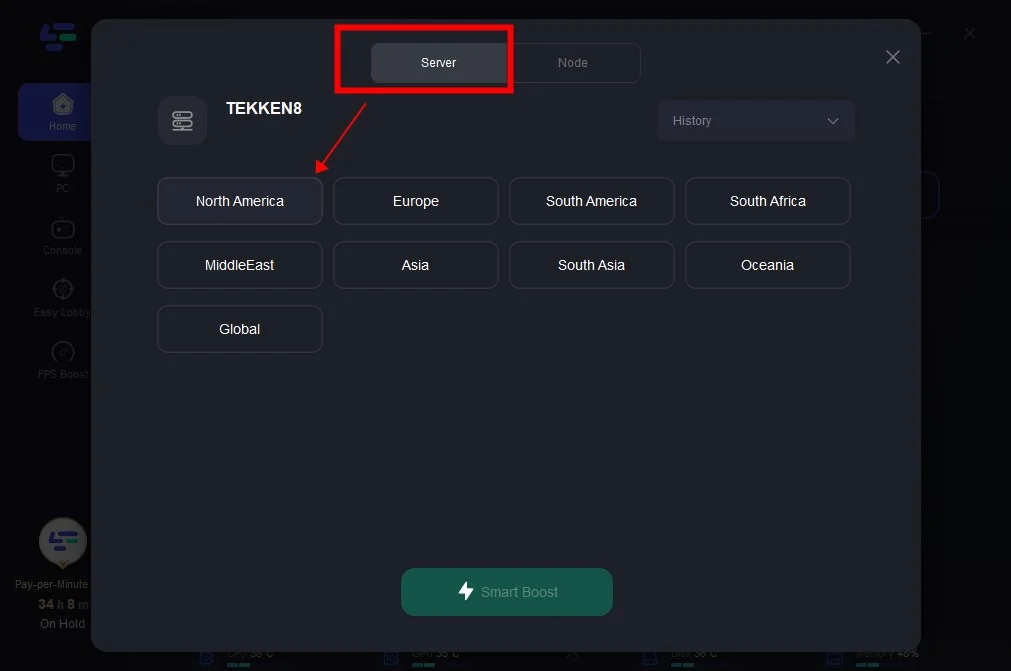
Step 4: By clicking the Smart Boost button, specific game ping, packet Loss, and network type are shown on the right side. Finally, click the Start Game button to play the game.
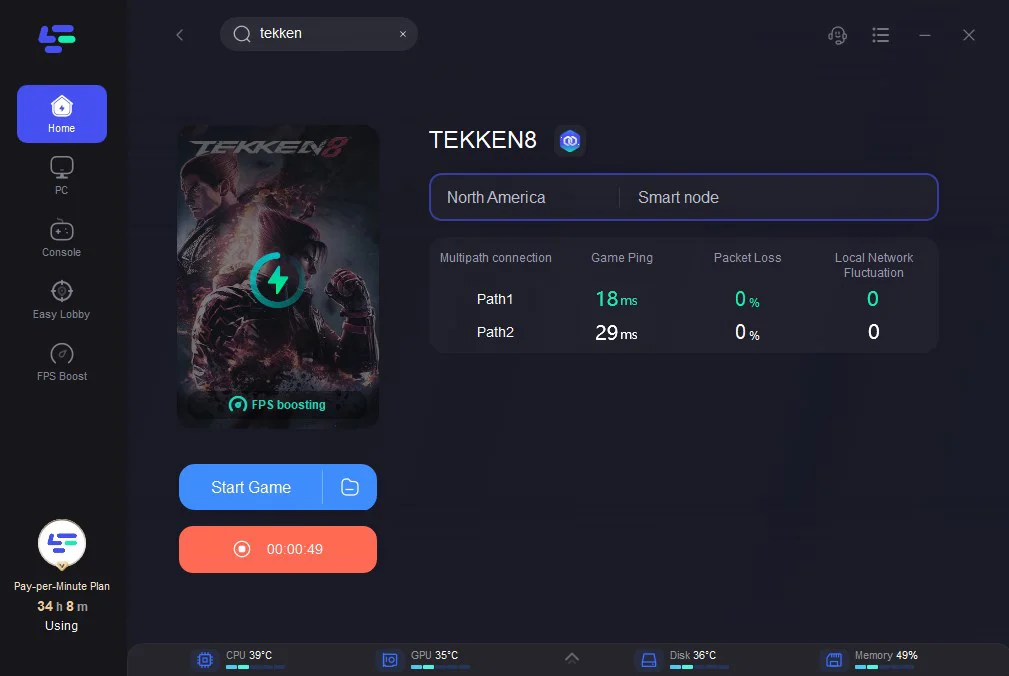
Other Ways To Change Server In TEKKEN 8
Step 1. Accessing the Main Menu:
Begin by launching TEKKEN 8 on your preferred gaming platform. Once in the main menu, navigate to the settings or options tab.
Step 2. Locating the Server Settings:
Within the settings menu, search for the Server or Network option. This is where you’ll find the server selection feature.
Step 3. Selecting a New Server:
Upon locating the server settings, you’ll likely encounter a list of available servers. Carefully evaluate your options and choose a server that aligns with your preferences.
Step 4. Confirming Your Selection:
After selecting a new server, confirm your choice to initiate the switch and restart the game with the new server.
Conclusion
Changing servers of TEKKEN 8 can benefit players, making them play with diverse gamers and enjoy a stable gaming experience without Lag. Players can follow our solutions to change server regions in TEKKEN 8 step by step, but it’s most recommended to use LagoFast because it can reduce high ping and is easy to use. Download LagoFast and happy gaming!

Boost Your Game with LagoFast for Epic Speed
Play harder, faster. LagoFast game booster eliminates stutter and lags on PC, mobile, or Mac—win every match!
Quickly Reduce Game Lag and Ping!
Boost FPS for Smoother Gameplay!