
Tekken 8 is a fighting game developed jointly by Bandai Namco Studios and Arika, its release date is on January 26, 2024, across PlayStation 5, Xbox Series X/S, and Windows platforms. The game introduces a novel gameplay mechanic termed “Heat”, emphasizing aggressive tactics and offering new moves and character adjustments. Focusing on immersive fighting environments with stage destruction and character reactions. Featuring all-new character models and voice lines, the game is powered by Unreal Engine 5, a milestone for fighting games.
In fighting games, every millisecond counts. Whether you’re executing precise combos or reacting to your opponent’s moves, high ping issues can often hinder your performance, leading to frustrating gameplay experiences. Fear not, as we delve into the methods of optimizing your gaming setup to ensure minimal ping and smoother gameplay.
What Causes TEKKEN 8 High Ping
A high ping indicates longer delays, resulting in laggy gameplay and delayed responses. Latency, closely related to ping, refers to the overall time delay in data transmission. Both factors significantly impact your gaming experience, especially in fast-paced games like TEKKEN 8. Many players often ask questions as to why is my ping so high in Tekken 8, Let’s identify common causes of TEKKEN 8 High Ping:
Several factors contribute to high ping and latency spikes in TEKKEN 8:
Network Congestion: Heavy internet traffic during peak hours can congest networks, leading to increased ping in TEKKEN 8.
Distance to Servers: Your proximity to game servers affects ping, therefore, players farther away may experience higher latency in TEKKEN 8.
Network Interference: Interference from other devices, such as streaming services or downloads, can disrupt your connection and cause TEKKEN 8 high ping.
Hardware Limitations: Outdated routers or network adapters may struggle to handle the demands of online gaming, resulting in high ping and higher latency in TEKKEN 8.
Best Solutions To Fix TEKKEN 8 High Ping - Ping Reducer LagoFast
First and foremost, we recommend users utilize LagoFast, a solution designed to swiftly and efficiently resolve the high ping issue in TEKKEN 8.
In the heat of battle in a game as intense as TEKKEN 8, encountering sudden high-ping problems can significantly hinder gameplay. This is where LagoFast shines. With just a few simple steps, users can utilize LagoFast to promptly address the high ping issue, allowing them to seamlessly resume their battles without delay. Additionally, LagoFast boasts impressive capabilities beyond ping optimization, such as FPS boosting and automatic line switching to resolve server-related issues. With its widespread recognition among gamers and game streamers alike, don’t hesitate to follow the tutorial below and make use of LagoFast to resolve the high-ping issue in TEKKEN 8.
Follow the detailed tutorial to use LagoFast on your PC:
Step 1: Free Trial Download.
Step 2: Click the Game Boost Button on the left and search TEKKEN 8 in the top search bar.
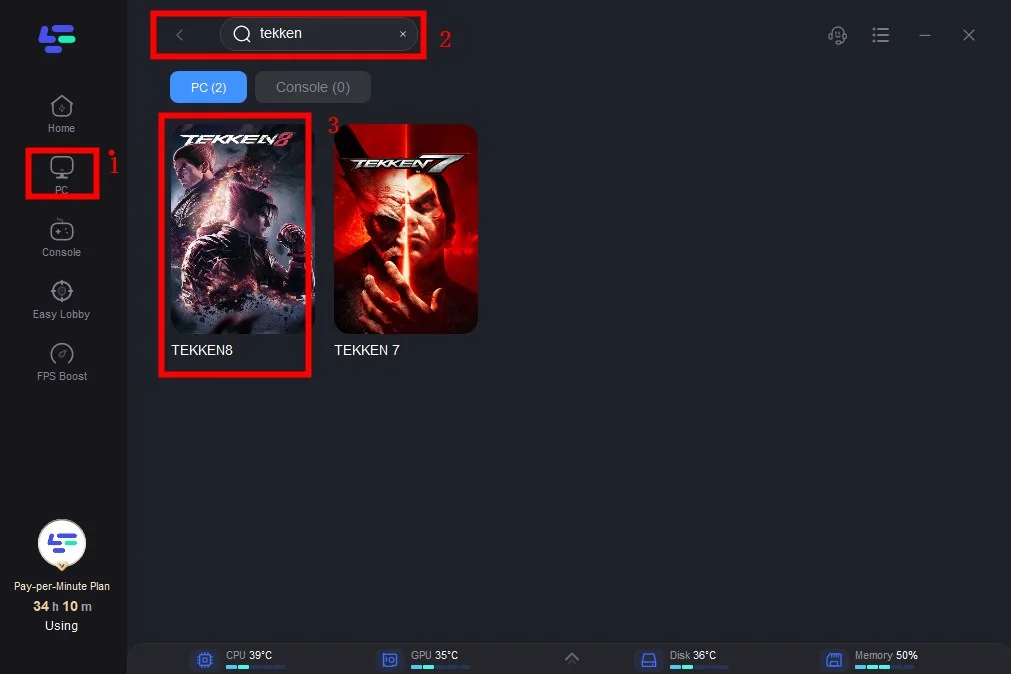
Step 3: Click on Select Server to choose a stable server, then click on the Node on the right, select a good Node, and then click the Smart Boost button.
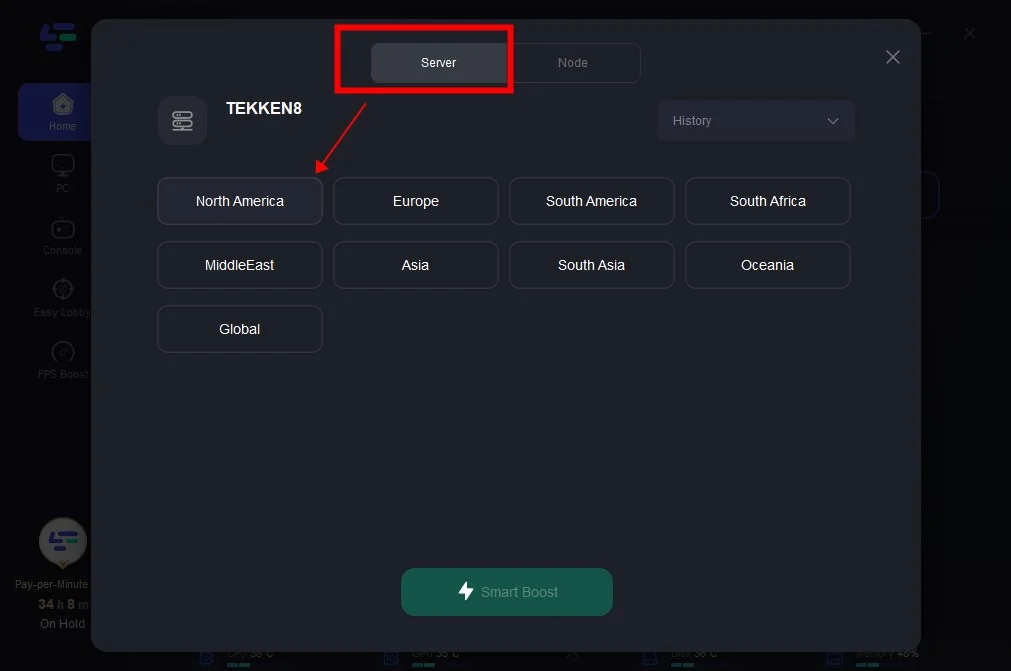
Step 4: By clicking the Smart Boost button, specific game ping, packet Loss, and network type are shown on the right side. Finally, click the Start Game button to play the game.
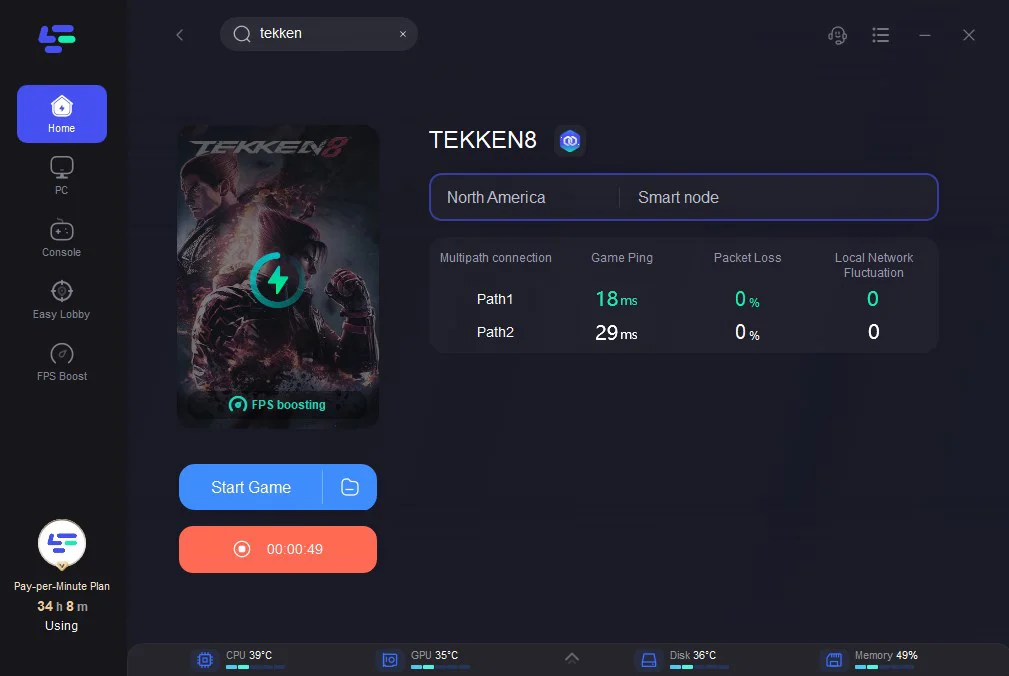
Other Possibles Fixes To Fix TEKKEN 8 High Ping
- Upgrade Your Internet Connection:
Investing in a faster and more reliable internet connection can significantly reduce ping and latency, therefore players should consider upgrading to a higher-speed plan or switching to a different internet service provider ISP if available.
- Choose the Right Server:
When playing TEKKEN 8 online, select servers closest to your location to minimize latency, besides, opting for servers with lower player populations can also help reduce network congestion.
- Optimize Your Network Settings:
Configure your router for gaming by enabling Quality of Service settings to prioritize gaming traffic. Additionally, consider using a wired Ethernet connection instead of Wi-Fi for more stable and consistent performance.
- Update Your Hardware:
Ensure your hardware meets the minimum requirements for TEKKEN 8 and keep drivers and firmware updated to optimize performance, consider upgrading to a better gaming device for improved stability and lower latency.
FAQs About TEKKEN 8 High Ping
Q1: Why Is My Ping So High In Tekken 8
High ping in Tekken 8 may result from factors such as a poor internet connection, distance to the server, network congestion, hardware limitations, and so on.
Q2: What Are Ping Spikes And How Do They Affect Tekken 8
Ping spikes are sudden increases in latency or response time between your device and the game server, causing delays in gameplay inputs and hindering the smoothness and responsiveness of Tekken 8 matches.
Q3: How Do I fix Rubber Banding in Tekken 8
Rubber banding, also known as lagging, can severely disrupt your Tekken 8 experience. The best solution to quickly and effectively fix it is to follow the above tutorial to use LagoFast.
Conclusion
In the competitive world of TEKKEN 8, minimizing ping and latency is essential for dominating the arena. By understanding the underlying causes and utilizing LagoFast, you can optimize your gaming experience and elevate your gameplay to new heights.

Boost Your Game with LagoFast for Epic Speed
Play harder, faster. LagoFast game booster eliminates stutter and lags on PC, mobile, or Mac—win every match!
Quickly Reduce Game Lag and Ping!
Boost FPS for Smoother Gameplay!

