
One of the most frustrating issues gamers face while playing The Bazaar is the game getting stuck on the loading screen. Whether it's stuck at 99%, frozen during login, or not loading at all on PC, such problems disrupt gameplay and test your patience. In this comprehensive guide, we will explore the common causes behind The Bazaar stuck on the loading screen, offer quick fixes, and introduce you to LagoFast, a tool designed to help you overcome such issues.

Part 1: Introduction: The Bazaar Loading Screen Problem Explained
Part 2: Why Does The Bazaar Get Stuck on the Loading Screen?
Part 3: Quick Fixes for Bazaar Loading Screen Problems
Part 4: How to Use LagoFast to Avoid Loading Screen Problems
Part 5: FAQs About Bazaar Loading Screen Issues
Part 1: Introduction: The Bazaar Loading Screen Problem Explained
The Bazaar is best described as a roguelike deckbuilder combined with an asynchronous autobattler, combining elements of both PvE and PvP. However, despite its immersive design, players often report issues like the game freezing during the loading screen or being stuck at 99% progress. These problems prevent players from accessing the game and enjoying its many features.
What Is the Bazaar Stuck on Loading Screen Issue?
This issue typically arises when the game halts at the loading screen indefinitely. Common symptoms include:
- Loading bar stuck at 99% progress.
- Freezing on the login screen.
- Game not responding while launching on PC.
- Looping back to the loading screen without progressing.
These symptoms can occur due to a variety of reasons, which we’ll delve into below.
Part 2: Why Does The Bazaar Get Stuck on the Loading Screen?
Understanding the root cause of The Bazaar stuck on loading screen issues is the first step toward resolving it. Below are the most common reasons:
1. Network Connectivity Issues
Poor or unstable internet connections are a primary cause of loading problems. If your connection drops or has high latency, the game might struggle to connect to its servers.
2. Corrupted Game Files
Game files can become corrupted during installation or updates, causing the game to freeze or fail to load.
3. Server Overload or Maintenance
Sometimes, the problem isn’t on your end. If The Bazaar’s servers are overloaded or undergoing maintenance, it can cause login and loading delays.
4. Outdated Drivers or System Software
Graphics drivers and system software need to be up to date to handle the game’s requirements. Outdated drivers can cause compatibility issues that result in loading problems.
5. Background Applications Consuming Resources
Applications running in the background can hog system resources like CPU, GPU, or RAM, leaving insufficient resources for The Bazaar to load properly.
Part 3: Quick Fixes for Bazaar Loading Screen Problems
Here are some effective fixes for The Bazaar stuck on loading screen, whether it's stuck at 99%, not loading on PC, or freezing during login.
1. Check Your Internet Connection
- Switch to a wired Ethernet connection if you’re using Wi-Fi.
- Test your internet speed to ensure it meets the game's requirements.
- Restart your router to resolve temporary connectivity issues.
2. Update Graphics Drivers
- Visit the website of your GPU manufacturer (NVIDIA, AMD, or Intel).
- Download and install the latest drivers for your graphics card.
3. Restart the Game and PC
A simple restart can resolve temporary glitches causing The Bazaar to be stuck on loading screen. Close the game, restart your computer, and relaunch the game.
4. Disable Background Applications
Close unnecessary programs or processes using Task Manager to free up system resources.
5. Reinstall the Game
If none of the above fixes work, uninstall and reinstall The Bazaar. This ensures all game files are clean and uncorrupted.
Part 4: How to Use LagoFast to Avoid Loading Screen Problems
If you’re still encountering issues like The Bazaar stuck on login screen or Fix 99% loading screen bug in The Bazaar, LagoFast can be the perfect solution. LagoFast is a powerful game booster that optimizes your network connection and system performance to ensure smooth gameplay.
What Makes LagoFast Effective for Fixing Loading Screen Problems?
- Optimized Connection to Servers: LagoFast reduces high ping and latency, which are often responsible for login and loading issues.
- Stabilized Internet Performance: It ensures consistent bandwidth and prevents packet loss.
How to Use LagoFast for The Bazaar:
Step 1: Begin by clicking the Free Trial button to download and install the LagoFast Free Trial.
Step 2: Select The Bazaar from the list of supported games within LagoFast.
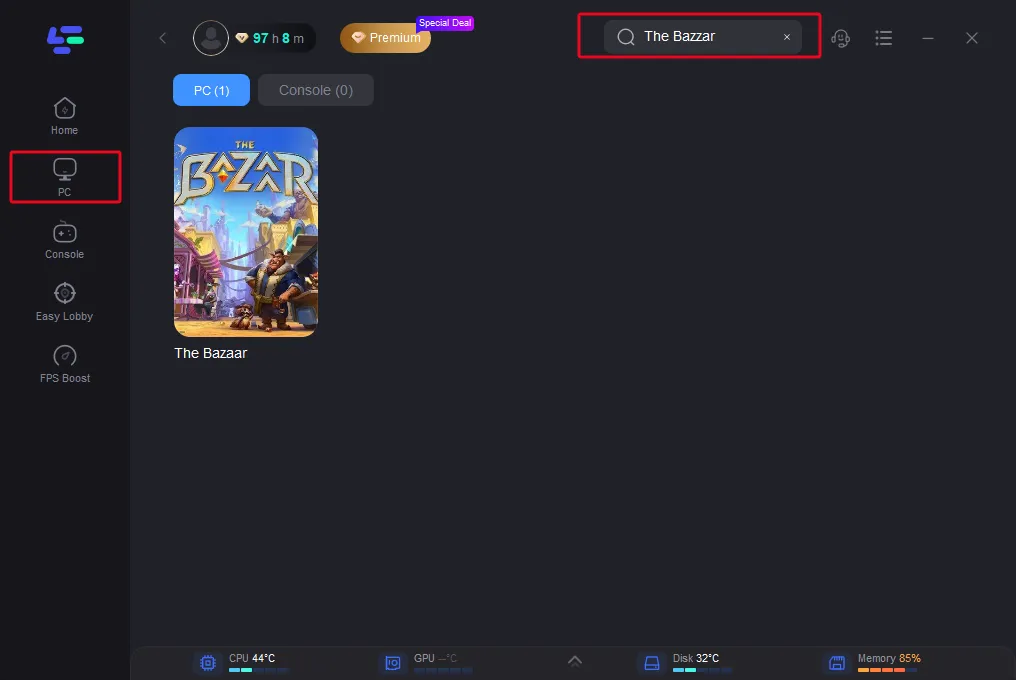
Step 3: Choose the Optimal Server: Select the best server location to minimize lag and improve connectivity.
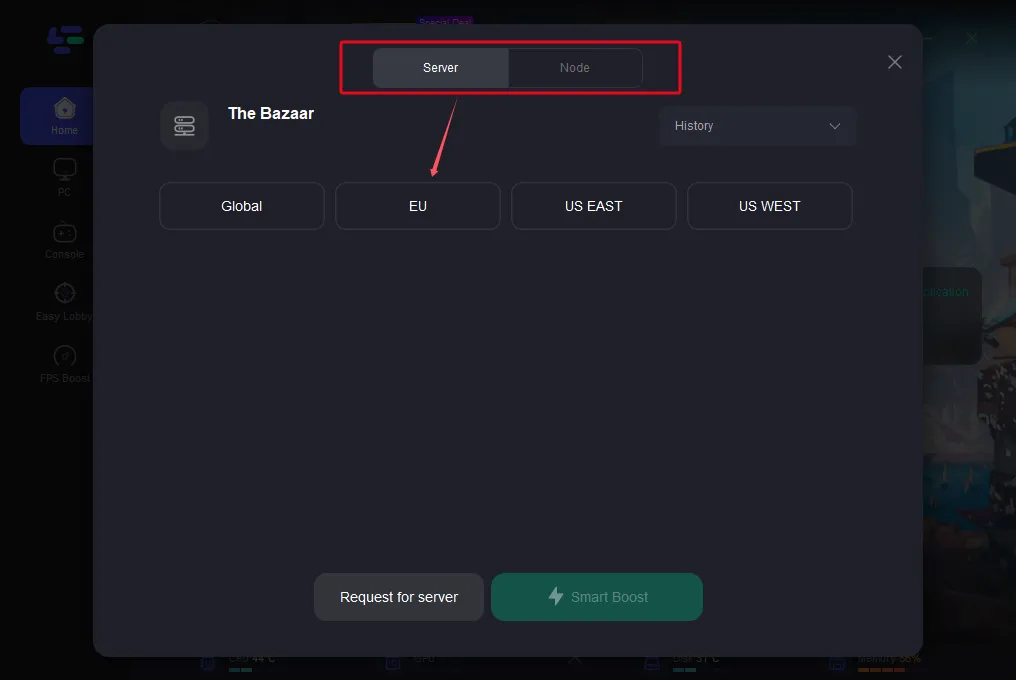
Step 4: Boost Your Game: Activate LagoFast and launch The Bazaar. You should notice faster loading times and fewer connection issues.
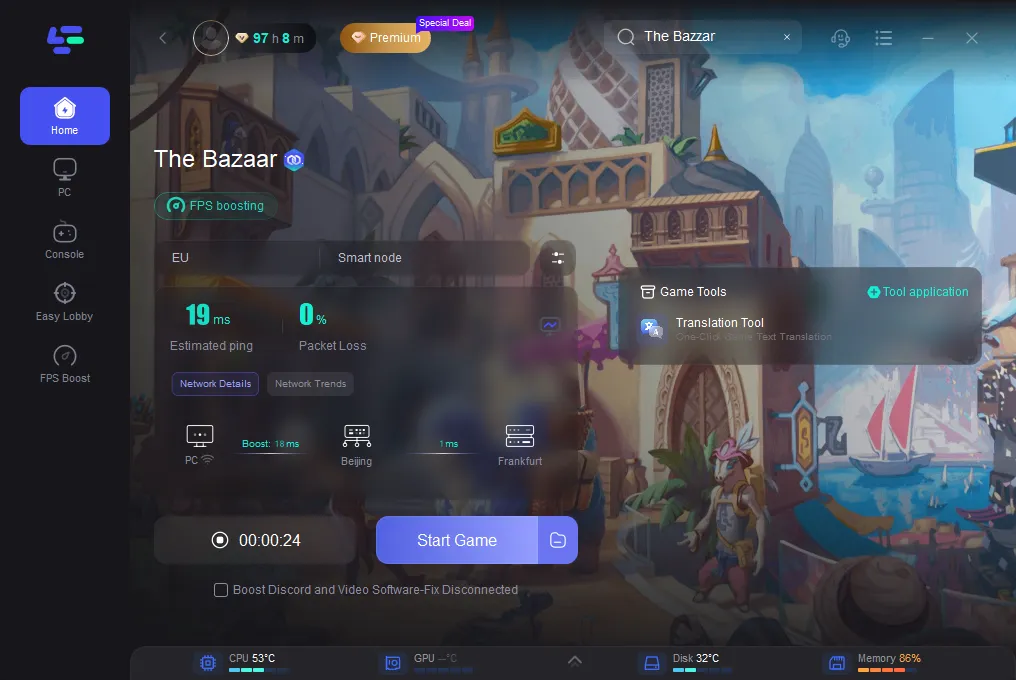
By using LagoFast, you can ensure a smoother and more enjoyable experience, free from frustrating loading screen problems.
Part 5: FAQs About Bazaar Loading Screen Issues
Q1: Why is The Bazaar stuck at 99% loading?
The loading screen getting stuck at 99% is often due to network issues, server overload, or corrupted game files. Verifying game files and optimizing your internet connection can resolve this.
Q2: How do I fix The Bazaar not loading on PC?
To fix this issue, ensure your PC meets the game’s system requirements, update your drivers, verify game files, and optimize your connection using a tool like LagoFast.
Q3: Why is The Bazaar not working on my device?
The Bazaar may not work if your device doesn’t meet its minimum requirements, if the servers are down, or if you’re facing internet or software conflicts. Check for updates or reinstall the game if necessary.
Q4: How does LagoFast help with loading screen issues?
LagoFast improves your connection to game servers, stabilizes bandwidth, and optimizes system resources, effectively addressing loading screen problems and ensuring smoother gameplay.
Conclusion
The Bazaar offers an engaging and immersive gaming experience, but issues like getting stuck on the loading screen can disrupt your enjoyment. By identifying the causes and applying the fixes outlined in this guide, you can overcome problems like The Bazaar stuck on login screen or Fixing the 99% loading screen bug in The Bazaar. Additionally, using LagoFast ensures an optimized connection and a smoother experience. Say goodbye to loading screen frustrations and dive back into the vibrant world of The Bazaar!

Boost Your Game with LagoFast for Epic Speed
Play harder, faster. LagoFast game booster eliminates stutter and lags on PC, mobile, or Mac—win every match!
Quickly Reduce Game Lag and Ping!
Boost FPS for Smoother Gameplay!
