The Finals is a new free-to-play FPS game where players can fight it out in beautifully rendered places based on real-world locations. Besides, gamers can practice their techniques and then win in escalating tournaments. Unfortunately, as a cutting-edge FPS game, The Finals suffers from devastating lag spikes. This article focuses on reasons and solutions for this issue.
Part 1. How to show ping in The Finals
Many players don’t know how to check ping in The Finals: is there any way to check my ping in this game? Is there no way to show my ping or what servers I'm on? Please follow the steps below to check your ping:
- Windows Key + R
- Type "resmon"
- Tab "Network"
- Click "The Finals"
- Look under "TCP Connections" and you will see two The Finals entries showing you the ping.
If your latency is high and you often freeze, you can follow the steps below to reduce your latency and increase your FPS.
Part 2. Best Way to Fix The Finals Lag Spikes/High Ping/Stutters
As players already learned the reasons why The Finals lag spikes, it's a good time to learn quick solutions about how to reduce lag in The Finals. Although there are many useful choices to reduce The Finals lag, the most recommended - LagoFast, your Best Finals lag reducer.
LagoFast can help gamers change the server and node more accurately, which is effective in fixing The Finals lagging on PC. Moreover, LagoFast has many other outstanding features like reducing high ping, stuttering, and boosting The Finals FPS which are also beneficial for solving The Finals lag spikes. Now, LagoFast offers users a free trial download. Gamers can try to use it immediately. Here is a detailed tutorial on how to use LagoFast.
LagoFast - Best Lag Reducer to fix The Finals high ping
Step 1: Download LagoFast and sign in.
Step 2: Before you start running The Finals, you should search for it in LagoFast. Then you will find the FPS Boost button on the left, you can first click the Game Boost button to explore more features.
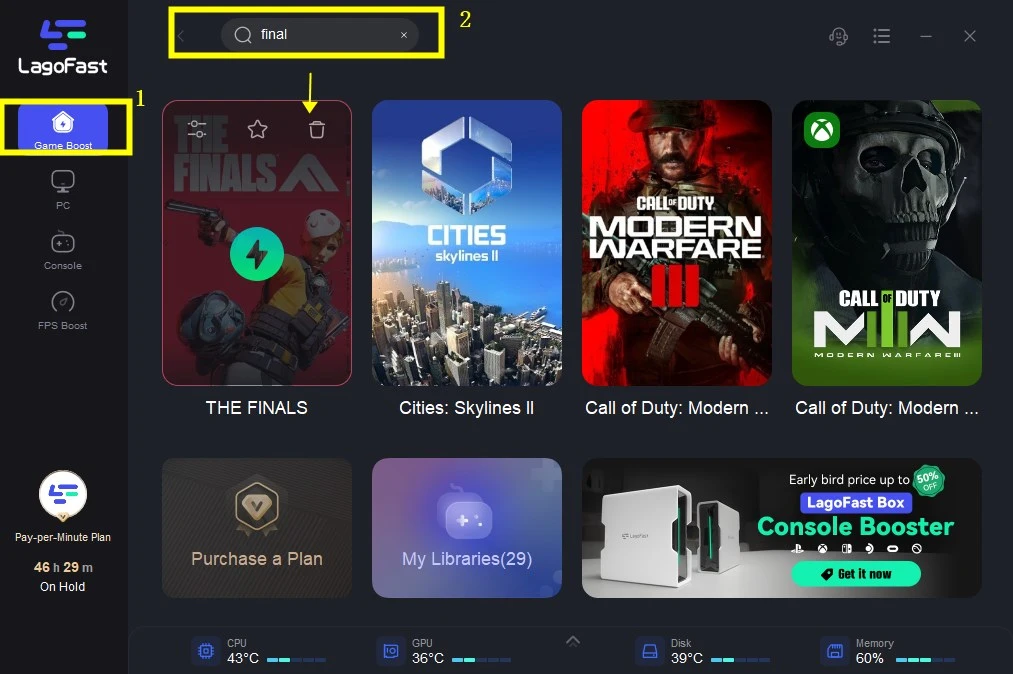
Step 3: Click on Select Server so you can choose the right server that will allow The Finals to connect stably, then click on the Node on the right, you can also select the best Node for The Finals.
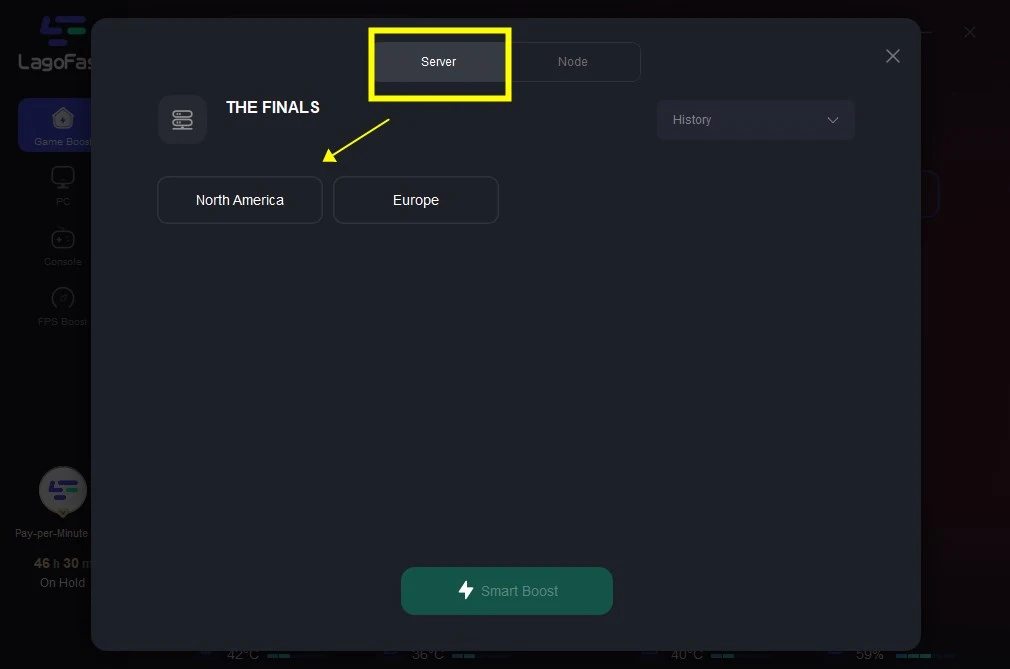
Step 4:By clicking the Smart Boost button, you can see the specific Game ping, Packet Loss and Network Type on the right side. Finally, click the Start Game button to start The Finals.
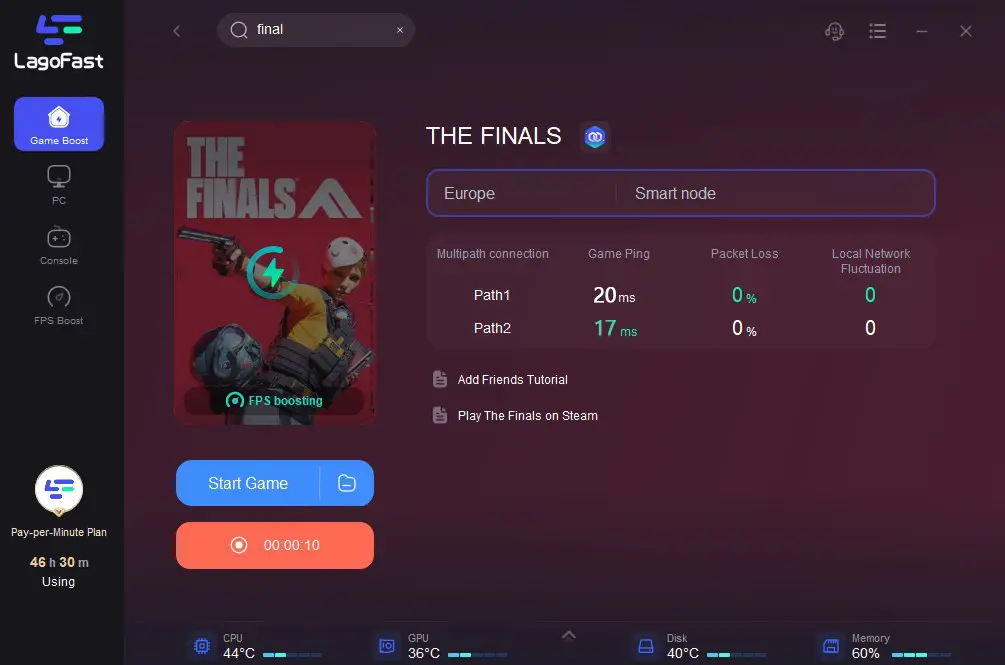
Certainly, for gamers who are thinking about how to reduce lag in The Finals but don't plan to use LaogFast, there are alternative solutions available that can be useful in fixing The Finals lag:
- Off-Peak Gaming: By selecting a better time with lower player activity, gamers can mitigate the risk of network congestion and enjoy a smoother gameplay experience.
- Hardware Upgrades: Gamers can reduce The Finals lag by upgrading their hardware. This can include utilizing high-configuration computers, opting for better routers, or using wired networks.
- Reinstall/Update: Prioritize reinstalling or updating The Finals to eliminate potential bugs causing lag spikes and improve overall performance.
- Network Optimization: Ensure a stable network connection by closing other games or software-consuming network resources on the PC. This optimizes bandwidth and minimizes background network activity to reduce lag spikes.
- Server Switching: Consider switching to better servers for an enhanced gaming experience during The Finals. Using LagoFast for server changes can offer a more advisable and convenient solution.
Other reads: How to fix UE5 crashing in The Finals & The Finals not working >
Part 3. What Causes The Finals Lag Issues
More and more gamers are frustrated by lag in The Finals, but pinpointing its causes can be tricky. Understanding these reasons can be key to applying effective solutions. Here are the main culprits behind The Finals' lag spikes:
- Network Congestion: When many players use the same network, it gets congested, causing higher latency and slower data transfer speeds, leading to lag on PCs during The Finals.
- Hardware Limits: Sometimes, player or organizer hardware isn't up to par for The Finals' demands. Outdated or underpowered computers, routers, or other equipment can trigger lag spikes during gameplay.
- Game Bugs or Optimization Issues: Like many games, The Finals might have bugs or optimization problems causing lag on PCs during gameplay sessions.
- Internet Connection Quality: The stability and quality of a player's internet connection significantly affect lag. Slow, unstable, or high-latency connections can cause lag during The Finals.
- Server Problems: Common causes of lag spikes include overloaded servers or incorrect server locations. Server issues greatly impact gameplay and need attention when reducing lag in The Finals.
Conclusion
The Finals is a wonderful and attractive FPS game, but some players are annoyed by game lag. The main reasons include network congestion, hardware limitation, and so on. It is highly recommended that gamers utilize LagoFast as their first choice. LagoFast can effectively address The Finals lag. However, gamers can also adopt other alternative solutions that are mentioned above.

Boost Your Game with LagoFast for Epic Speed
Play harder, faster. LagoFast game booster eliminates stutter and lags on PC, mobile, or Mac—win every match!
Quickly Reduce Game Lag and Ping!
Boost FPS for Smoother Gameplay!

