Russian Version: Полезный способ для The First Descendant Не удалось подключиться
The First Descendant is finally released. And we can enjoy all the thrilling battles, awesome characters, and epic visuals that it has to offer. The First Descendant was one of the most eagerly anticipated games out there ever since it was officially announced at the Summer Games Fest 2024. The good news is that we can now play it on multiple platforms, such as PlayStation 5, PlayStation 4, Xbox One, Xbox Series X/S, and PC.
The First Descendant is a third-person co-op shooting action RPG. In The First Descendant, you will inherit unknown forces and defend human characters against invaders through character growth, explosive shoot-outs, item collection, abundant growth elements, a fascinating story arc, and a four-player co-op mode. Each character can be equipped with three firearms, four auxiliary equipment, and a variety of auxiliary attacks. Through character growth and the acquisition and combination of various types of equipment, players can continue to develop their characters, always enjoying a fresh experience.
However, along with the attractive visual effects and innovative gameplay, performance issues like The First Descendant connection failing, The First Descendant game not starting, keep crashing in The First Descendant. This article will help you know the reasons for those game issues and get rid of them.
Part 2: What is The First Descendant connection failed
Part 3: Why do we suffer from The First Descendant connection failed and crashes
Bonus tips: How To Fix The First Descendant Stuck On Connecting On PC & PS5
How can we fix The First Descendant connection failed & not launch
To ensure a wonderful in-game experience, you had better pay attention to those The First Descendant issues, like The First Descendant connection failed. You may worry about what is the most effective solution if The First Descendant game not starting. As a professional the first Descendent game booster, I think LagoFast should be your first choice. It is good at improving many of The First Descendant performance issues and fixing crashes in The First Descendant.
As an excellent game VPN, LagoFast does well in issues that players encounter when playing the first Descendent, for instance, the first Descendent keeps crashing. As an experienced product, LagoFast has its game data transmission protocol. This self-developed advantage means it can maximize the players’ network experience without other network interference.
The features of LagoFast are as follows:
- Leave away from The First Descendant connection failed
- Increase low FPS in The First Descendant rapidly
- Reduce high ping in The First Descendant obviously (get 0 ping rate)
- Fix The First Descendant's various connection errors
- Fix The First Descendant DirectX 12 is not Supported on your System
- Offer booster for 2000+ popular online game
- Support Multiplatform Games: PC, Mobile, and Consoles
- Easy to use
Follow the following steps if you want to reduce The First Descendant connection failure and crashes:
Step 1: Download LagoFast.
Step 2: Type ‘The First Descendant’ in the Search library and click The First Descendant button.
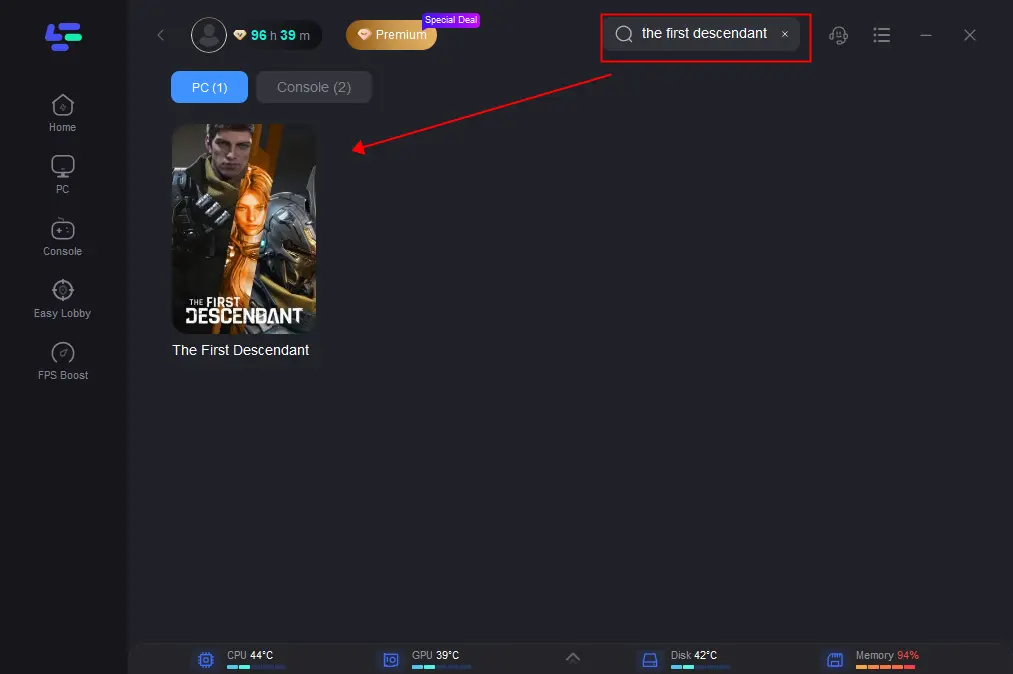
Step 3: Choose the server nearer to you. Make sure the server is it same as your game server.
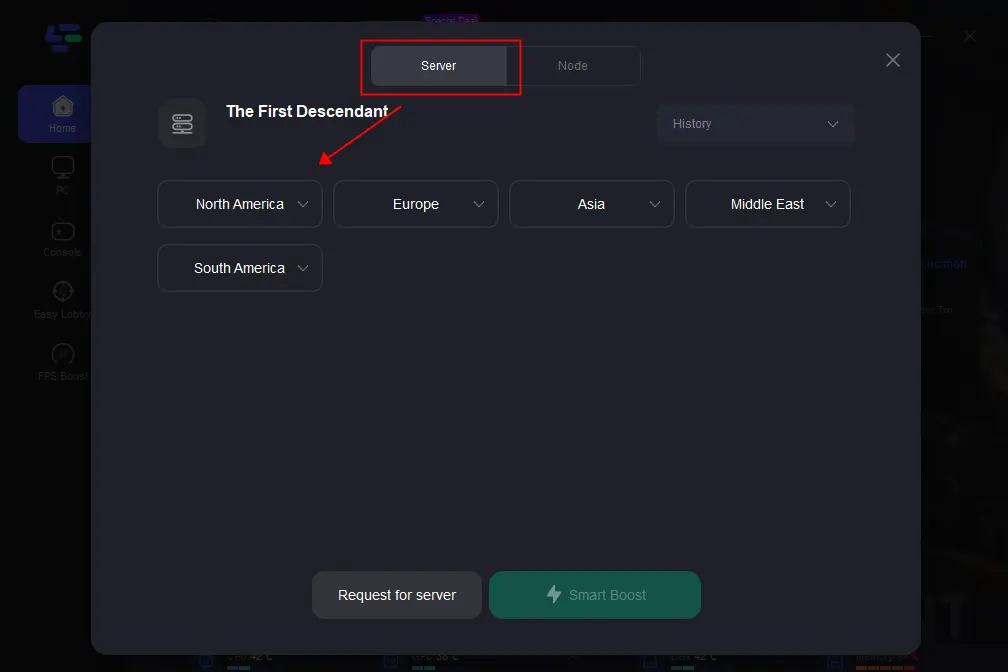
Step 4: Then you can see the ping rate and status of packet loss after boosting The First Descendant.
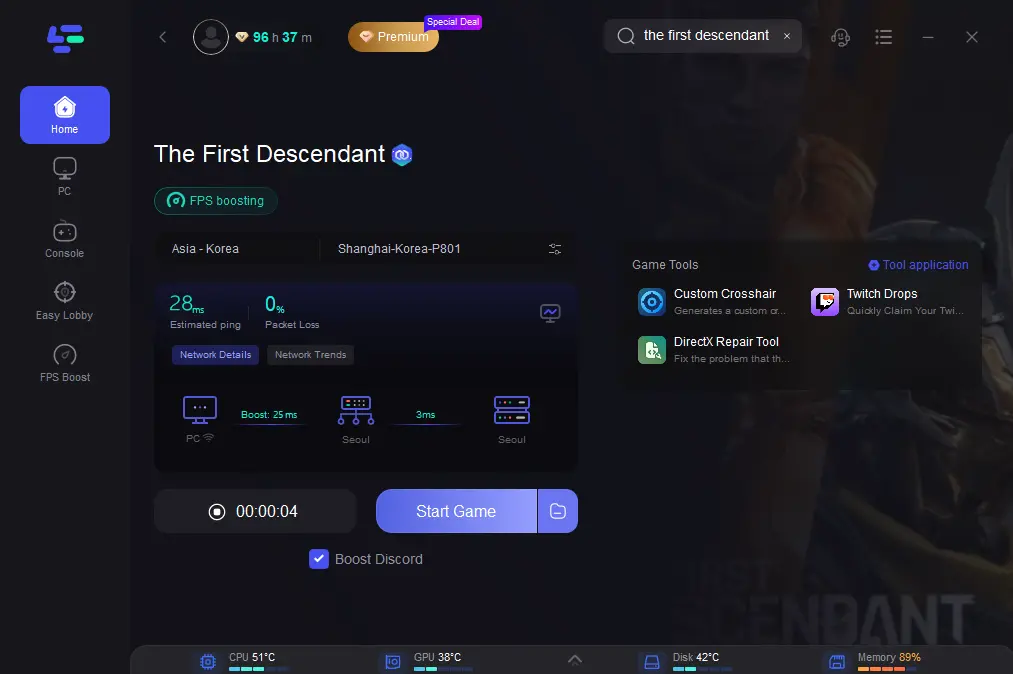
Full Guide: Get Twitch Drop Rewards in The First Descendant >
Part 2. What is The First Descendant connection failed
The First Descendant attracted many players by its excellent background and story model. This game allows players from many different game platforms to play together. It's both a blessing and a curse for The First Descendant. Players from different platforms will have different online statuses. You or your partner might suffer server errors or something wrong in The First Descendant connection when playing it if you rely on different platforms to connect the servers.
The First Descendant connection failure is nothing new for online games, many players have complained about them. The First Descendant connection failure usually means that the player cannot connect to the server when they are trying to enjoy the game. This problem includes many situations. Objectively, that includes situations where game servers are down or updated. Subjectively, if the player's computer is overloaded, the network connection is abnormal.
Hot Related: How to Fix The First Descendant Lag on PC >
Part 3. Why do we suffer from The First Descendant connection failing and crashes
- The update of the Game version: As it is explained above, there are two main reasons for The First Descendant connection failing. The objective reason refers to The First Descendant connection failure caused by The First Descendant game server. When many players try to start the game, they get a message: Connection failed. The login server is currently undergoing maintenance. If players receive this message, they may not be able to connect to the game. When the Modern Warfare developer updates the version, the server will be shut down for some time. It avoids The First Descendant keeps crashing. Players cannot connect during this period.
- Too low online speed: When players are connecting to The First Descendant at a low speed, their computers cannot connect to the game server stably. In this status, the game will send a message: Connection failed. Considering that the game does not update frequently, the player's low internet speed is the common cause of The First Descendant crashes.
You May Like:Dungeonborne Can't Connect To Server: Reasons & Best Solutions
Part 4 Bonus tips: How To Fix The First Descendant Stuck On Connecting On PC & PS5
How to fix the LE:13 error in The First Descendant
The First Descendant features various adventures, but you must successfully log into the game before you can get your hands on any content. One such error, “Game Login Failed LE:13,” could prevent you from getting into the live servers, but it’s nothing serious. The “Game Login Failed LE:13” error in The First Descendant is one of the more common issues in the game, as it has appeared for many players since its beta stage. This error causes players to get stuck in a loading state for a long time before eventually kicking them out.
The fastest way to fix the “Game Login Failed LE:13” error in The First Descendant is by restarting the game alongside your router/modem. This method allows you to troubleshoot two bases at the same time.
As a rule of thumb, you should first check The First Descendant’s server status. If the servers are down, you’ll have to wait for them to come back online. When the servers are working again, the “Game Login Failed LE:13” error fixes itself and disappears.
If the servers are online and you still get the “Game Login Failed LE:13” error in The First Descendant, you can try the following alternative solutions.
- Change your DNS address: Your ISP’s default DNS may be slow or experiencing problems. Switching to a different DNS (like Google’s 8.8.8.8 or Cloudflare’s 1.1.1.1) might bypass local DNS problems and establish a more stable connection to the game servers.
- Switch to a cabled connection: Wi-Fi is prone to interference from other devices and physical obstacles, which can lead to packet loss or increased latency. A direct Ethernet connection typically provides a more consistent and reliable connection, potentially resolving login problems caused by network instability.
- Try logging into the game with a new connection, such as your mobile data: Using a different network, such as mobile data, helps isolate whether the problem is with your home network or the game servers.
- Call your ISP to ask about any anomalies or local outages: Your ISP can reset your connection remotely or provide information about expected resolution times for known problems.
Considering crashing errors and black screen errors in The First Descendant have affected many players, it looks like the game could benefit from an optimization patch in the near future.
How To Fix The First Descendant Stuck on the Connecting on PS5 and not Launching on PS5
- Restart your console: power off your console completely and then turn it back on.
- Check for System Updates: Ensure your console's system software is up-to-date. Go to settings> System>Software Update
- Update the Game: Check if there are any updates available for The First Descendant and install them.
- Check your internet connection: Ensure your internet connection is stable. You can test the connection from Settings>Network>Test Internet Connection.
- Rebuild Database (PS4/PS5): Turn off your console. Boost into safe mode by holding the power button until you hear two beeps. Connect your controller with a USB cable and select the "Rebuild Database" option.
- Clear Cache: Turn off your console. Unplug the power cable and wait for a few minutes before plugging it back in and turning it on.
- Reinstall the game: delete the game from your console and then reinstall it.
- Check for Hardware Issues: Ensure there are no issues with your console's hardware.
- Check Storage Space: Make sure you have enough free storage space on your console for the game to turn properly
- Contact support: If none of the above steps work, consider contacting PlayStation support or the game's support team for further assistance
Conclusion
To troubleshoot such issues effectively, LagoFast is your best choice. An optimal solution to enhance your gaming experience in The First Descendant, ensuring seamless connectivity and addressing potential network issues effectively.
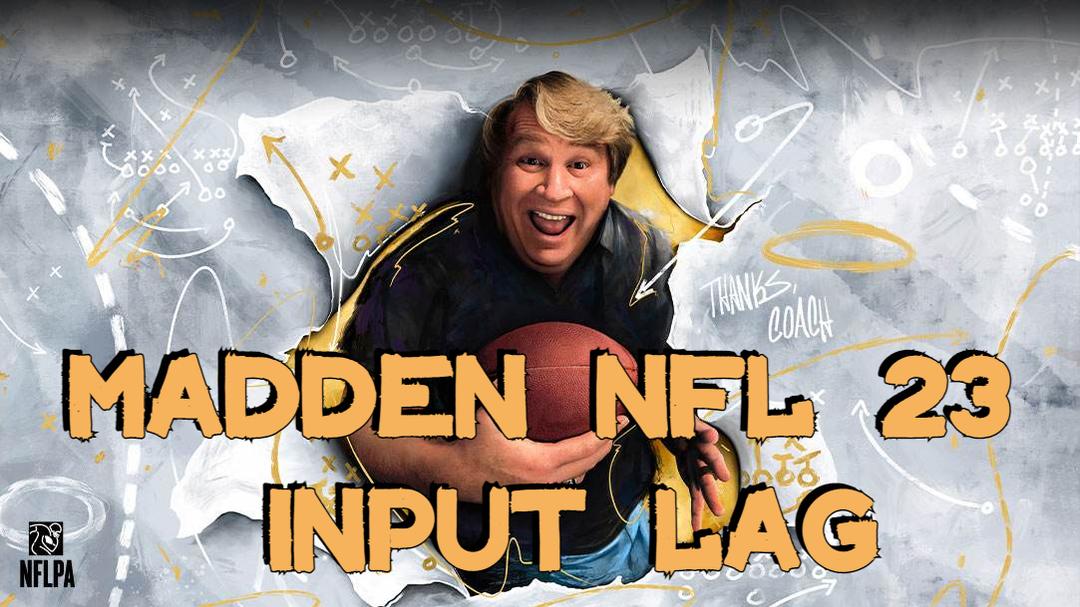
Boost Your Game with LagoFast for Epic Speed
Play harder, faster. LagoFast game booster eliminates stutter and lags on PC, mobile, or Mac—win every match!
Quickly Reduce Game Lag and Ping!
Boost FPS for Smoother Gameplay!

