The First Descendant is a cooperative action RPG developed by Nexon. Set in a sci-fi universe, players take on the role of Descendants, heroes with unique abilities fighting to protect humanity from alien invaders. The game features fast-paced combat, diverse character customization, and immersive storytelling. Players can team up in four-player co-op mode to tackle challenging missions and epic boss battles. The First Descendant promises an engaging blend of strategy, action, and teamwork.
Experiencing packet loss while playing The First Descendant can be incredibly frustrating, disrupting gameplay and diminishing the overall experience. Fortunately, this article is here to help. We will explore the causes of packet loss and provide practical solutions to ensure a smoother and more enjoyable gaming experience.
Part1: What is The First Descendant Packet Loss?
Part2: What Is the Common Reason for Packet Loss in the First Descendant?
Part3: Fast Way to Optimize Your Connection and Fix the Packet Loss
Part4: Additional Solutions for the First Descendant Packet Loss
Part 1: What is The First Descendant Packet Loss?
Packet loss in The First Descendant refers to the issue where data packets travelling between your device and the game server fail to reach their destination. This can result in lag, disconnections, and other disruptions that negatively affect your gameplay experience. Packet loss is typically caused by network congestion, unstable internet connections, or issues with the game server. Identifying and addressing the root cause is essential for maintaining a smooth and enjoyable gaming session.
Part 2: What Is the Common Reason for Packet Loss in the First Descendant?
The most common reason for packet loss in The First Descendant is network congestion. This occurs when too many users are accessing the network simultaneously, overwhelming the available bandwidth and causing data packets to be dropped. Other factors contributing to packet loss include unstable internet connections, hardware issues, and server problems. Addressing network congestion often you needs to optimize your connection.
Part 3: Fast Way to Optimize Your Connection and Fix the Packet Loss
LagoFast is a trusted VPN service that effectively addresses connectivity issues in The First Descendant. Renowned for resolving connection errors that disrupt gaming, LagoFast offers optimized routes, extensive game compatibility, and over 8 years of experience in the gaming industry. It provides a free trial to ensure smooth gameplay. Key features include a user-friendly interface, exclusive global routes, a smart routing system, a customized gaming data transfer protocol, and compatibility with thousands of popular games.
The key features of LagoFast include:
- Fix lag and connection related issues
- Economical
- Simple to use, boost server down only with one-click
- Worldwide exclusive routes
- Supports over 1000 games
- 8+ years of experience in helping gamers have a better in-game experience
- Support a Free trial
To enhance your gaming experience and avoid network issues in The First Descendant, follow these four simple steps:
Step 1: Download and install LagoFast
Step 2: Input “The First Descendant ” and click the result.
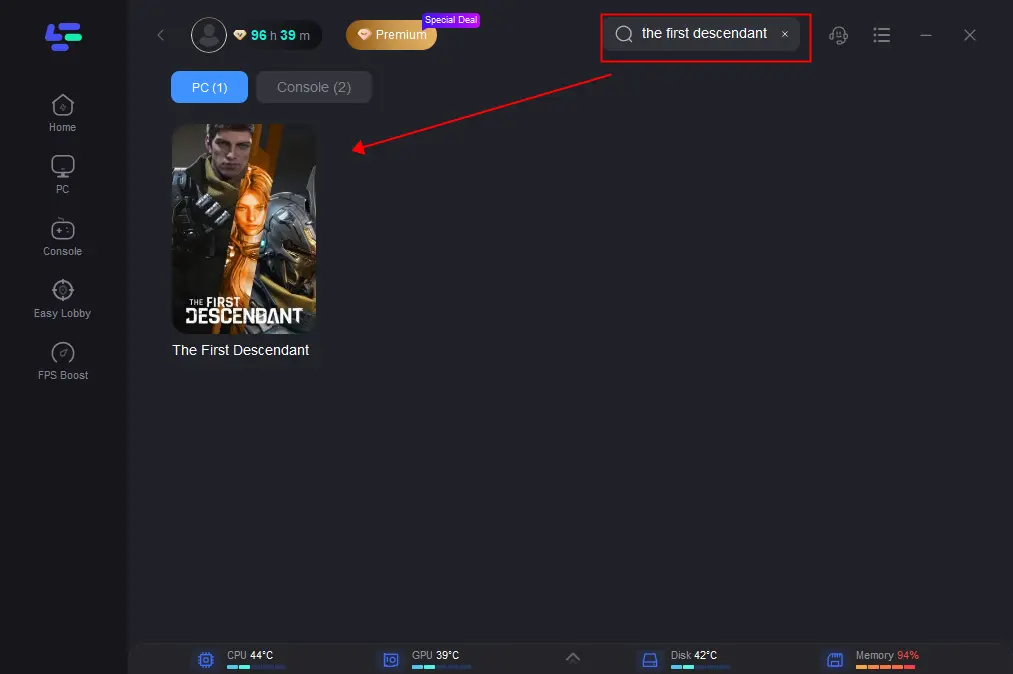
Step 3: Choose the server you need.
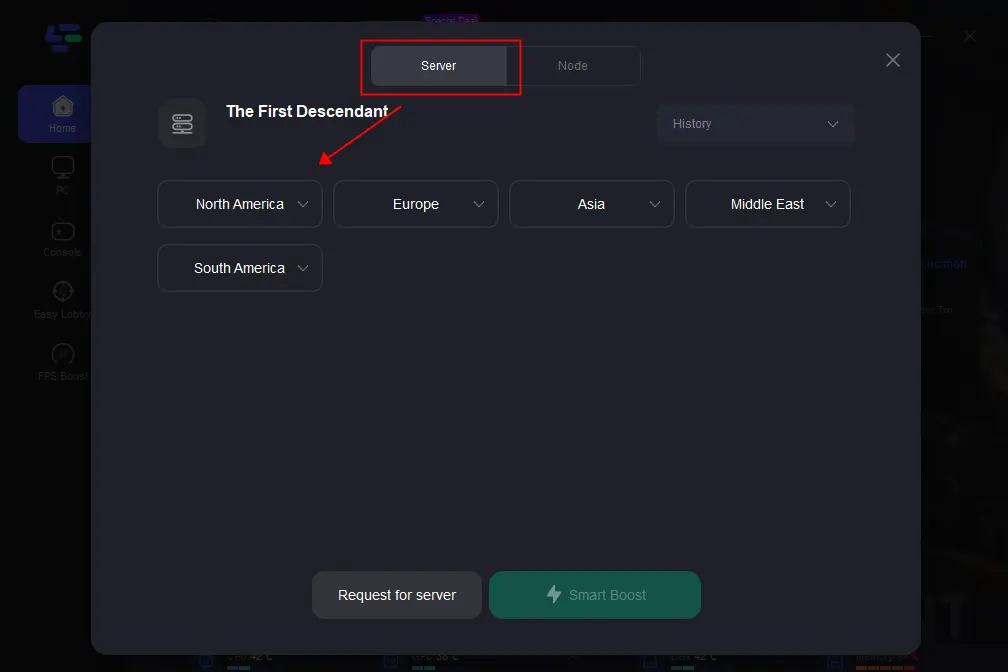
Step 4: Once you've completed the setup, you'll be prepared for your match. The enhanced interface will show your packet loss rate, network status, and ping rate. You can monitor your ping status in real-time on this page. With LagoFast, the ping rate in the game is significantly reduced, enhancing your gaming experience.
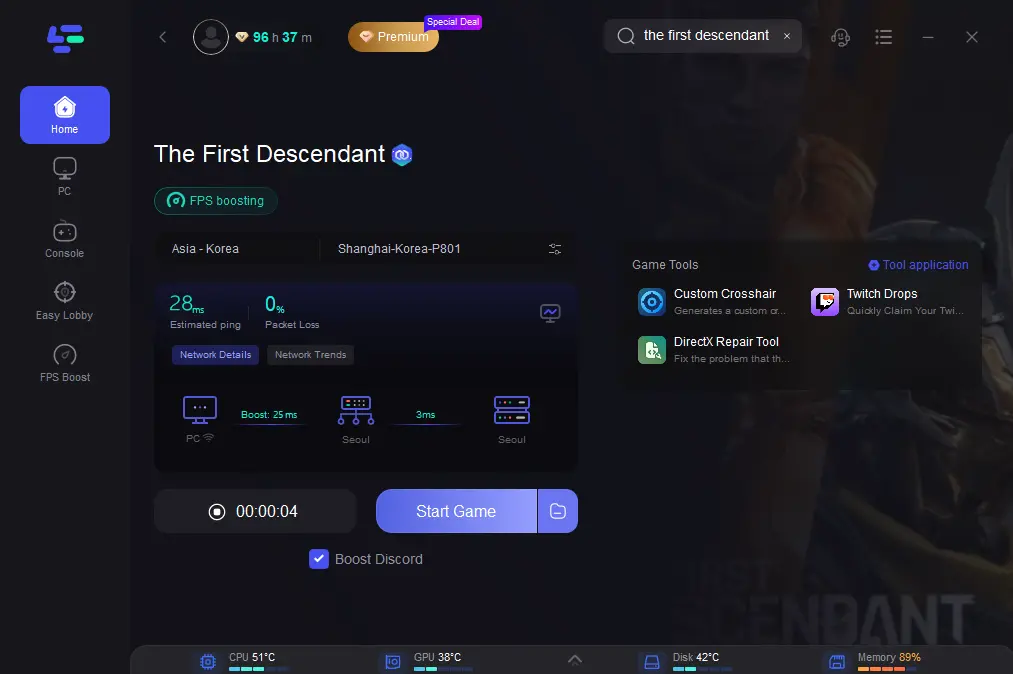
Part 4: Additional Solutions for the First Descendant Packet Loss
1. Optimize Network Settings:
- Access your router's settings and configure Quality of Service (QoS) to prioritize gaming traffic over other data.
- Adjust the MTU (Maximum Transmission Unit) settings to optimize packet size for smoother transmission.
2. Upgrade Hardware:
- Invest in a high-quality router with advanced features like MU-MIMO (Multi-User, Multiple Input, Multiple Output) technology for better network performance.
- Consider upgrading network adapters to ones that support higher speeds and provide better signal strength.
3. Update Drivers:
- Regularly check for updates to network drivers for your computer's network card or wireless adapter.
- Visit the manufacturer's website to download and install the latest drivers to ensure compatibility and stability.
4. Use Wired Connection:
- Connect your gaming device directly to the router using an Ethernet cable instead of relying on a Wi-Fi connection.
- Wired connections offer lower latency and are less susceptible to interference, reducing the likelihood of packet loss.
5. Close Background Applications:
- Close or disable any unnecessary applications or services running in the background that may be consuming bandwidth.
- Applications like file-sharing programs, torrent clients, or streaming services can hog bandwidth and contribute to network congestion.
6. Consider Firewall Settings:
- Check your firewall settings to ensure that they are not overly restrictive and are allowing The First Descendant to communicate freely with game servers.
- Whitelist the game executable or ports used by the game to prevent the firewall from blocking legitimate network traffic.
Conclusion
In conclusion, applying these comprehensive solutions enables proactive troubleshooting to potentially resolve packet loss problems in The First Descendant, enhancing gaming enjoyment. However, we recommend considering LagoFast VPN as an initial option due to its convenience and reliability!

Boost Your Game with LagoFast for Epic Speed
Play harder, faster. LagoFast game booster eliminates stutter and lags on PC, mobile, or Mac—win every match!
Quickly Reduce Game Lag and Ping!
Boost FPS for Smoother Gameplay!

