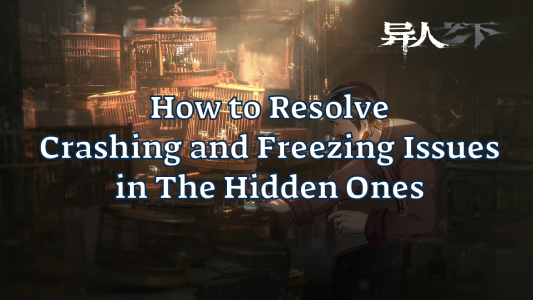Encountering crashes and freezes while playing The Hidden Ones can disrupt your gaming experience and cause significant frustration. This guide explores the common reasons behind these issues and provides effective solutions to help you enjoy a seamless and uninterrupted gaming session. Moreover, we’ll also introduce you a powerful game booster, LagoFast, to ensure your smooth gameplay.
Part 1: Understanding Why The Hidden Ones Crashes and Freezes
Part 2: How to Fix Crashing and Freezing in The Hidden Ones
Part 3: Enhance Your Play with LagoFast in The Hidden Ones
Part 1: Understanding Why The Hidden Ones Crashes and Freezes
Crashes and freezes in video games like The Hidden Ones can stem from various factors, ranging from hardware conflicts to software glitches. Here are some common causes:
- Insufficient System Resources: If your device doesn’t meet the game’s minimum system requirements, you may experience performance issues like crashing and freezing.
- Outdated Drivers: Graphics card drivers that are not up-to-date can cause compatibility issues leading to crashes.
- Corrupted Game Files: Errors in game files can prevent the game from running smoothly.
- Overheating: If your PC or gaming console overheats, it might shut down or freeze to prevent damage.
- Background Applications: Other programs running in the background can consume system resources, leading to performance drops and crashes.
- Software Conflicts: Some software, particularly antivirus programs, can conflict with game files.
Part 2: How to Fix Crashing and Freezing in The Hidden Ones
Follow these troubleshooting steps to address the freezing and crashing issues with The Hidden Ones:
- Check System Requirements: Ensure your device meets or exceeds the game’s minimum hardware requirements. Upgrade your hardware if necessary.
- Update Drivers: Regularly check for and install updates for your graphics card drivers from the manufacturer’s official website.
- Verify Game Files: Use the game client (like Steam or Epic Games Launcher) to check and repair corrupted game files. On Steam, right-click the game in your library, select ‘Properties’, go to ‘Local Files’, and click ‘Verify integrity of game files’.
- Manage Background Applications: Close unnecessary applications while playing to free up system resources.
- Adjust Graphics Settings: Lowering the game’s graphics settings can reduce the strain on your hardware and prevent overheating.
- Keep Your Device Cool: Ensure proper ventilation for your gaming setup and consider using cooling pads for laptops or additional fans for desktops.
- Resolve Software Conflicts: Temporarily disable your antivirus when launching the game to check if it’s causing the issue. Add The Hidden Ones to the exception list of your antivirus software if necessary.
Preventing Future Crashes and Freezes
To minimize the likelihood of future problems, keep your system optimized for gaming:
- Regular Updates: Keep your operating system, drivers, and game patches up to date.
- System Maintenance: Clean your device physically and digitally by regularly dusting internal components and decluttering your storage.
- Monitor Temperatures: Use hardware monitoring tools to keep an eye on your system’s temperatures and catch overheating issues early.
Part 3: Enhance Your Play with LagoFast in The Hidden Ones
Lag and interruptions can significantly detract from your gaming enjoyment, particularly when engaging in The Hidden Ones. Fortunately, LagoFast presents an effective solution to boost your gameplay by optimizing your network connection. Here’s a concise guide to using LagoFast to diminish lag and elevate your gaming performance, whether you’re on a PC or a mobile device.
Fix Crashing Issues in The Hidden Ones on Mobile:
Step 1: Search “LagoFast Mobile booster” in the App Store or Google Play., or scan the following QR codes.

Step 2. Search for your game and select the result.
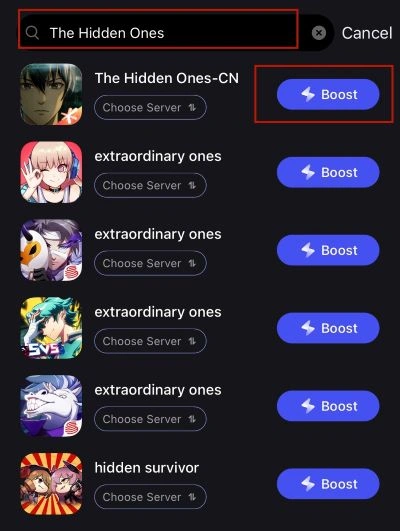
Step 3. Choose the server that best suits your needs.
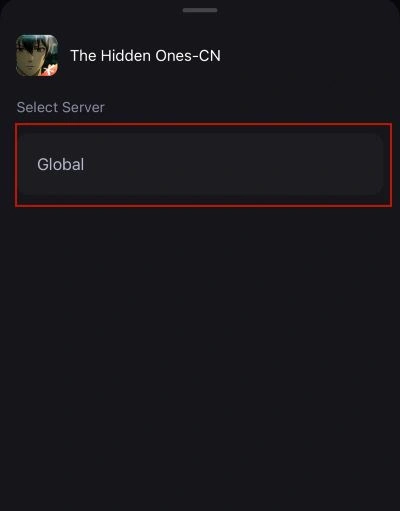
Step 4. Click boost, and LagoFast will display real-time data on your ping and packet loss rate.
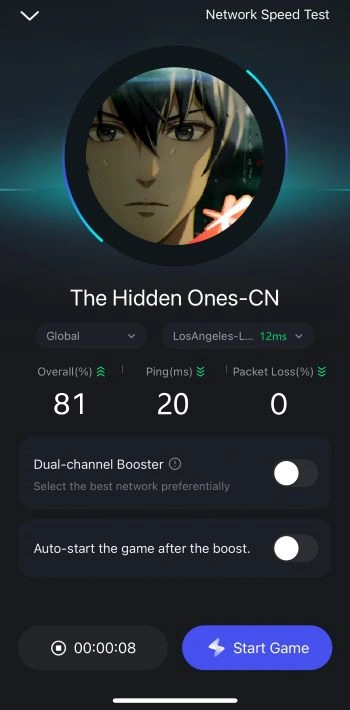
For PC Users, use LagoFast to avoid crashing issues:
Step 1. Download LagoFast by clicking the Free Trial button.
Step 2. Search for The Hidden Ones within LagoFast: Locate the game before launching.
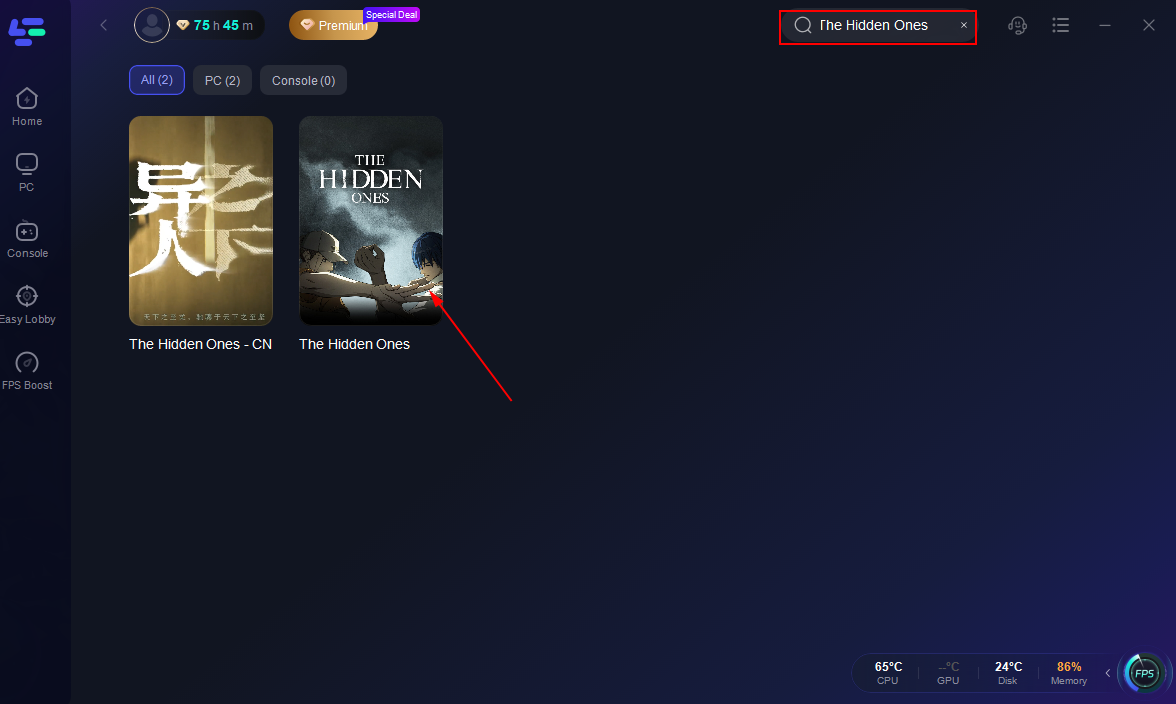
Step 3. Choose a Stable Server: Select the best server node for your connection.
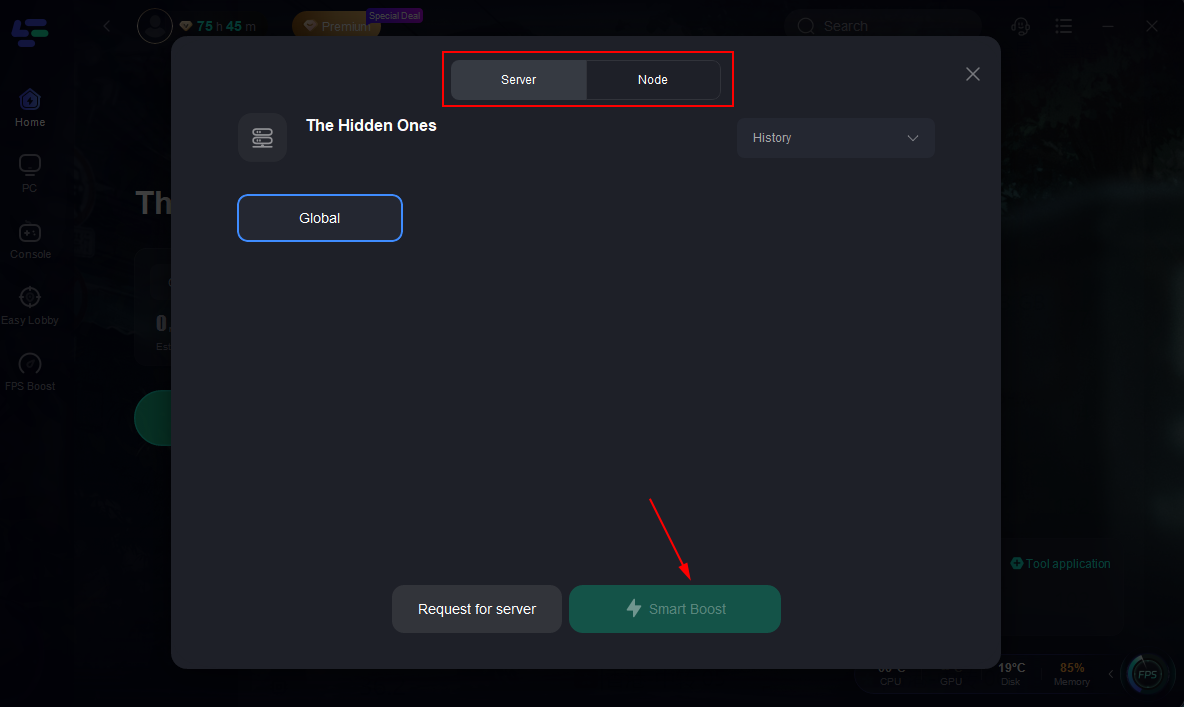
Step 4. Activate Smart Boost: Click “Smart Boost” to view real-time data on your ping, packet loss, and network performance.
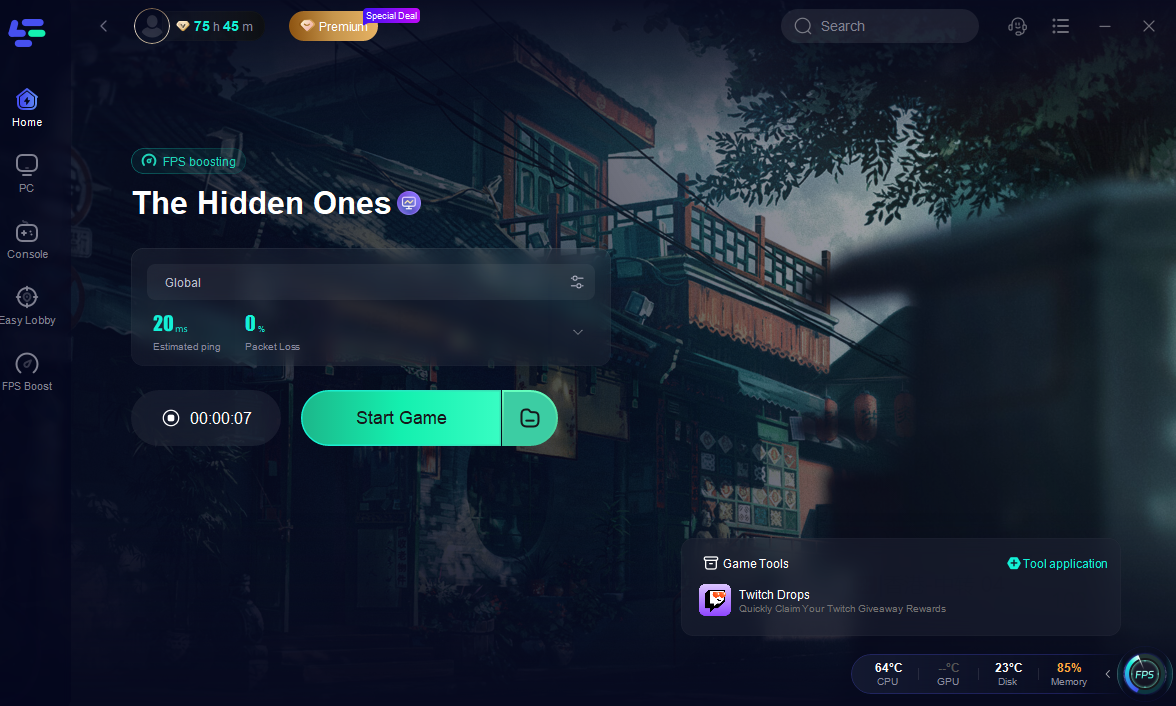
Utilizing LagoFast simplifies the process of ensuring smooth and enjoyable gaming sessions. Both PC and mobile gamers will find that this tool effectively reduces ping and packet loss, allowing for uninterrupted play in The Hidden Ones.
Conclusion
Crashing and freezing issues in The Hidden Ones can often be resolved with the right approach to troubleshooting. By understanding the underlying causes and implementing the suggested fixes, you can significantly enhance your gaming experience. Regular maintenance and updates are key to ensuring that your sessions run smoothly, letting you focus on enjoying the immersive world of The Hidden Ones without interruption.

Boost Your Game with LagoFast for Epic Speed
Play harder, faster. LagoFast game booster eliminates stutter and lags on PC, mobile, or Mac—win every match!
Quickly Reduce Game Lag and Ping!
Boost FPS for Smoother Gameplay!